Reports Overview
General Overview of Reports
- From the Dashboard select Reports.
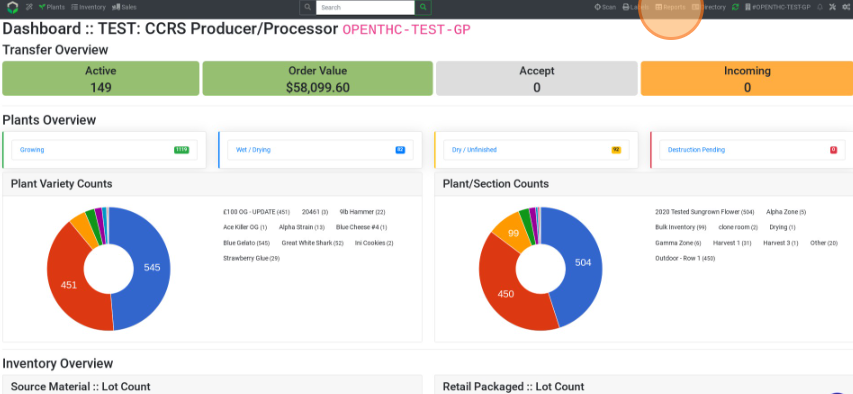
- View the All-Time counts (Manifest, Plants, Inventory, etc.) on the main Report page.

- Select specific reports at the top of the page.
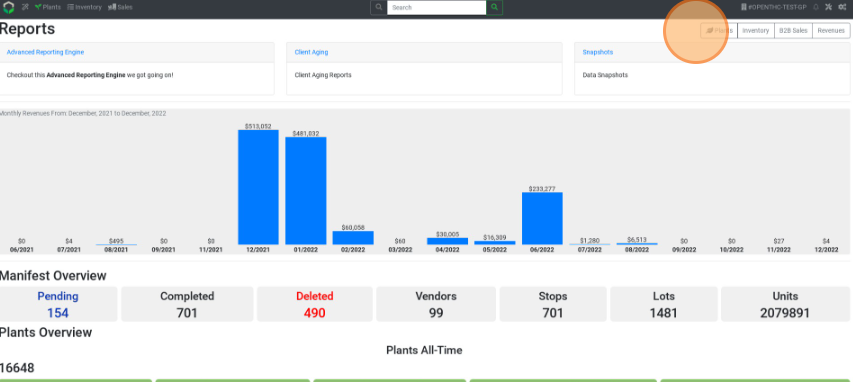
- Choose from the following reports:
- Advanced Reporting Engine - Generate Custom Reports.
- Client Aging - Client contact queue. Who has gone the longest without a contact.
- [Snapshots - Snapshot of Lots on a specified day. Available for Inventory and Plants.
- Plants - All Plant Reports
- Inventory - All Inventory Reports
- B2B Sales - All Manifest Reports
- Revenues - All Revenue Reports