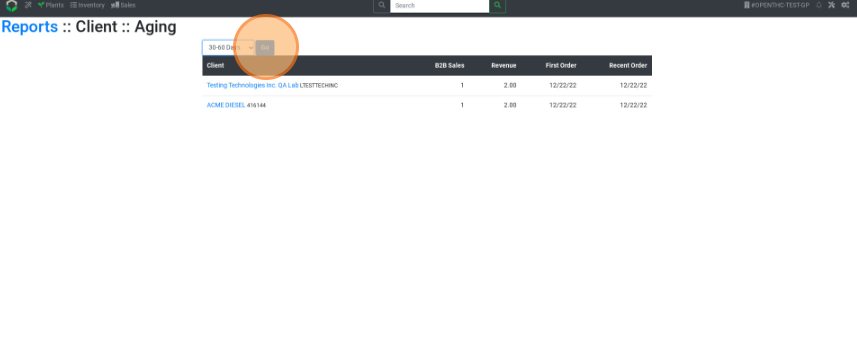Client Aging Reports
How to View Client Aging Report
Client Aging Reports make it easy to view the newest-to-oldest B2B transactions. Client Aging allows you to see which licenses have gone the longest without a contact.
- From the Dashboard select Reports.
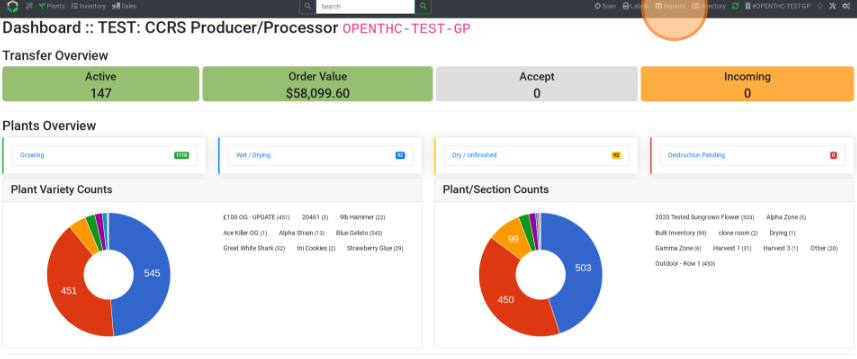
- Select Client Aging.
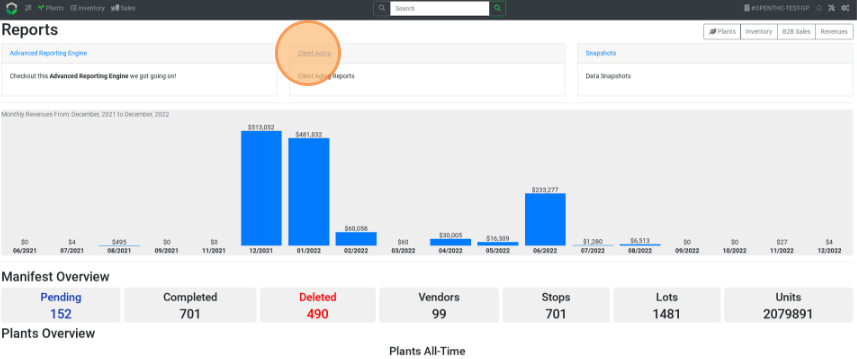
- Select a Date Range.
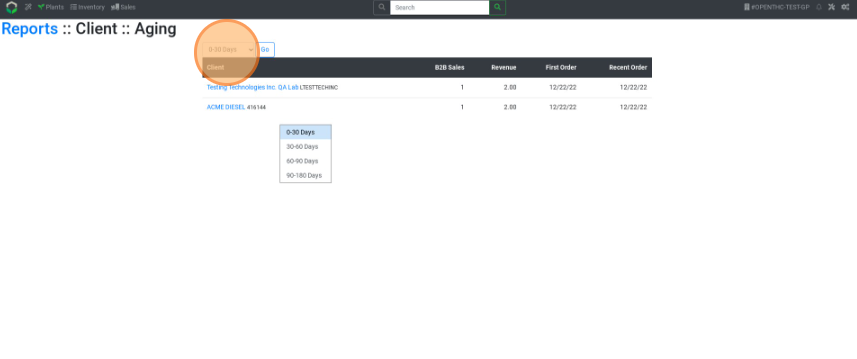
- Select Go.