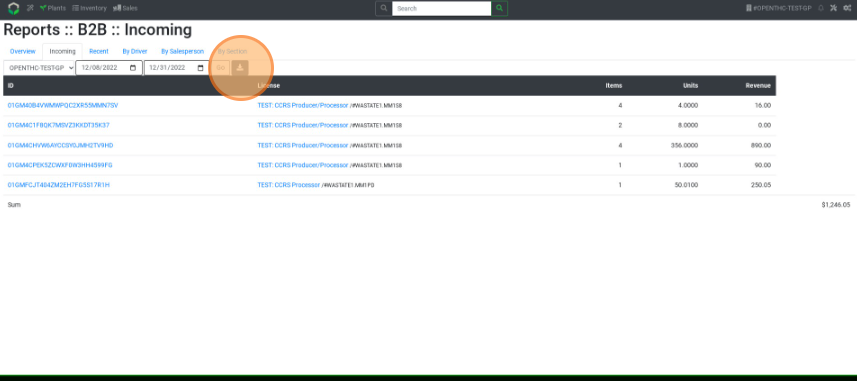B2B Sales Reports
How to View B2B Sales (Manifest) Reports
- From the Dashboard select Reports.
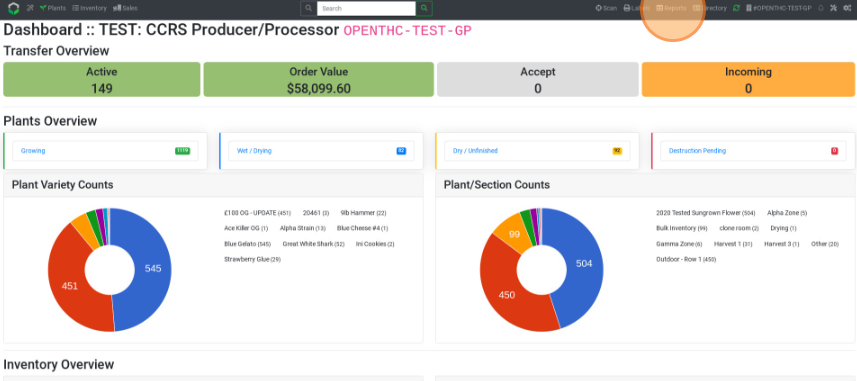
- Select B2B Sales in the upper-right corner.
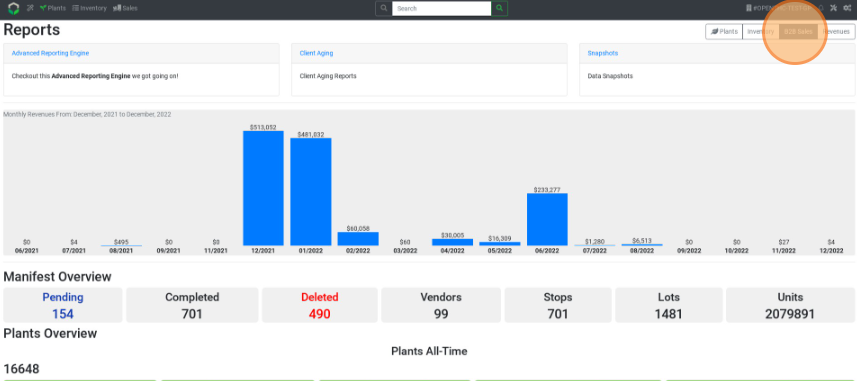
- There are six reports to pick from:
- Overview: All Outgoing Transfers.
- Incoming: All Incoming Transfers.
- Recent: Most Recent Transfers.
- By Driver: Transfers By Driver.
- By Salesperson: Transfers by Salesperson.
- By Section: Transfers by Section.
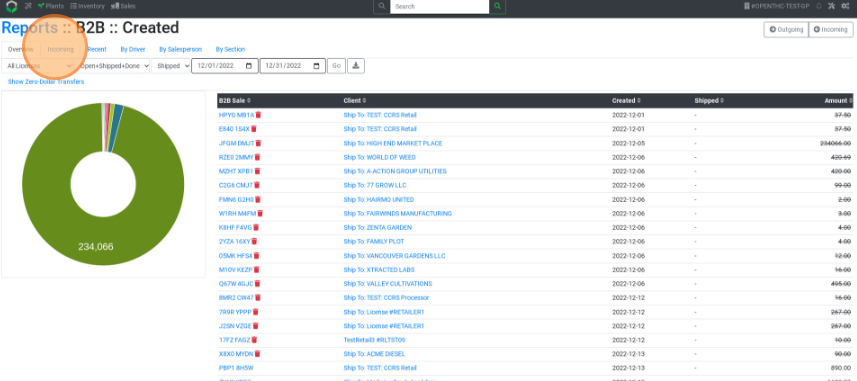
- Select a License. (if applicable)
- Pick a Date Range.
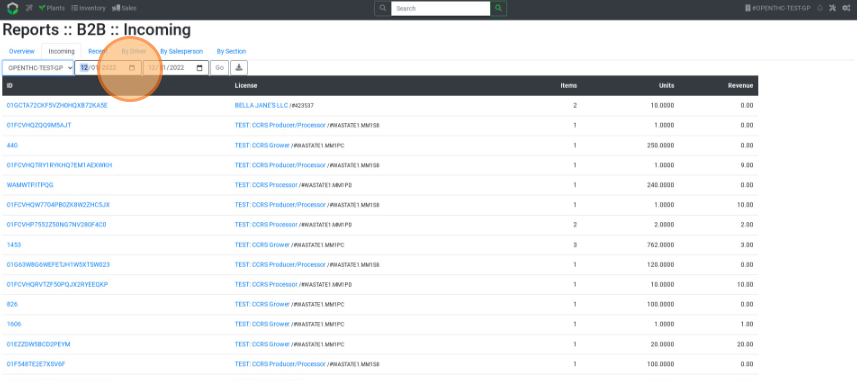
- Select Go.
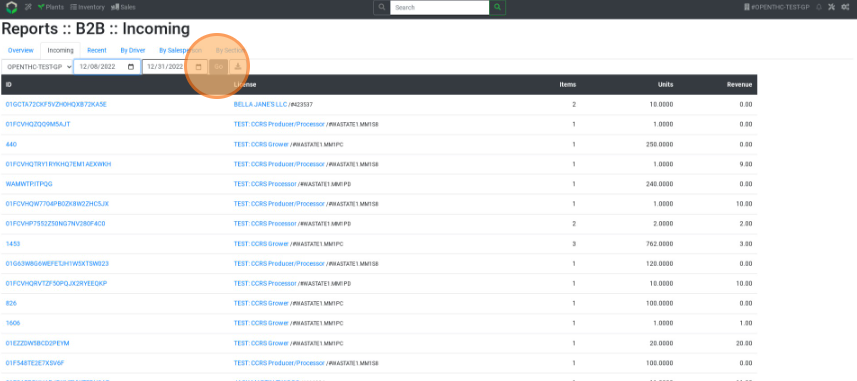
- To download a CSV file of the dataset, select the Down Arrow (Download) button.