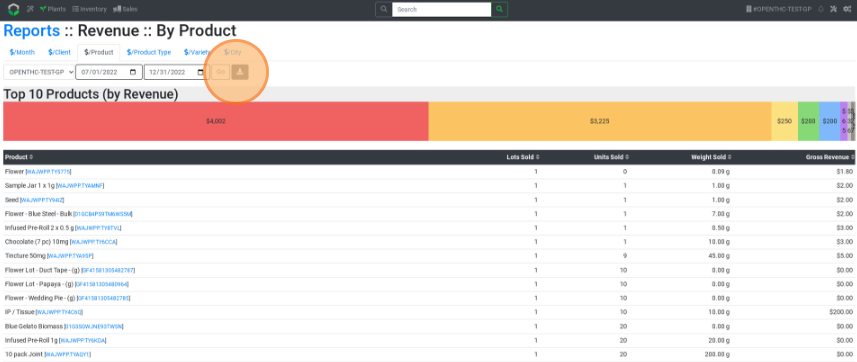Revenue Reports
How to View Revenue Reports
- From the Dashboard select Reports.
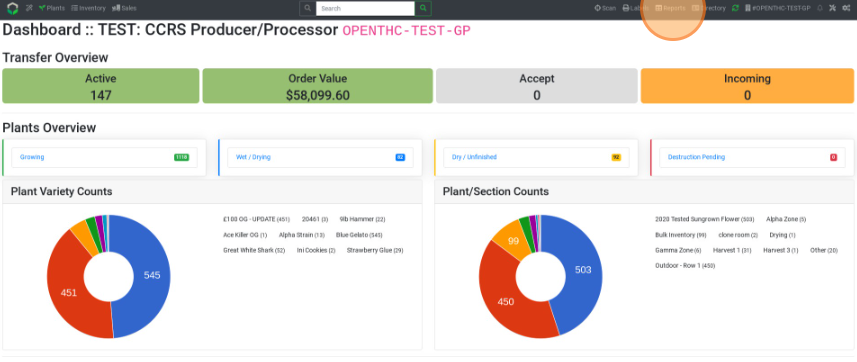
- Select Revenues.
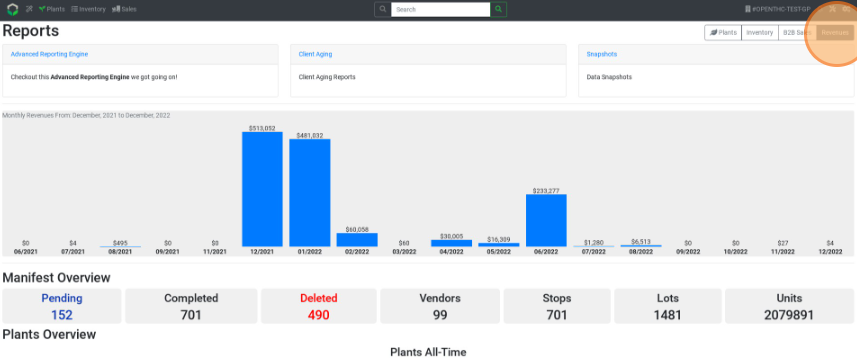
- Select from six revenue reports:
- $/Month: Revenue by Month.
- $/Client: Revenue by Client.
- $/Product: Revenue by Product Name.
- $/Product Type: Revenue by Product Type.
- $/Variety: Revenue by Variety Name.
- $/City: Revenue by City.
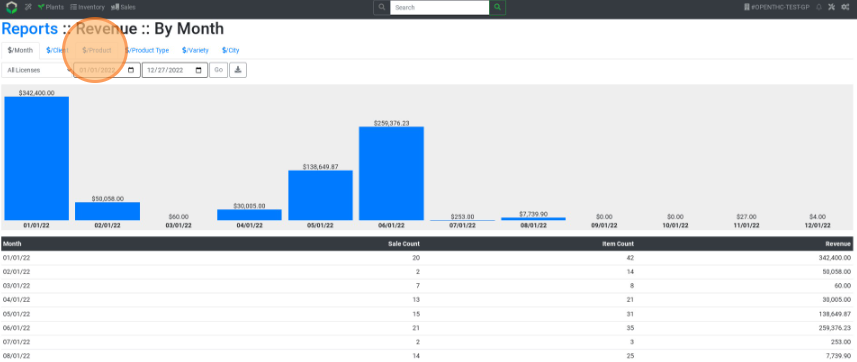
- Select a License (if applicable).
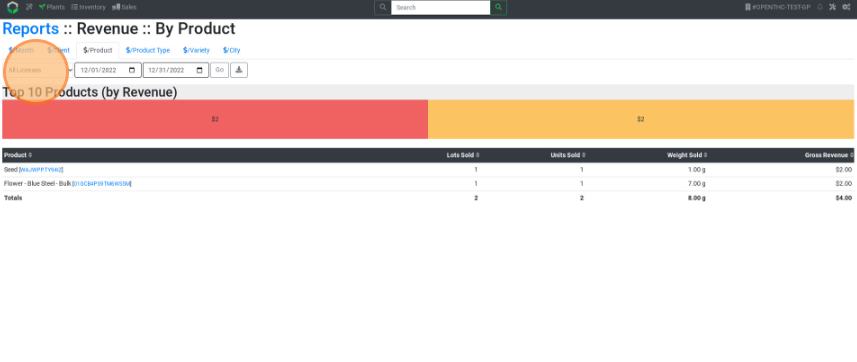
- Select a Date Range and select Go.
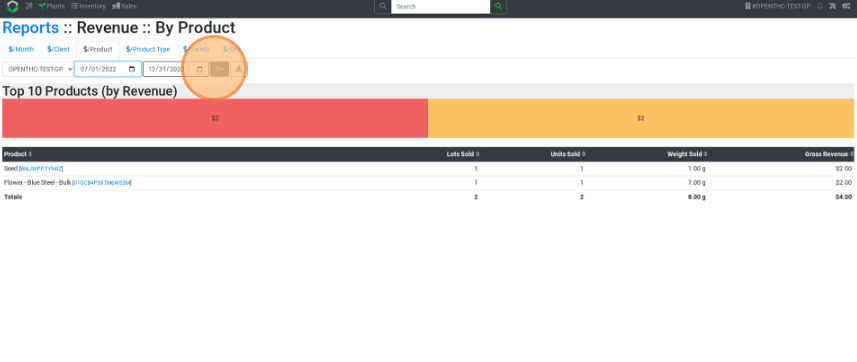
- Select the Download button to download a CSV of the dataset.