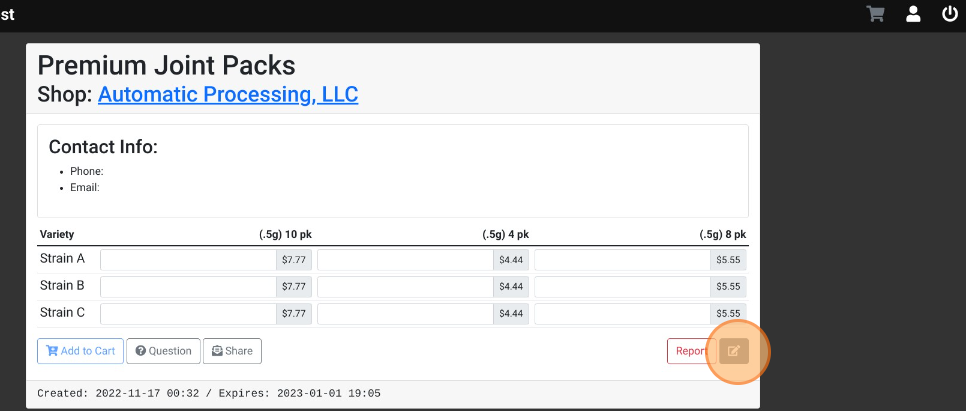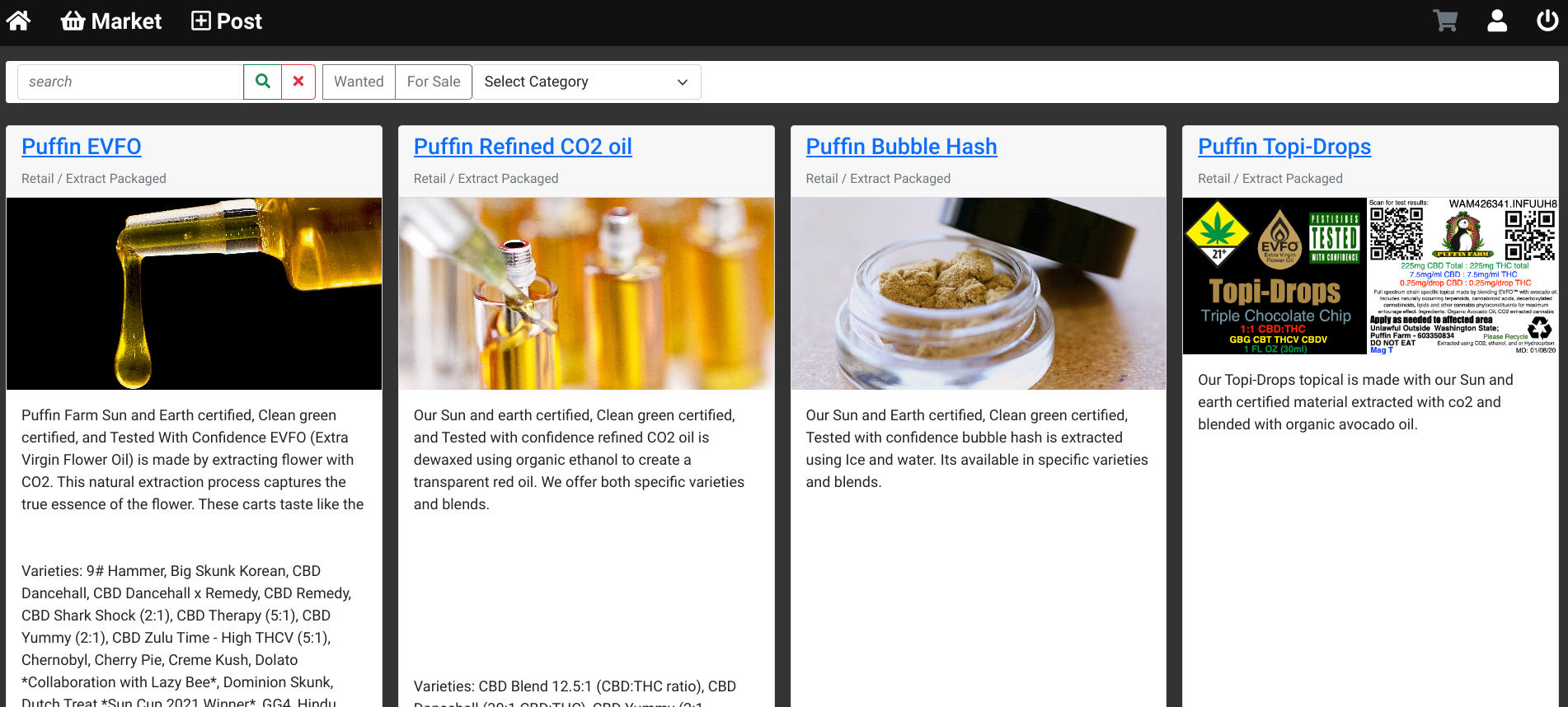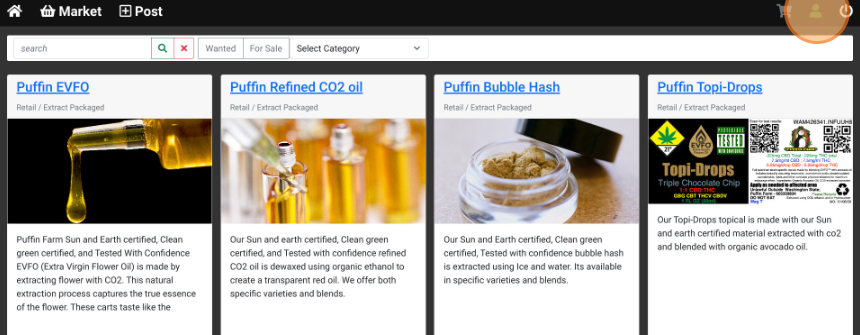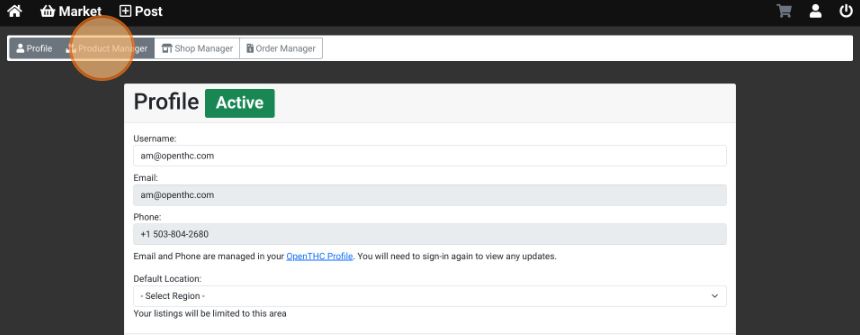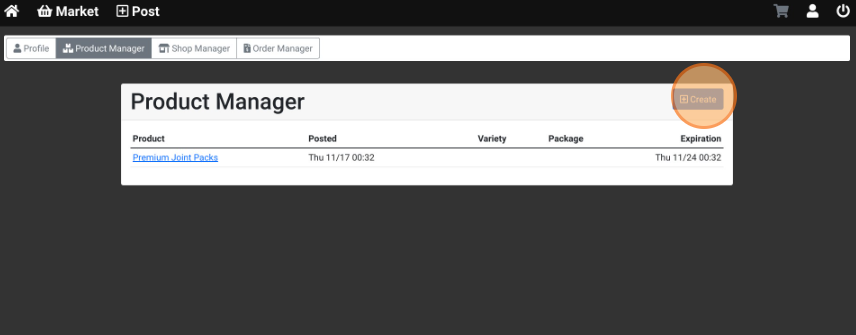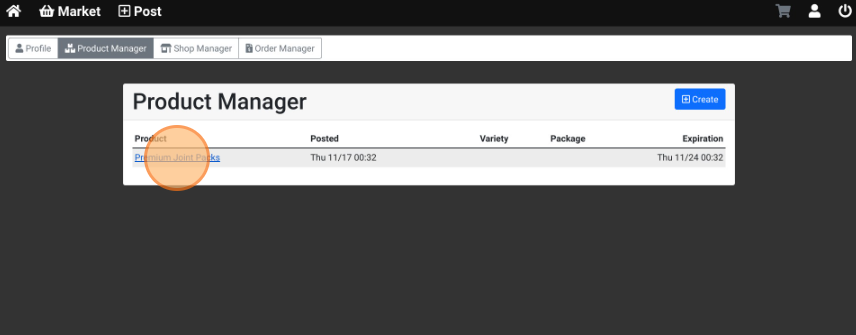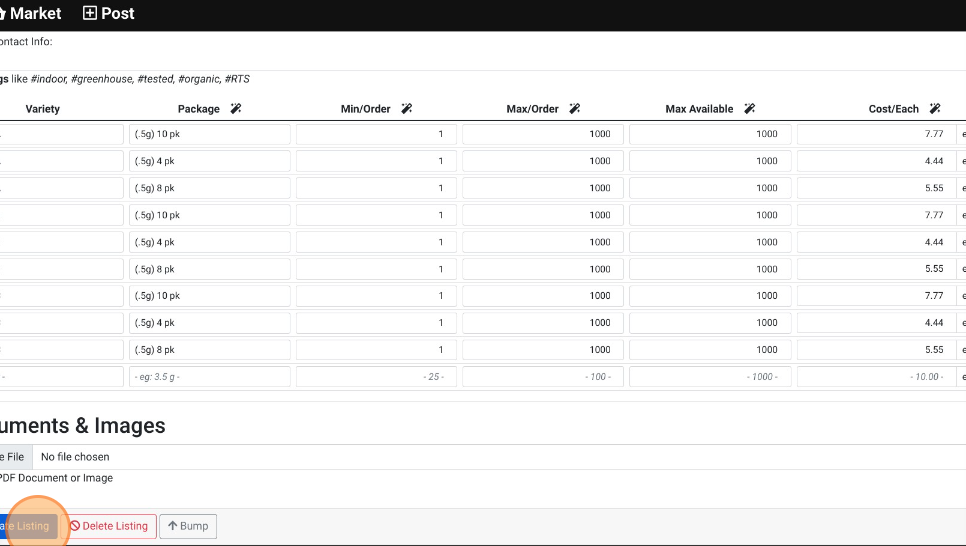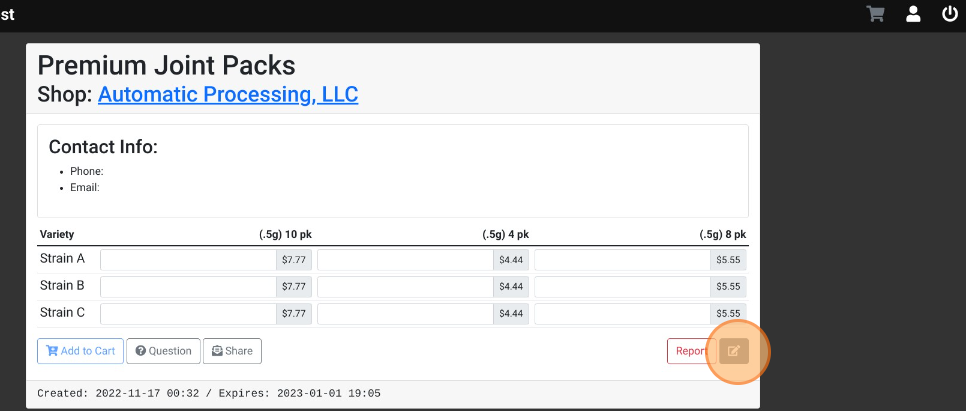Marketplace Product Manager
Overview of the B2B Marketplace Product Manager
Navigating to Product Manager
- Sign into the B2B Marketplace.
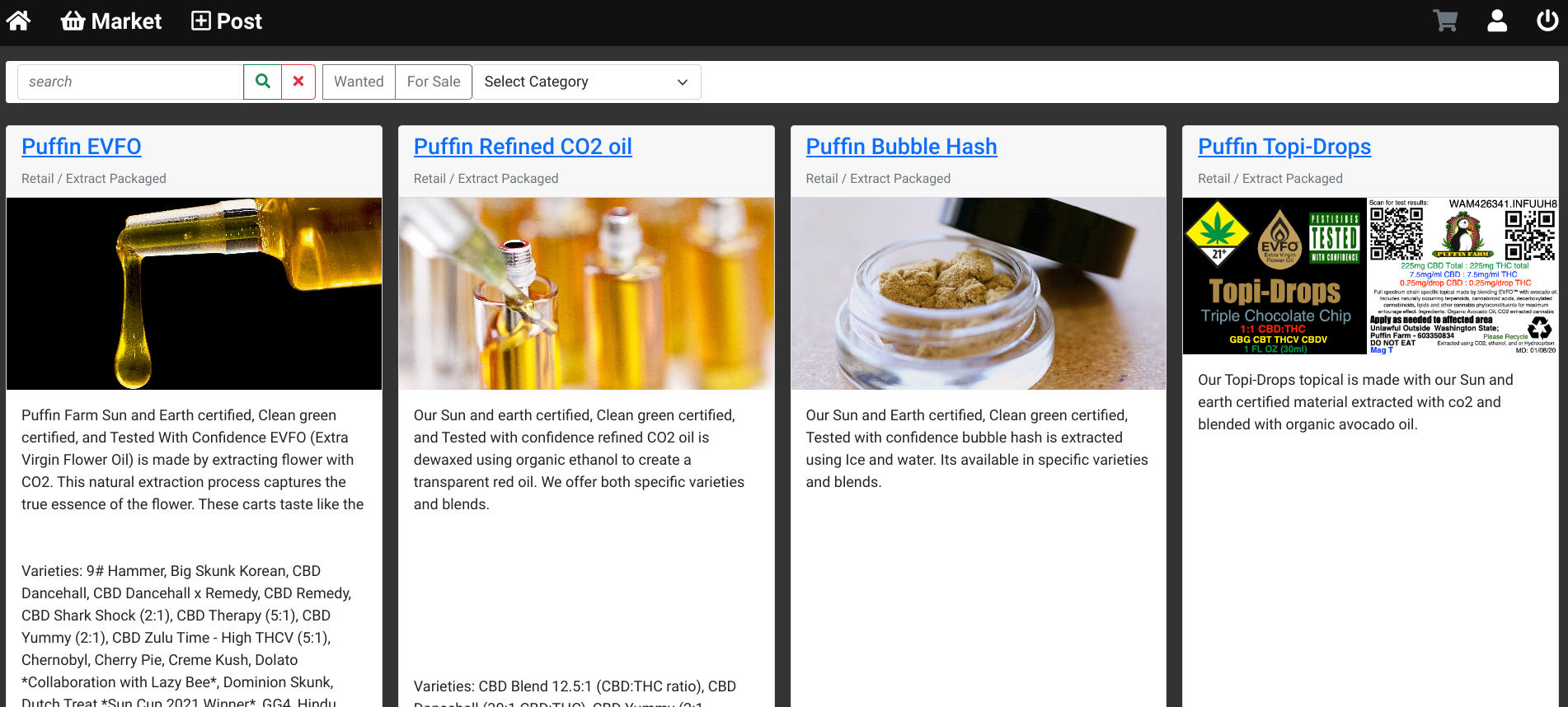
- Select the User icon in the upper-right corner.
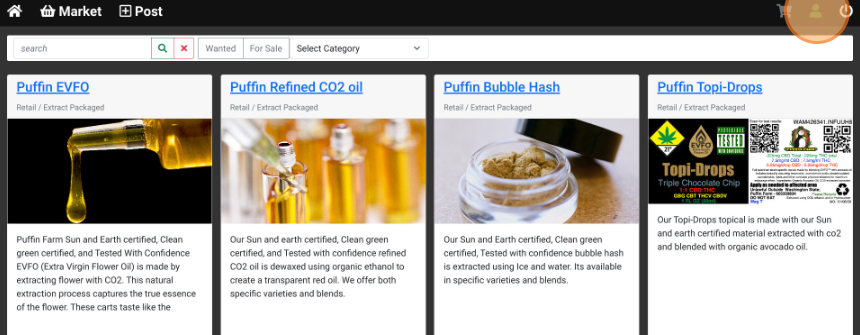
- Select Product Manager.
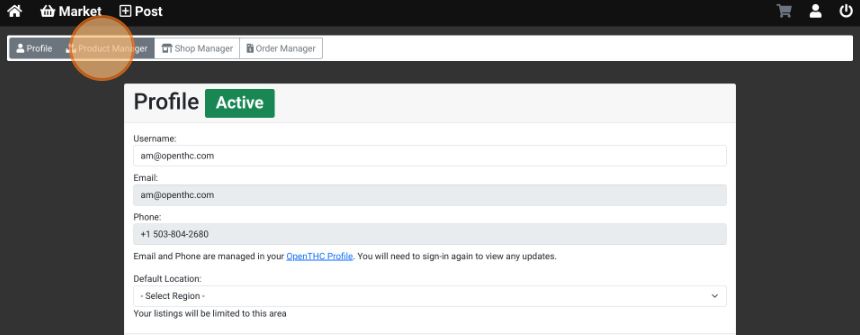
Creating a Listing from Product Manager
- From the Product Manager page select Create.
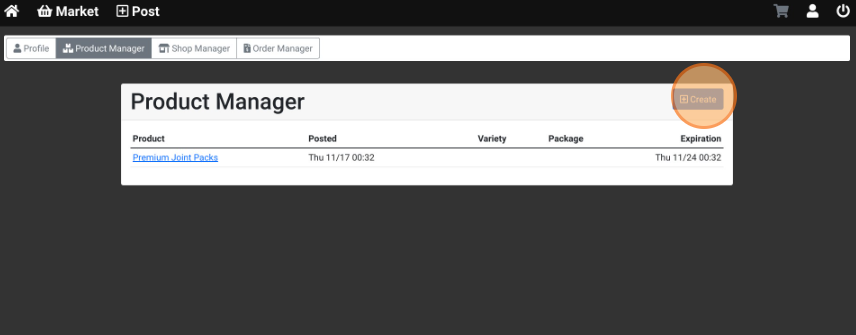
- Follow the steps in Post a For Sale Ad or Post a Wanted Ad to create a new listing.
Editing a Listing from Product Manager
- Select a Posting from the list in the Product column.
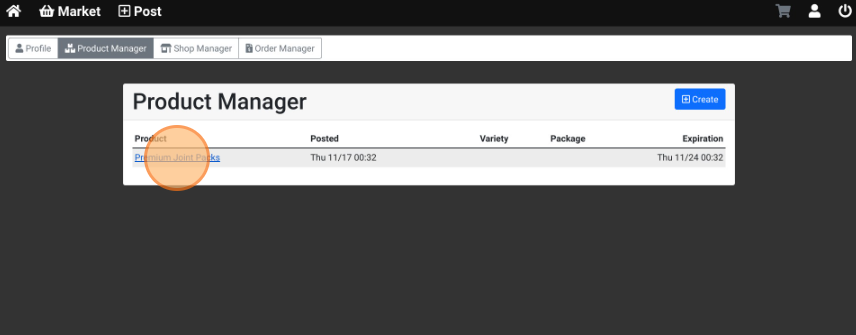
- Make any necessary changes to the listing.
- Select Update Listing to save the changes.
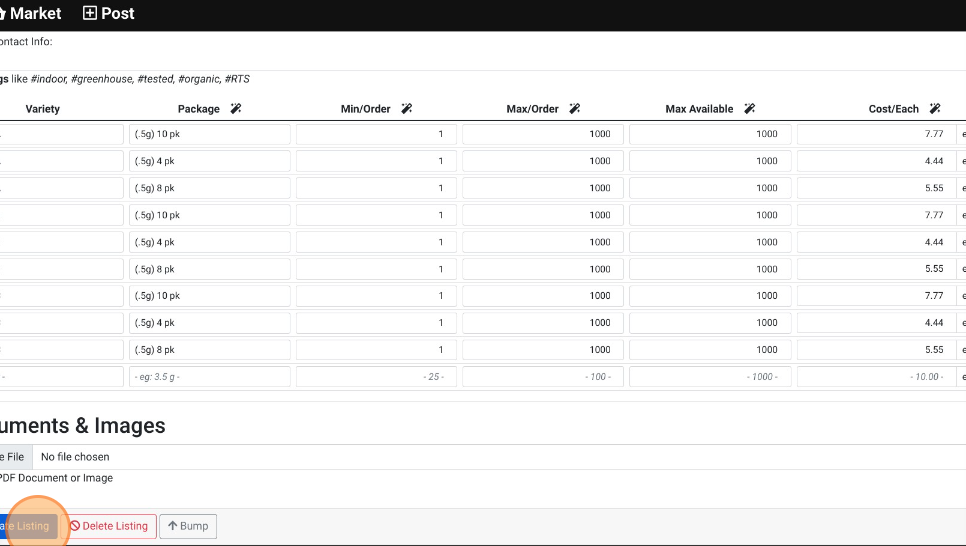
- From the public view page you can also select the Edit button to return to the editor.