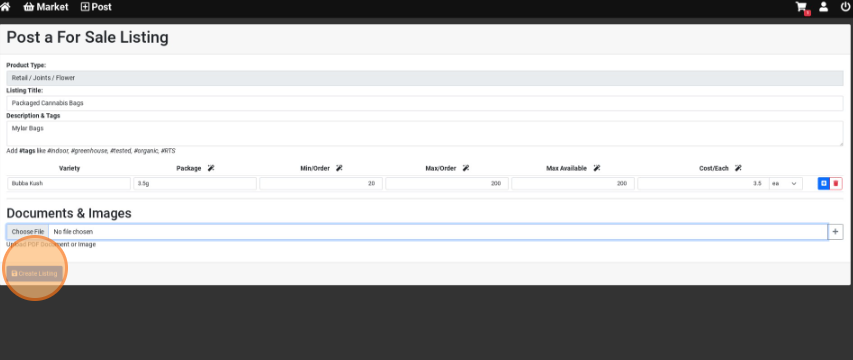Post a For Sale Ad
How to Make a Sale Post
- Sign into the B2B Marketplace.
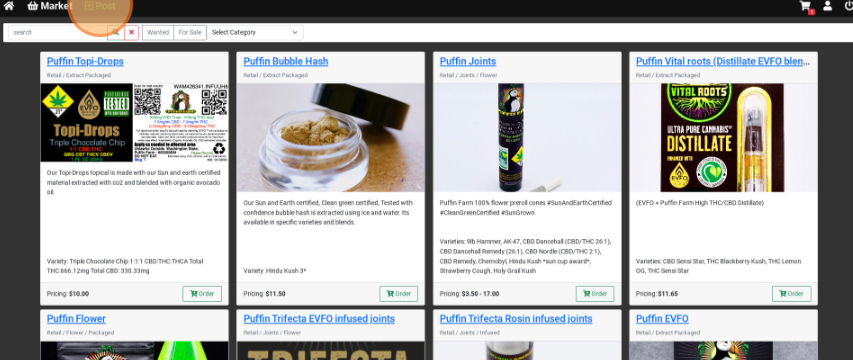
- Select Post.
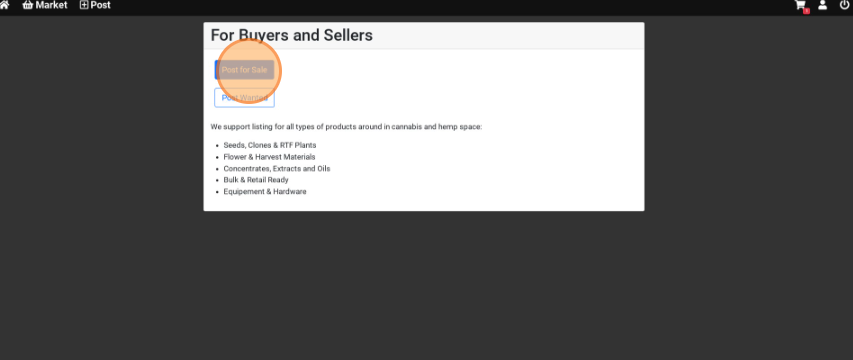
- Select Post for Sale.
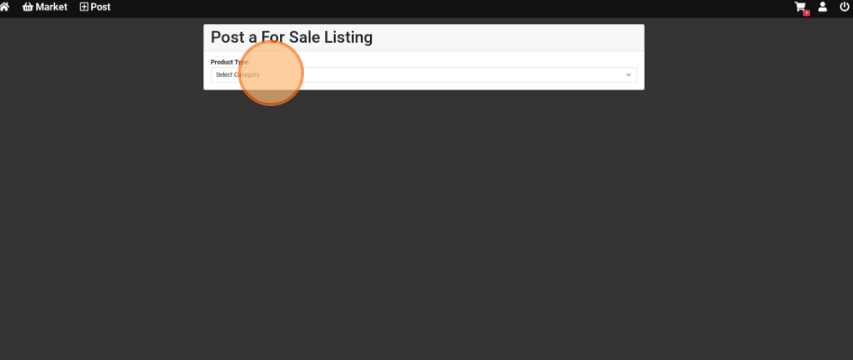
- Select a Product Type.
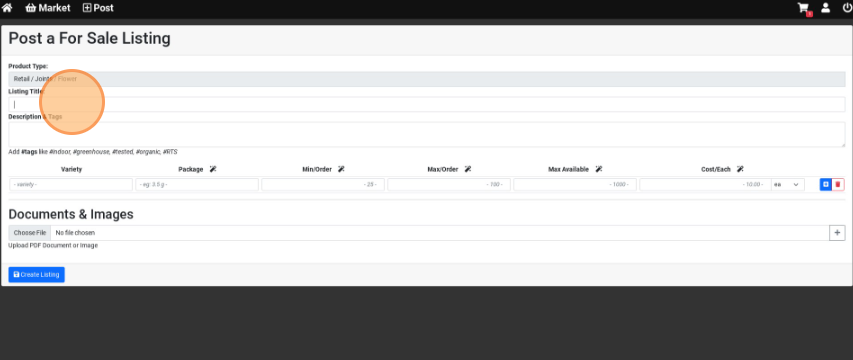
- Enter a Listing Title.
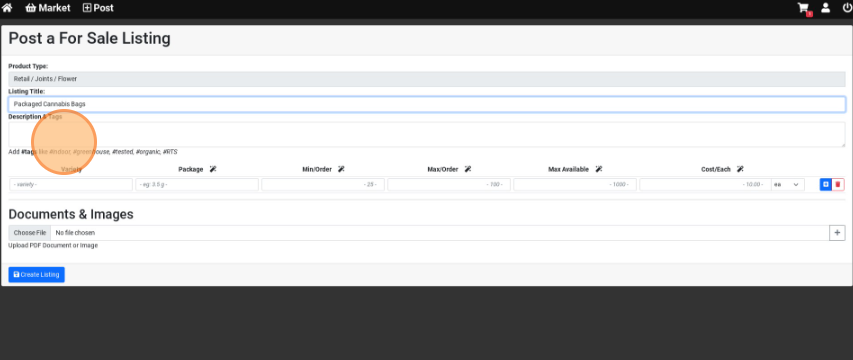
- Enter a Description & Tags.
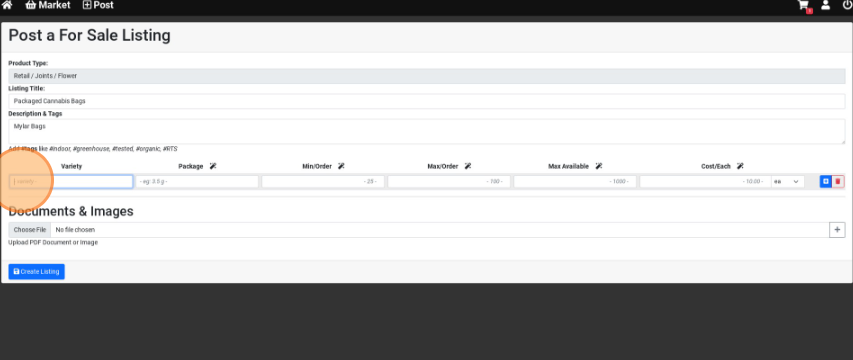
- For the Product detail, enter the following:
- Variety - Strain
- Package (Weight + UOM)
- Min/Order - Minimum order quantity for one customer
- Max/Order - Maximum order quantity for one customer
- Max Available - Maximum available overall
- Price - Cost per unit
- Upload Documents & Images (optional)
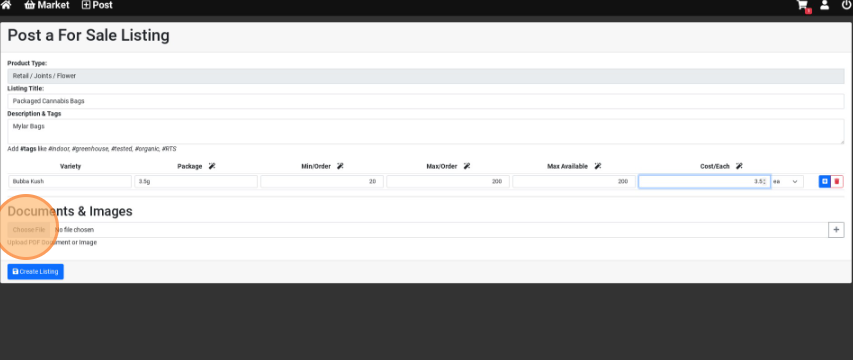
- Select Create Listing.