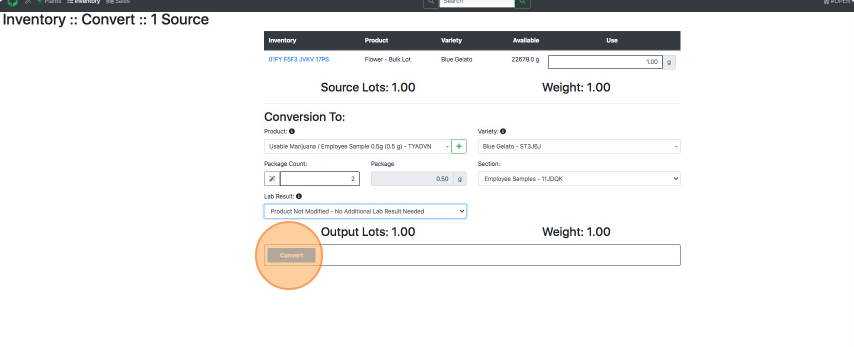Convert to Employee Samples
How to Convert Harvest Materials or Concentrate Materials to Employee Samples
Employee Samples do no go through a manifesting process. These samples are only adjusted in the system.
- From the Dashboard select Inventory.
- Use filters on Inventory such as Lab Result Tested, Product, Variety, and Section to narrow down the active inventory.
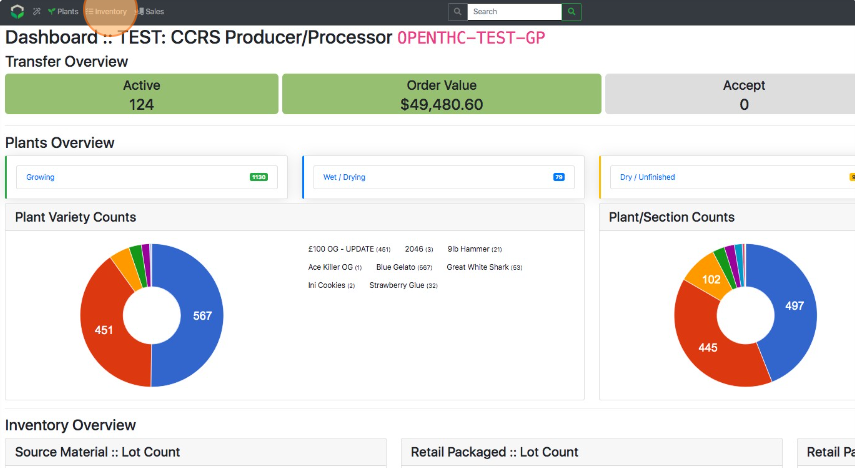
- Use filters on Inventory such as Lab Result Tested, Product, Variety, and Section to narrow down the active inventory.
- Select the Inventory Lot ID for the input Lot that will be used to convert an output Lot.
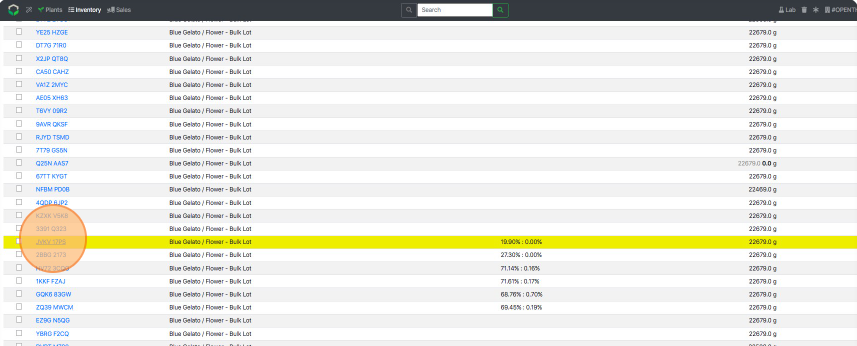
- Select Convert.
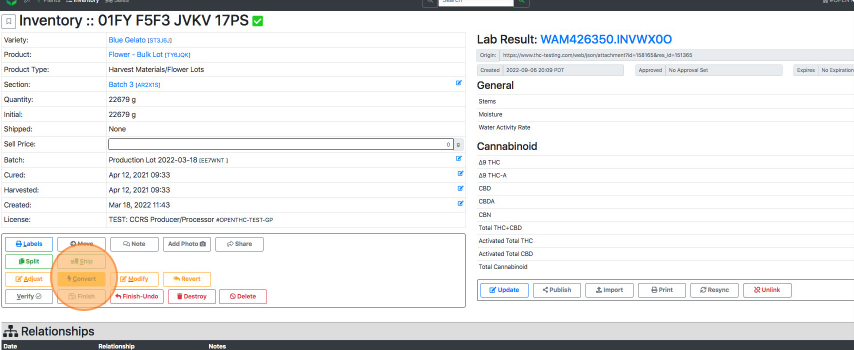
- Pick a Product (the output) from the dropdown list.
- If the product does not exist then Create a new Product using the green + button.
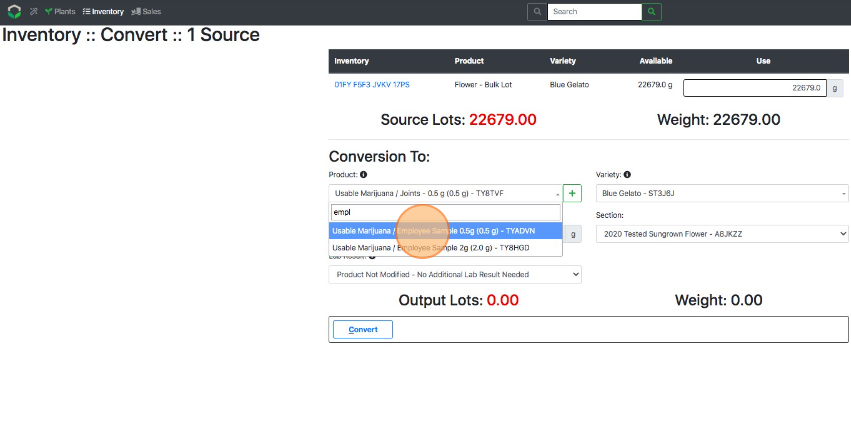
- If the product does not exist then Create a new Product using the green + button.
- Select the Variety name for the output Lot.
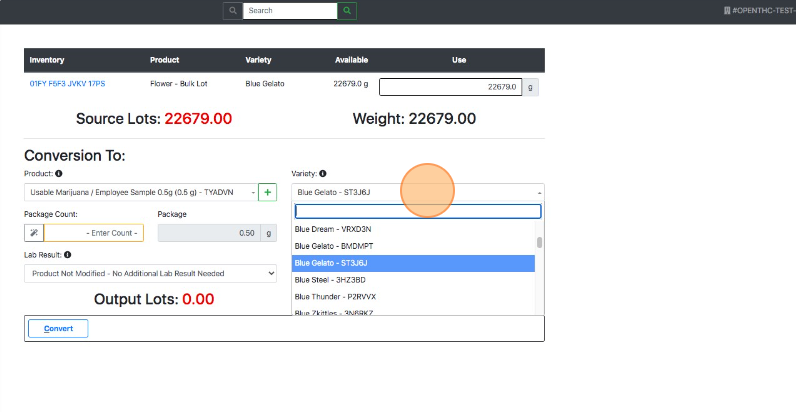
- Select the Section where the output Lot will go.
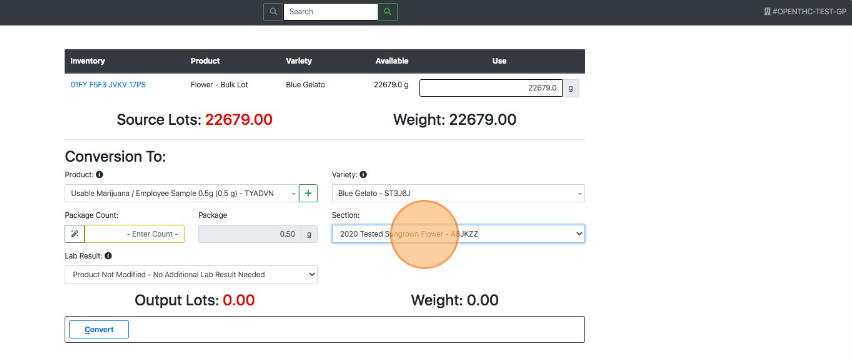
- Enter the Package Count or Bulk Weight depending on the output product chosen.
- Use the Magic Wand to auto-fill all of the available weight.
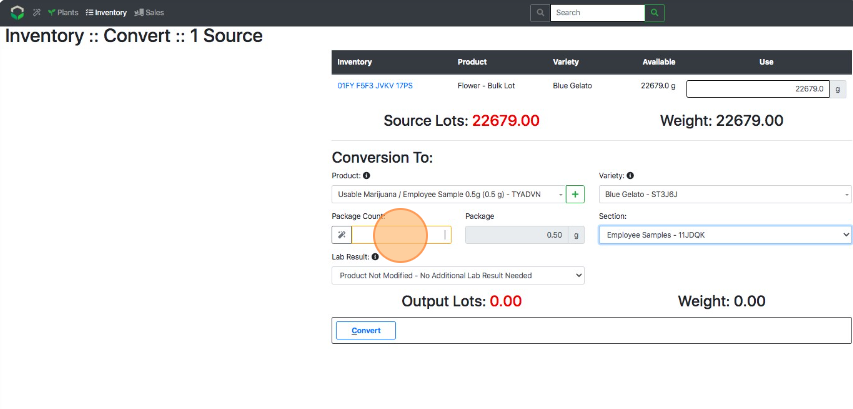
- Use the Magic Wand to auto-fill all of the available weight.
- Select the Lab Result status.
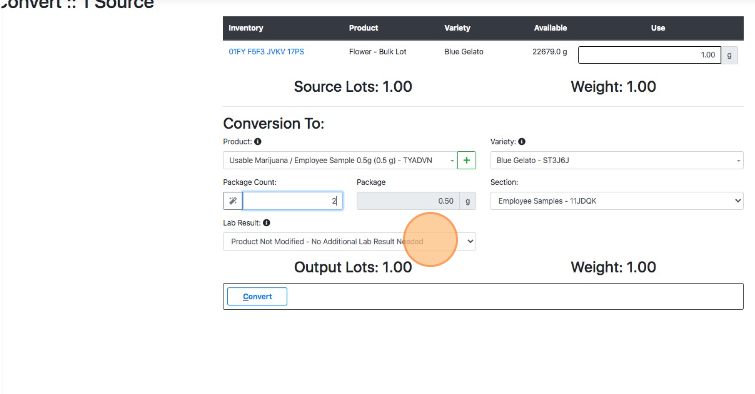
- Check that your Source Lots and Output Lots weights are correct.
- Select Convert.