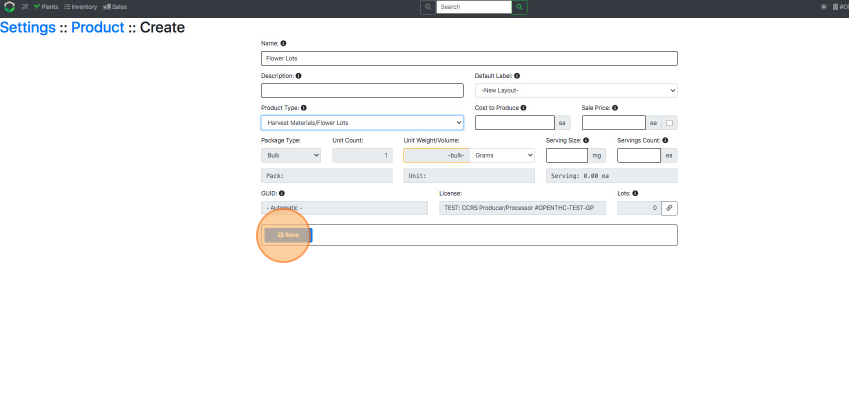Create New Products
How to create a new Product / SKU
- From the OpenTHC Dashboard select the Gears.
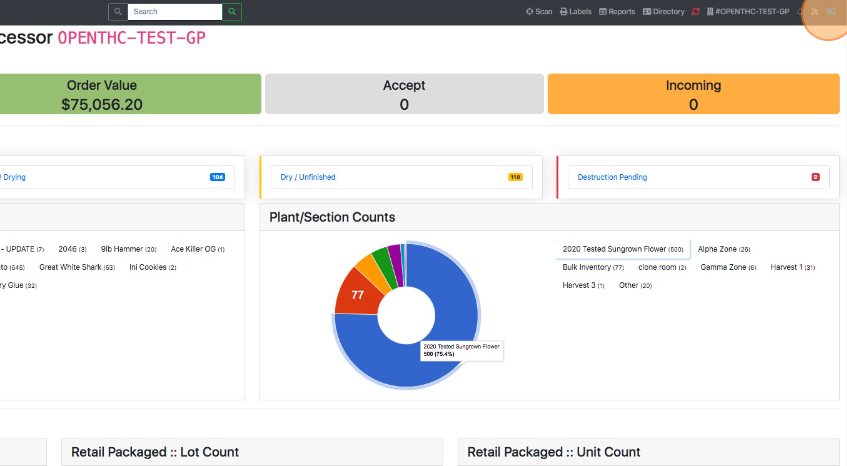
- Select Settings.
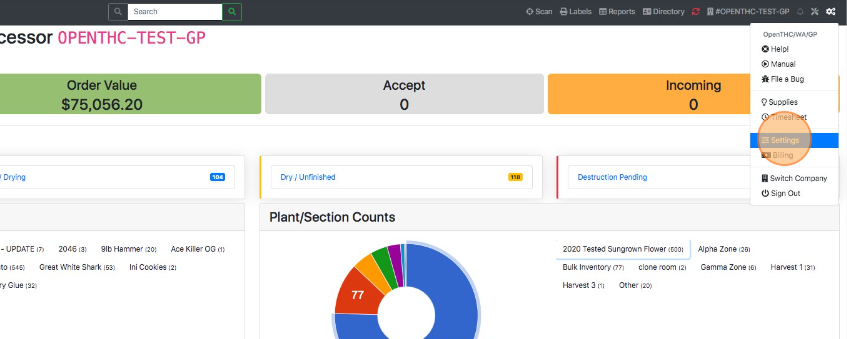
- Select Products.
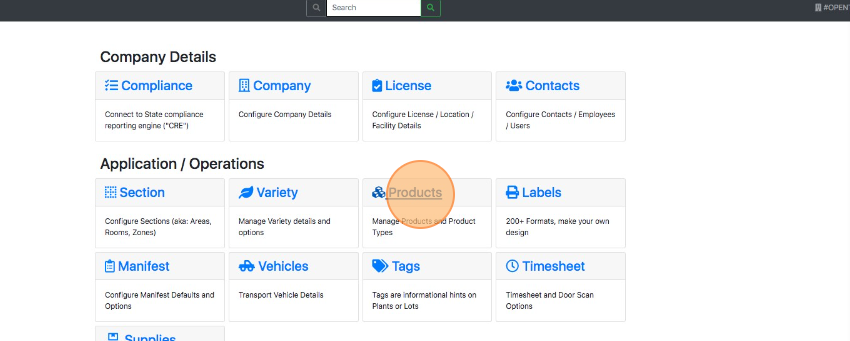
- Select Create.
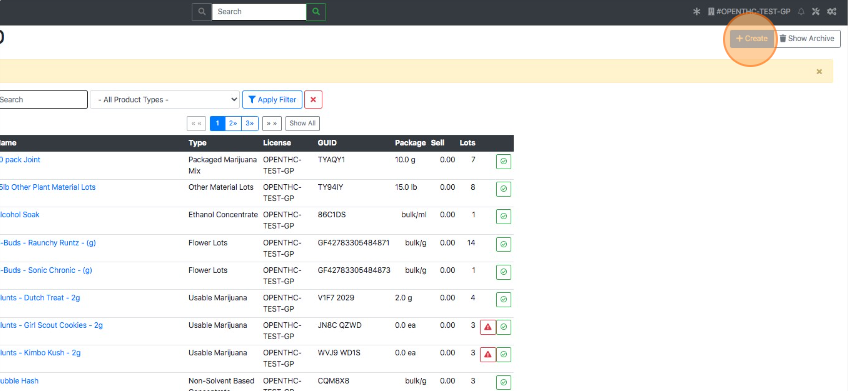
- Key in the required fields (Product Name, Product Type, Package Type, and Package Weight).
- All other fields are optional.
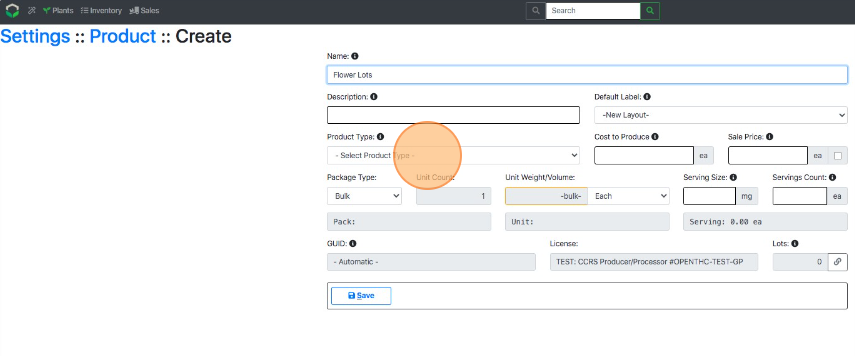
- All other fields are optional.
- Select Save.