Delete a Section
How to Delete a Section / Area / Room / Zone
- From the OpenTHC Dashboard select Gears.
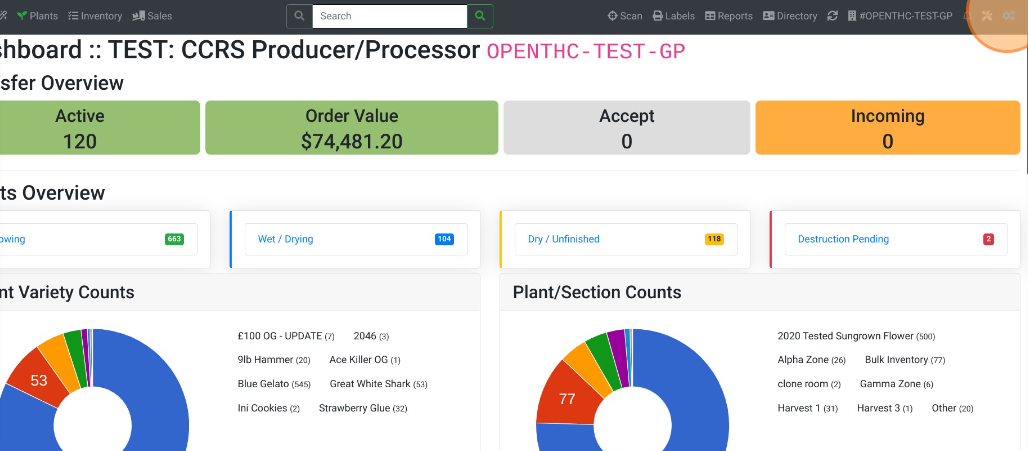
- Select Settings.
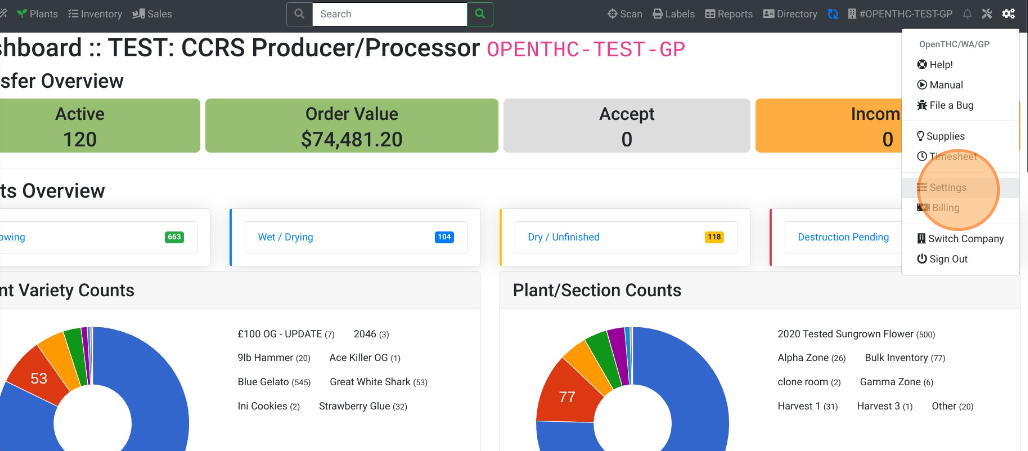
- Select Section.
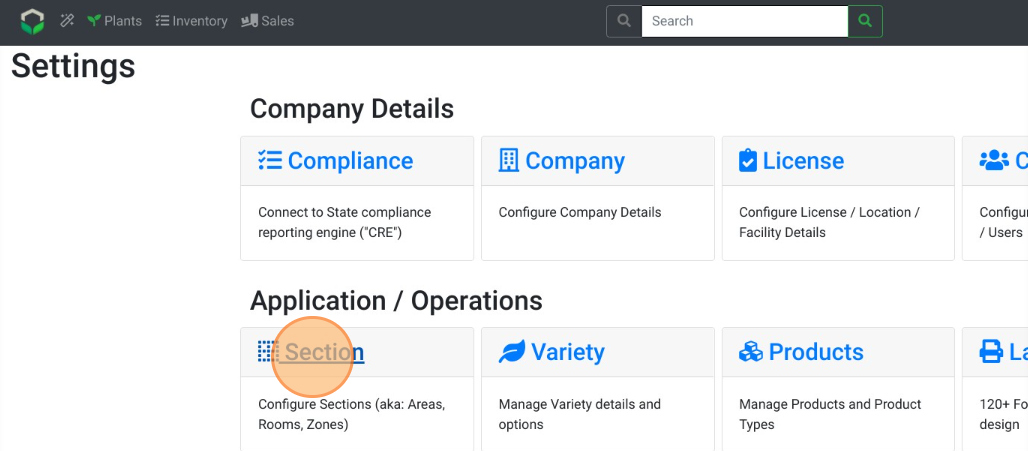
- Select a Section Name.
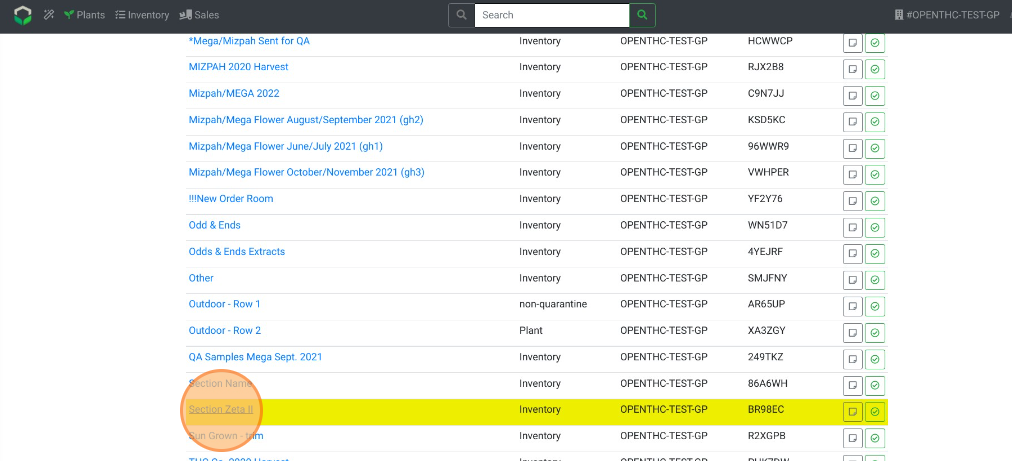
- Select Delete
- Note: The section needs to have zero Plants/Inventory linked in order to delete. See: How to Unlink Lots from a Section
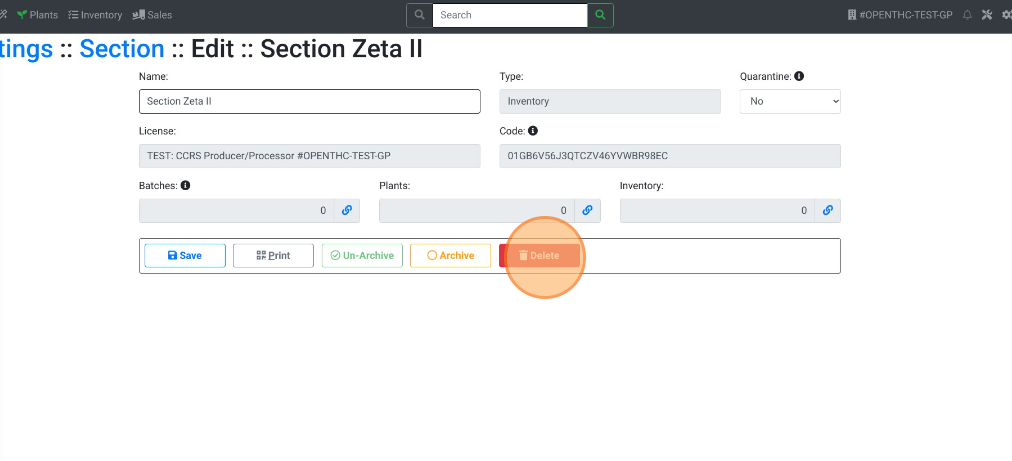
- Note: The section needs to have zero Plants/Inventory linked in order to delete. See: How to Unlink Lots from a Section