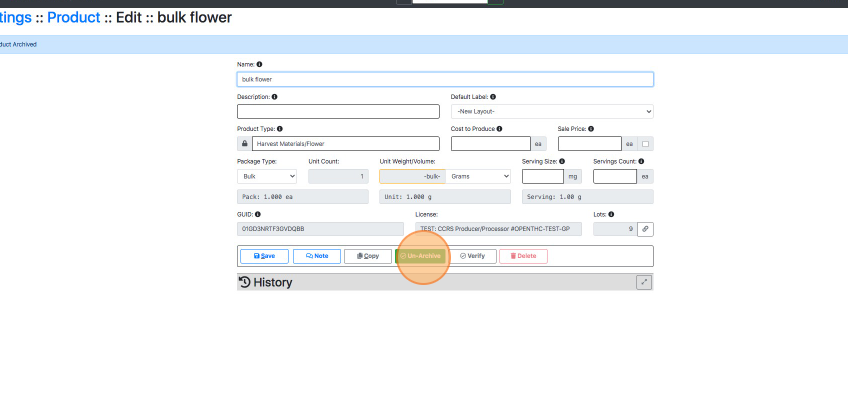type: page title: "Archive Unused Products" description: Archive / Un-Archive Products / SKUs. date: 2023-01-20T15:15:00Z sort: 370 tags: sku, product, archive, un-archive, hide, mute
Archive Unused Products
This process is used when Products/SKUs in the Products list are no longer being used or created. You can view all archived (hidden) products by selecting Show Archive on the Products page. The reason we do not simply 'delete' a Product is due to the fact that historical data is tied to that product detail object. Deleting a Product that has Lots tied to it will create orphan product data.
Archive / Un-Archive Unused Products / SKUs.
Method 1: Product List Method
- From the OpenTHC Dashboard select Gears.
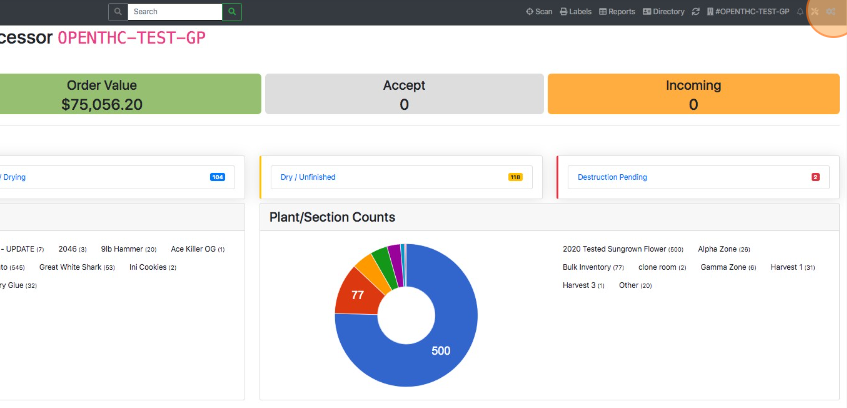
- Select Settings.
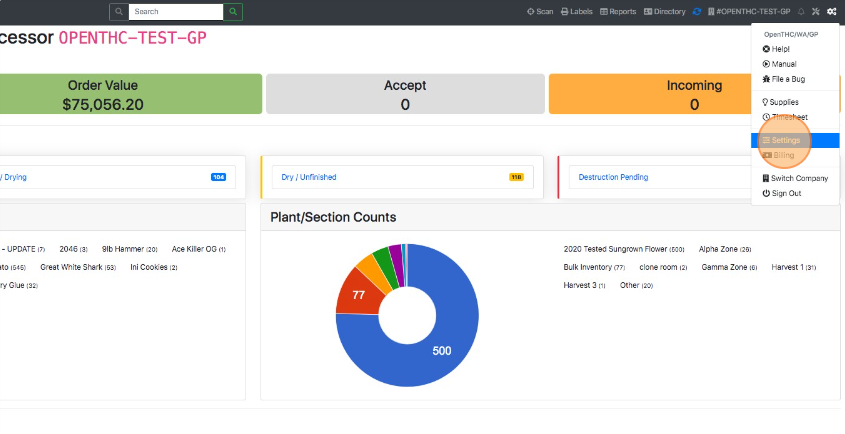
- Select Products.
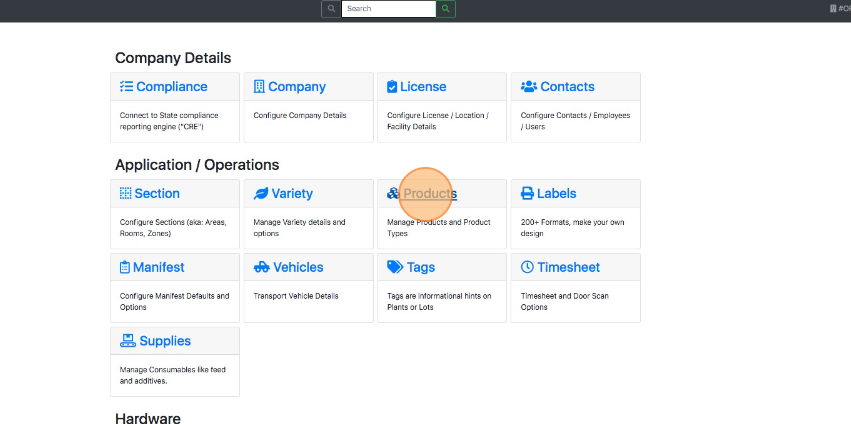
- Select the green Checkbox to the right of a Product to archive it.
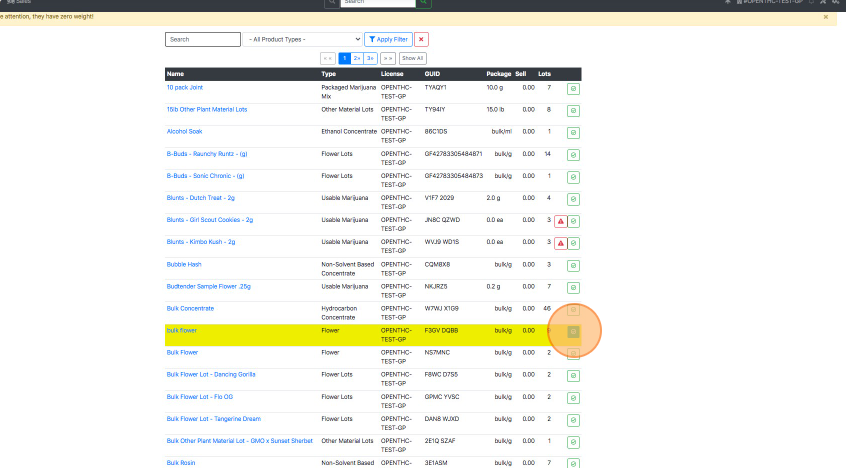
- Select the grey Ban button to un-archive a Product and make it live again.
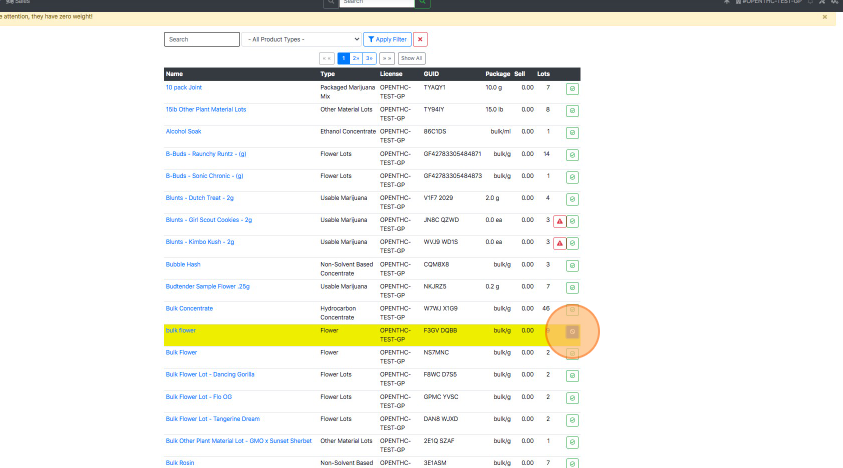
Method 2: Product View Method
- From the OpenTHC Dashboard select Gears.
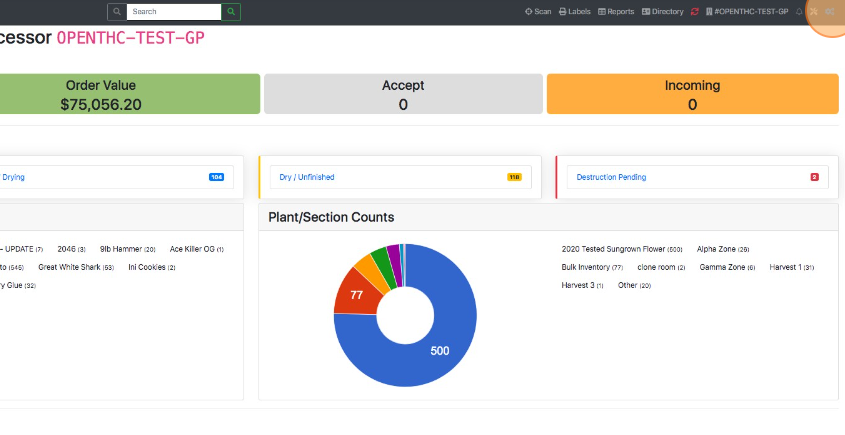
- Select Settings.
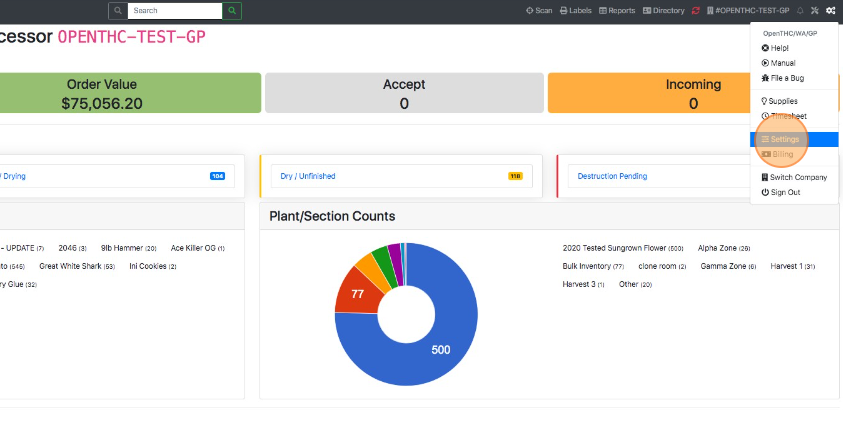
- Select Products.
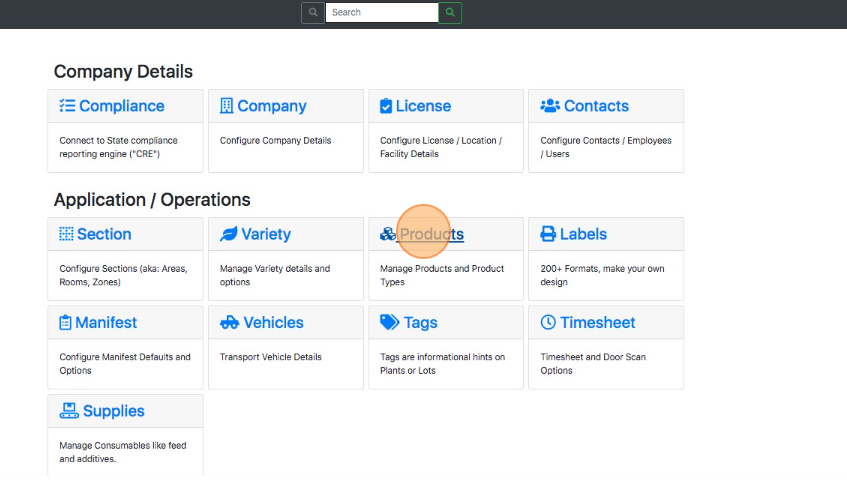
- Select a Product Name.
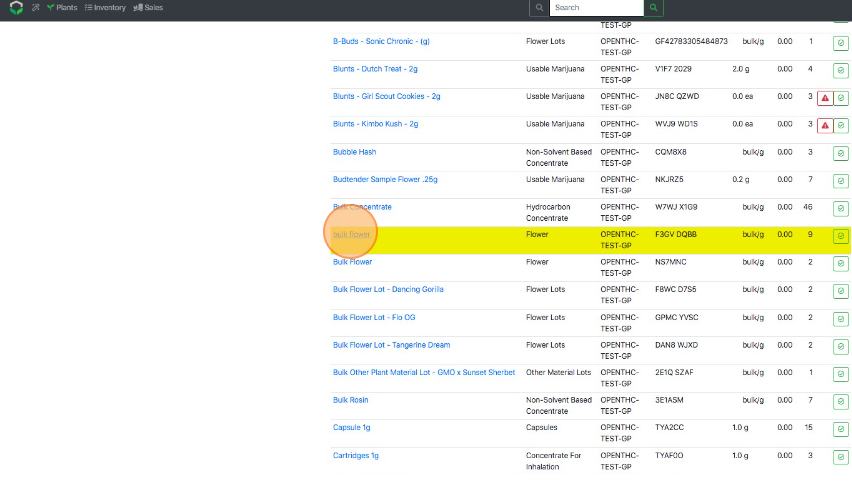
- Select grey Archive button to Archive a Product.
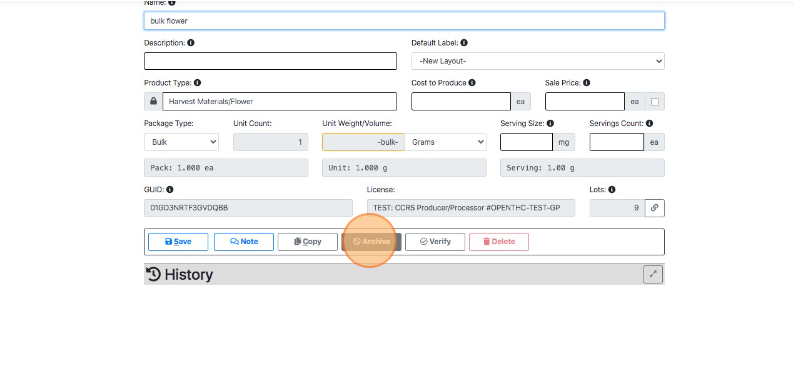
- Select the green Un-Archive button to Un-Archive a Product.