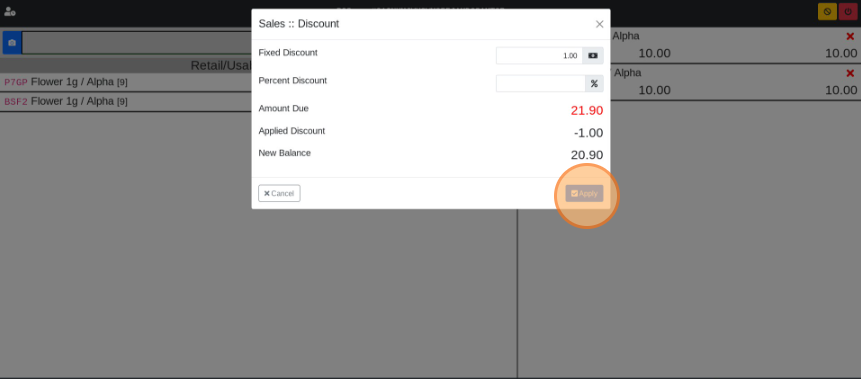Apply Discount
How to Add a Discount to a Sale
- From the Dashboard select Launch POS.
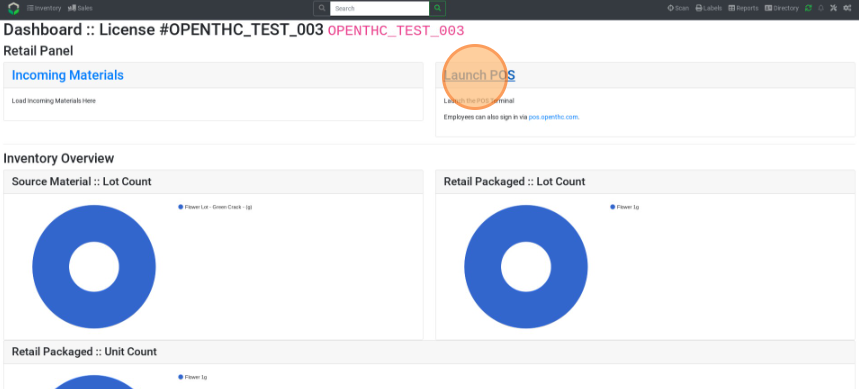
- Select POS.
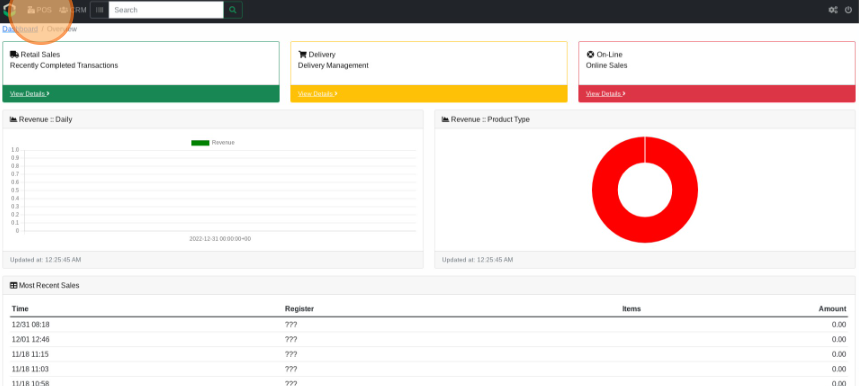
- Type in a user PIN and select he Right Arrow button.
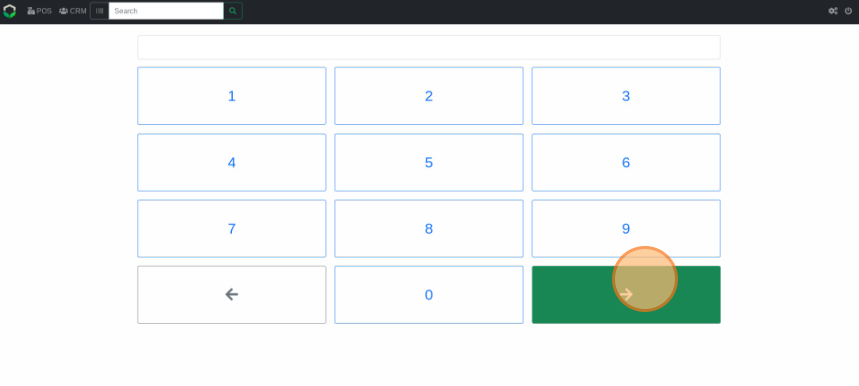
- Select the Magnifying Glass icon.
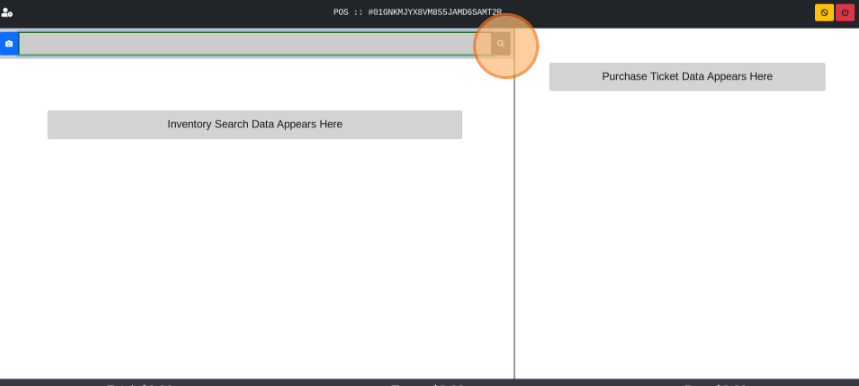
- Add some products to the transaction.
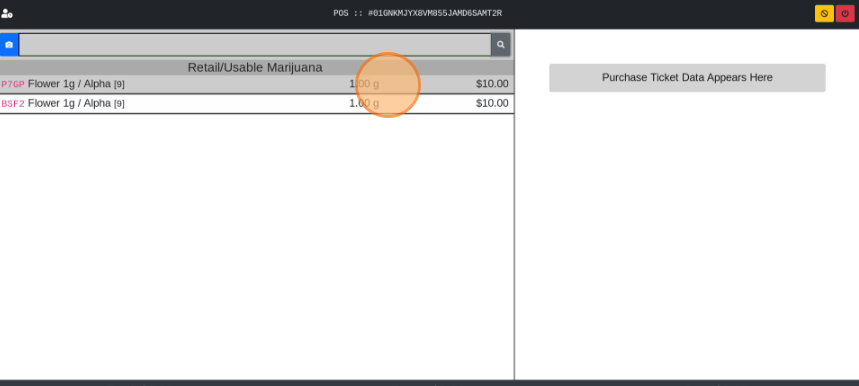
- Select Discount.
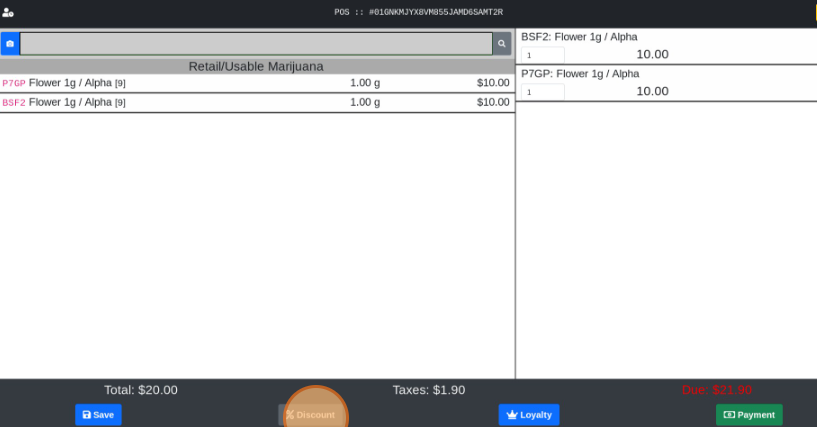
- Enter a discount amount.
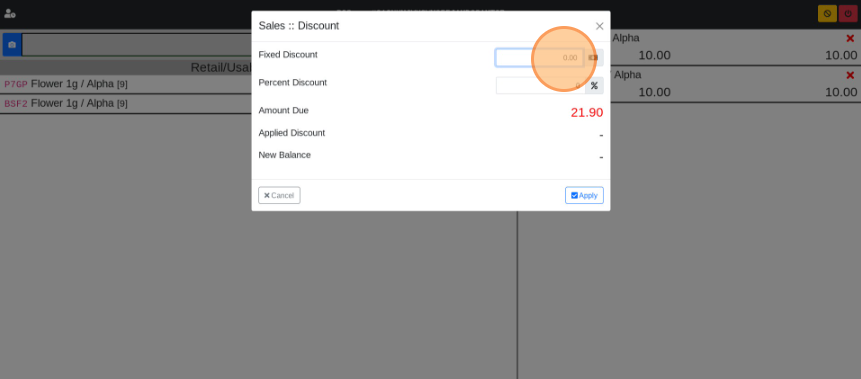
- Select Apply.