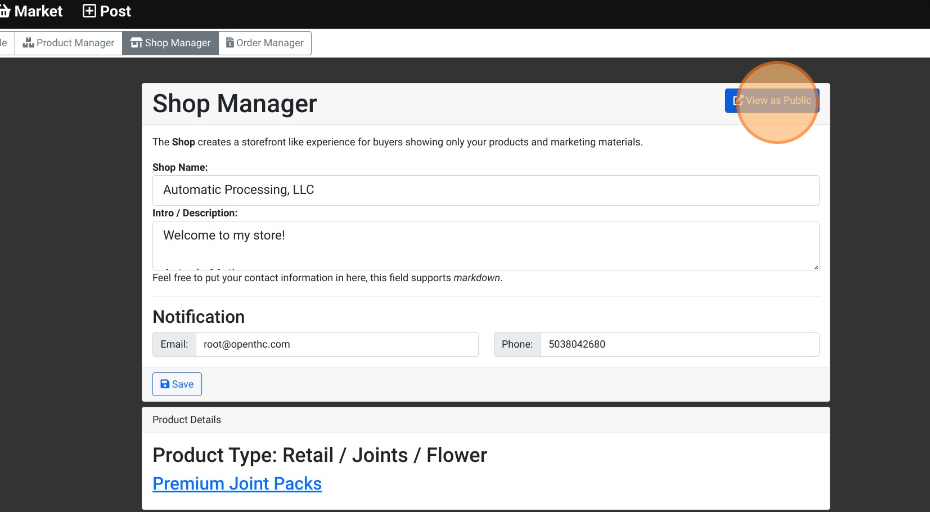Marketplace Shop Manager
Overview of the B2B Marketplace Shop Manager
- Sign into the B2B Marketplace.
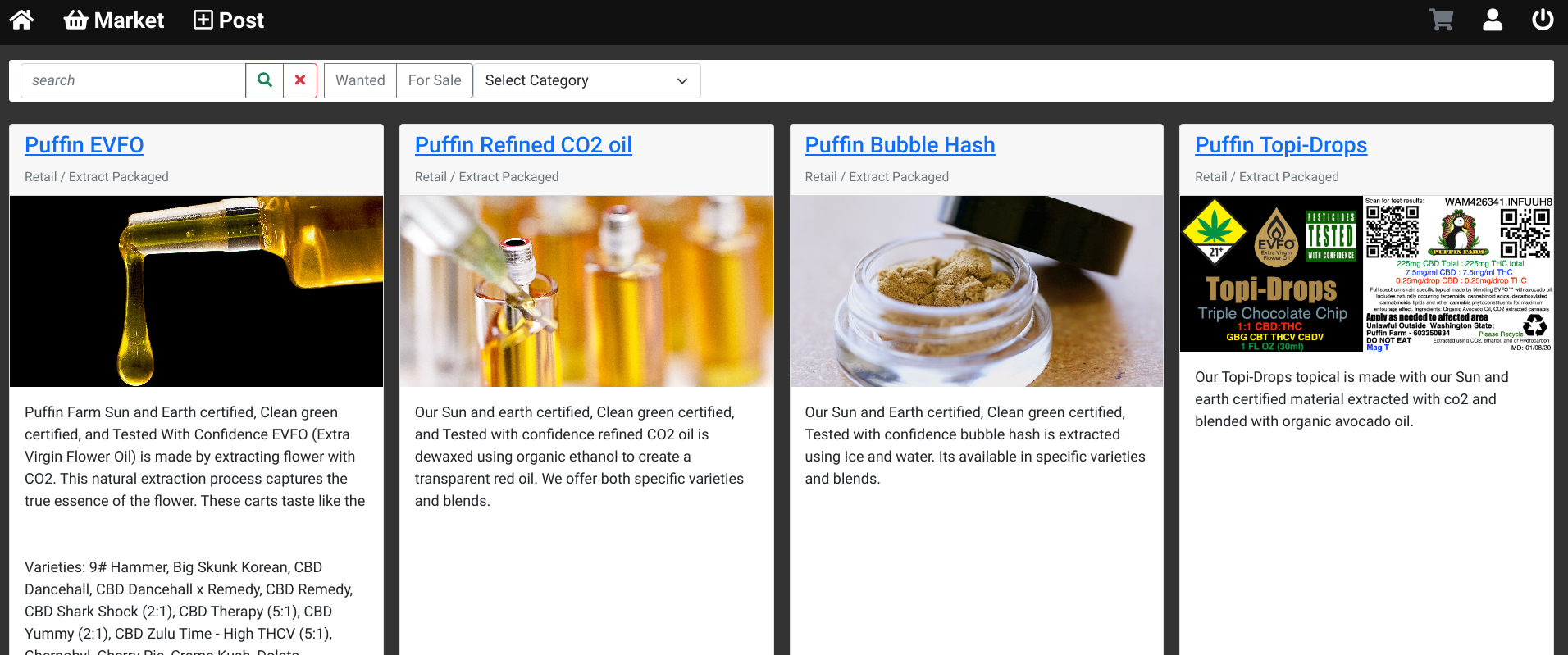
- Select the User icon in the upper-right corner.
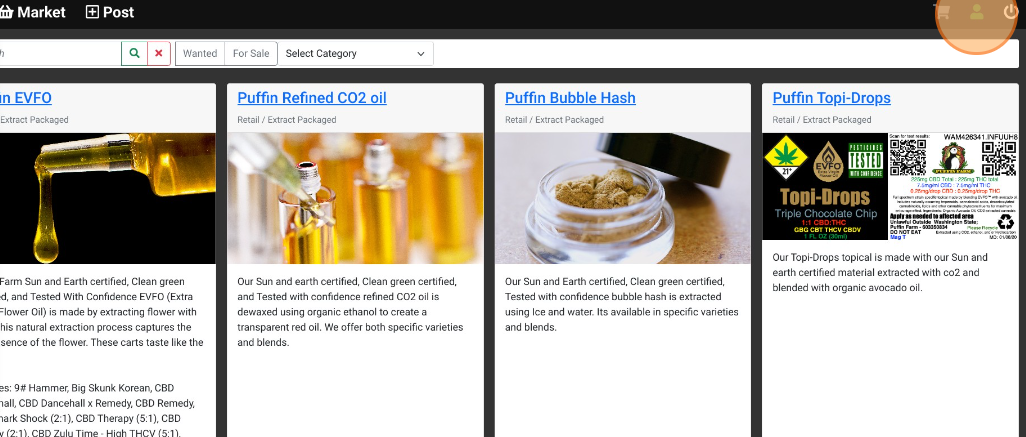
- Select Shop Manager.
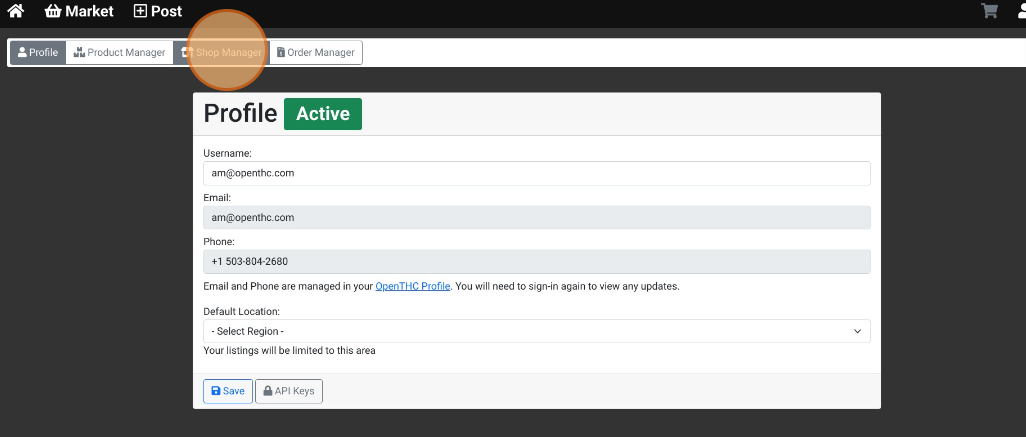
- Enter a Shop Name.
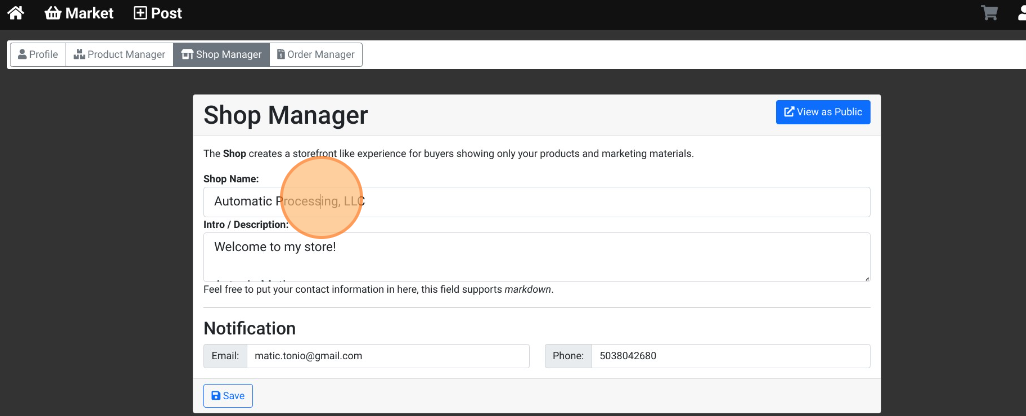
- Enter an Intro / Description.
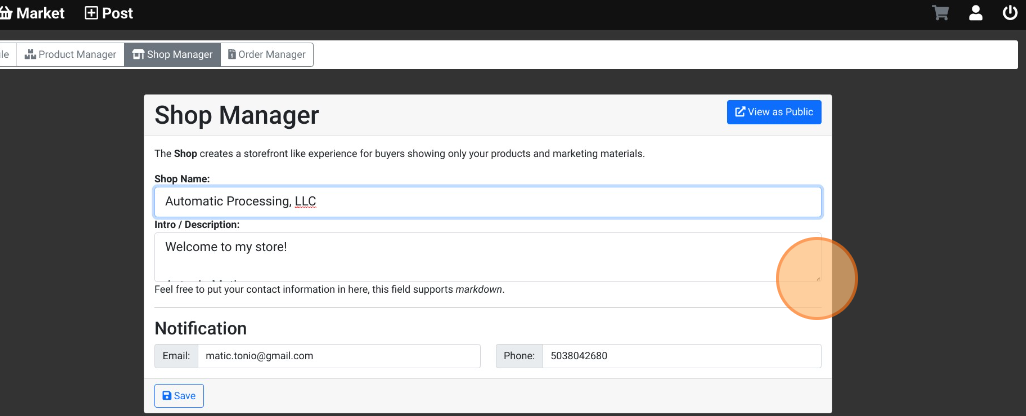
- Enter a notification Email.
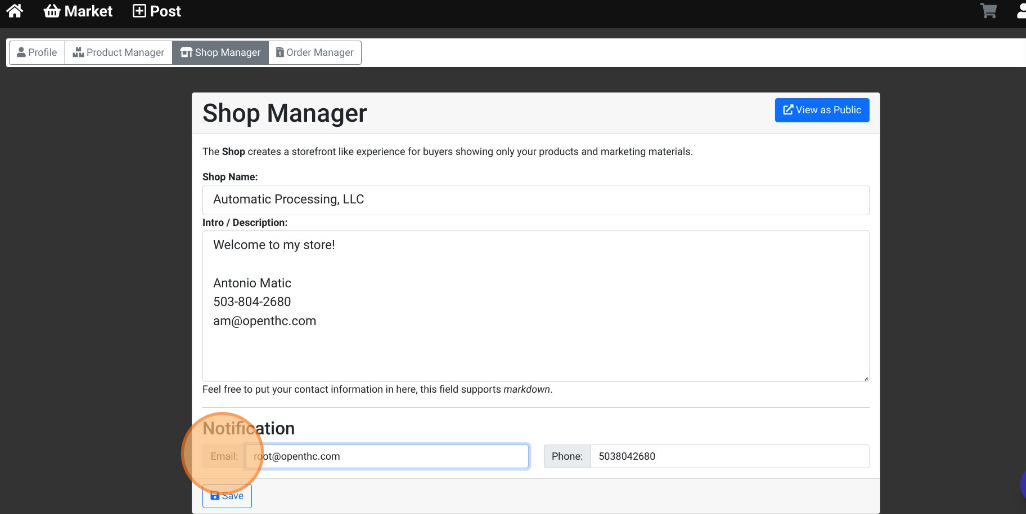
- Enter a notification Phone.
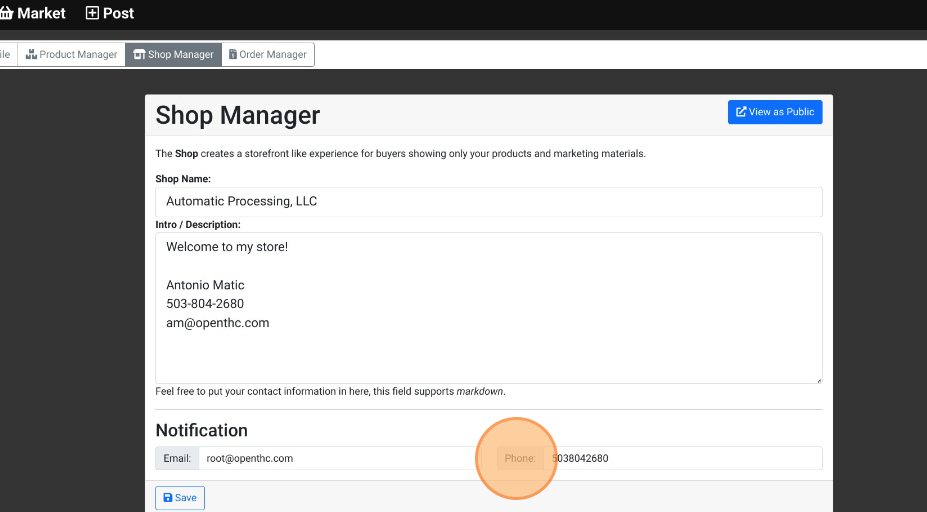
- Select Save to save the changes.
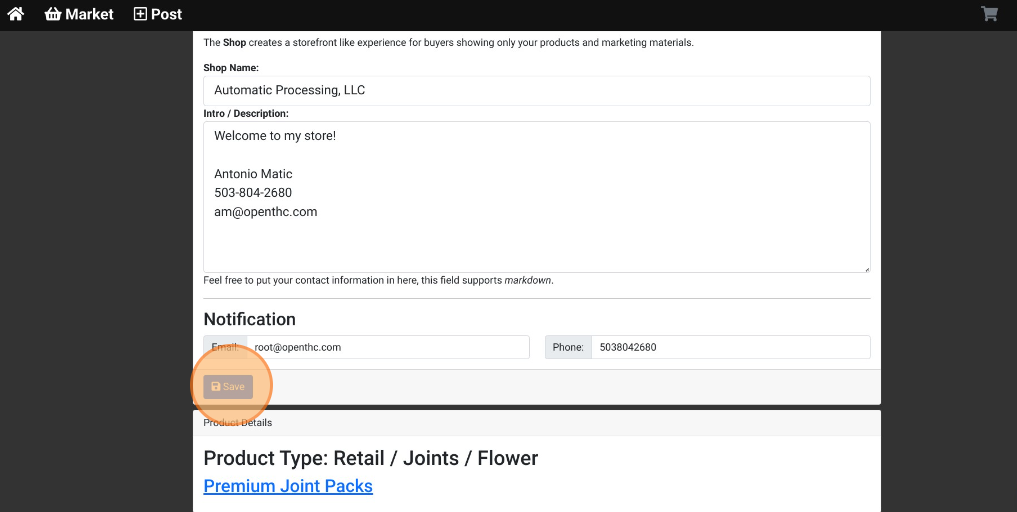
- View product listings for this shop at the bottom.
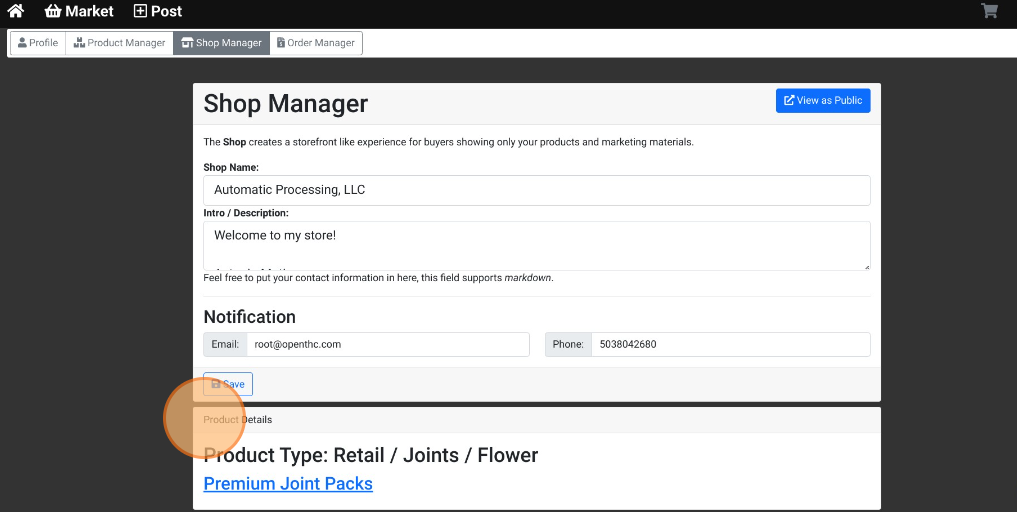
- Select View as Public to view your public shop page.