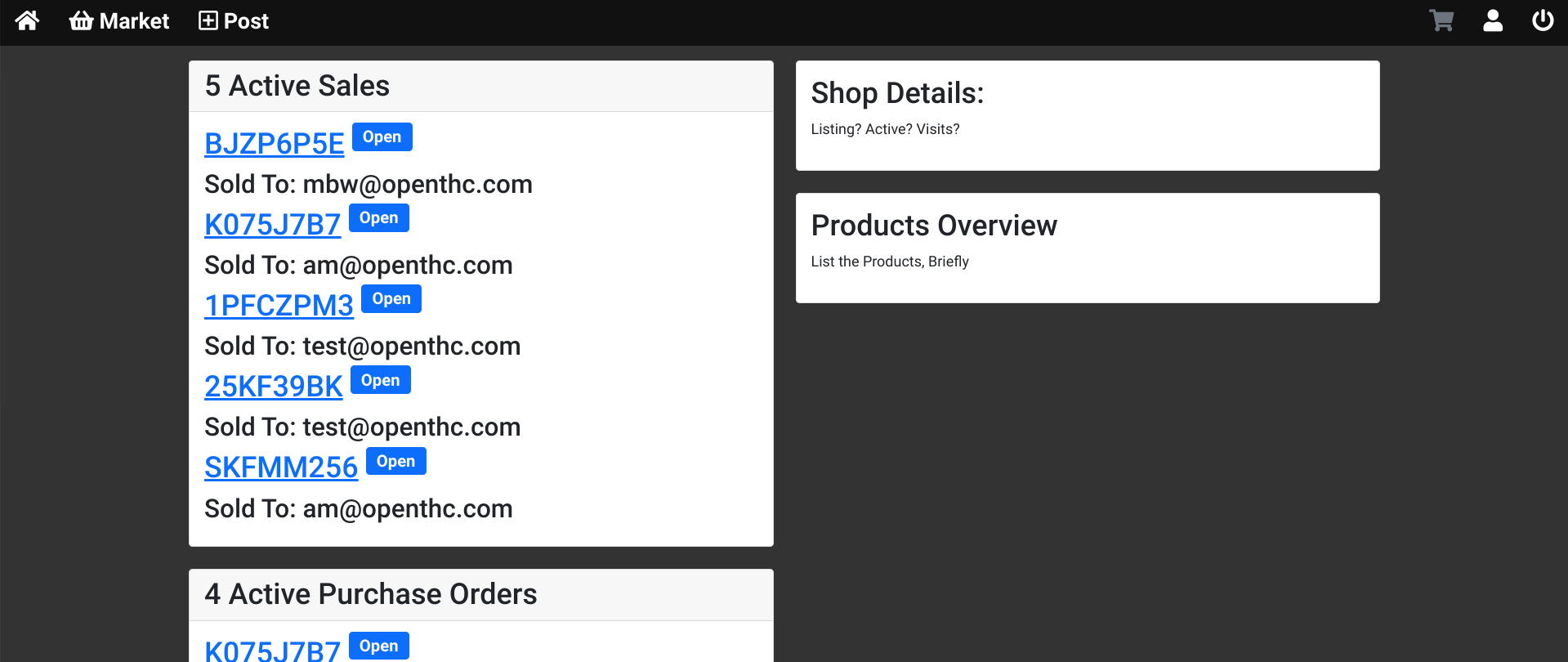Marketplace Dashboard
Overview of the B2B Marketplace Dashboard
- Sign into the B2B Marketplace.
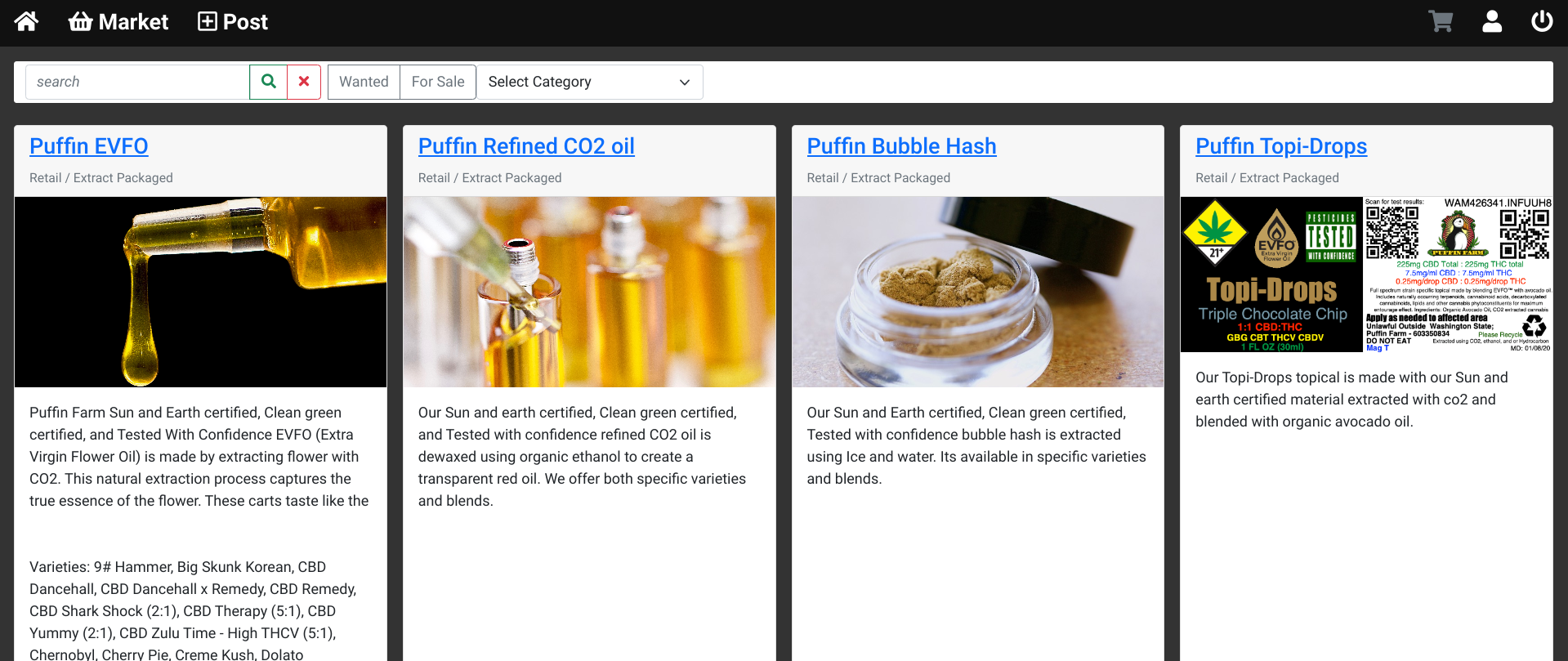
- Select the Home icon.
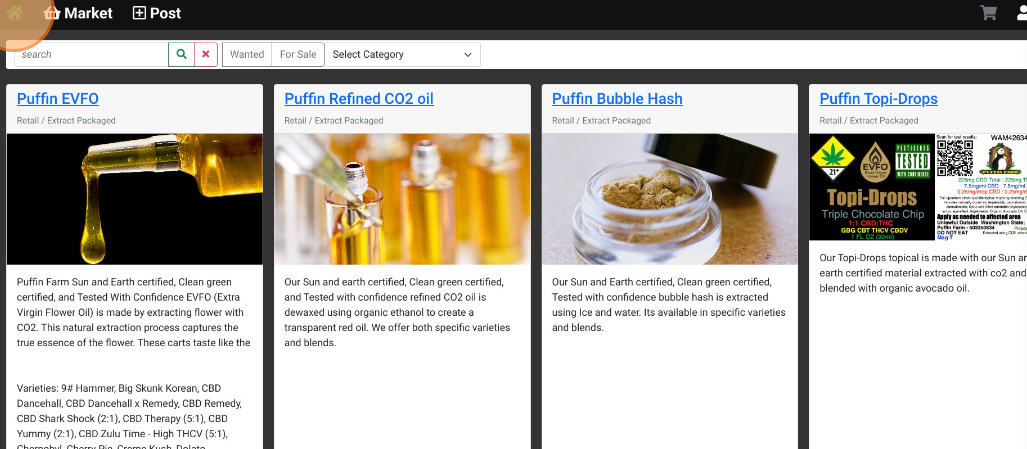
- On the B2B Marketplace Dashboard you can view the following:
- View Active Sales.
- View Active Purchase Orders.
- View Shop Details.
- View Products Overview.