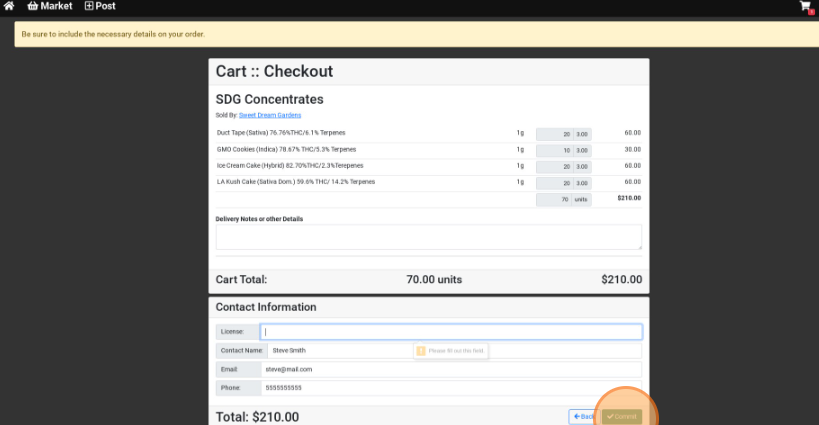Create Purchase Order
How to Make a Purchase and Create an Order
- Sign into the B2B Marketplace.
- Select a Listing.
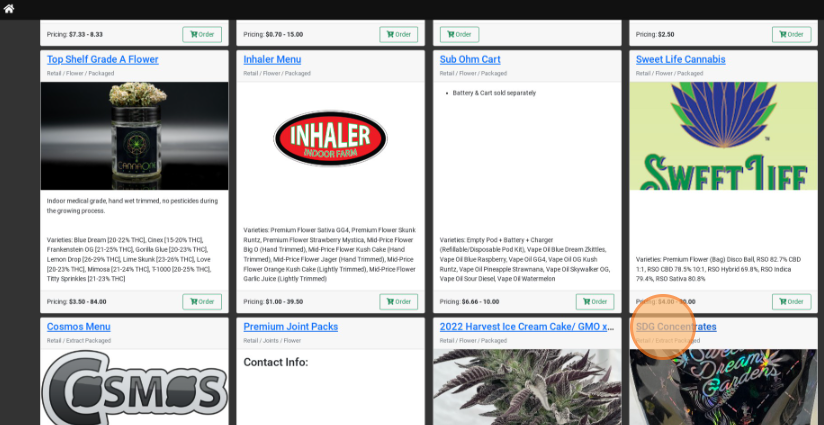
- Enter a quantity for each product requested.
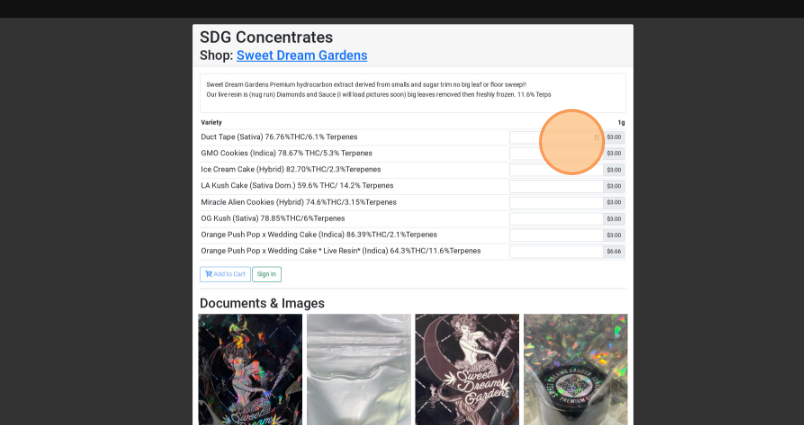
- Select Add to Cart.
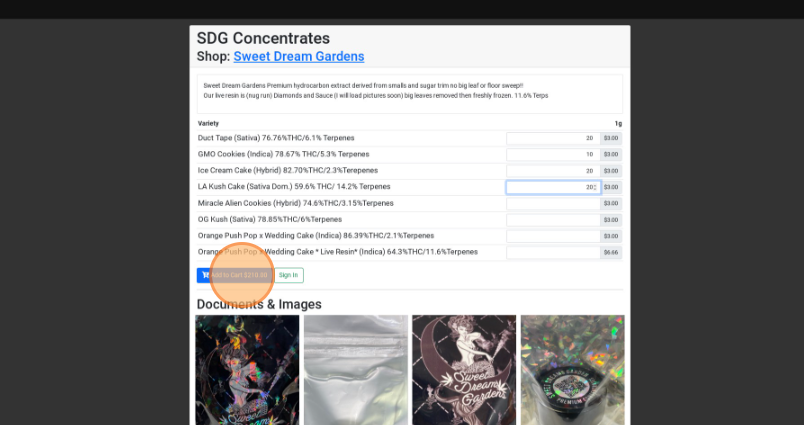
- Select the Cart in the upper-right corner.
- Select Checkout.
- To update order quantity, change the Quantity then select Update.
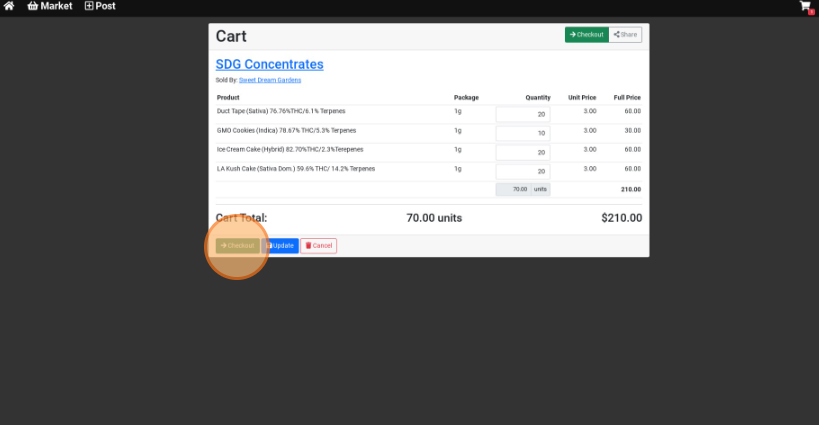
- To update order quantity, change the Quantity then select Update.
- Enter the following contact information:
- License
- Contact Name
- Phone
- Delivery Notes or Other Details
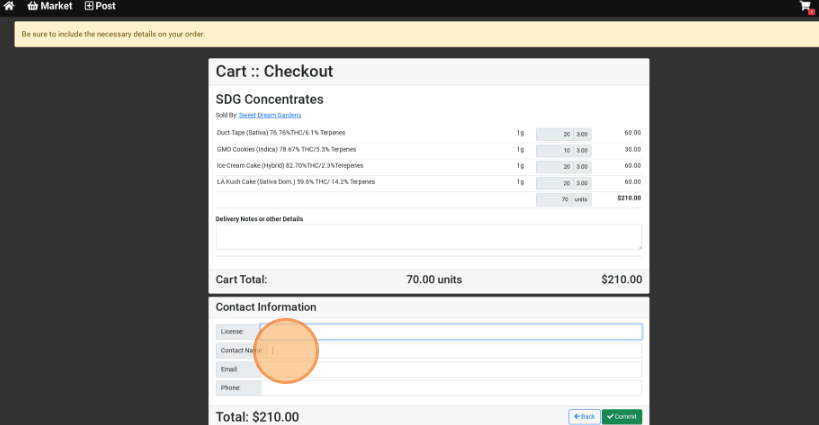
- Select Commit.