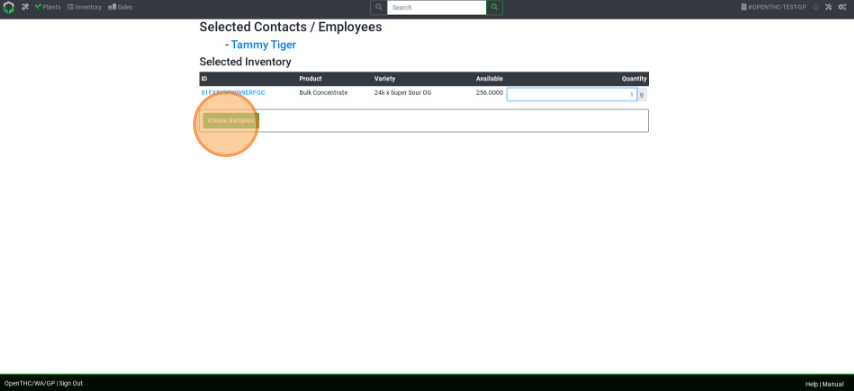Workflow Mode: Issue Employee Samples for Internal Sampling
How to Issue Employee Samples using Workflow
- From the Dashboard select the Wand (Workflow) button.
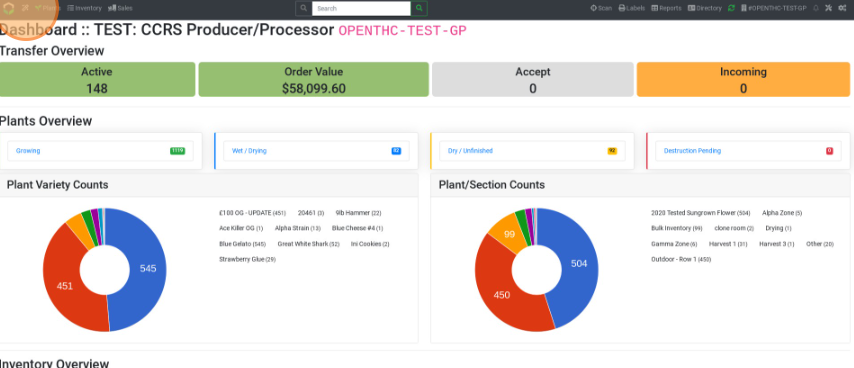
- Select Samples under Sales.
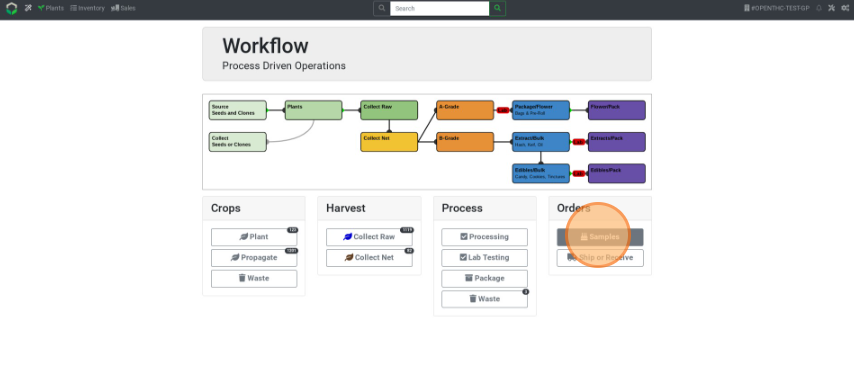
- Select Employee.
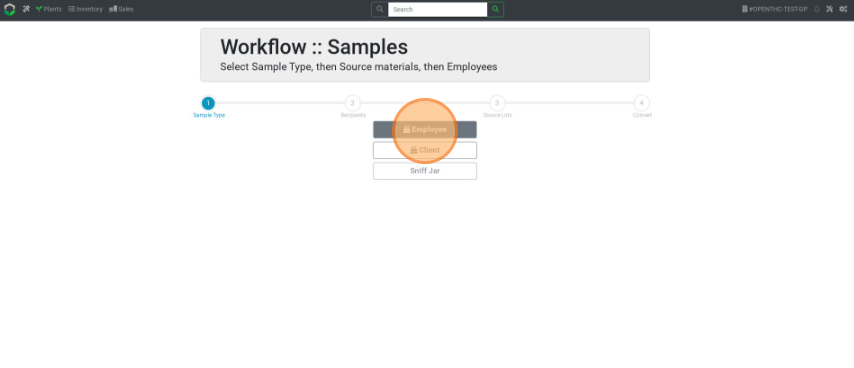
- Checkbox an employee(s) to issue samples to.
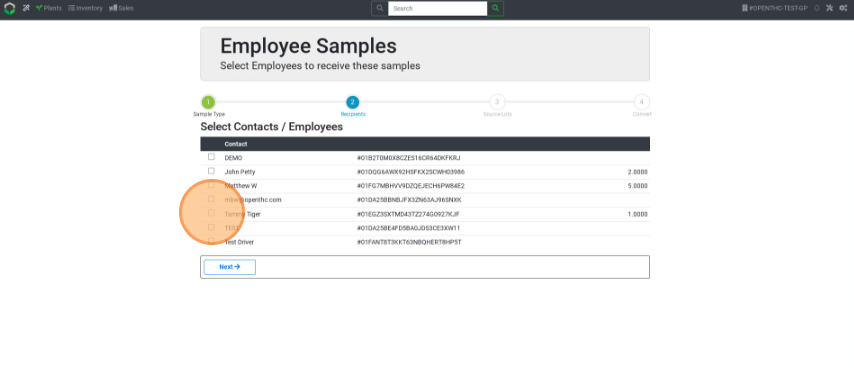
- Select Next.
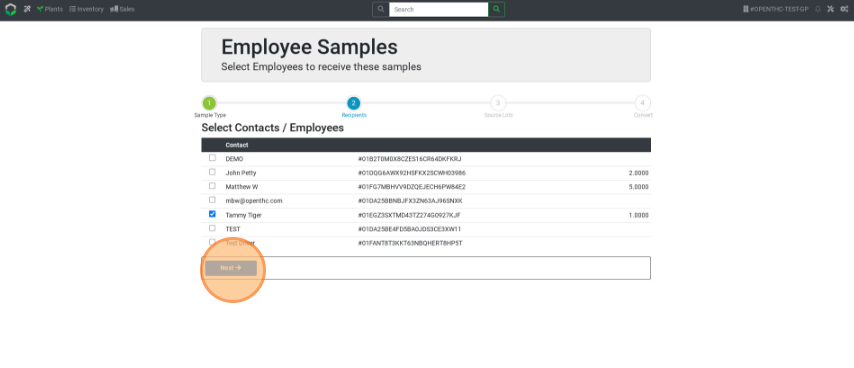
- Checkbox the Lots to be issued as samples.
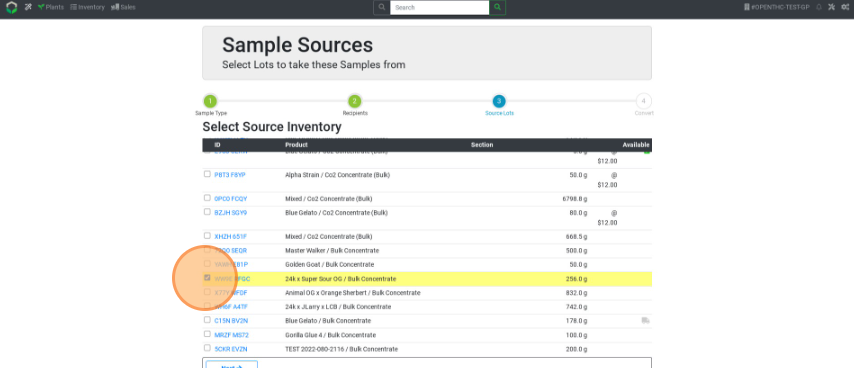
- Select Next.
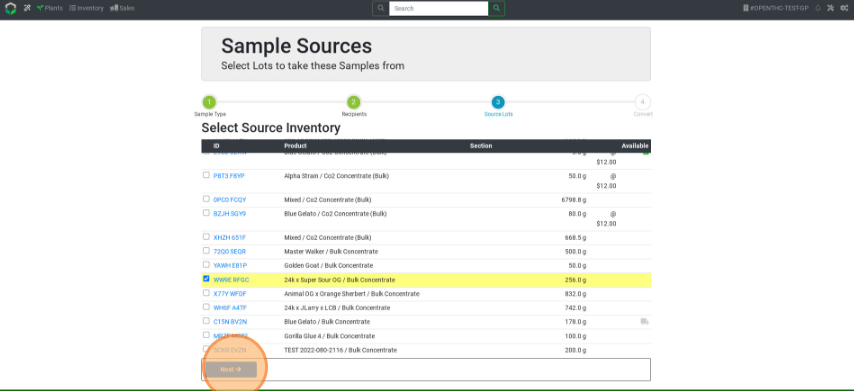
- Enter a Unit Count under Quantity.
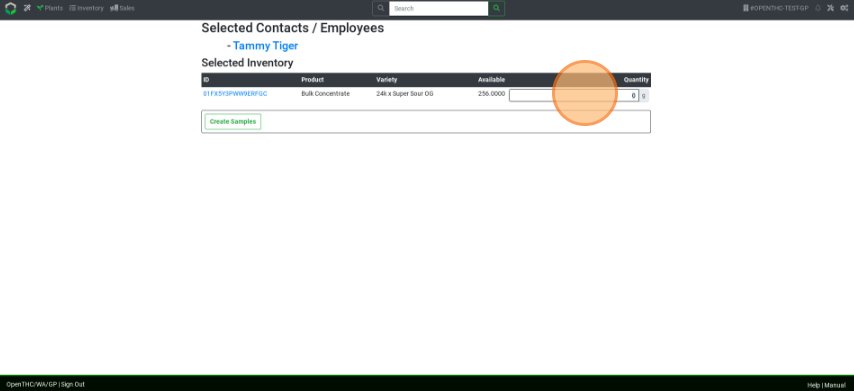
- Select Create Samples.