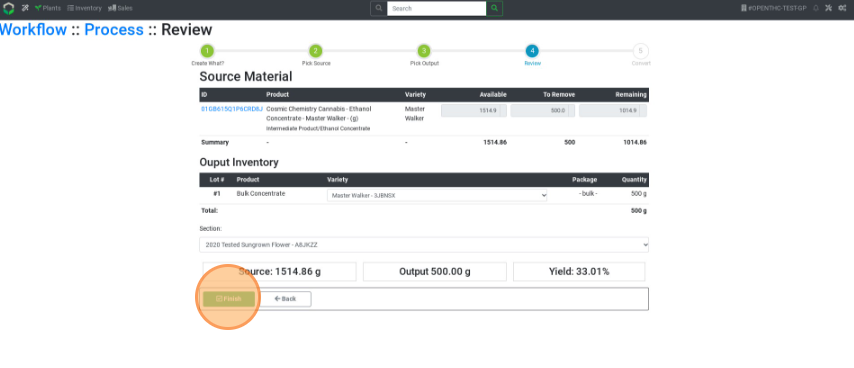Workflow Mode: Convert to Intermediate Concentrate
How to Convert Harvest Materials to Bulk Concentrate using Workflow
- From the Dashboard select the Workflow (Magic Wand) button.
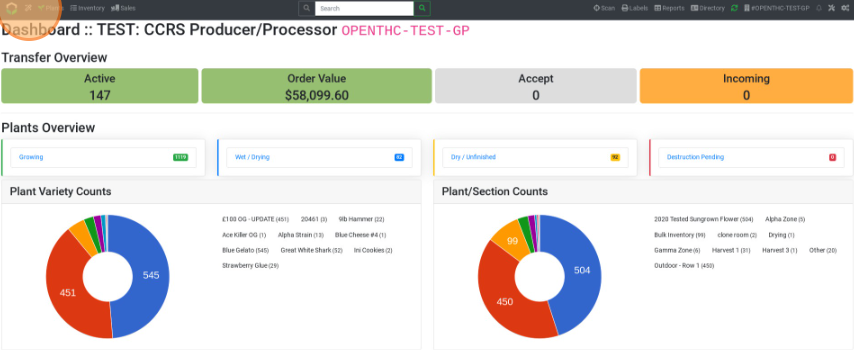
- Select Process under the Process column.
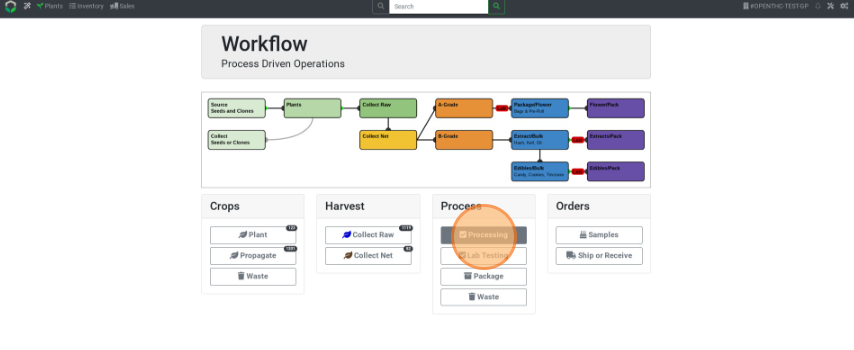
- Select an Intermediate Product Type under Production Extracts. The options are:
- CO2 Concentrate.
- Ethonol Concentrate.
- Food Grade Solvent Concentrate.
- Hydrocarbon Concentrate.
- Infused Cooking Medium.
- Non-Solvent Based Concentrate.
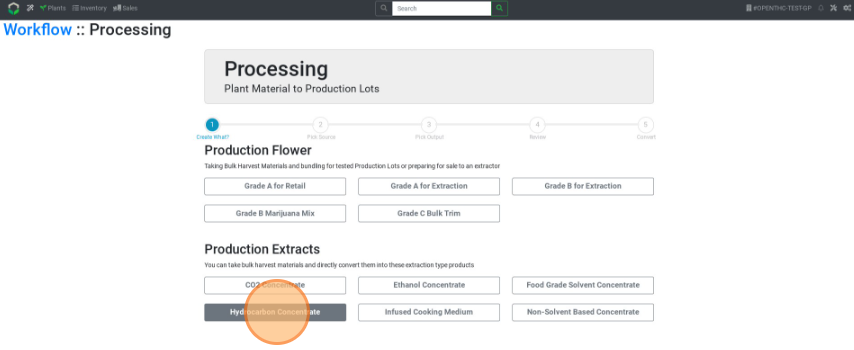
- Checkbox the Source Material Lots to be used.
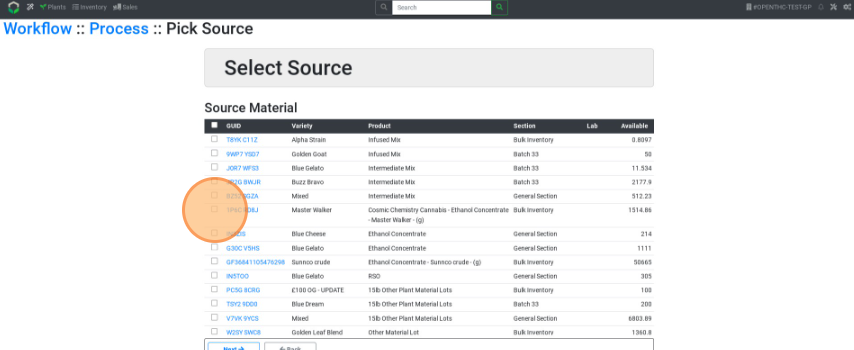
- Select Next.
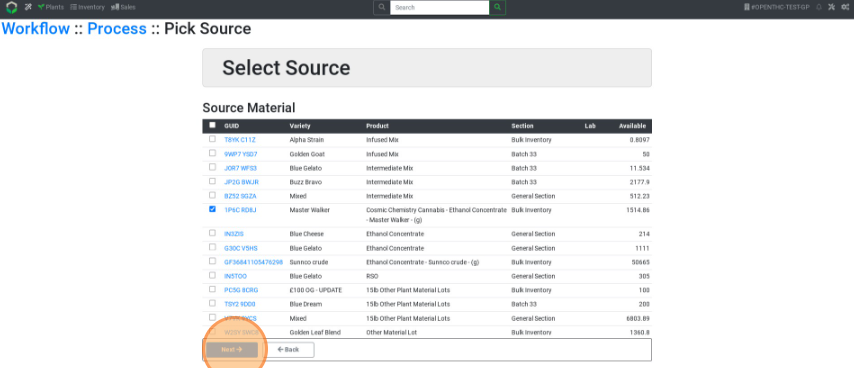
- Enter the output quantity under Create. Select Next.
- Select the + button to add multiple output rows.
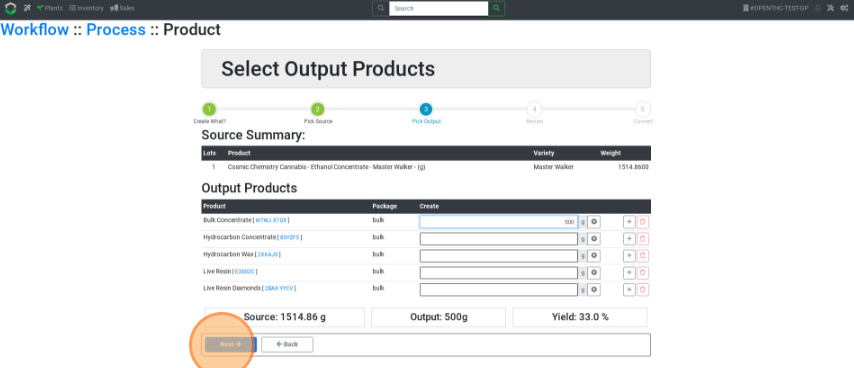
- Select the + button to add multiple output rows.
- Pick a Variety and Section.
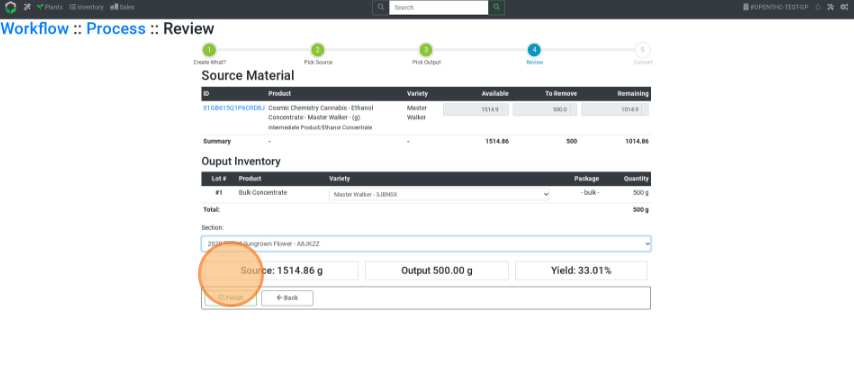
- Select Finish.