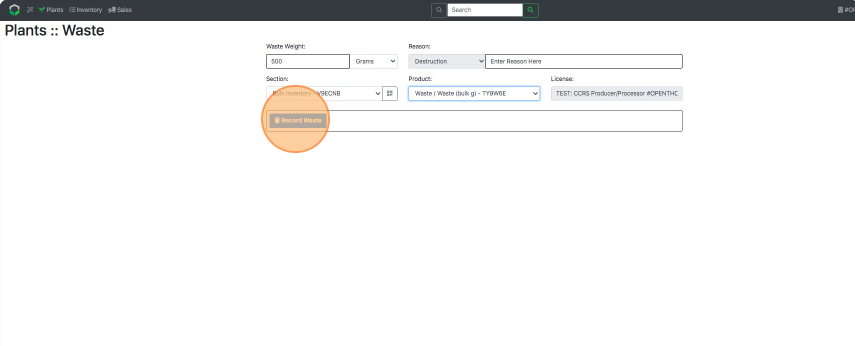Create Waste from the Inventory Page
How to Create Waste from the Inventory Page.
- From the Dashboard select Inventory.
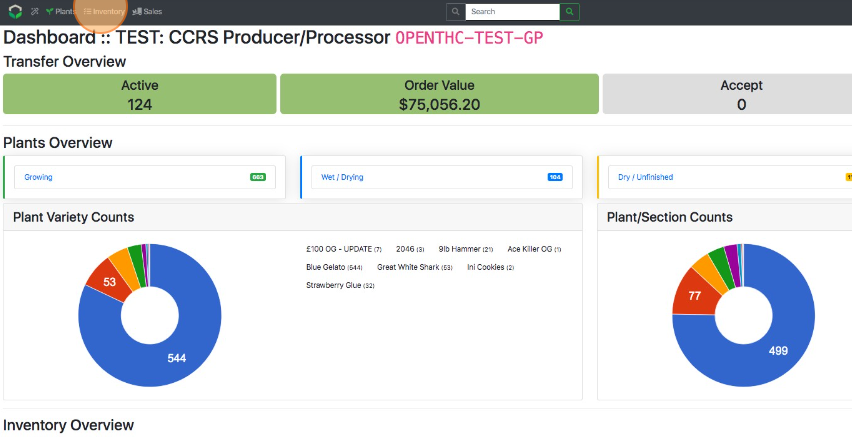
- Select the grey Waste Bin icon in the top-right of the Navigation Bar.
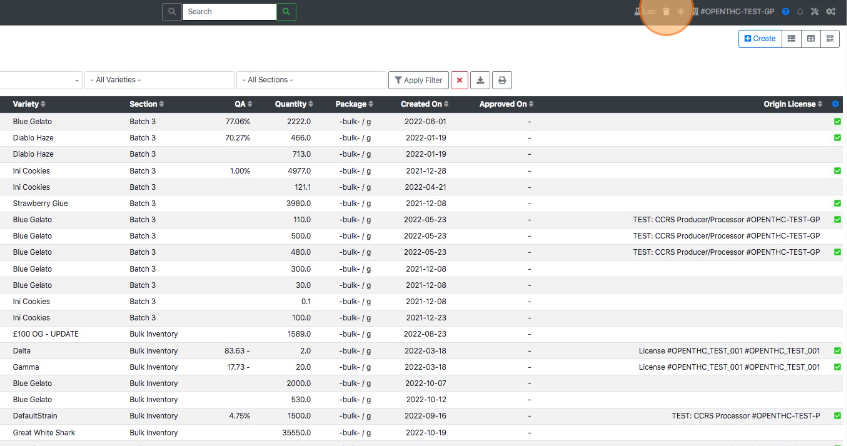
- Select Create.
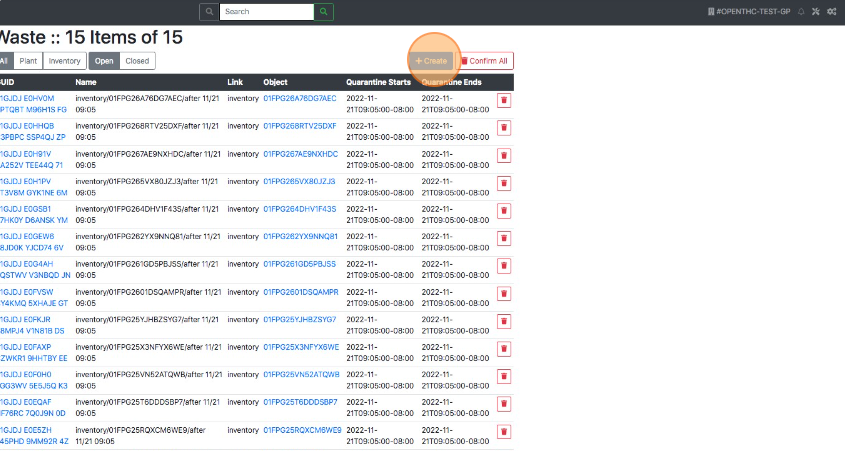
- Enter a Quantity, Reason, Section, and Product.
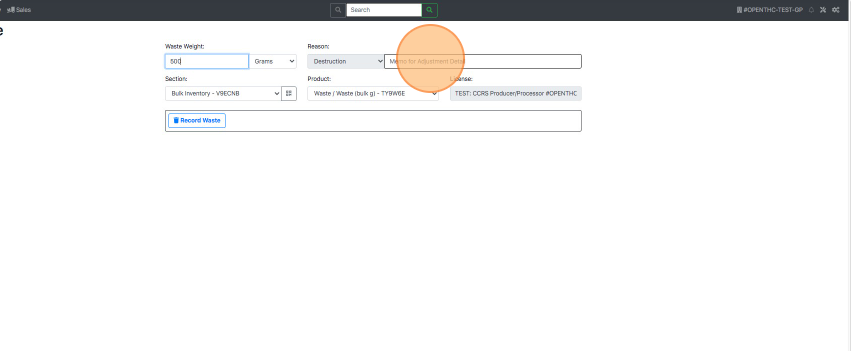
- Select Record Waste.