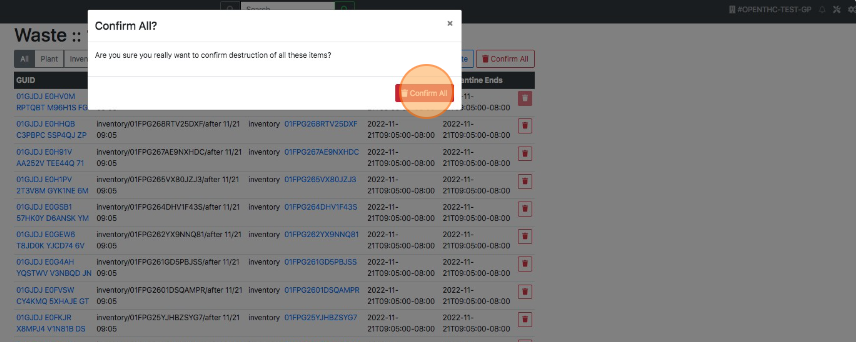Confirm Waste Lots for Destruction
How to Create and Confirm Scheduled Waste Lots for Destruction
- From the Dashboard select Inventory.
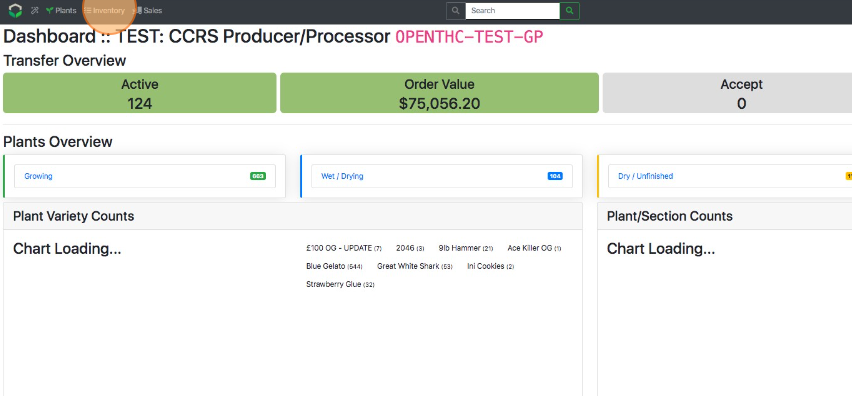
- Select the grey Waste Bin icon in the top-right of the Navigation Bar.
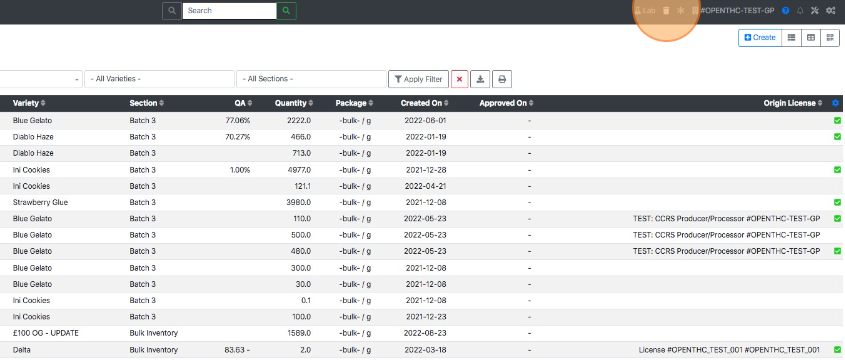
- Confirm the destruction of a single waste item by selecting the red Waste Bin to the right of an individual line item.
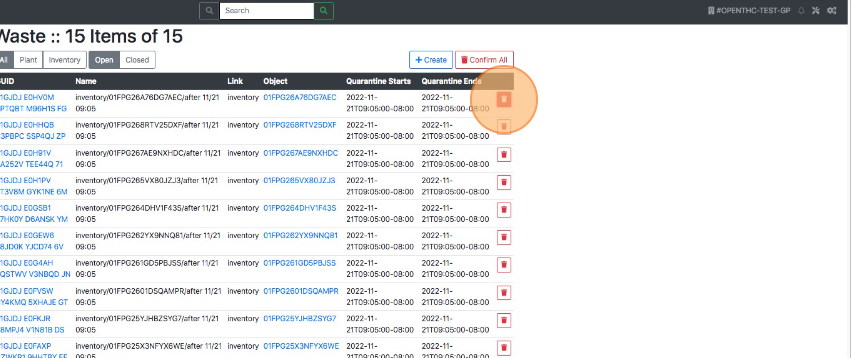
- To confirm all items for destruction select Confirm All.
- Note: Confirm All will only clear 200 items at a time.
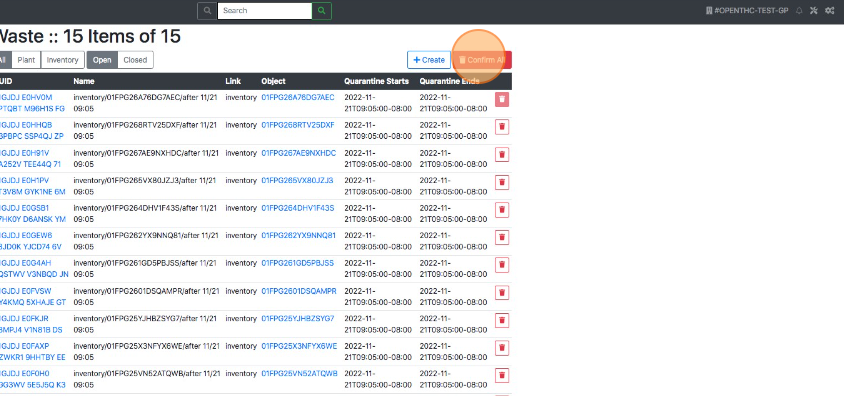
- Note: Confirm All will only clear 200 items at a time.
- Select Confirm All again.