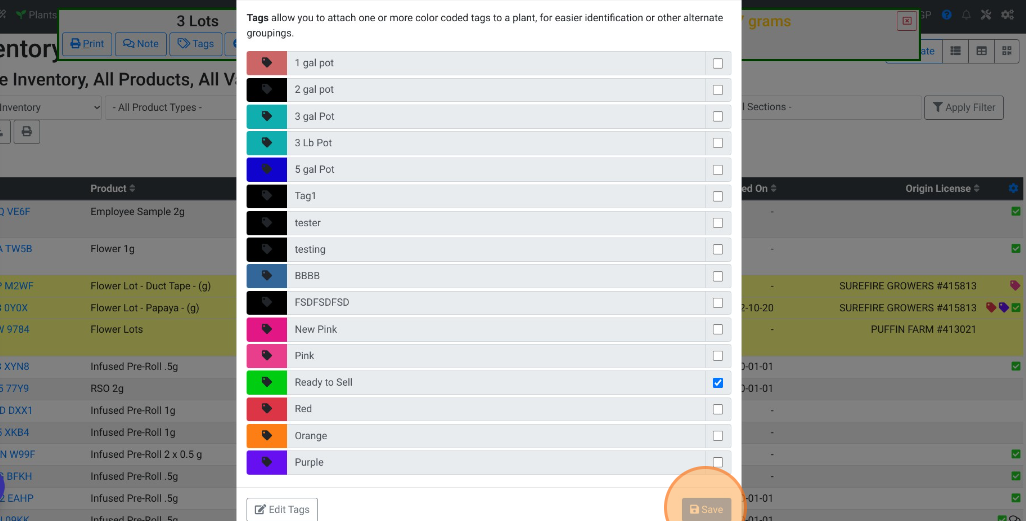Add Tags to Inventory
Add Descriptive, Color-Coded Tags to Inventory Lots
The Tags function in OpenTHC does not refer to printed Labels. Instead, these are digital tags that can be applied to Inventory to help find and identify Lots quickly.
- From the Dashboard select Inventory.
- An alternative method to choosing a filter is to start from the Dashboard and scroll to the Inventory Overview and select by Variety or Section
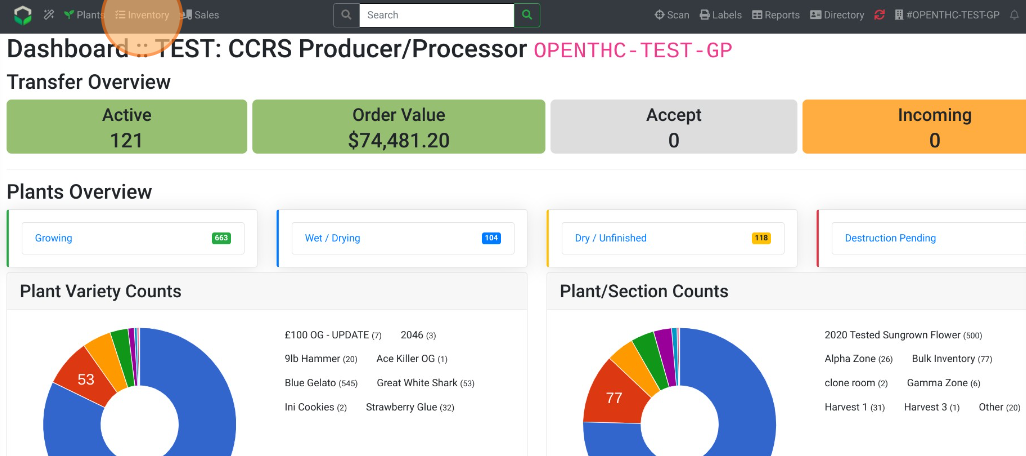
- An alternative method to choosing a filter is to start from the Dashboard and scroll to the Inventory Overview and select by Variety or Section
- Select the Inventory Lots that require Tags.
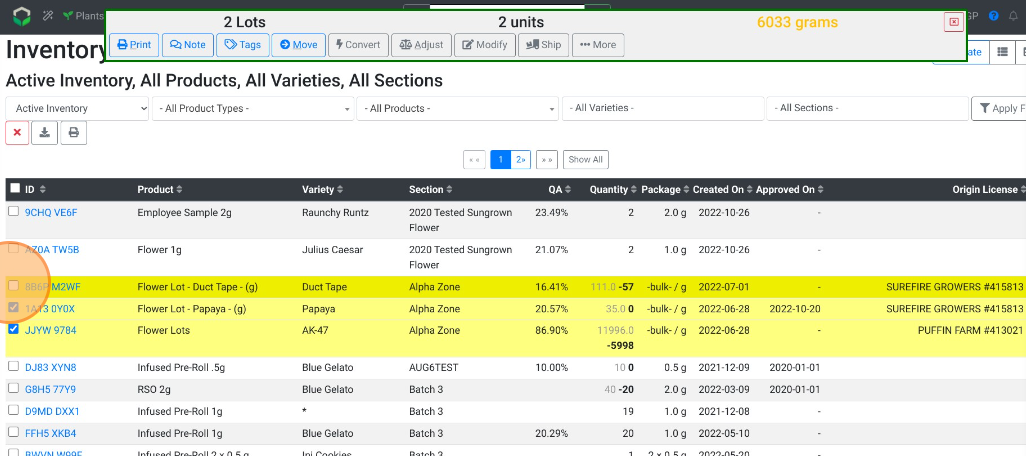
- Select Tags.
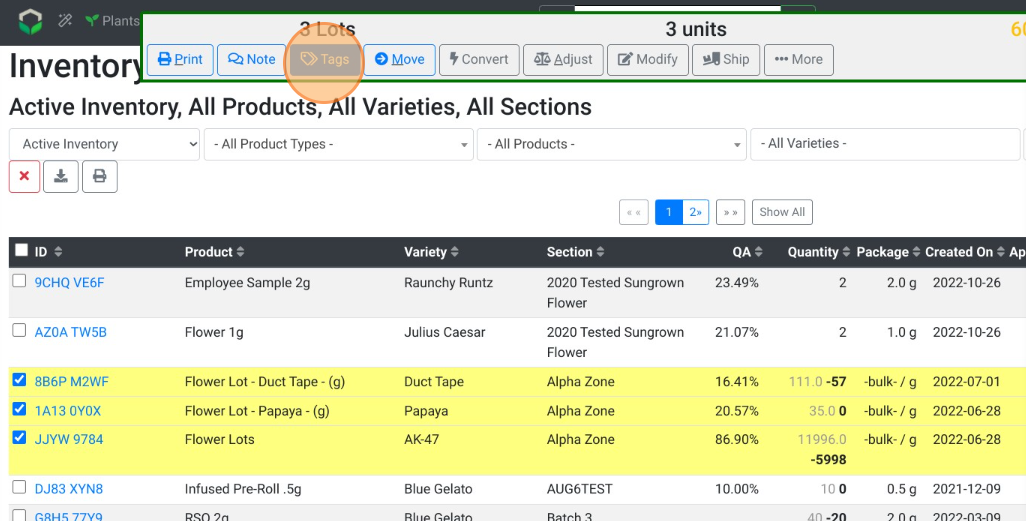
- To create a new Tag select Edit Tags.
- A new tab opens to the Edit Tags page
- Enter a Tag Name and Tag Code (can be any combination of letters and numbers.)
- Select Save.
- Close the Edit Tags tab
- Select one or more tags from the pop-up list.
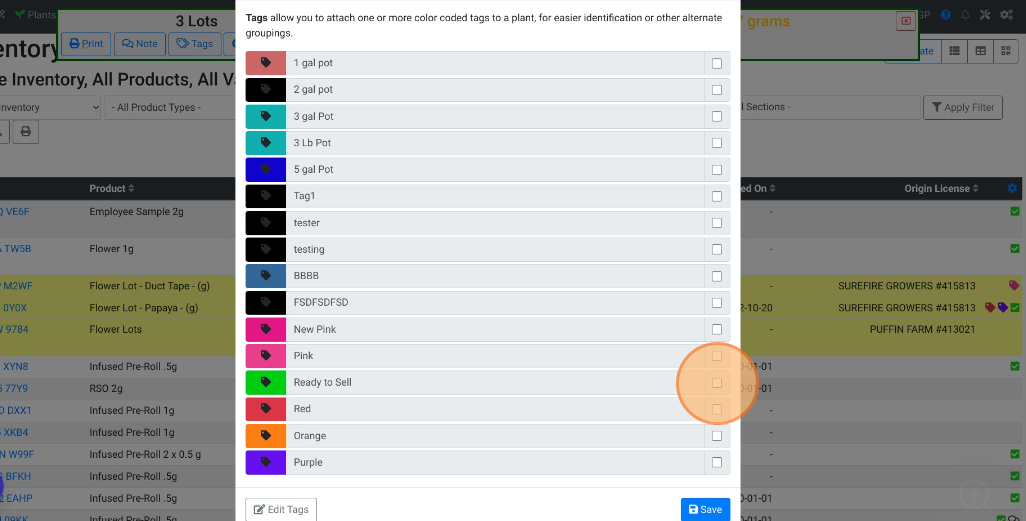
- Select Save.