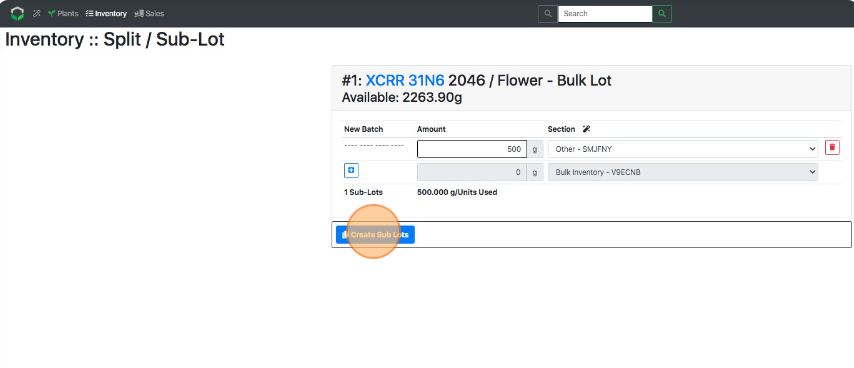Split / Sub-Lot Inventory into New Lots
How to Sub-Lot or Split weight from one Lot into brand new Lots
- From the Dashboard select Inventory.
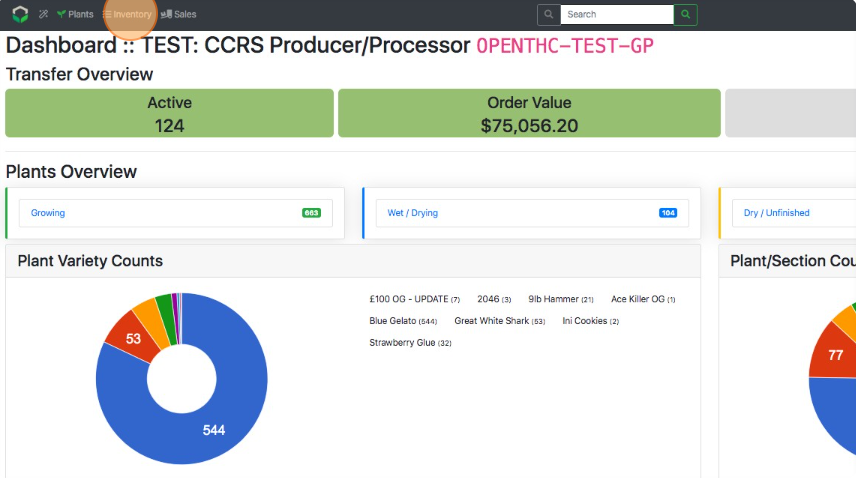
- Use filters on Inventory such as Lab Result Tested, Product, Variety, and Section to narrow down the active inventory.
- Select the Lot ID for the concentrate Lot that will be used to be convert into Concentrate for Inhalation.
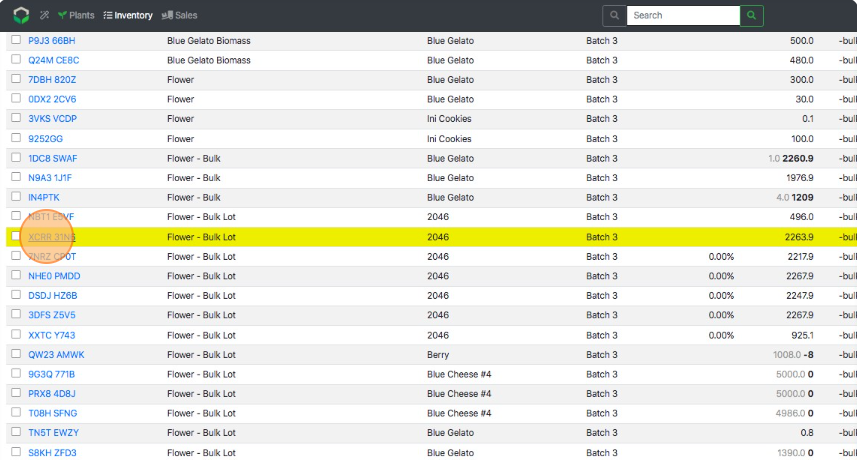
- Select Split.
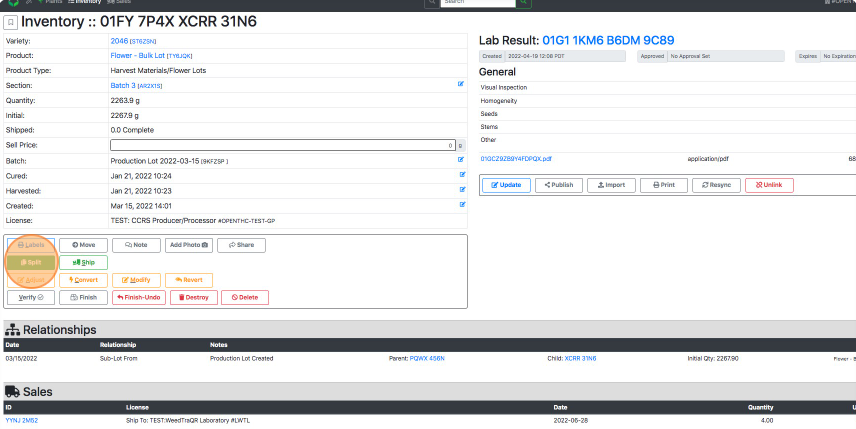
- Enter a value in the Amount that you wish to split off from the main Lot.
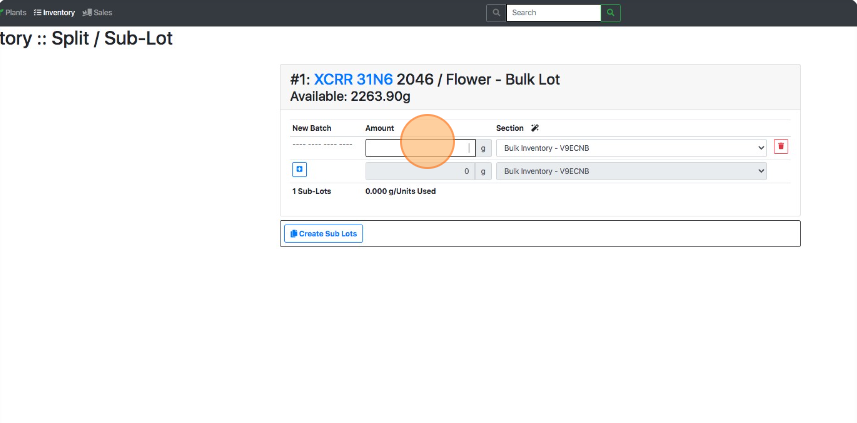
- Select a desired Section to move this new Lot to.
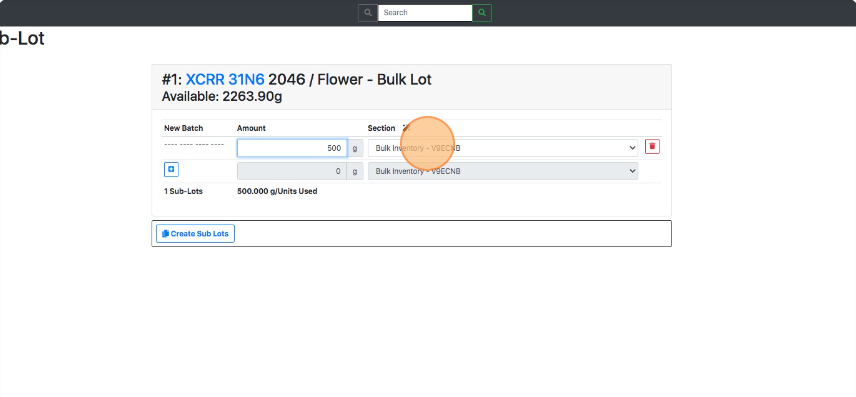
- Select the blue + button to create another Split from the main Lot.
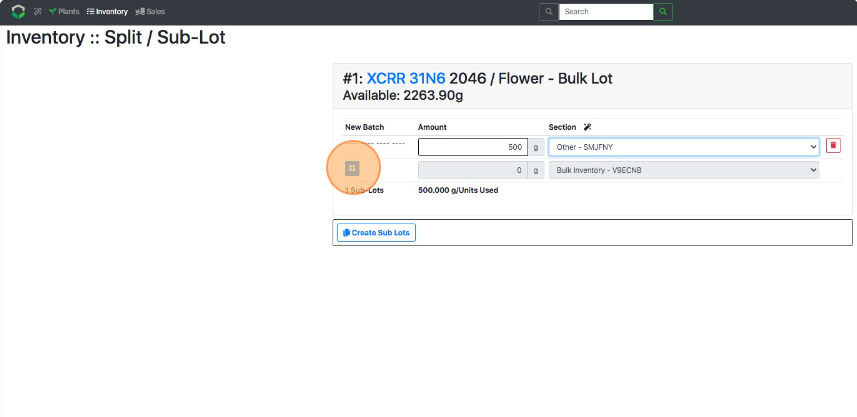
- Select the red Bin button to remove a potential Split.
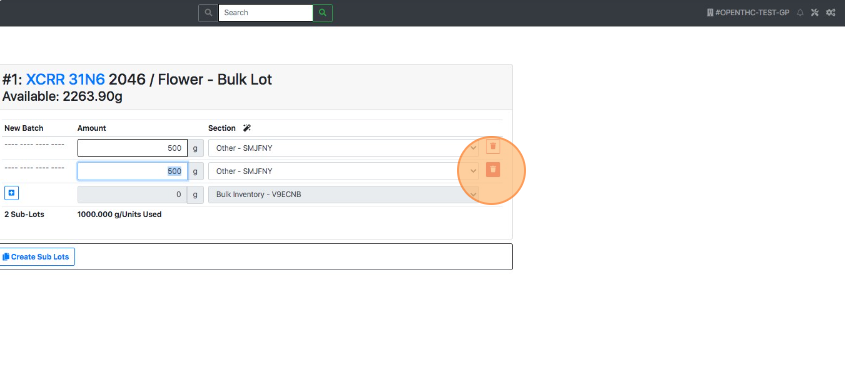
- Select Create Sub Lots to Split the inventory.