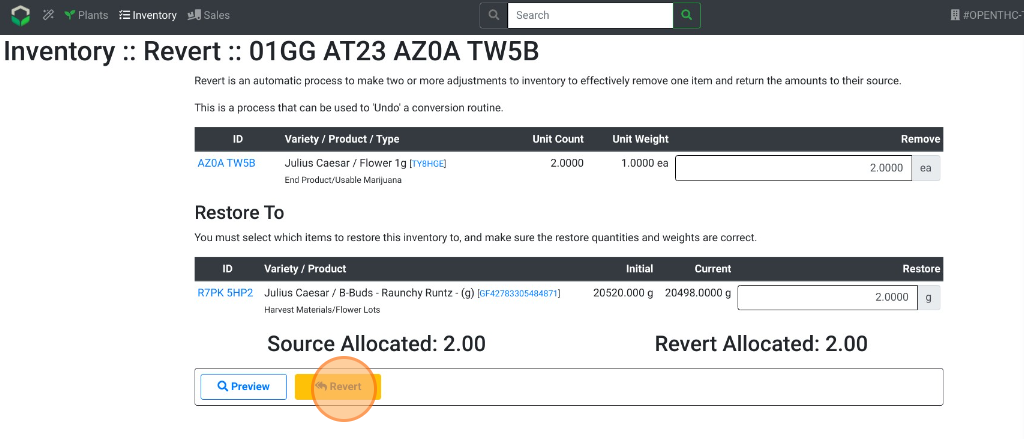Revert Previous Conversions
How to Revert (Undo) Inventory Lot Conversions
Use when an inventory lot must transition to it’s parent (original) lot. This is commonly thought of as “undo” functionality, however it may also be used when an item has been incorrectly packaged.
- From the Dashboard select Inventory.
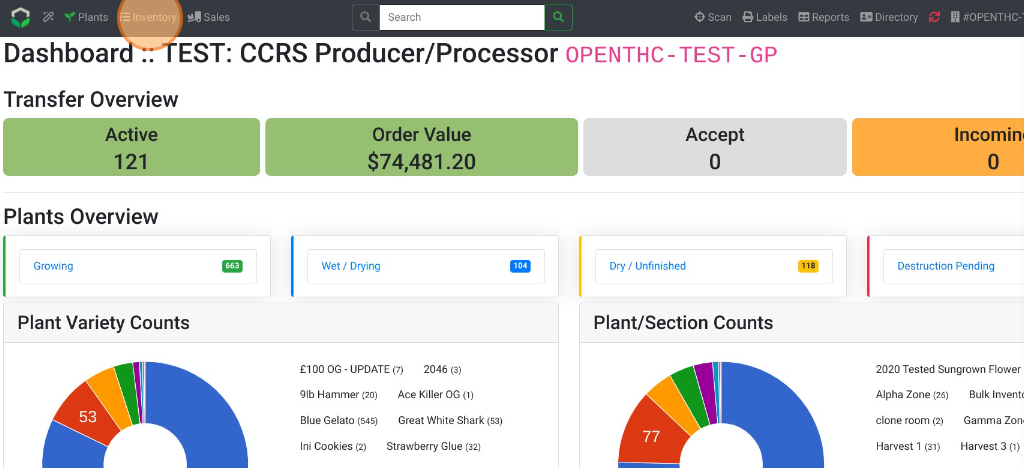
- Select an Lot ID of a Lot that needs to be reverted.
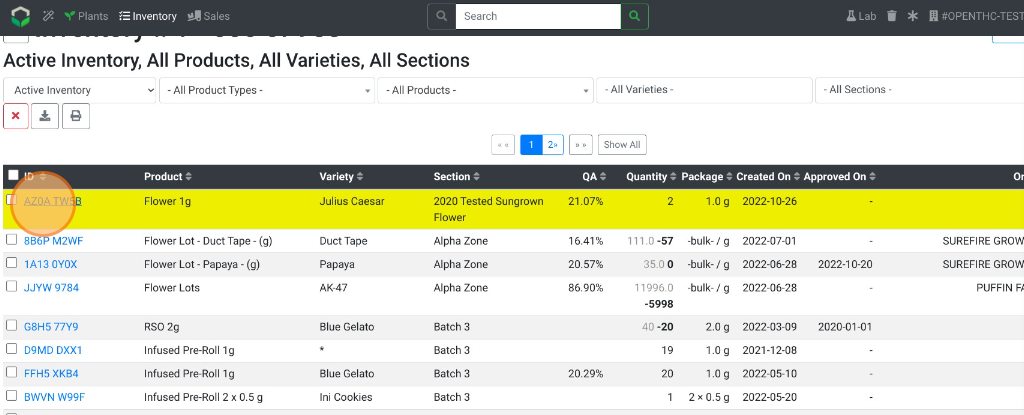
- Select Revert.
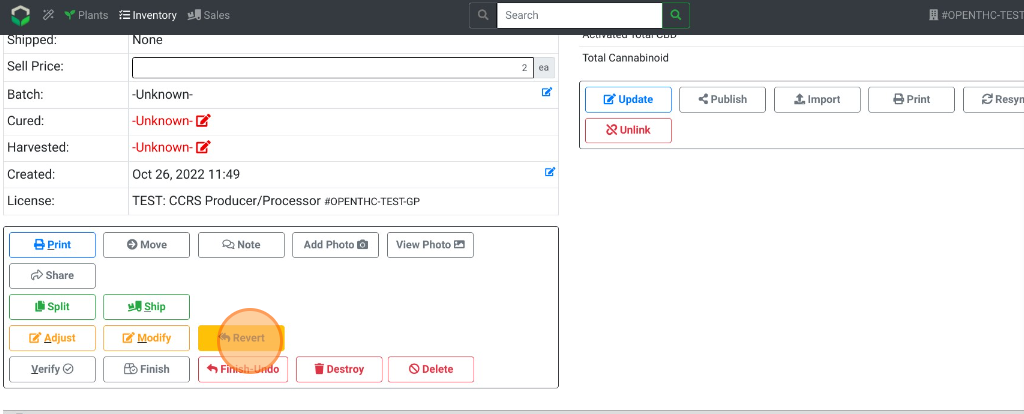
- Pick the quantities in the Remove and Restore sections.
- Optional: Select Preview to see the output values.
- Select Revert.