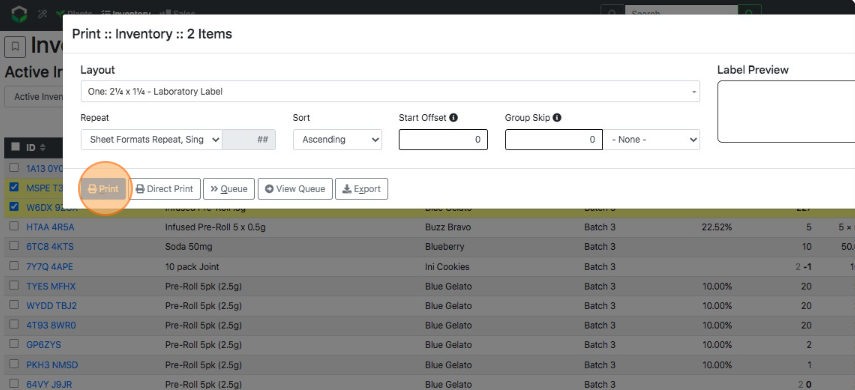Print Inventory Labels
How to print labels from the Inventory list
- From the Dashboard select Inventory.
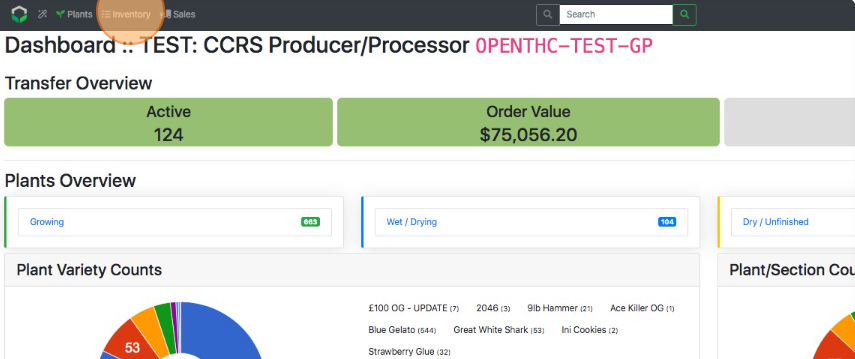
- Select the Checkbox for each Lot that needs to have labels printed.
- If you are printing for just one Lot then you can select a single ID.
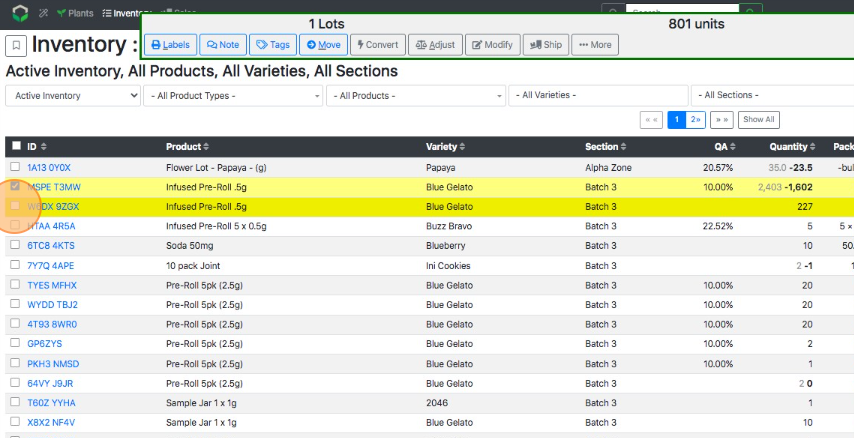
- If you are printing for just one Lot then you can select a single ID.
- Select Labels.
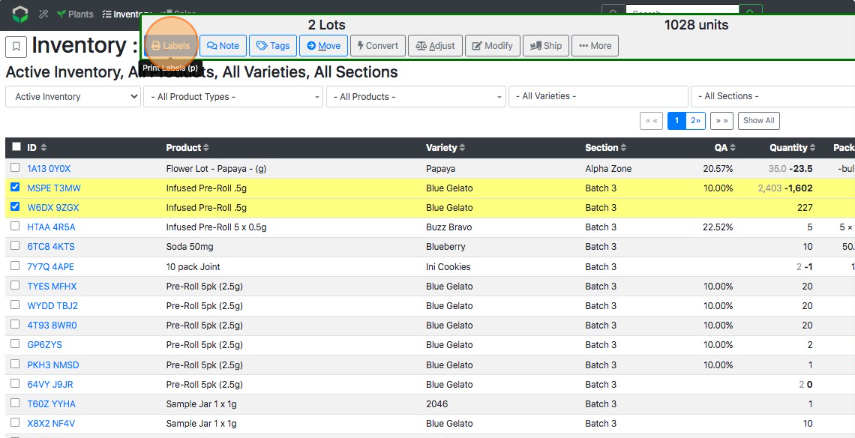
- Pick a Layout.
- To make changes to a Layout select Modify.
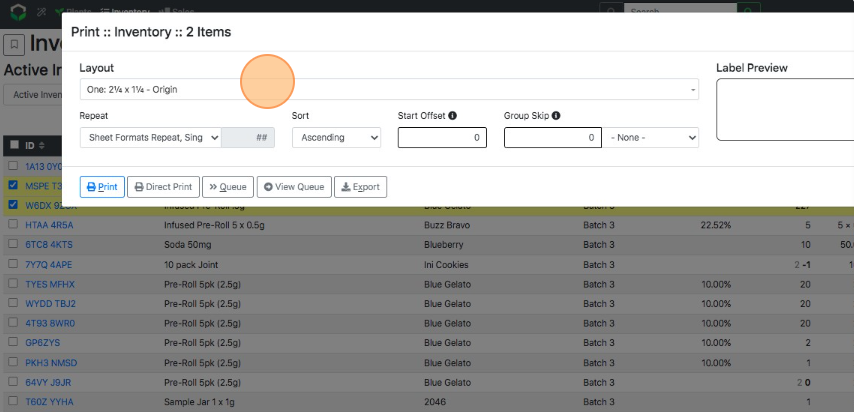
- To make changes to a Layout select Modify.
- Select Print again.