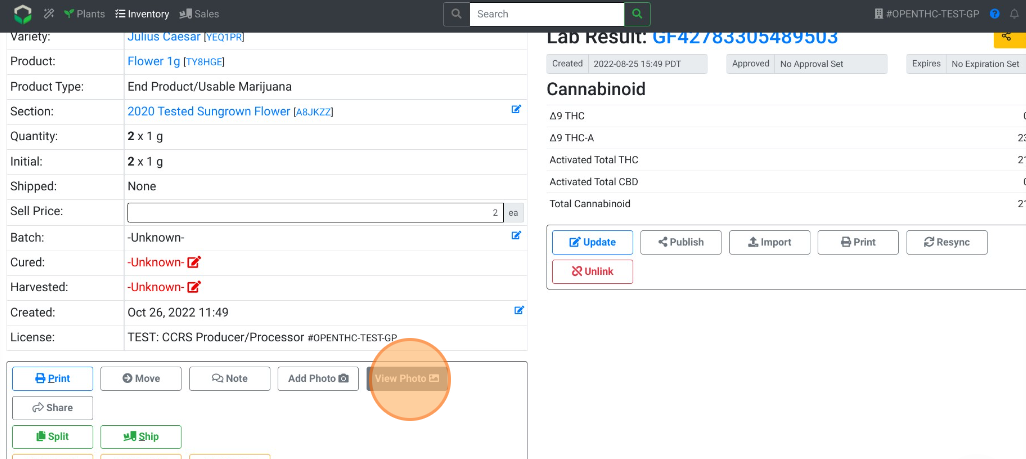Add Photo to Inventory
How to Add a Photo to Inventory Lots
- From the Dashboard select Inventory.
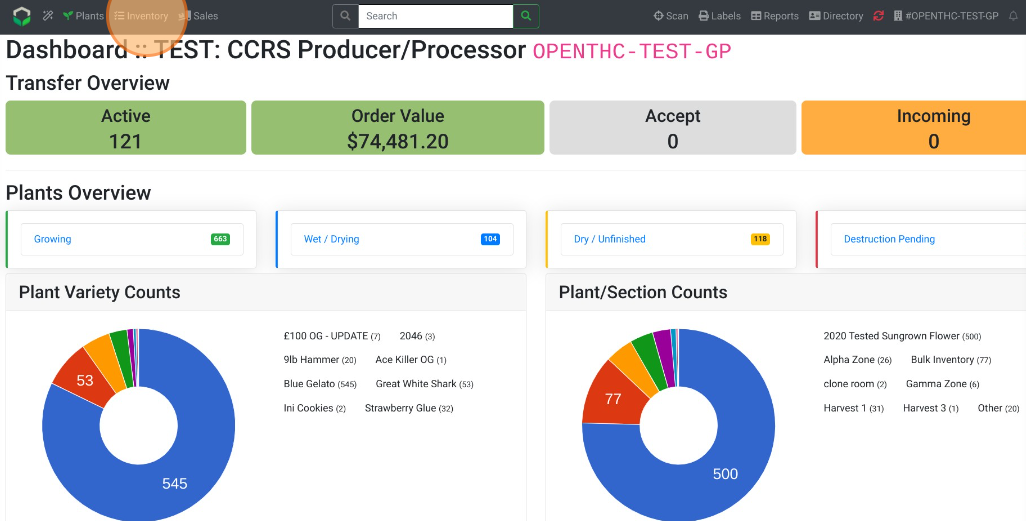
- Select the Lot ID requiring a photo.
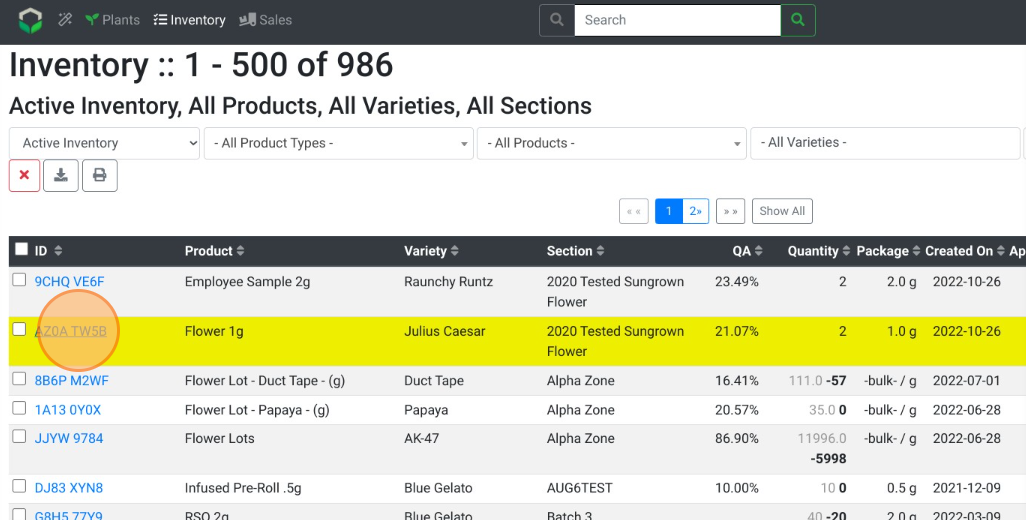
- Select Add Photo.
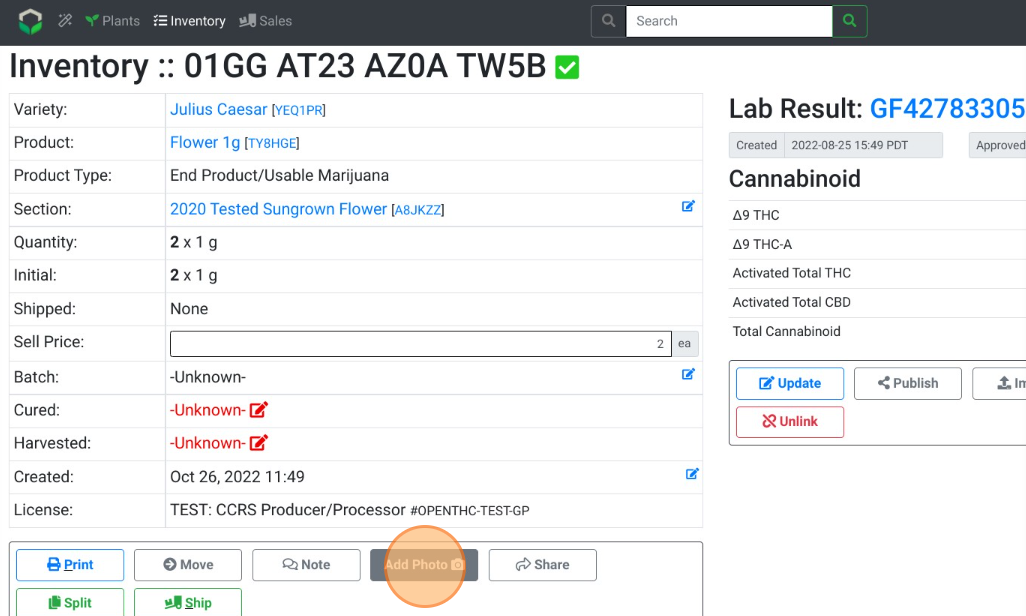
- Find a photo and select it.
- Select Open.
- Select Upload.
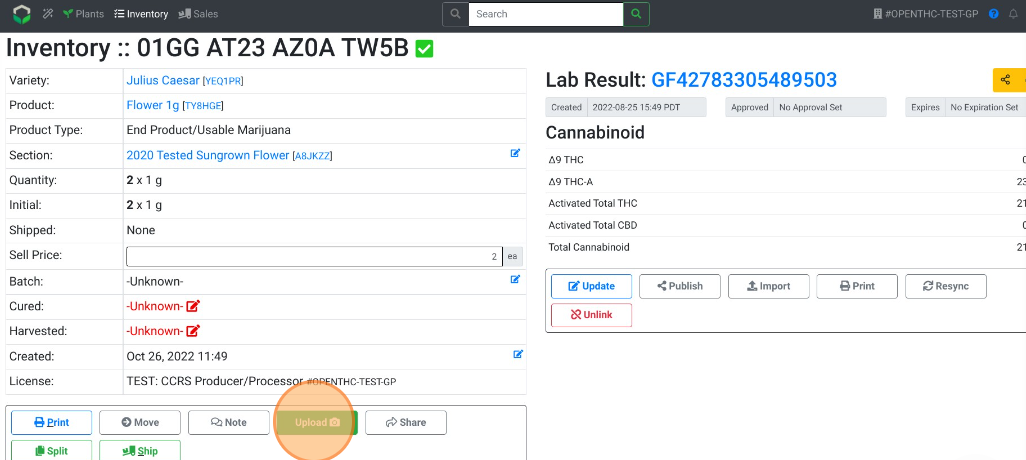
- Select View Photo to see the product photo.