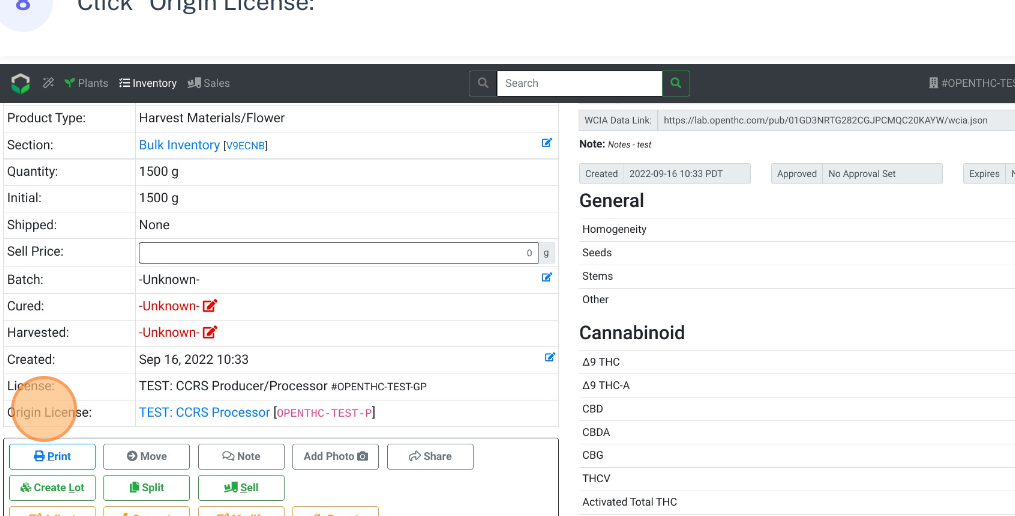View Origin License Lot Info
How to Origin License information on an Inventory Lot
When you receive Inventory via an Incoming Order, the Origin License information is visible on the Inventory View of each Lot's 'Inventory View Page' off of the Incoming Order. Origin License information is available to be displayed on your Labels, and carries through to subsequent generations when using Convert or Split functions.
To view the Origin License information for any given Accepted Lot, follow the steps below:
- From the Dashboard select Sales.
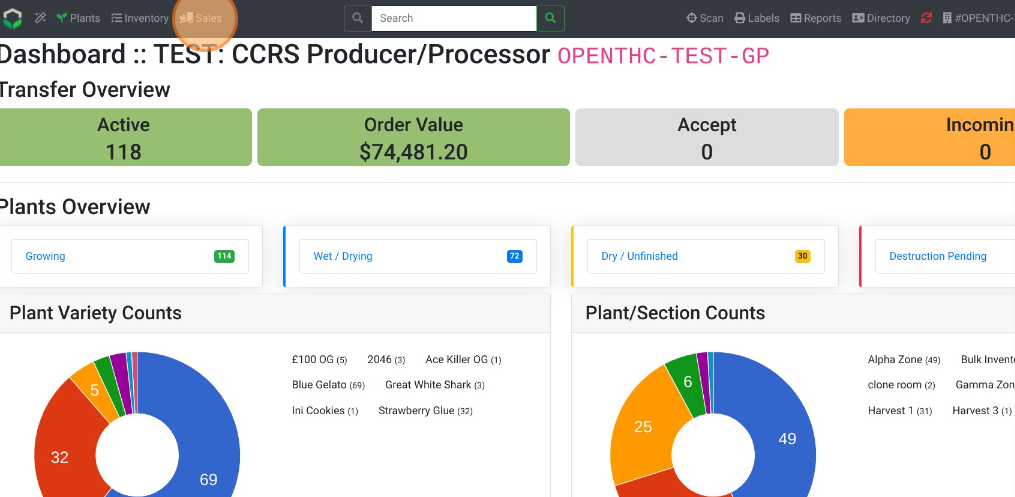
- Select Incoming
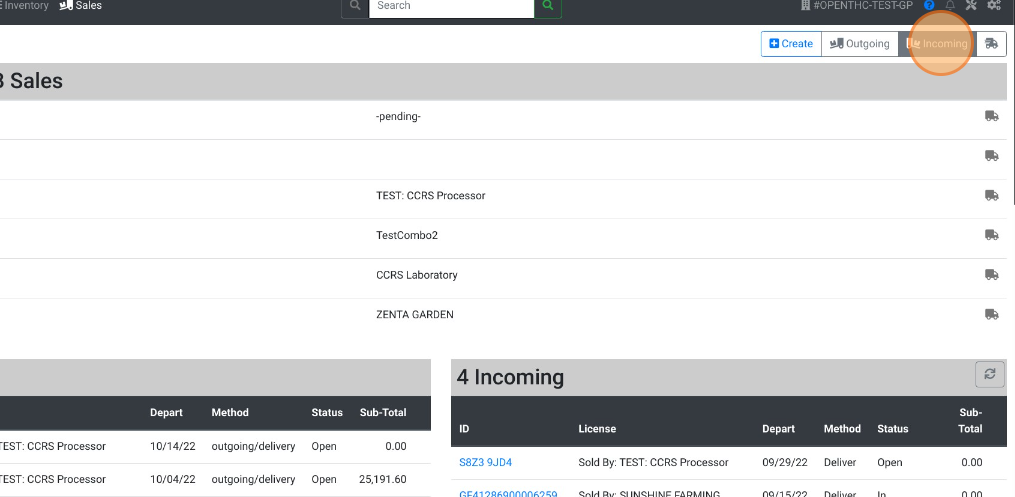
- Select an Incoming Order ID in the ID column.
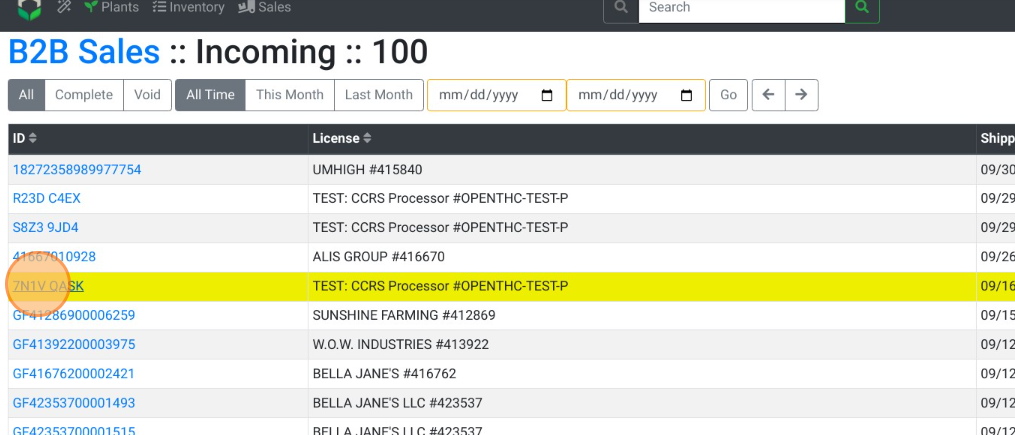
- Select View Inventory.
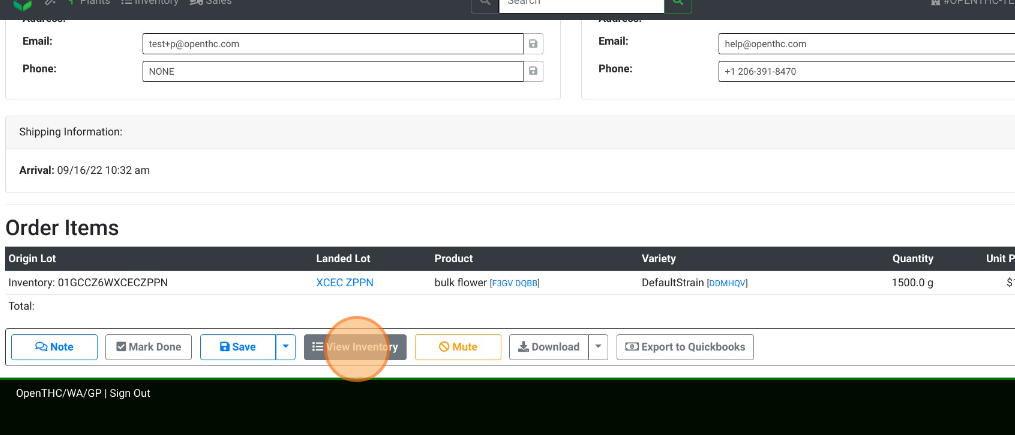
- Select a Lot ID.
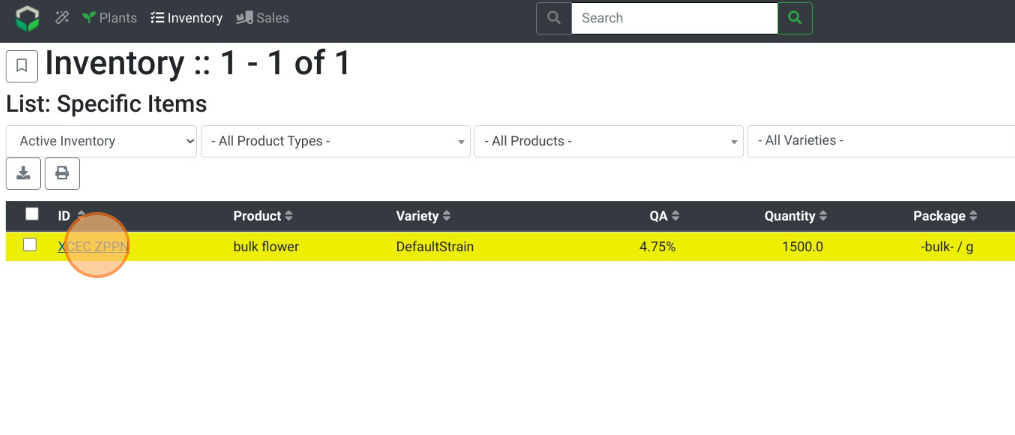
- View the Origin License info on the array on the left side.