Add Inventory Notes
Add Notes to One or More Inventory Lots
- From the Dashboard select Inventory.
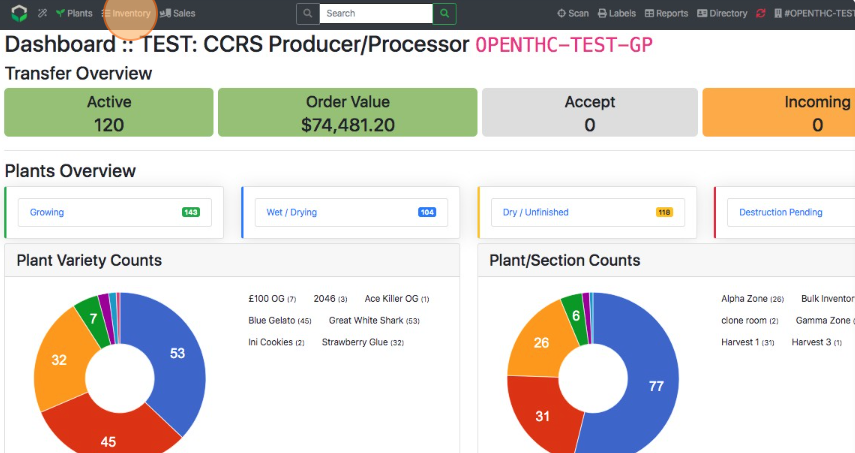
- Select the Checkbox for all Inventory Lots that need a note.
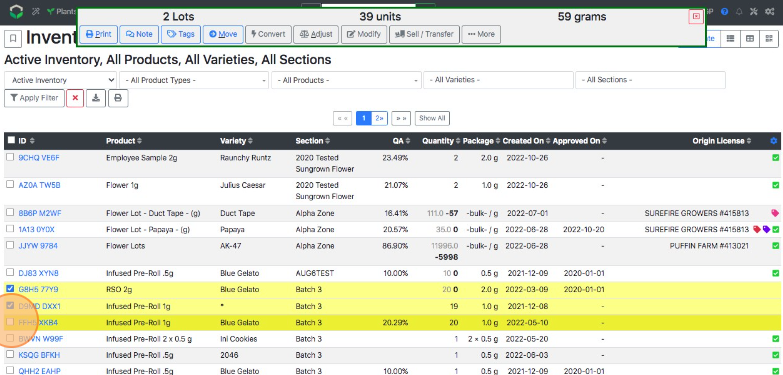
- Select Note.
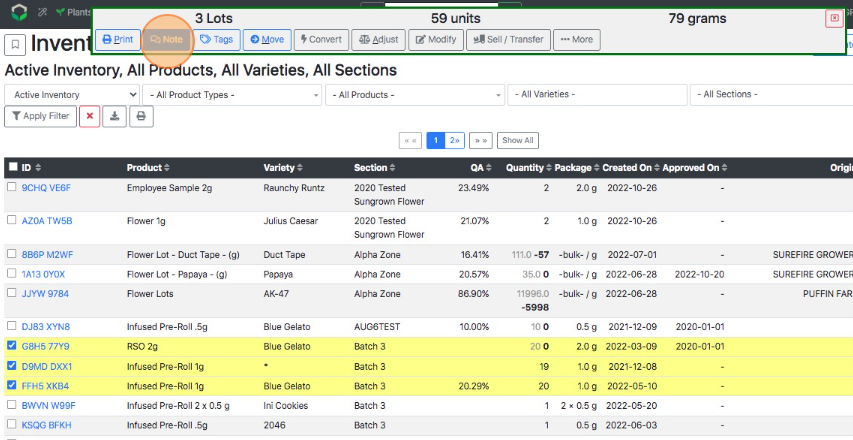
- Key in some text.
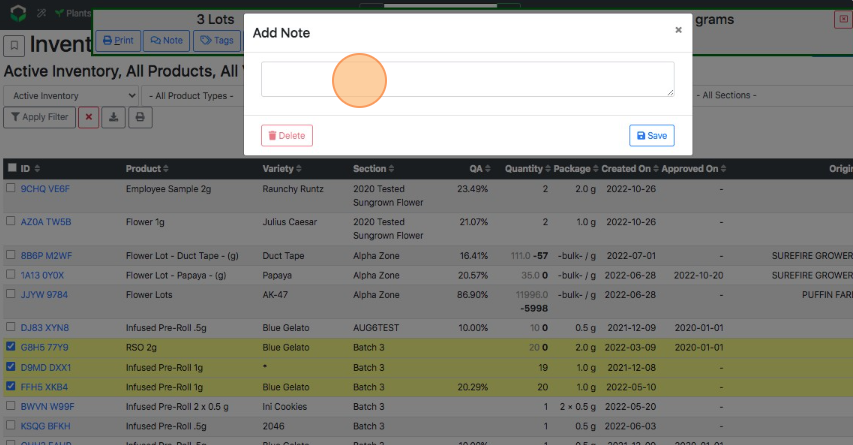
- Select Save.
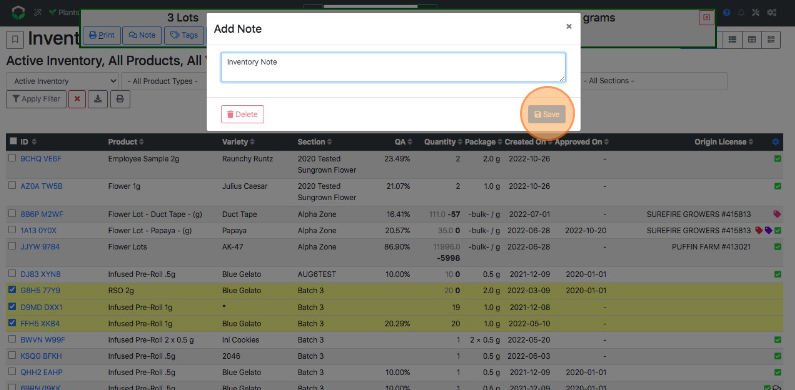
- Once Note is applied, the "talk bubble" icon is visible on the Inventory Main Page next to that Lot.
Add Notes to a single Inventory Lot
- From the Dashboard select Inventory.
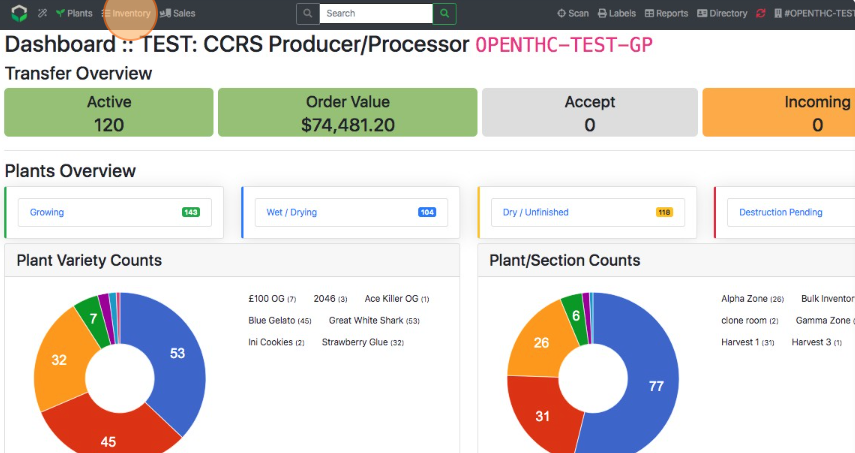
- Select a single Lot ID.
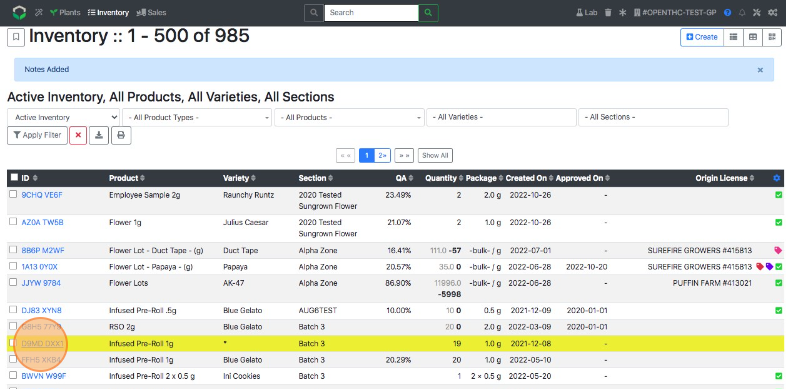
- Select Note.
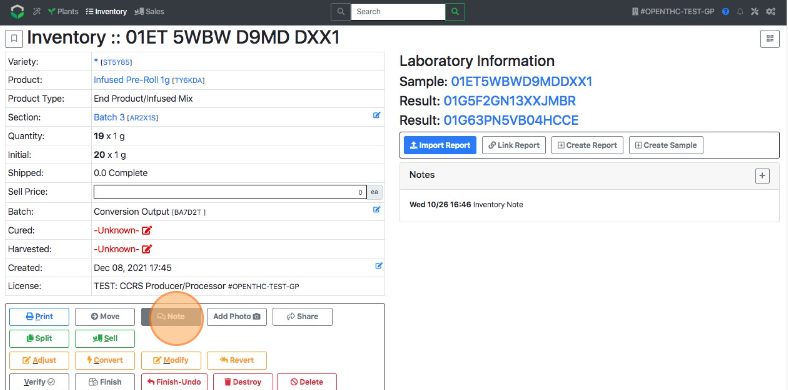
- Key in some text.
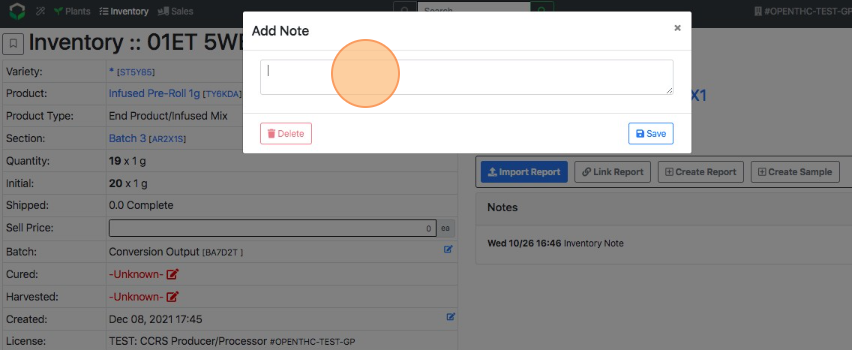
- Select Save.
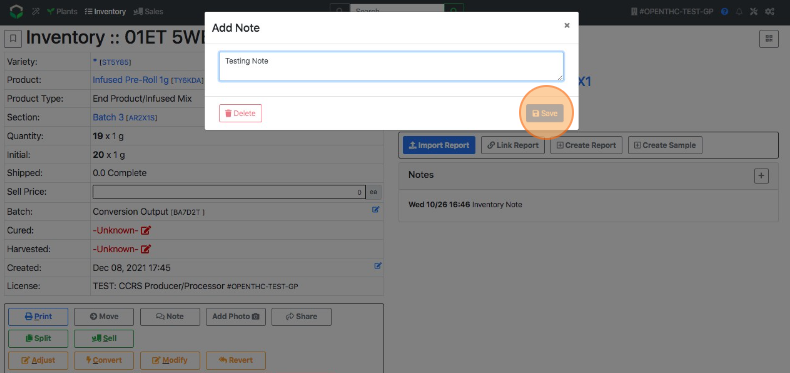
- Once Note is applied, the "talk bubble" icon is visible on the Inventory Main Page next to that Lot.