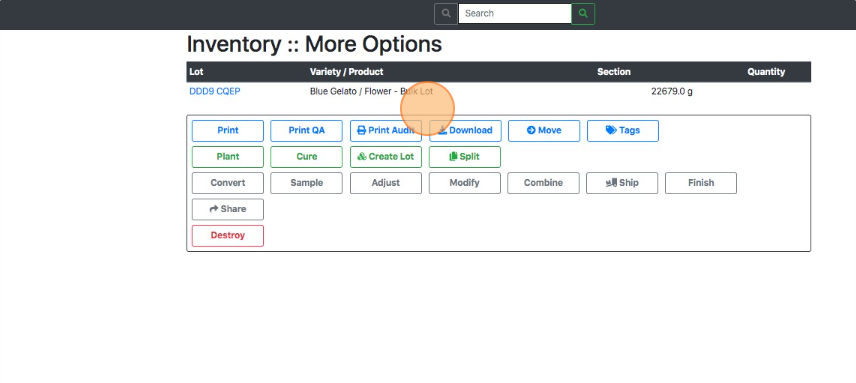More Inventory Options
How to view More Options after selecting multiple Lots.
- From the Dashboard select Inventory.
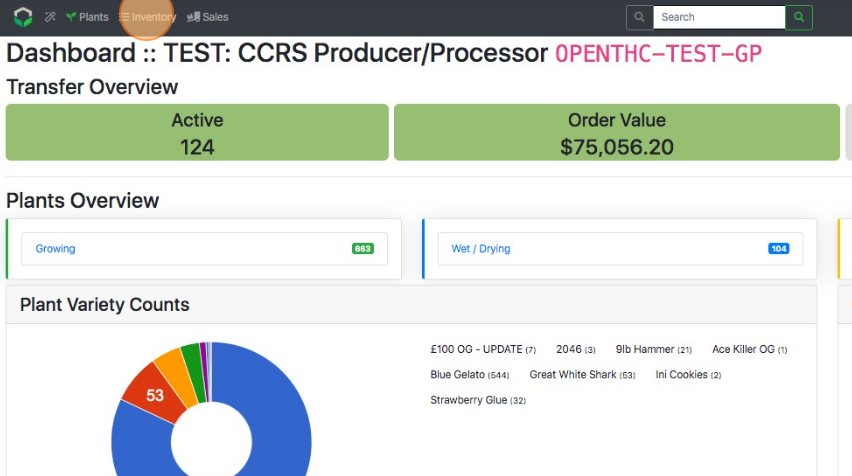
- Select a Checkbox for multiple Lots.
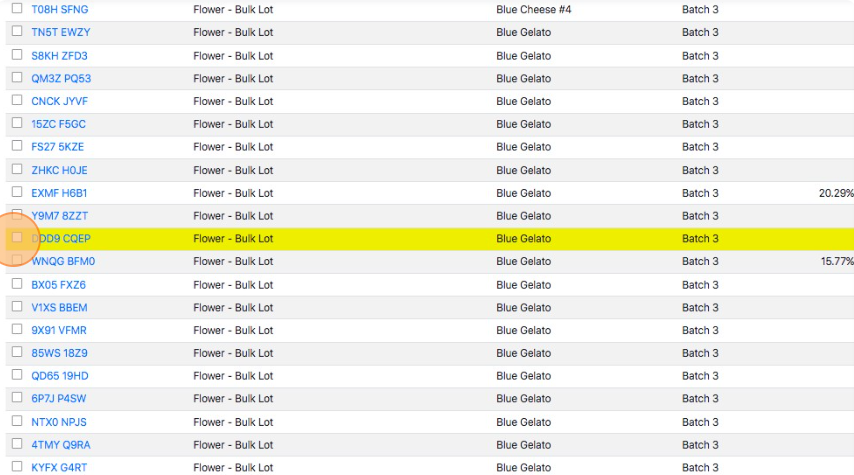
- In the dialog box select ...More.
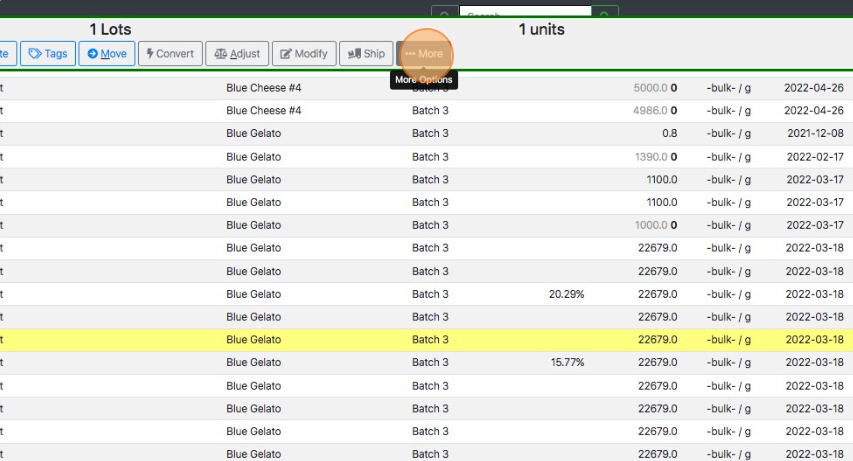
- You are presented with the following options:
- Print Audit
- Download
- Move
- Tags
- Plant
- Create Lot
- Split
- Convert
- Adjust
- Modify
- Combine
- Sell / Transfer
- Finish
- Destroy