Modify Inventory
Modify Inventory Details
Allows you to modify Inventory details such as Unit Count, Variety, Product, and more, without changing the Lot ID.
- From the Dashboard select Inventory.
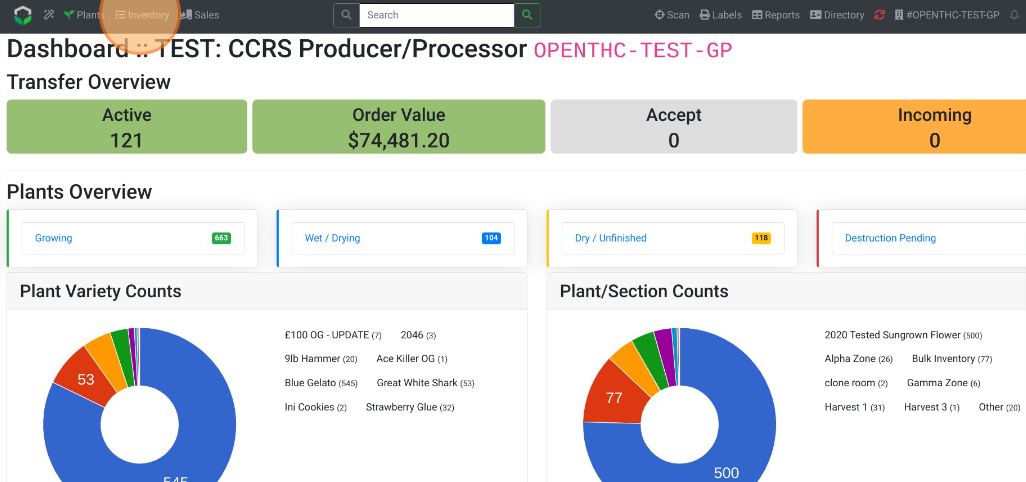
- Select an Inventory Lot.
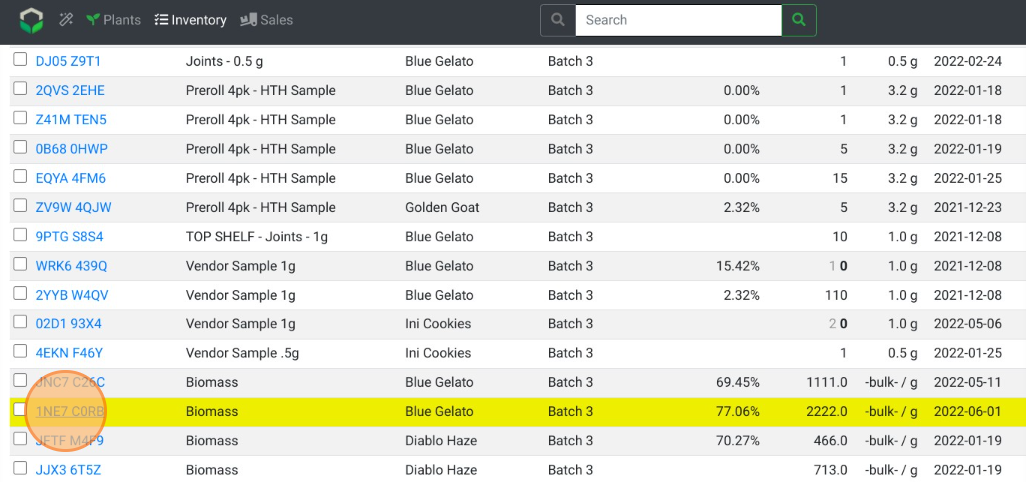
- To modify multiple Inventory Lots select the checkbox for each Lot that needs a modification.
- Select More Options.
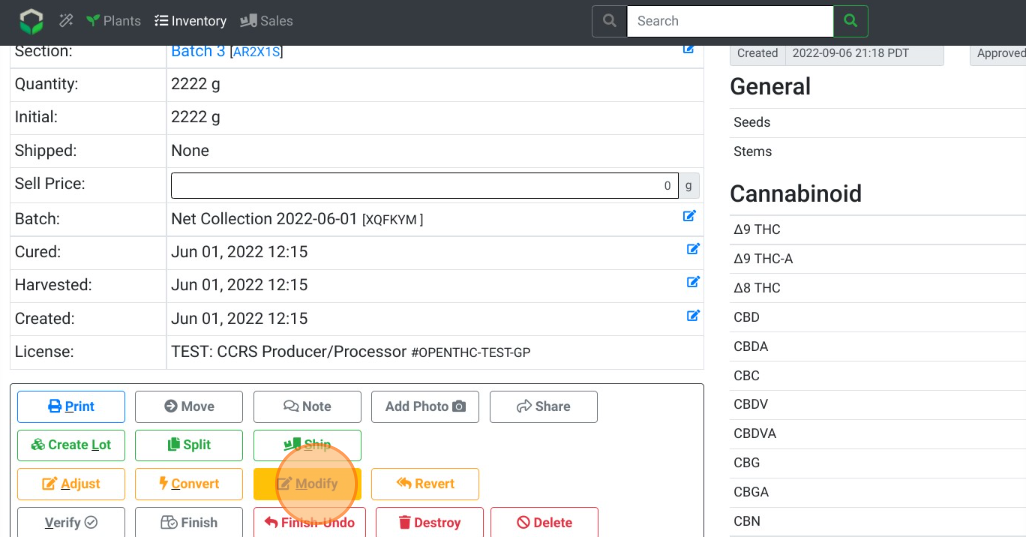
- Select Modify.
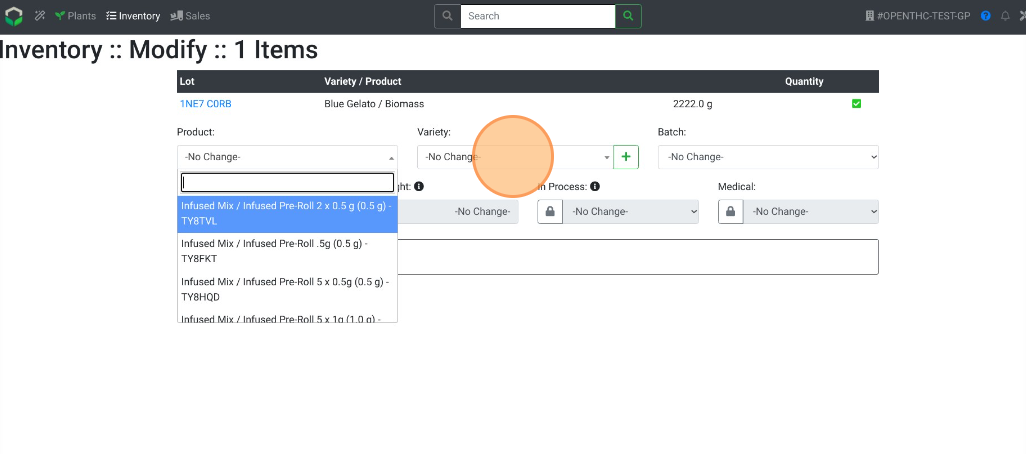
- Pick a new Product, Variety, Unit Count, or Medical Status.
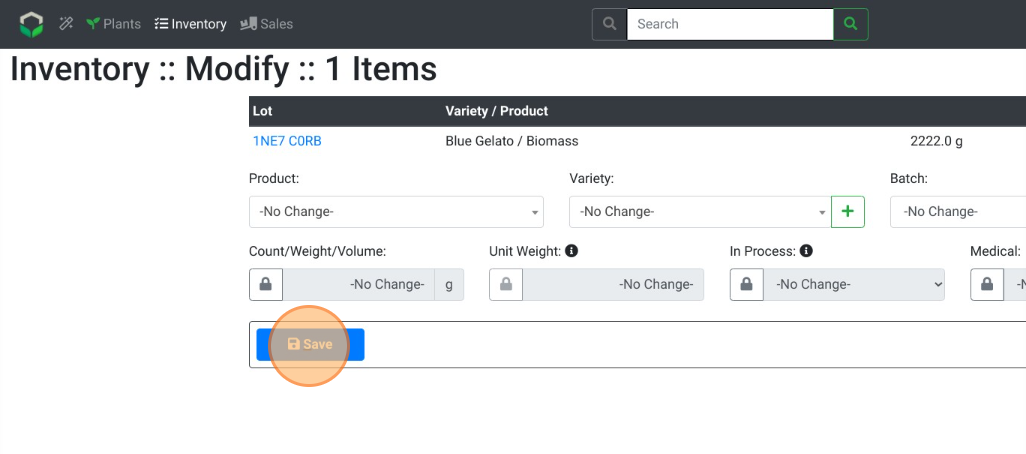
- Select Save.
