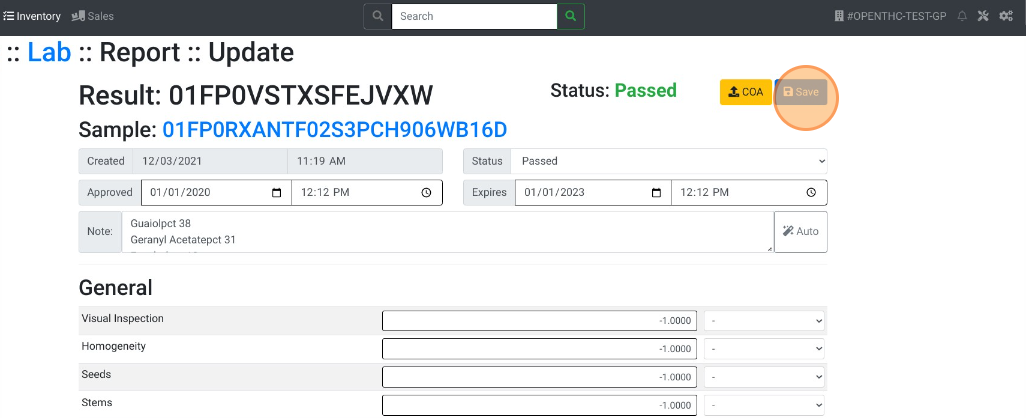Modify Existing Lab Results
Manually Modify Lab Results for Accuracy
The point of modifying Lab Results is to get the accurate numbers from the Certificate of Analysis (COA) in the system.
- From the Dashboard select Inventory.
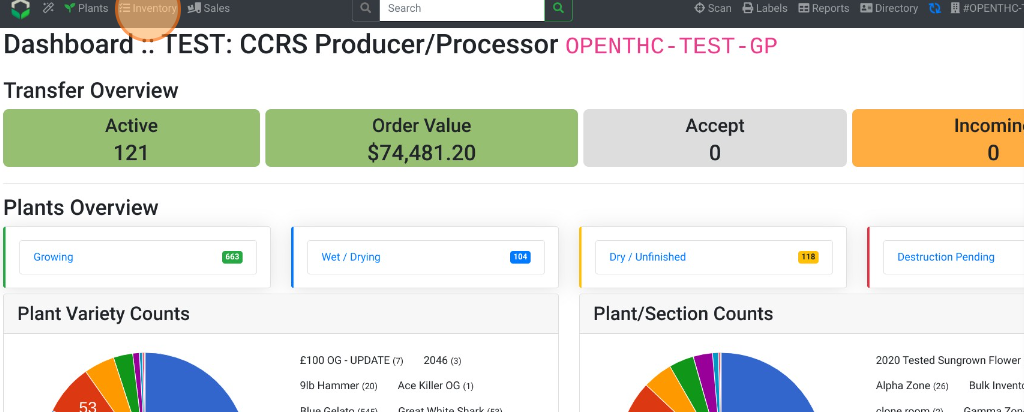
- Use filters such as Lab Result Tested, Product, Variety, and Section to narrow down the active inventory.
- Select a blue Lot ID that needs to have Lab Result details modified.
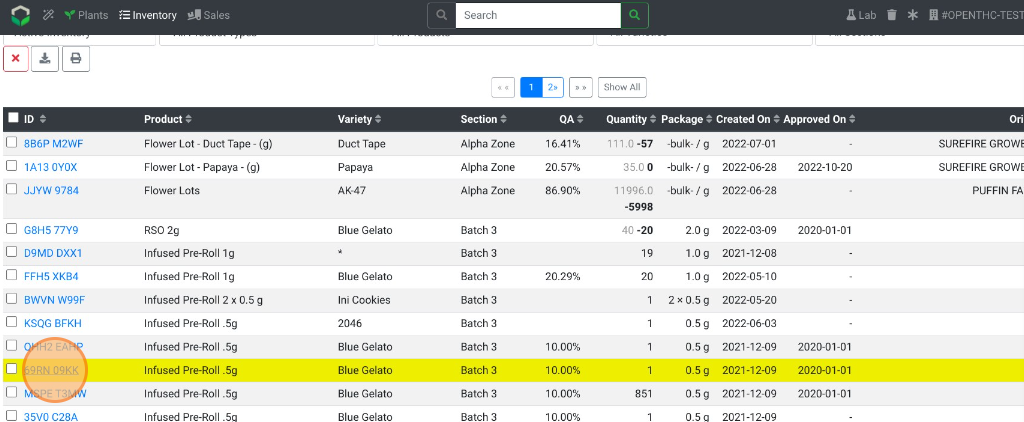
- Below the Laboratory Results section select Update. A new browser tab will open.
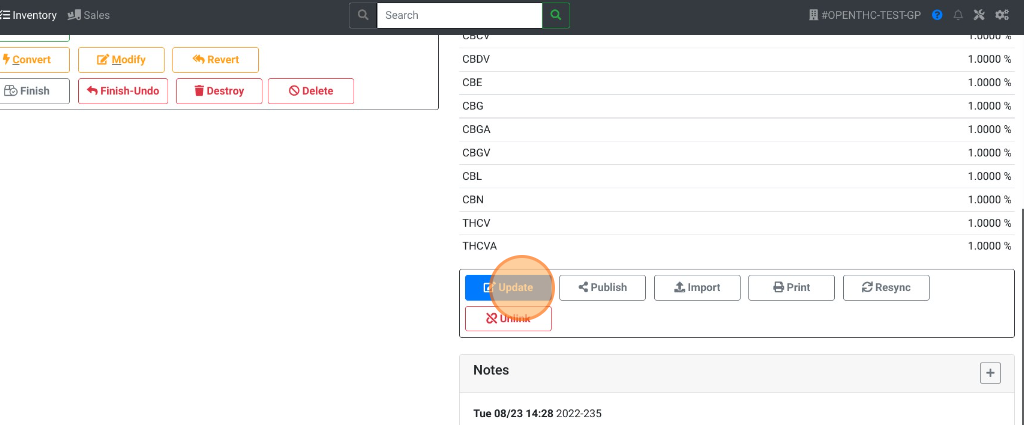
- Add, remove, or change values as required.
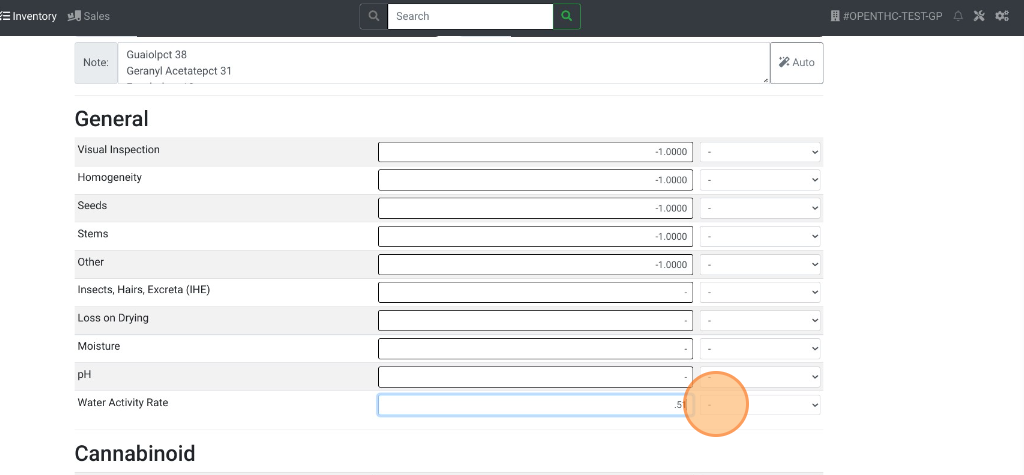
- Select Save.