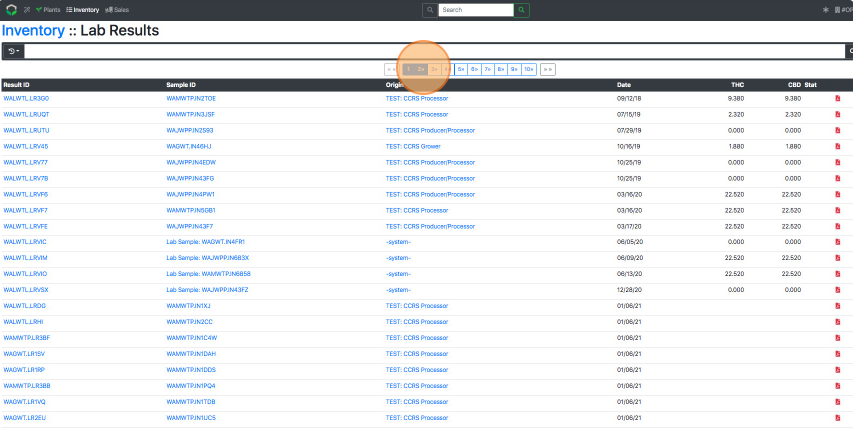View Lab Index Page
How to view the Comprehensive Lab Index Page
- From the Dashboard select Inventory.
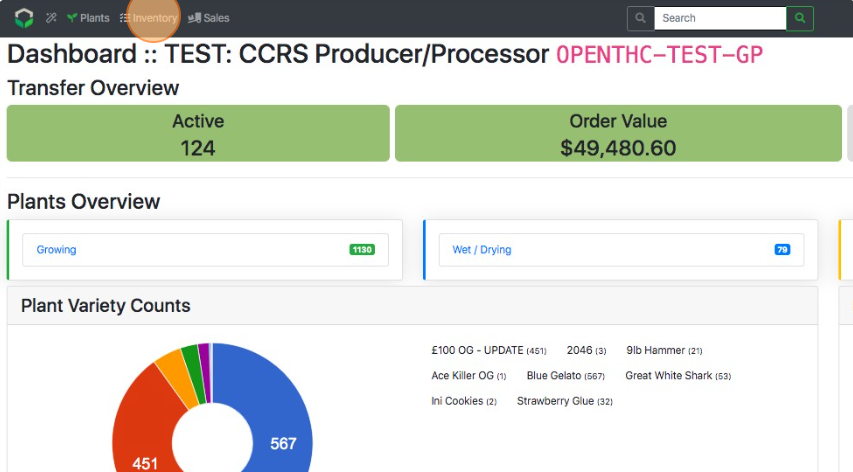
- Select Lab in the upper-right corner.
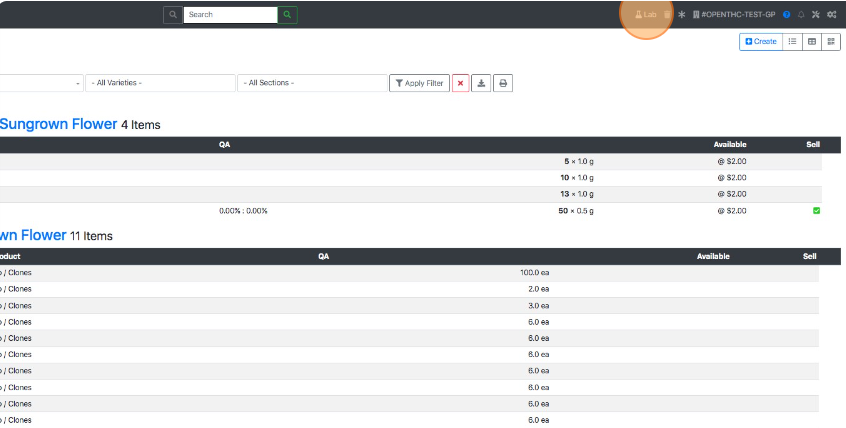
- View by Result ID, Sample ID, Origin, etc.
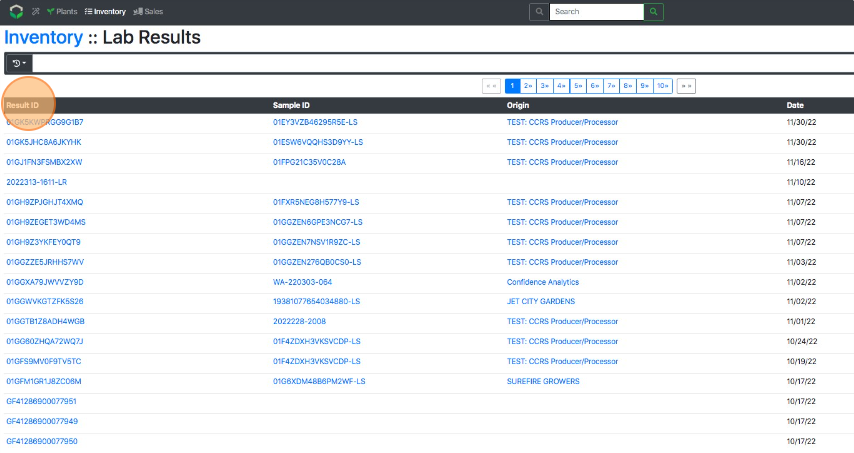
- Use the Search Bar to lookup Results IDs and Sample IDs.
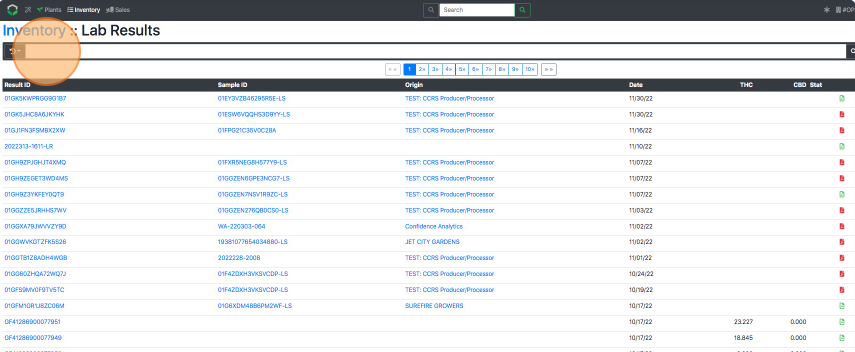
- Use Sort Options to select a sort option.
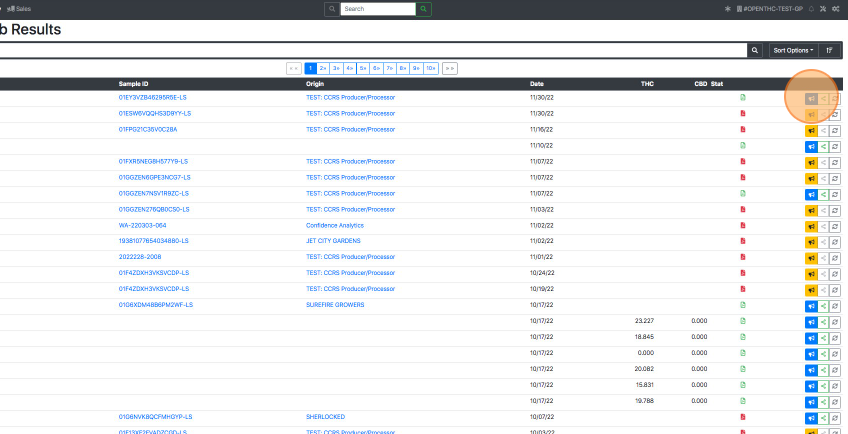
- Use the Sort button to sort by the selected sort option.
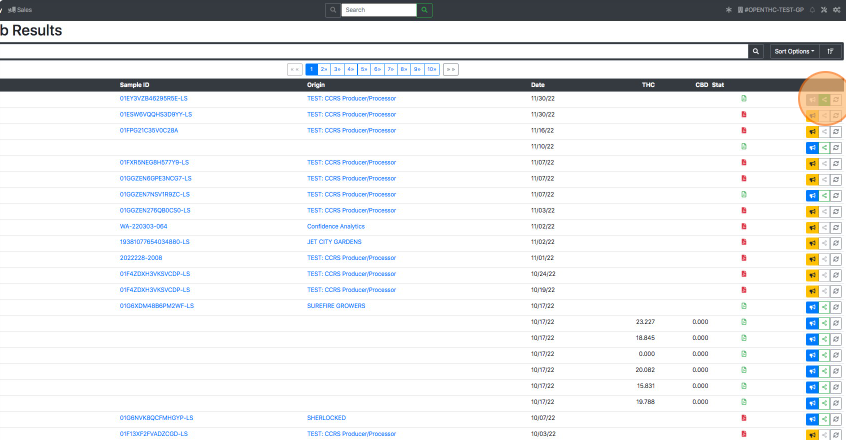
- Publish/Re-Publish results using the Bullhorn icon.
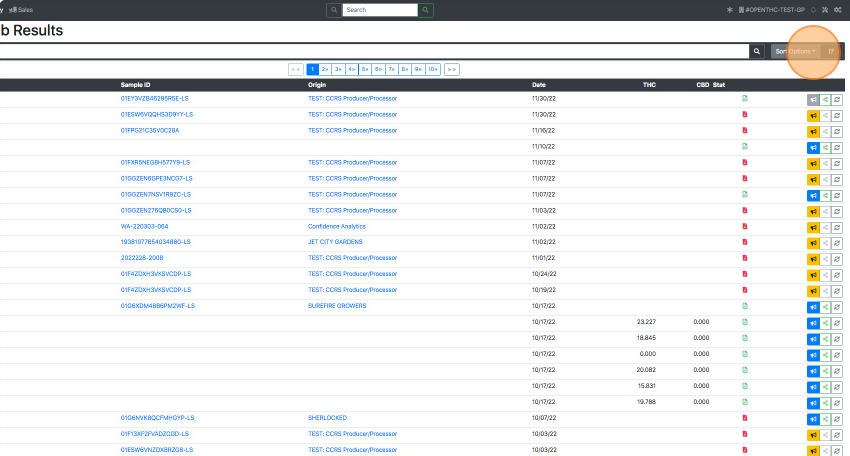
- View Share Link using the green share icon.
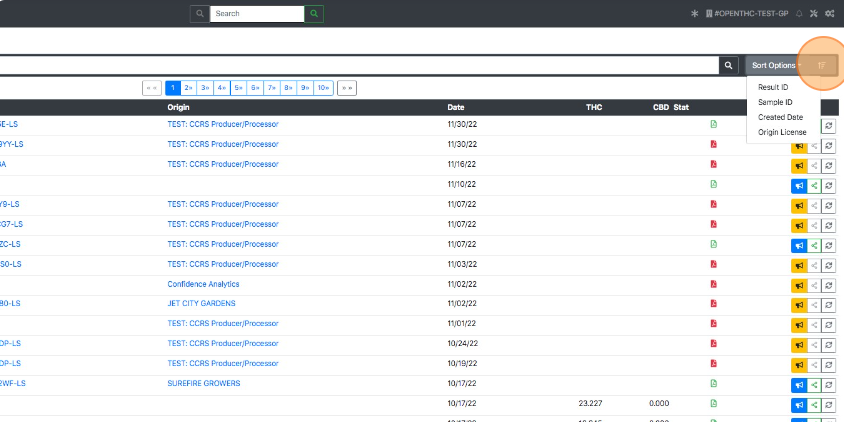
- When many Results/Reports exist use the page buttons to flip to the next page.