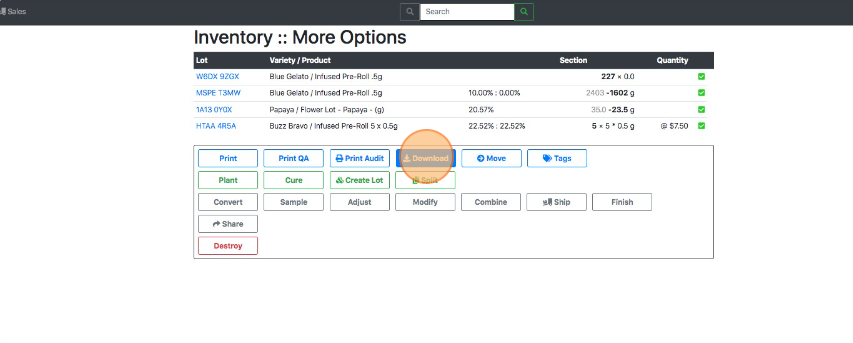Download an Inventory CSV
How to download Inventory data via Excel file
Download a CSV file containing all inventory, segments of inventory, or individual inventory items for further analysis in a spreadsheet (e.g. Excel, Google Sheets).
Method 1
- From the Dashboard select Inventory.
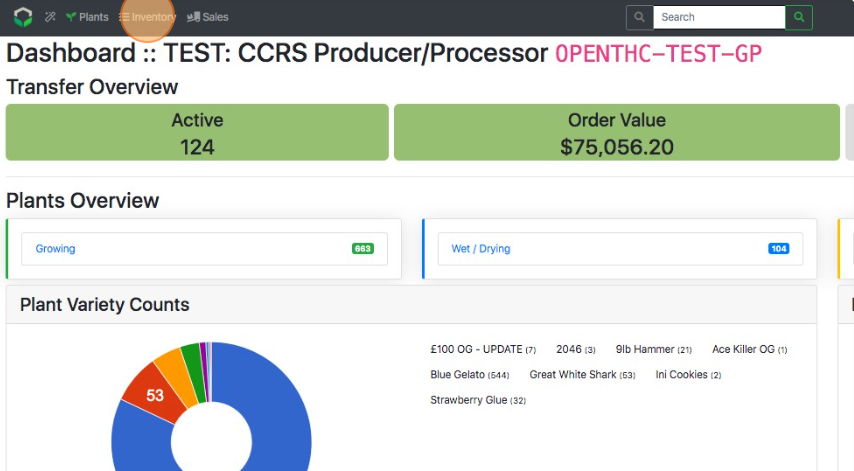
- Select Show All (if >500 items exist).
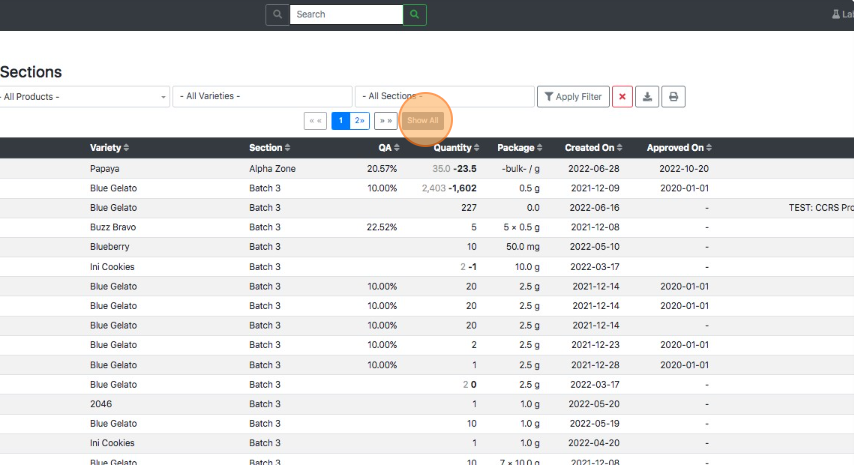
- Select Download.
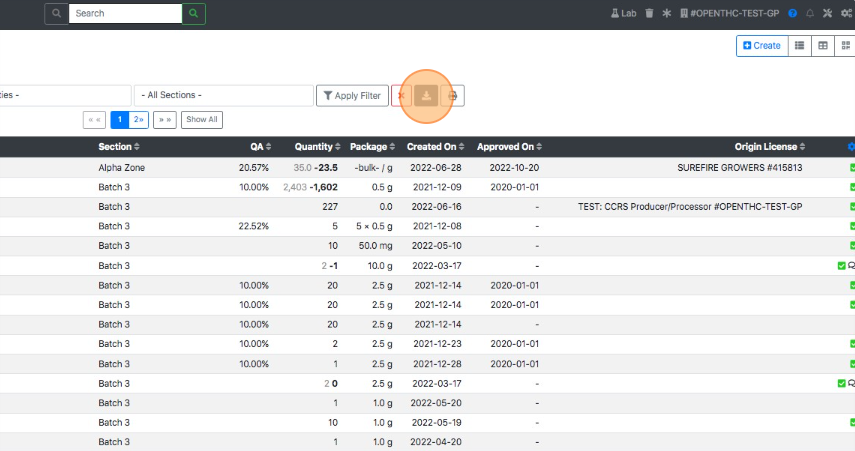
Method 2
- From the Dashboard select Inventory.
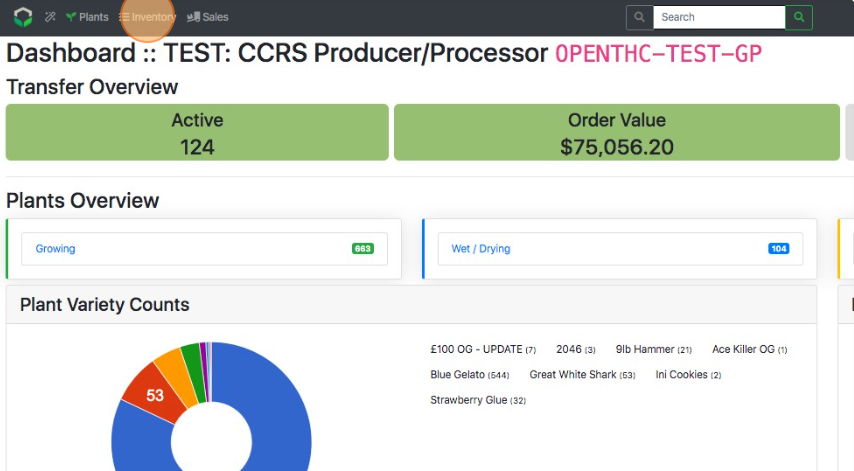
- Select a specific Variety, Section, etc.
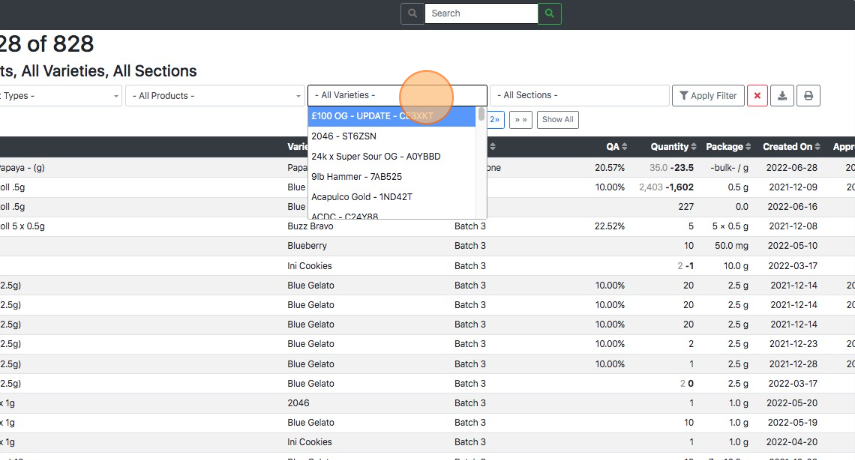
- Select Apply Filter.
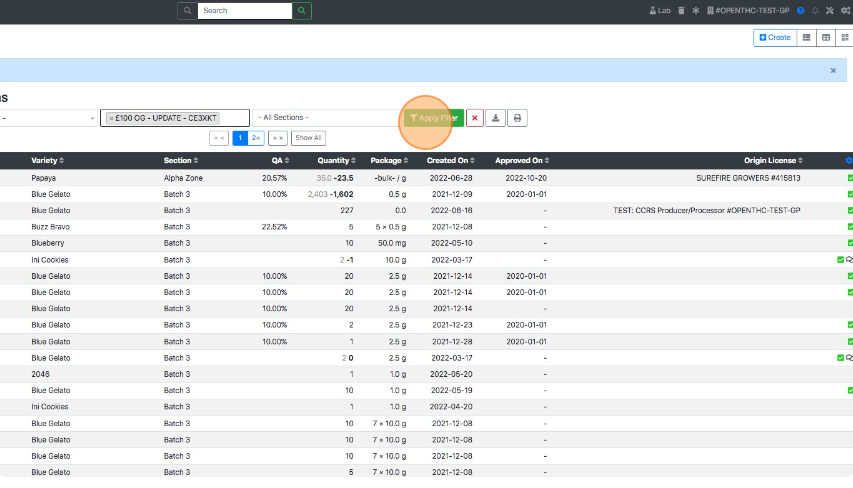
- Select Download.
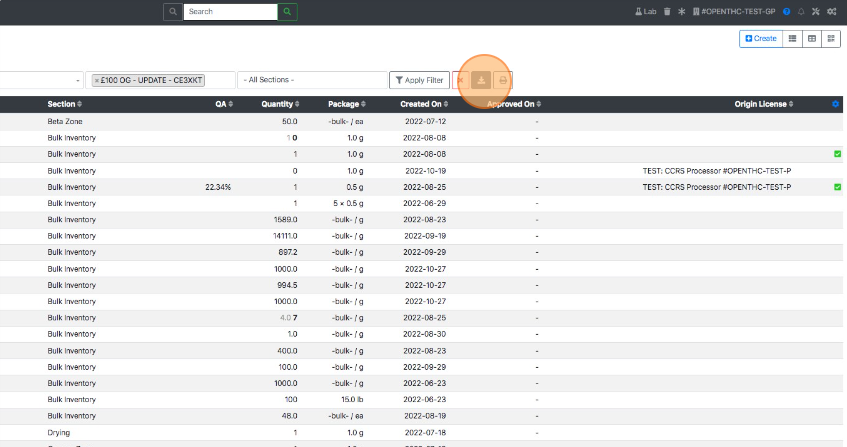
Method 3
- From the Dashboard select Inventory.
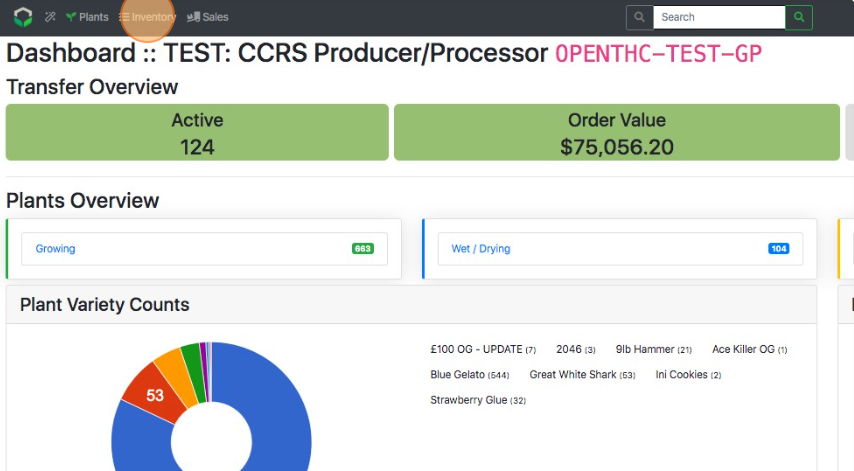
- Select checkbox for individual items.
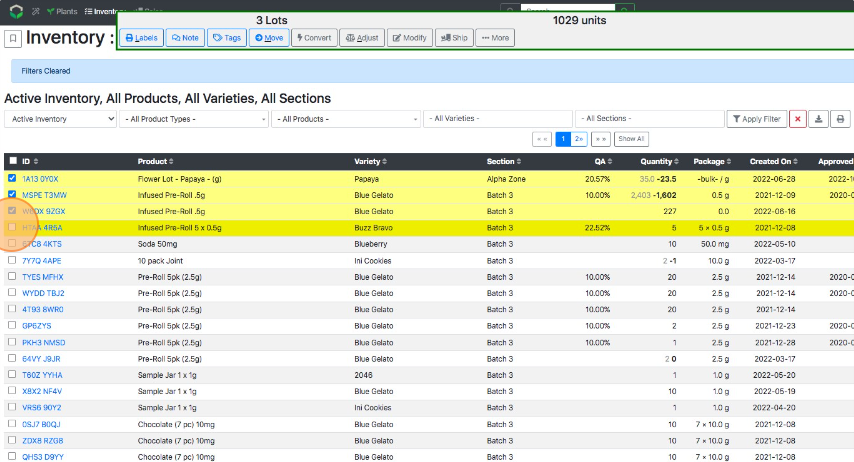
- Select ...More.
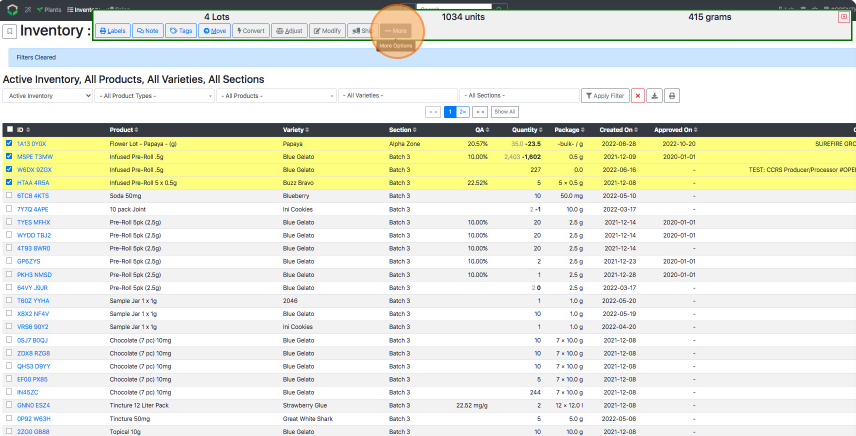
- Select Download.