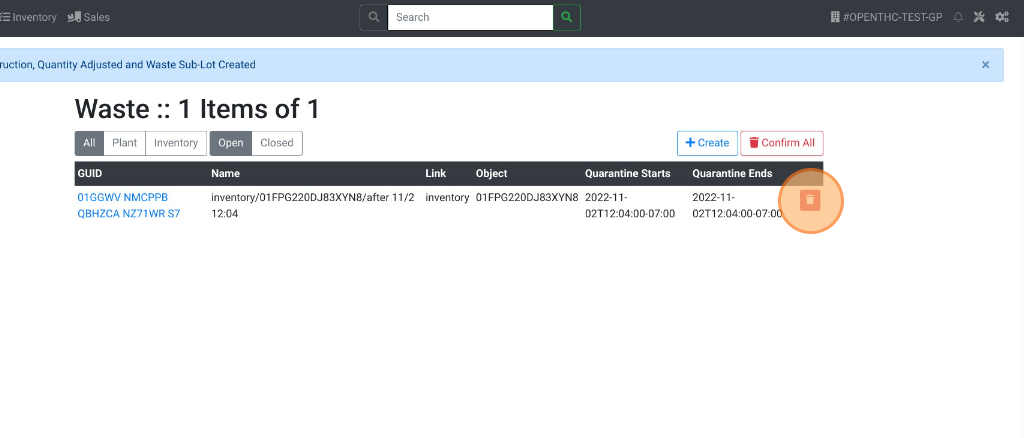Destroy Inventory
Schedule Inventory Lot(s) to be destroyed.
- From the Dashboard select Inventory.
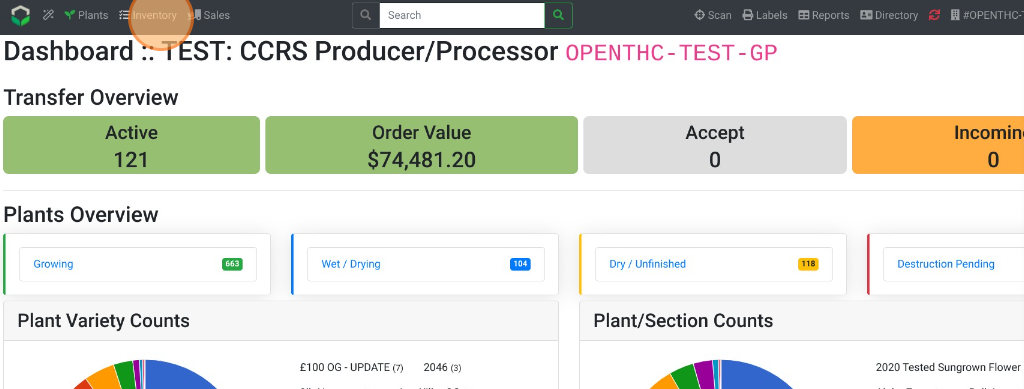
- Select a blue Lot ID.
- To schedule multiple lots select the Checkbox for each Lot that needs to be scheduled for destruction.
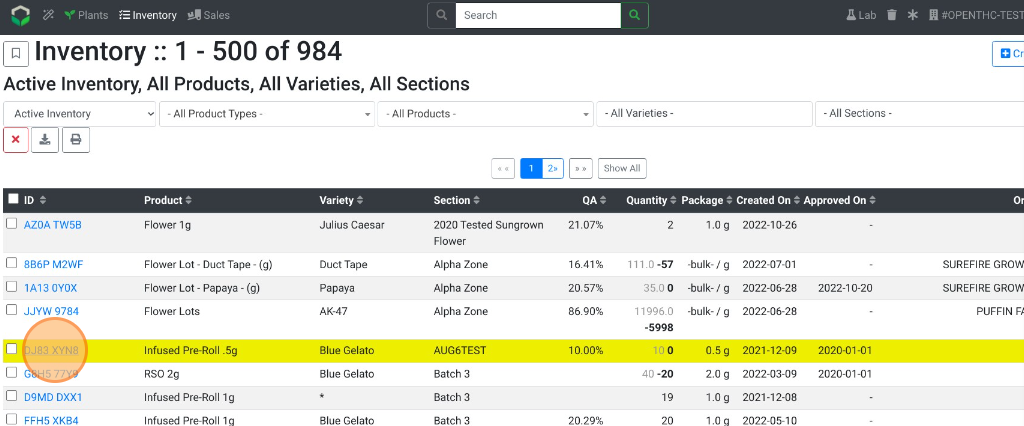
- To schedule multiple lots select the Checkbox for each Lot that needs to be scheduled for destruction.
- Select Destroy.
- If multiple Lots were selected then select ...More.
- Select Destroy.
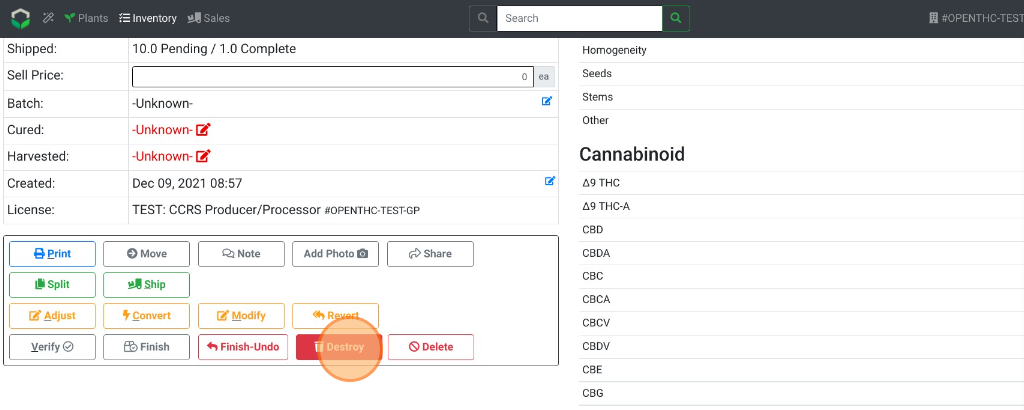
- Select the Quantity, Date Destroyed, and Time Destroyed.
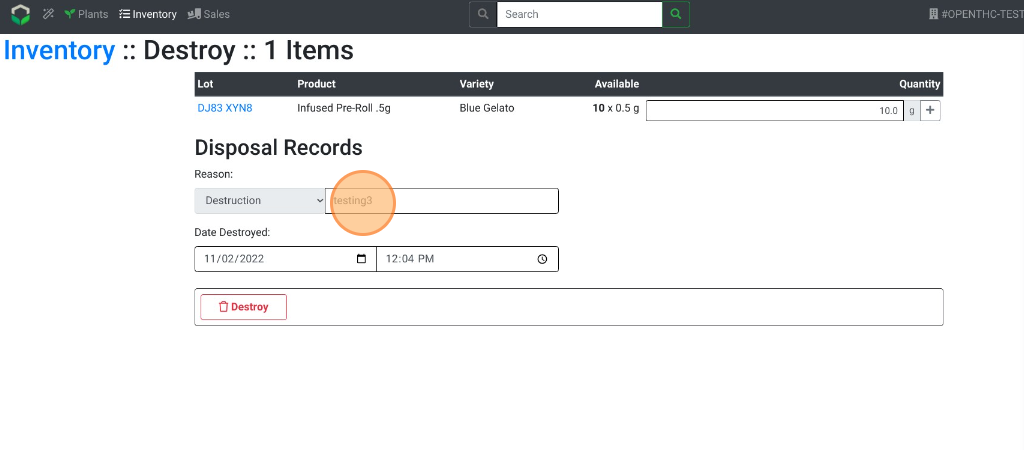
- Select Destroy.
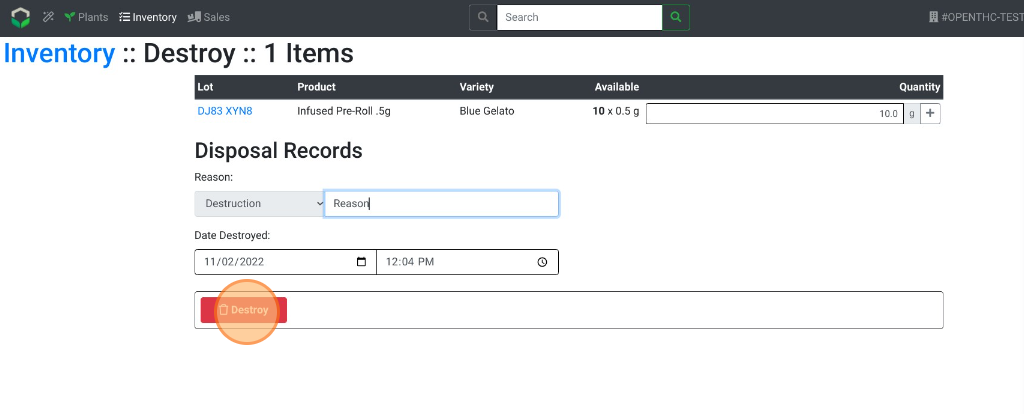
- Select the red waste bin button to confirm the destruction.