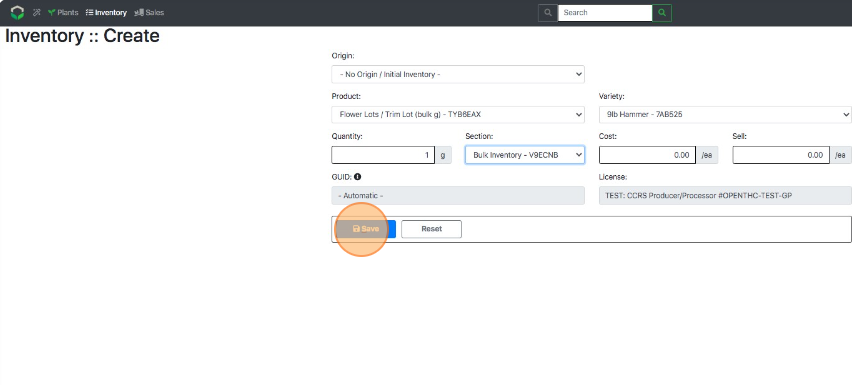Manually Create Initial Inventory
How to create Inventory when no source is required or available.
This process is used when bringing in initial inventory. This is an alternative to making inventory from other inventory, or bringing inventory in via Transfer. Use this process when bringing in initial inventory or if tracking parent lots is not required in your region.
- From the Dashboard select Inventory.
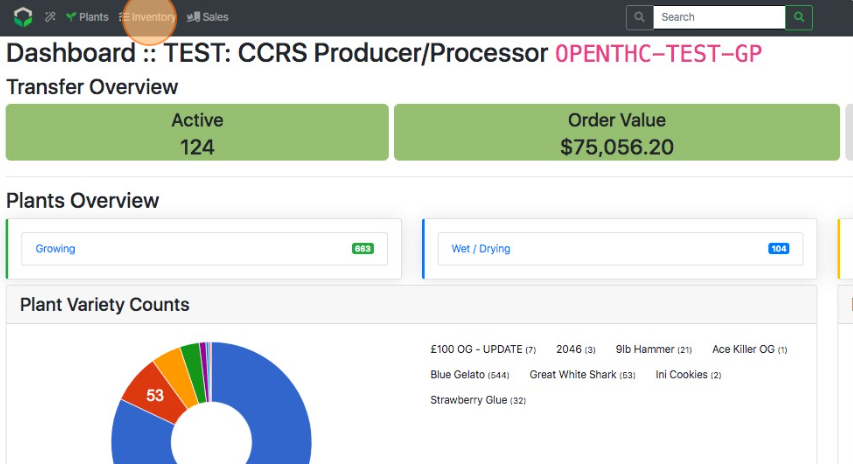
- Select Create.
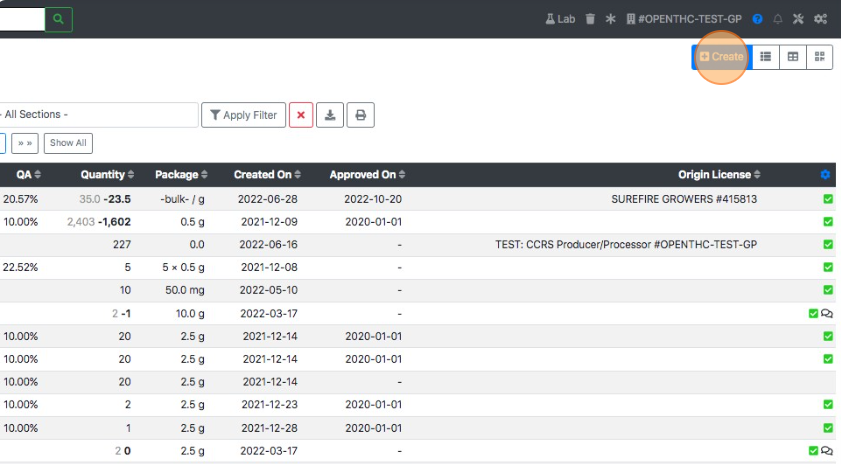
- Select a Product.
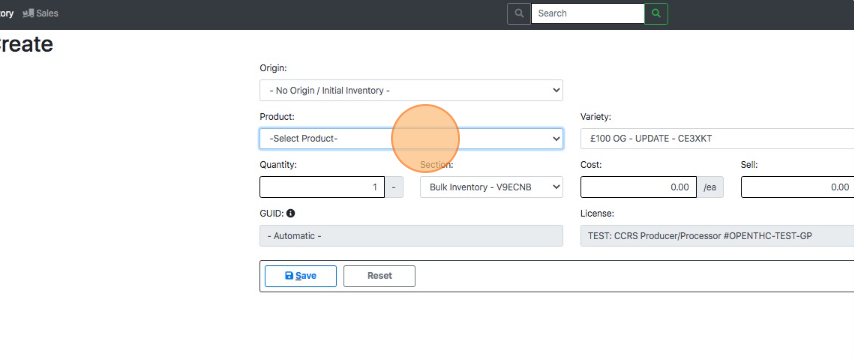
- Select a Variety.
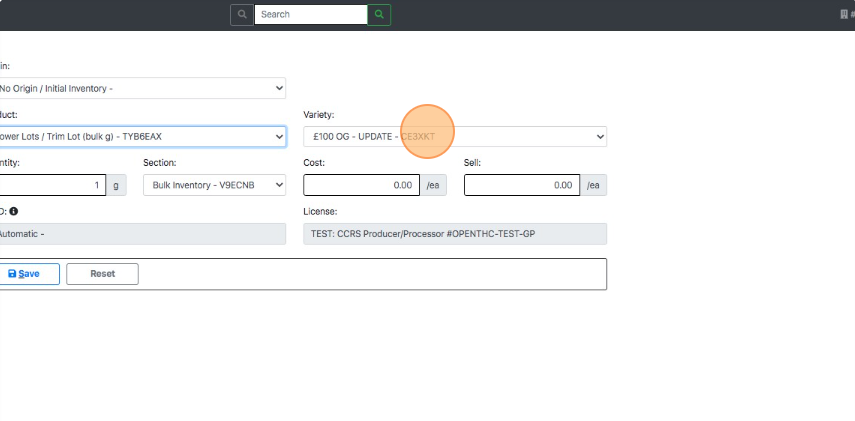
- Enter a Quantity.
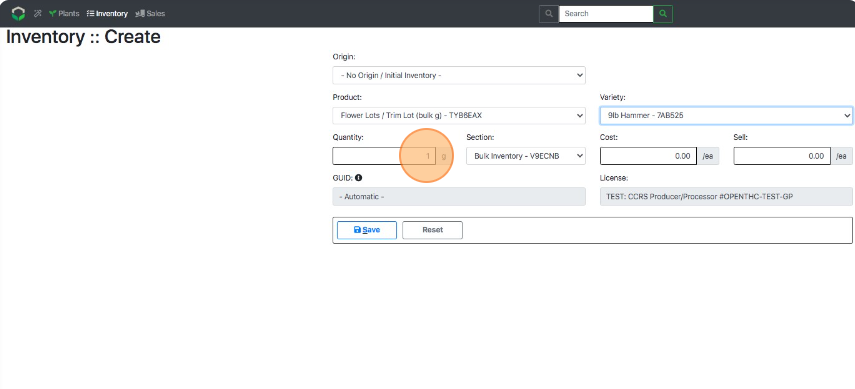
- Select a Section.
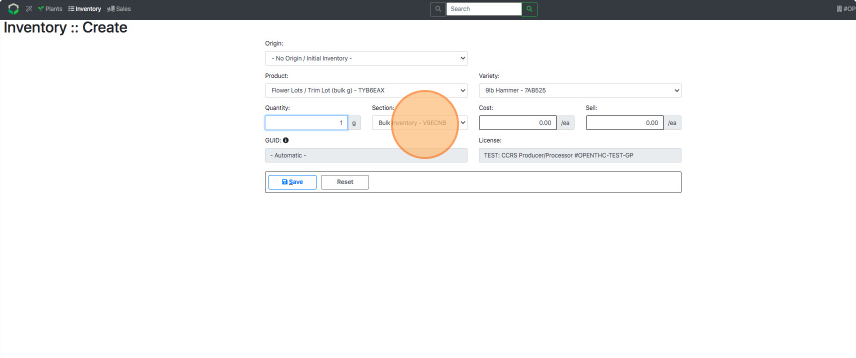
- Cost and Sell price fields are optional.
- Select Save.