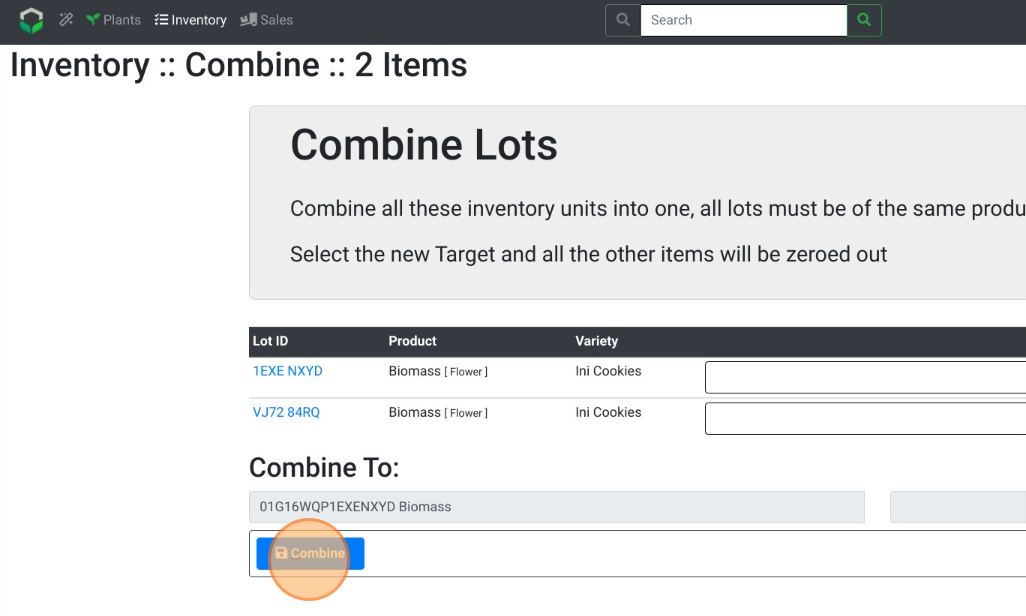Combine Multiple Lots
Combine Two or More Lots into One Specific Lot
- From the Dashboard select Inventory.
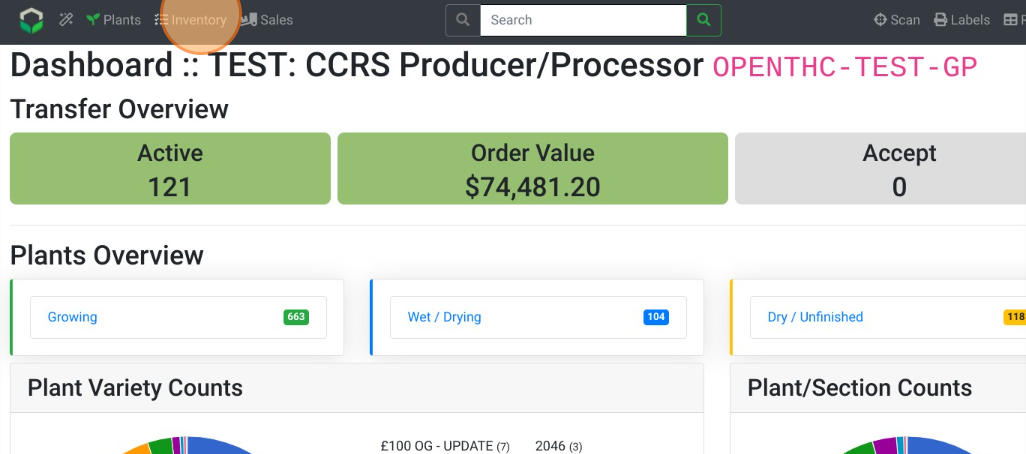
- Select the Lot ID of the Lots to be combined.
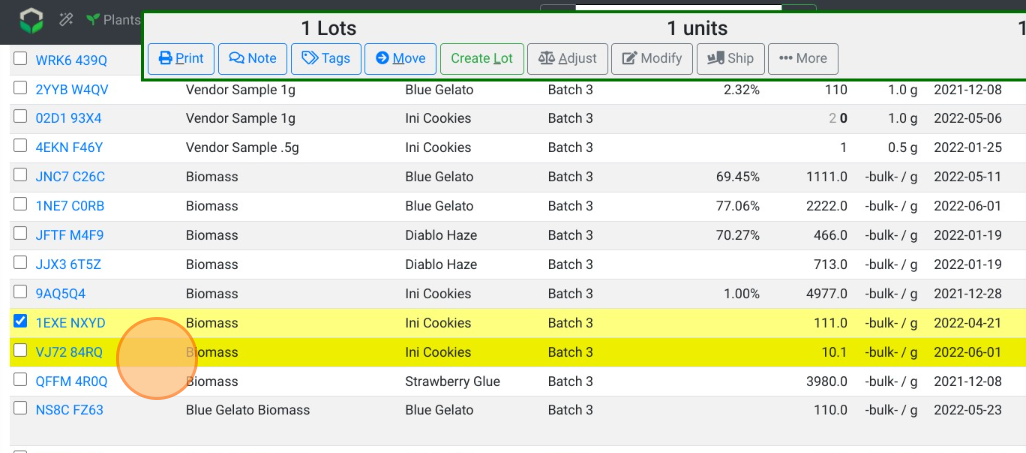
- Select More.
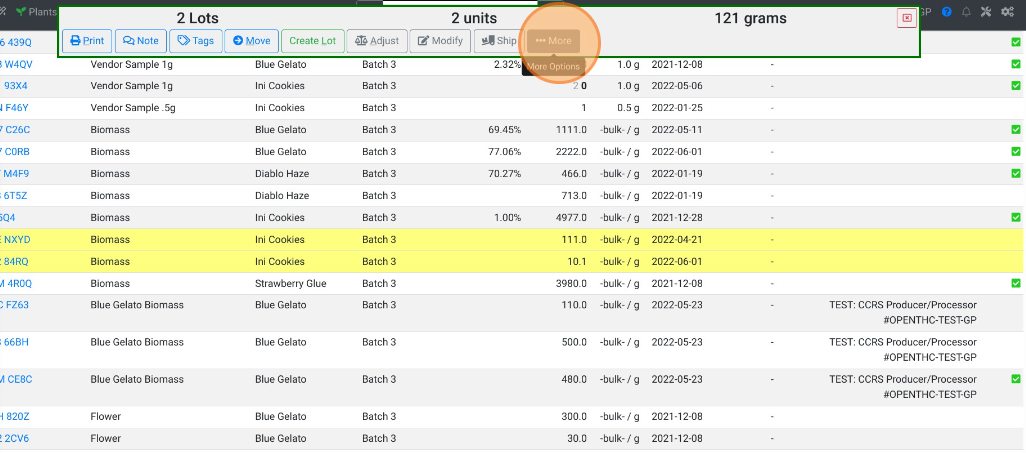
- Select Combine.
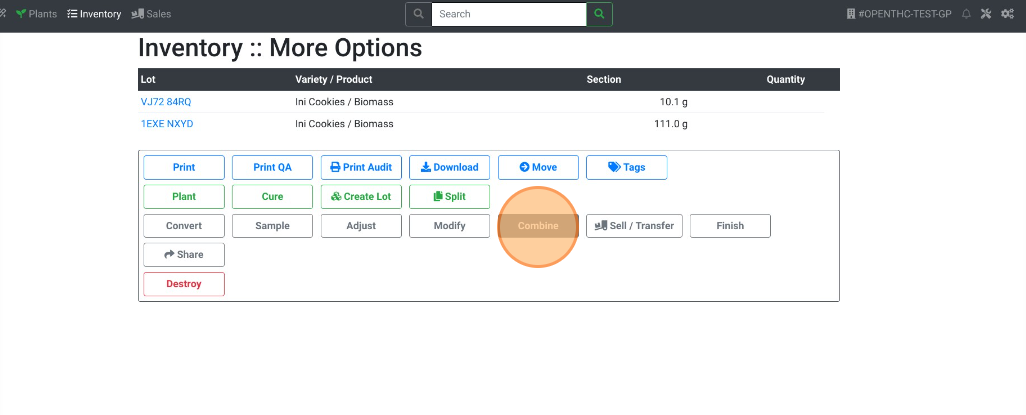
- Select a blue Target button for the chosen Lot. (The chosen Lot is the Lot where all the weight will go.)
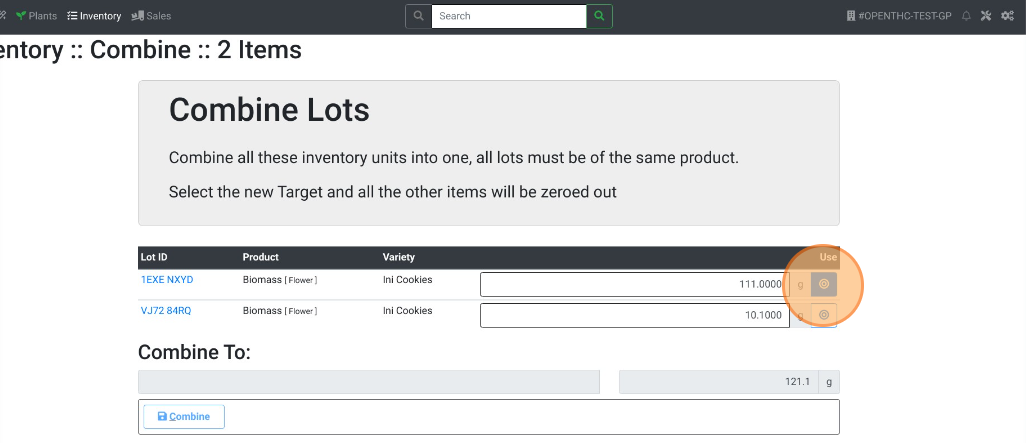
- Select Combine.