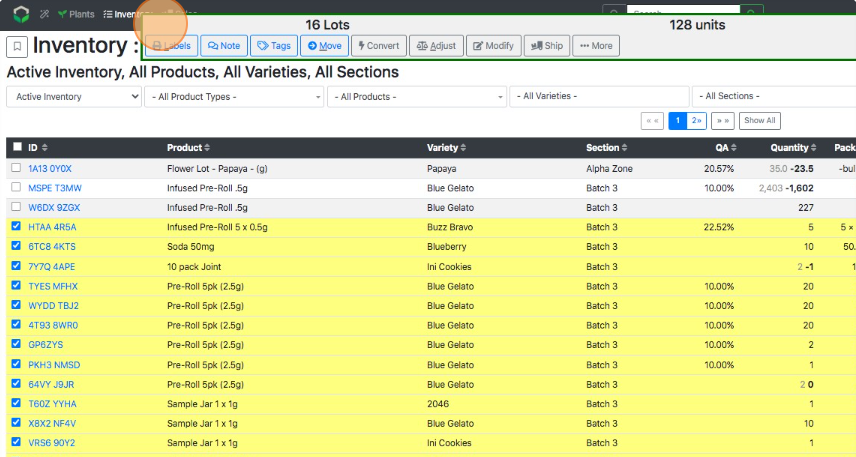Bulk Inventory Lot Select
Select multiple, adjacent inventory lots in bulk instead of one at a time. Use filters prior to selection to ensure you are accessing all items desired for selection.
- From the Dashboard select Inventory
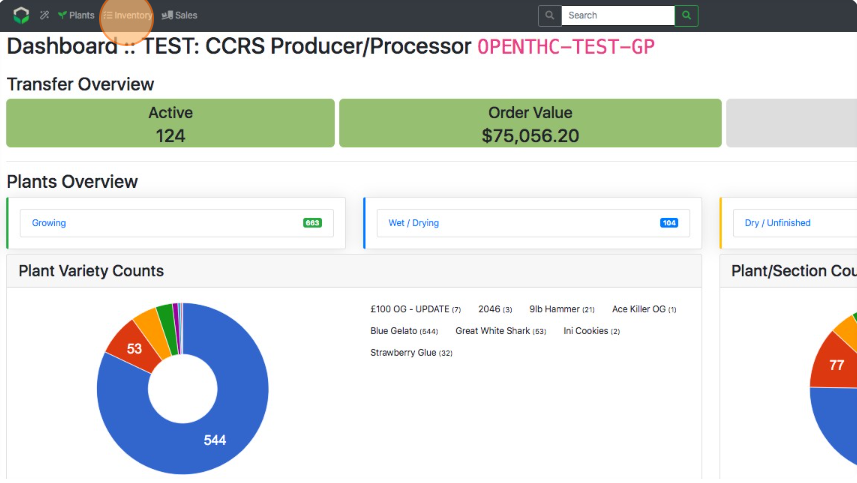
- Highlight by clicking the first Lot ID in the selection.
- Hint: Click the checkbox OR anywhere in the white/grey space that isn’t a blue link.
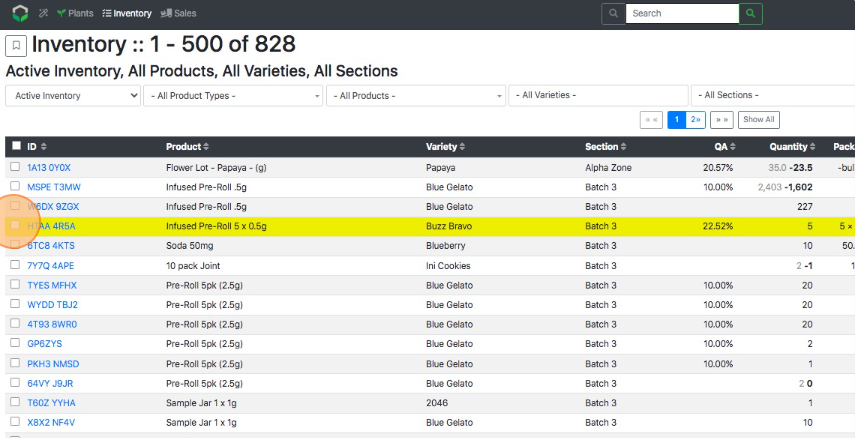
- Hint: Click the checkbox OR anywhere in the white/grey space that isn’t a blue link.
- Scroll to the last Lot ID in the selection.
- Hold the Shift key on your keyboard.
- Highlight by clicking the last Lot ID in the selection.
- Hint: Click the checkbox OR anywhere in the white space that isn’t a blue link.

- Hint: Click the checkbox OR anywhere in the white space that isn’t a blue link.
- Choose an action from the action window.