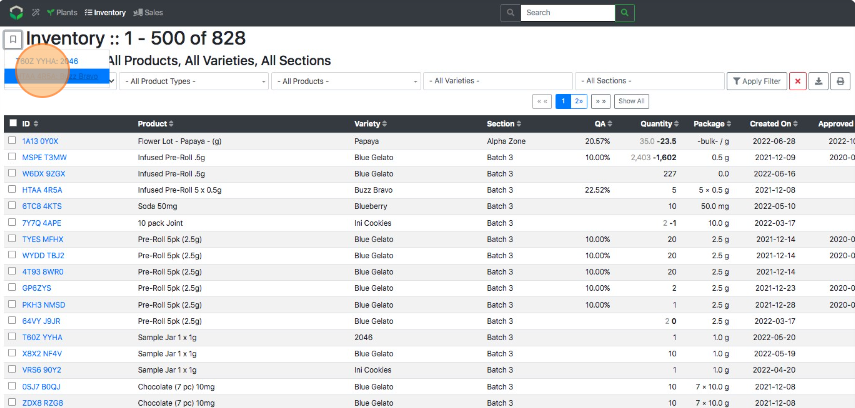Quick navigation to recently viewed Inventory
How to quickly access recently viewed Inventory
Use the automatic bookmark feature to jump back and forth between recently viewed items without having to remember their IDs. Links to recently viewed items are temporarily “saved” and accessible as bookmarks.
- From the Dashboard select Inventory.
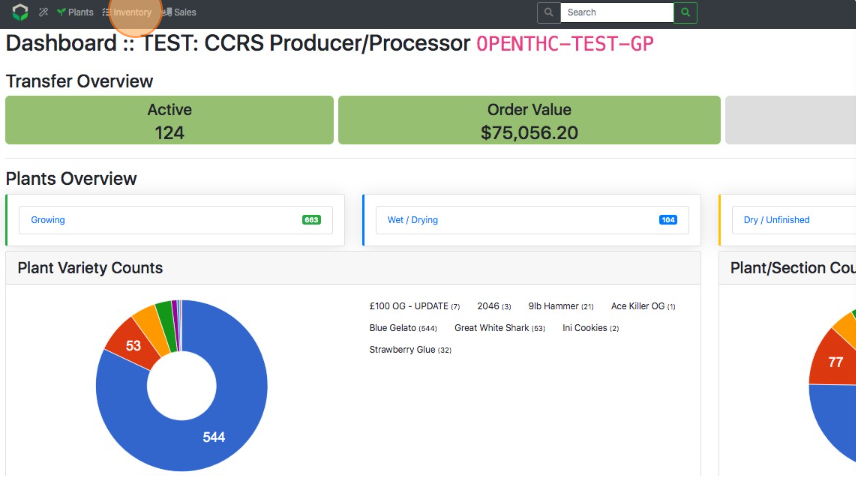
- Select a Lot ID.
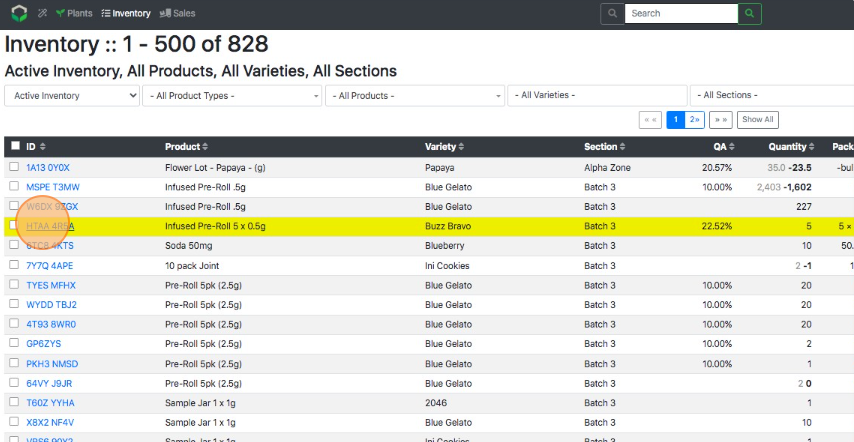
- Select the Inventory tab again.
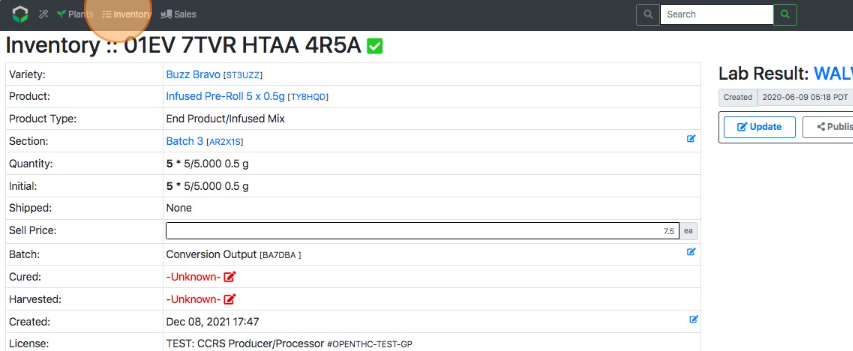
- Select the Bookmark icon in the upper-left corner.
- If the bookmark button is not visible, selecting another Lot ID will make it appear.
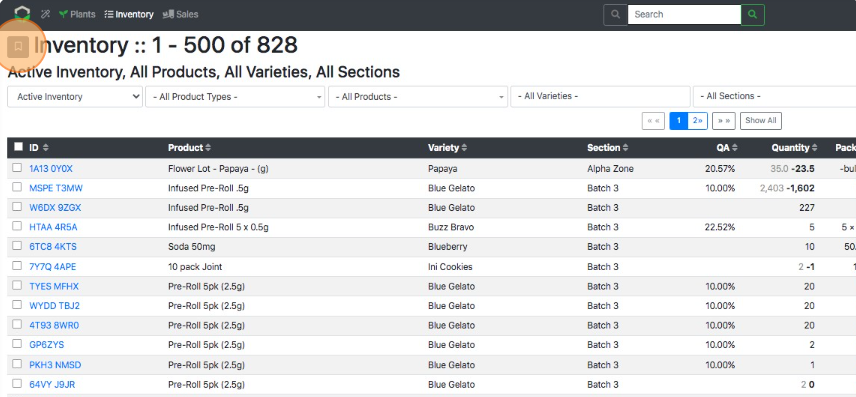
- If the bookmark button is not visible, selecting another Lot ID will make it appear.
- Select a Lot ID from the bookmark list to navigate to that Lot.