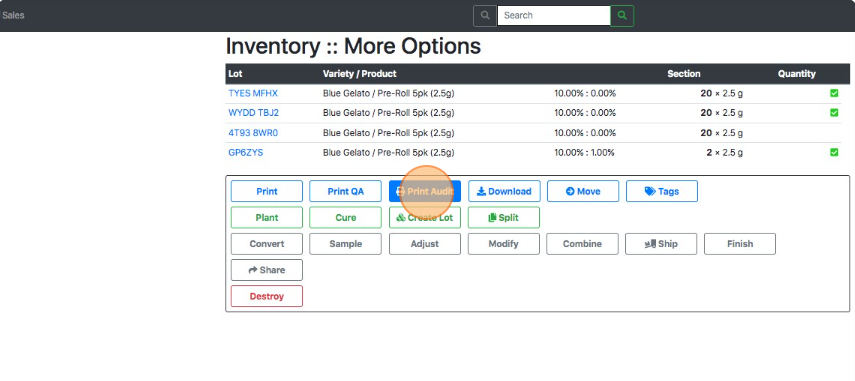Generate an Inventory Audit Report
How to Generate Printable Audit Report for General Auditing Purposes
Method 1
- From the Dashboard select Inventory.
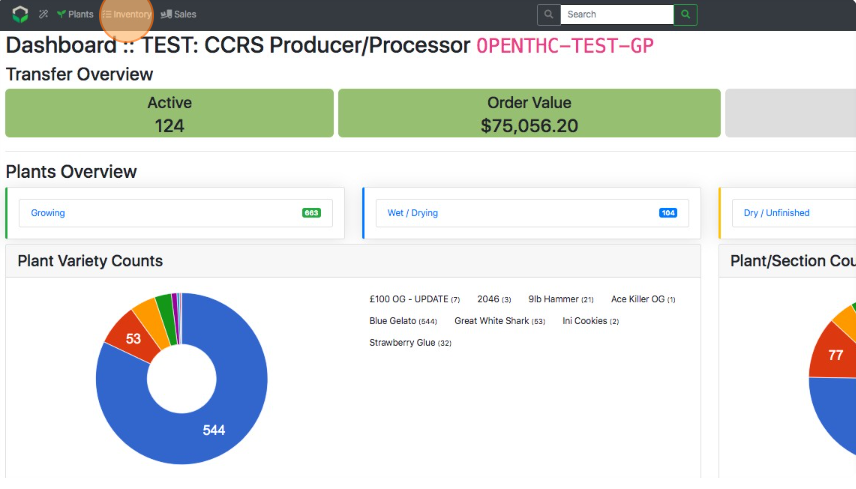
- Select Show All (if >500 items exist).
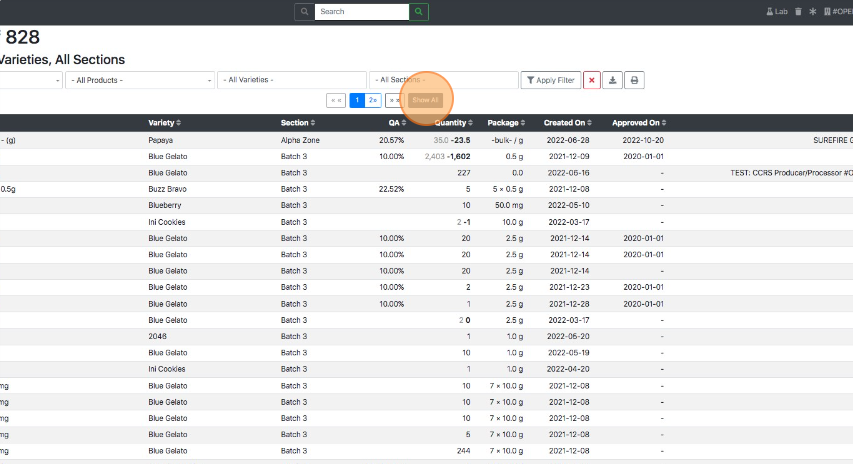
- Select Printable Audit Report (Printer) button.
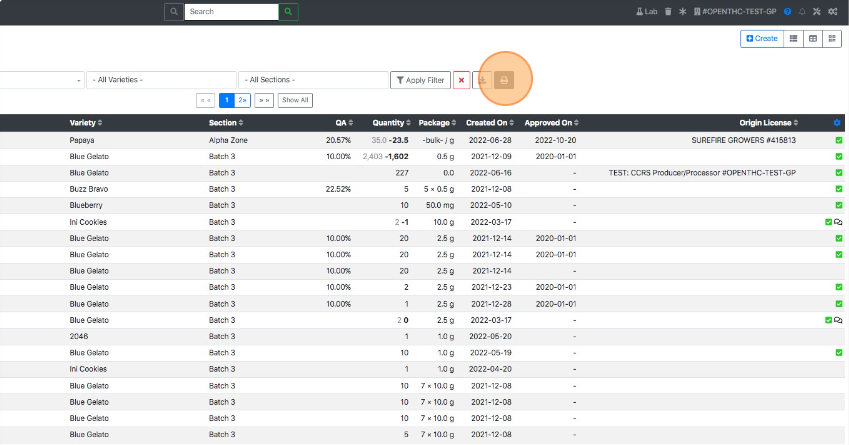
Method 2
- From the Dashboard select Inventory.
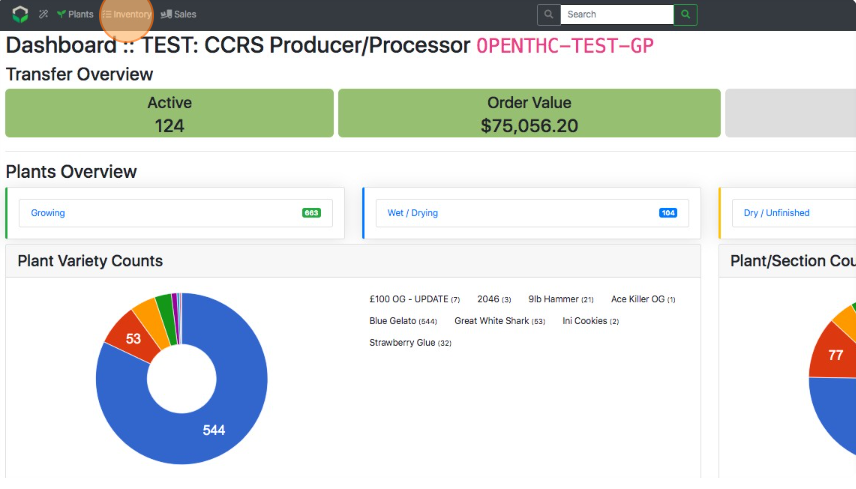
- Select a specific Variety, Section, etc.
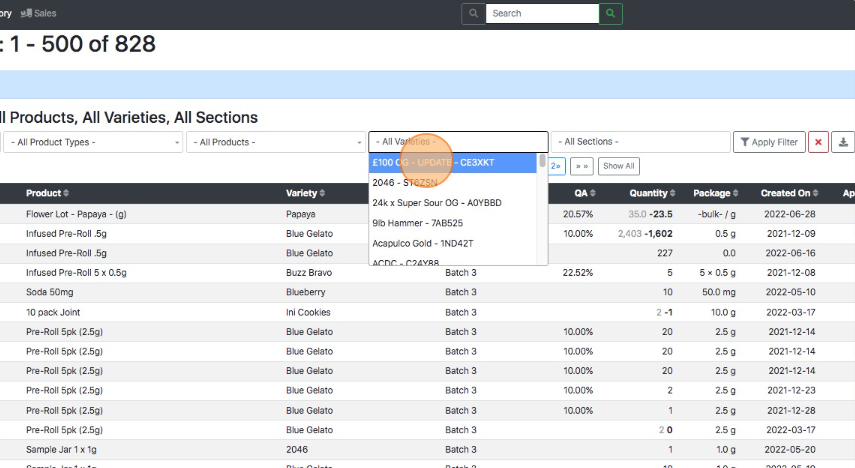
- Select Apply Filter.
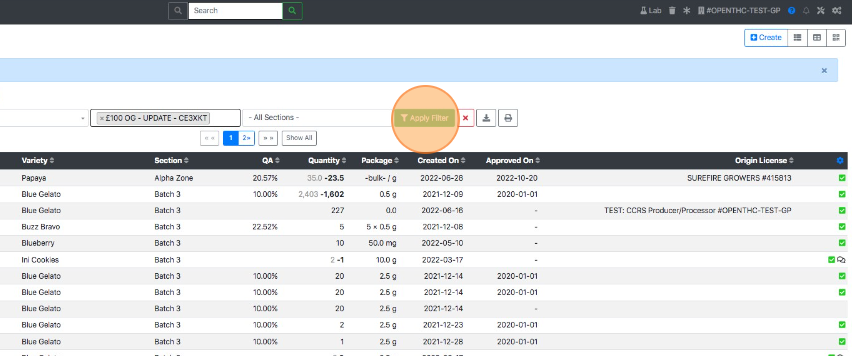
- Select Printable Audit Report (Printer) button.
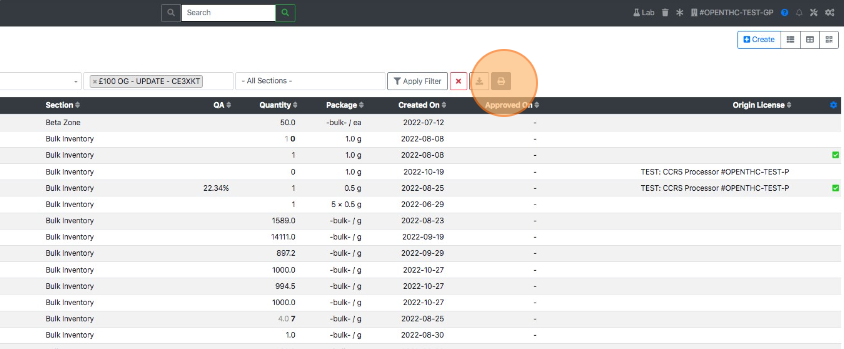
Method 3
- From the Dashboard select Inventory.
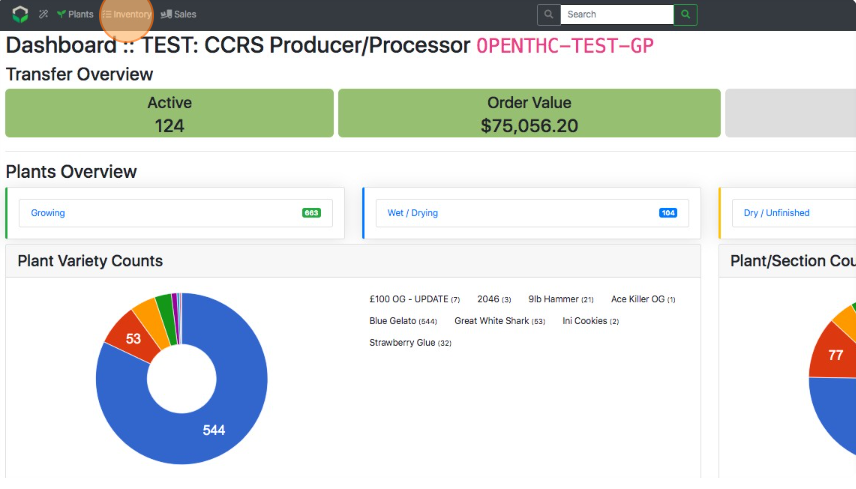
- Select checkbox for individual items.
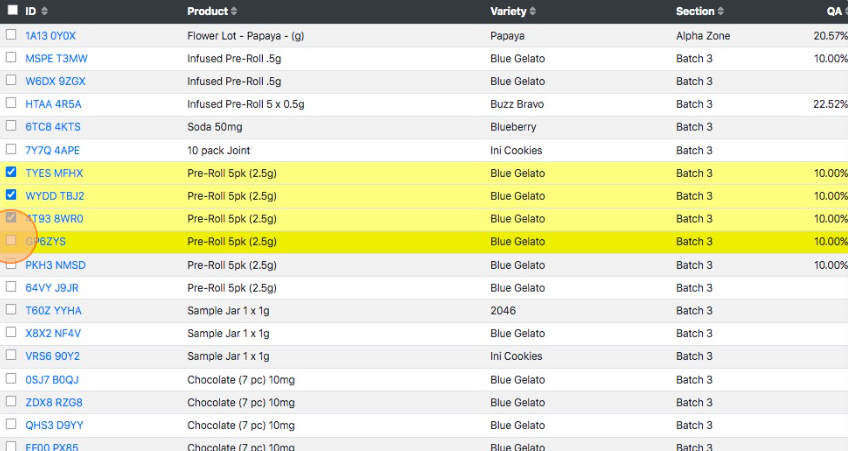
- Select ...More.
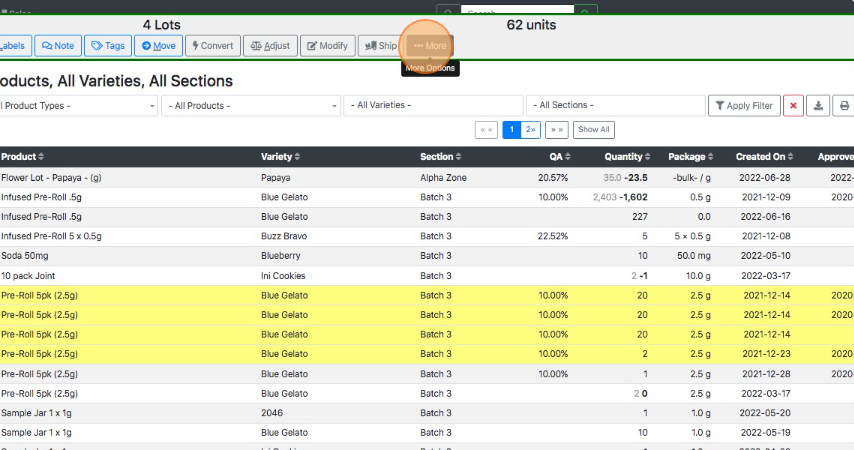
- Select Printable Audit Report (Printer) button.