Adjust Inventory Lot Weights
How to Adjust an Inventory Lots Weight
Use when actual lot weights do not correspond to the weights in the system or if an adjustment needs to be made.
- From the Dashboard select Inventory.
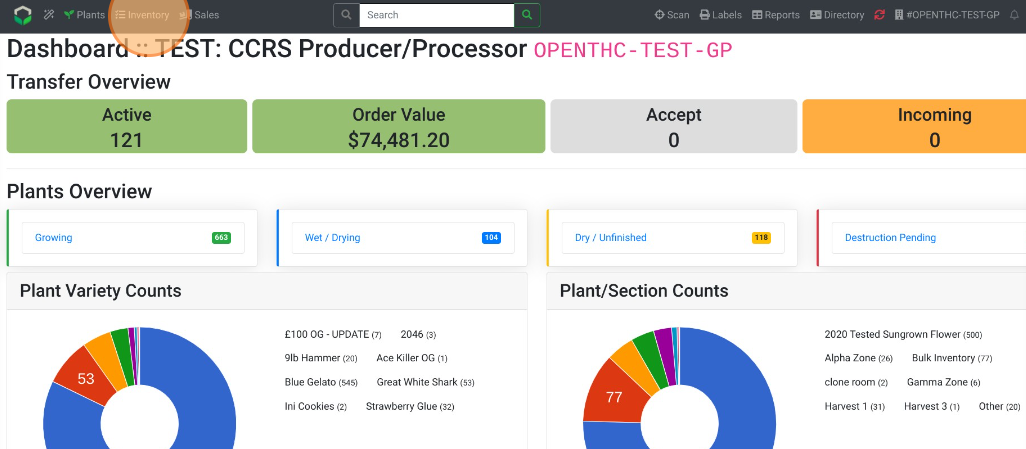
- Select an Inventory Lot ID that needs an adjustment.
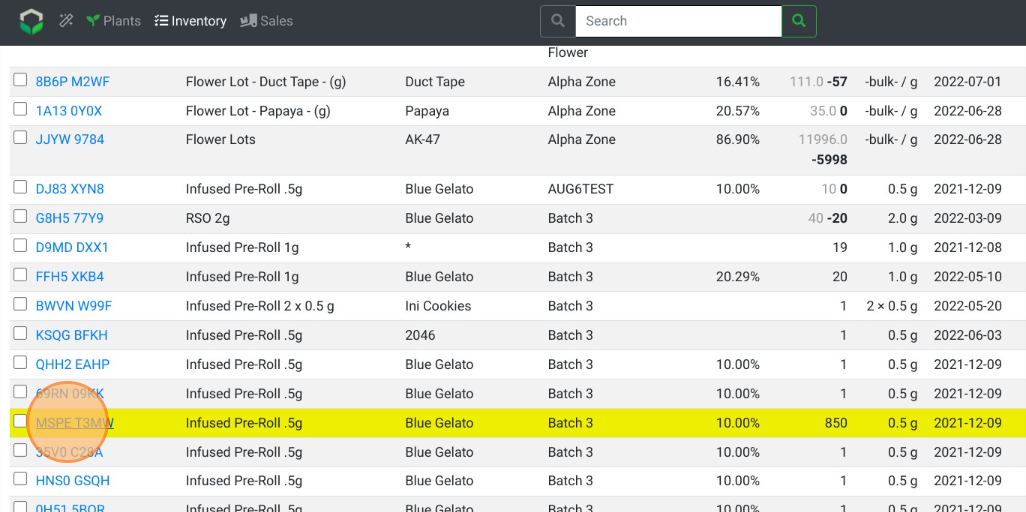
- To adjust multiple Lots by the same amount, select the Checkbox for each Inventory Lot that needs an adjustment.
- Select Adjust.
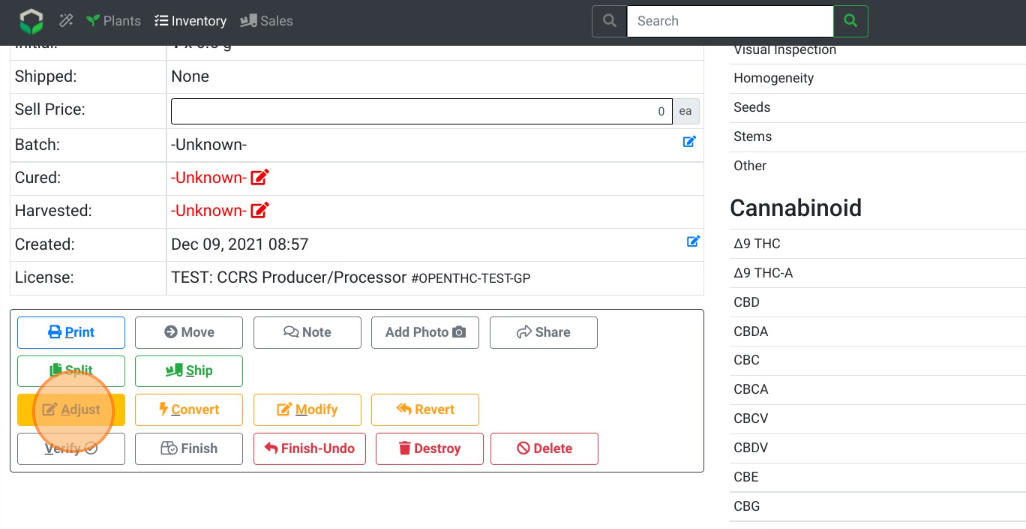
- Pick an Adjustment Type, New Quantity, and Reason.
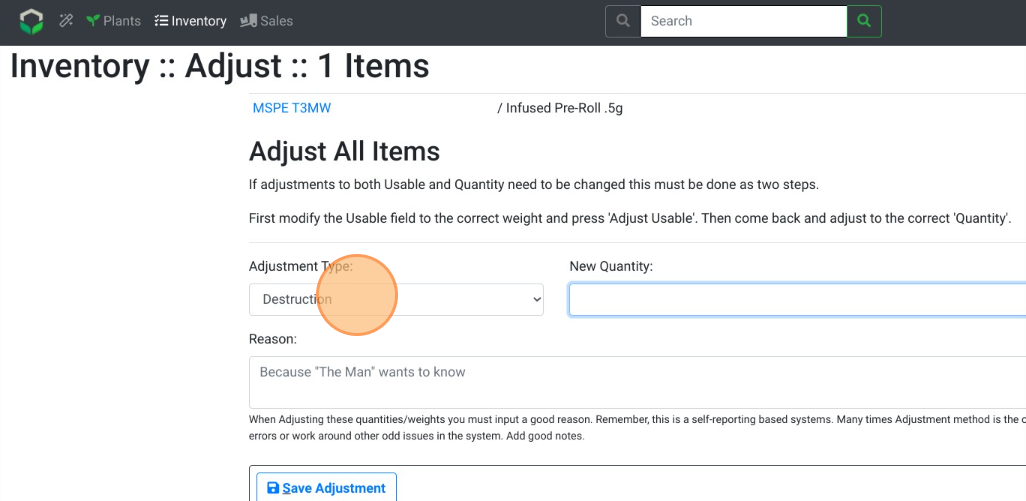
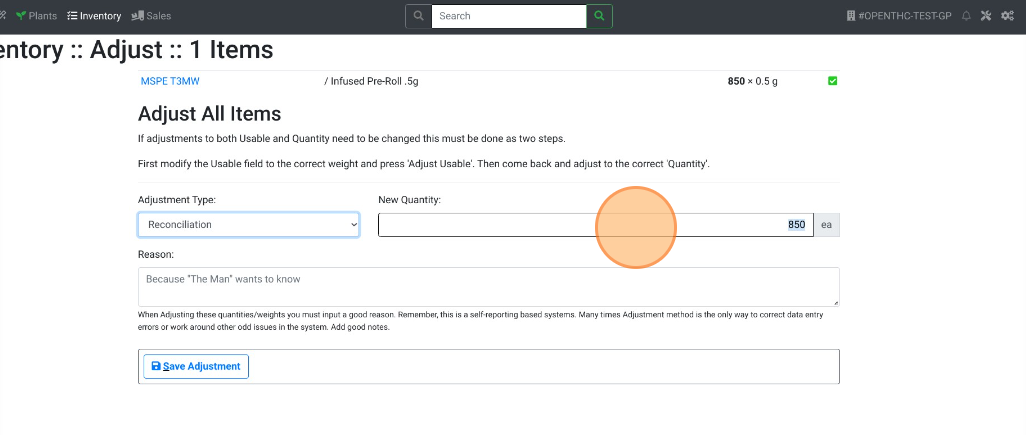
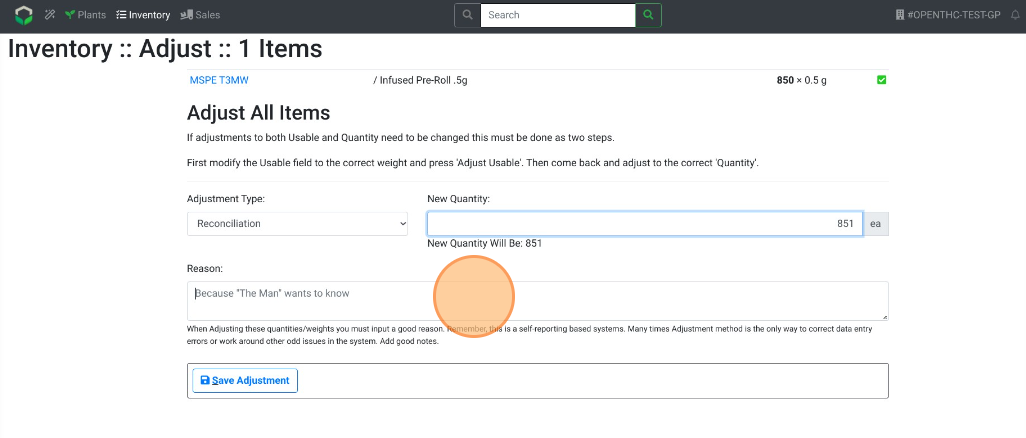
- Select Save Adjustment.
- Note: when adjusting multiple lots, all selected lots will be adjusted to identical weights.
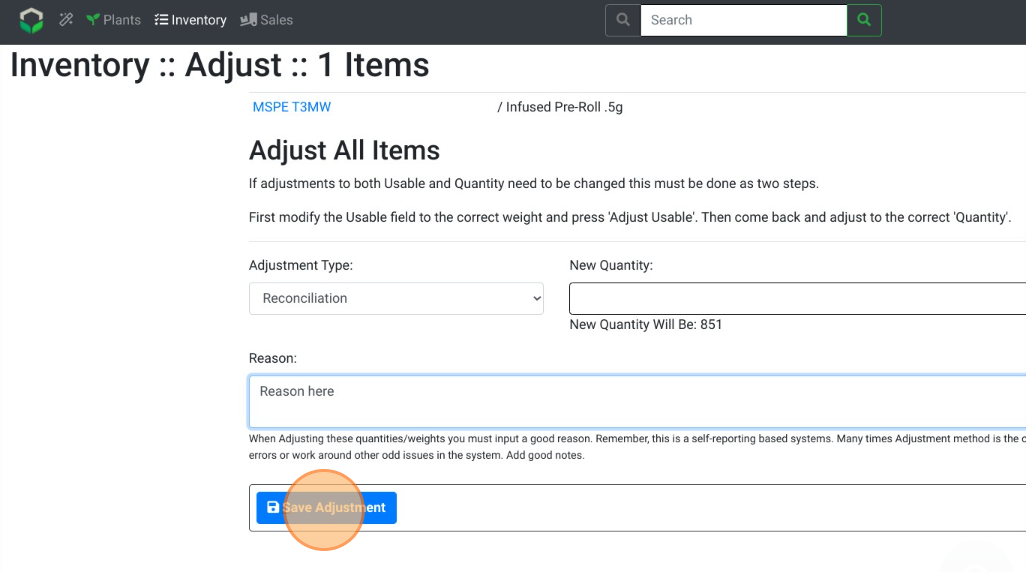
- Note: when adjusting multiple lots, all selected lots will be adjusted to identical weights.