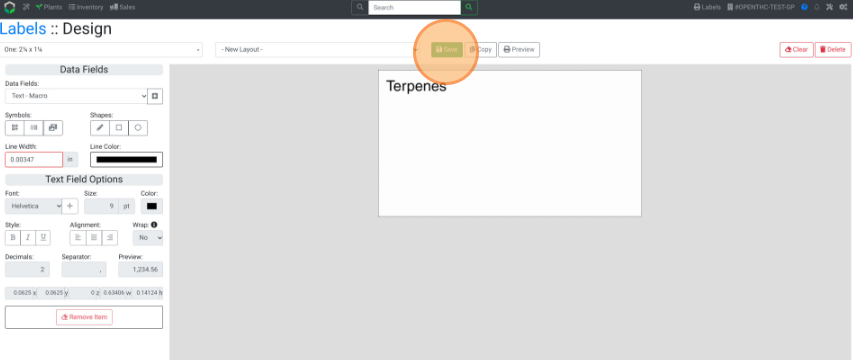Create a Dynamic Label Field
Learn how to set-up dynamic label fields to automate the visibility of ever-changing data.
- From the Dashboard select Gears icon.
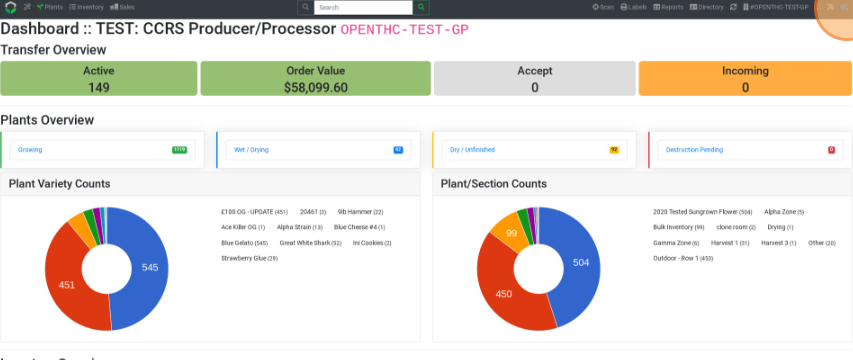
- Select Settings.
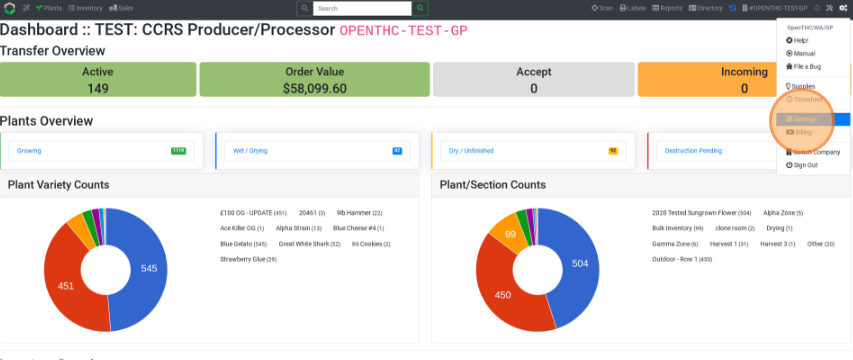
- Select Labels.
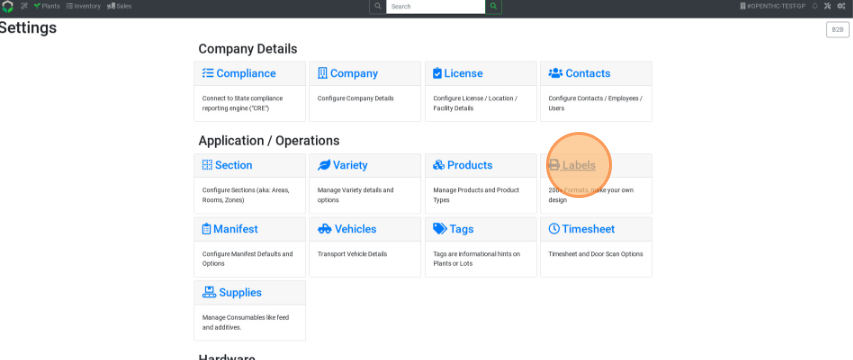
- Select an existing label layout or Design New Label.
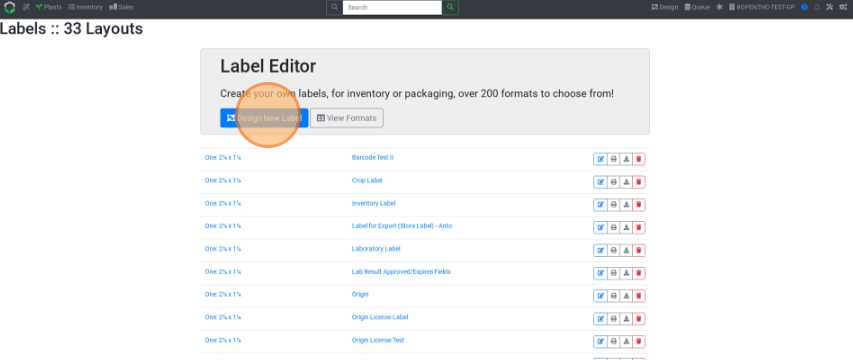
- Select the Data Fields dropdown.
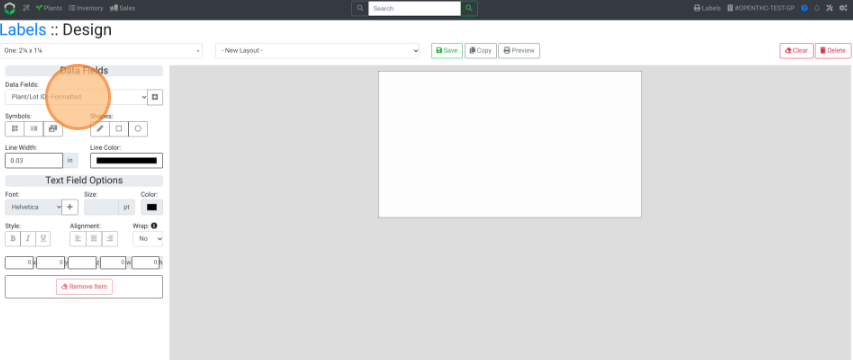
- In the General section find Text - Macro and select the (+) button next to Data Fields to add the field to the Layout.
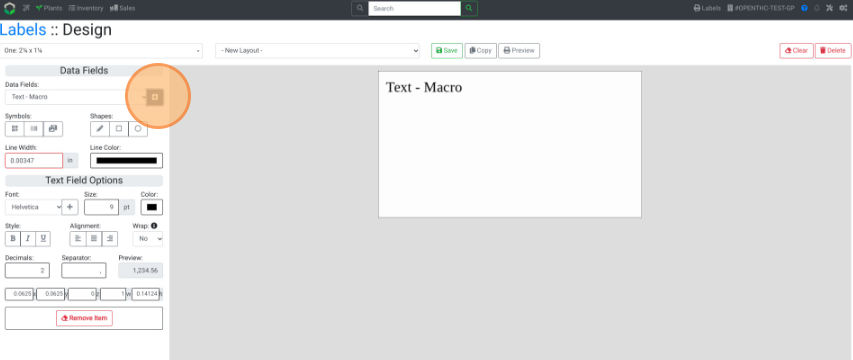
- Double-Click on the Text - Macro field to rename the field (ex. "Recieving UBI", "Terpenes", "Total Cannabinoids", etc.)
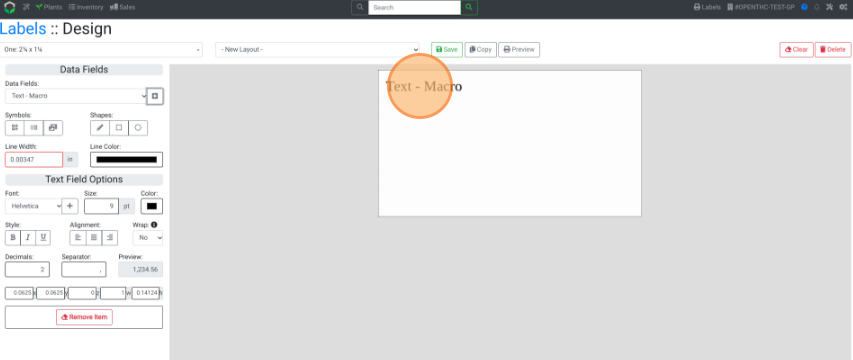
- Select Save to name the label and add it to the Layouts list.