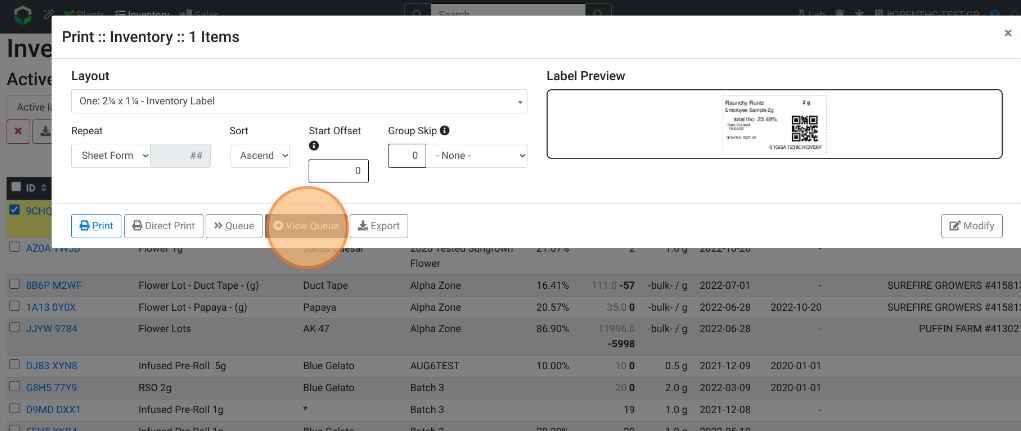View Label Print Queue
See all of the labels in your print queue.
Method 1: Navigate via Labels
- From the Dashboard select the Gears icon.
- Select Settings.
- Select Labels.
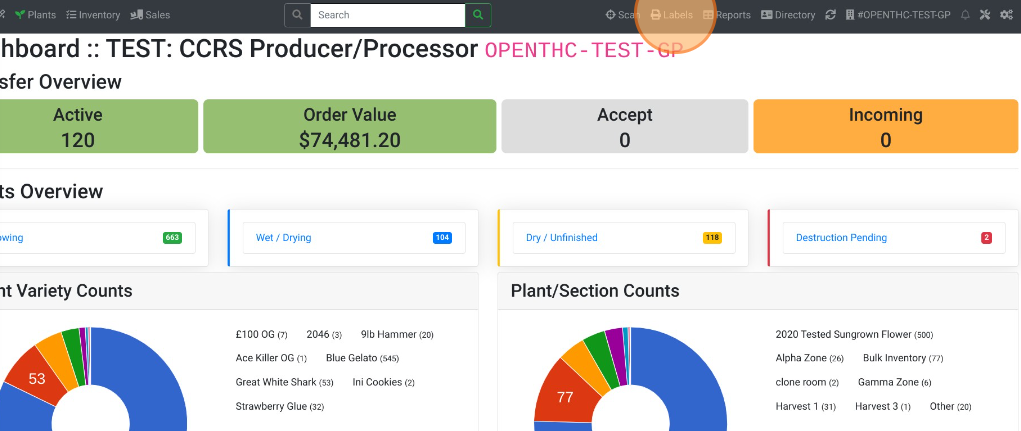
- Select Queue.
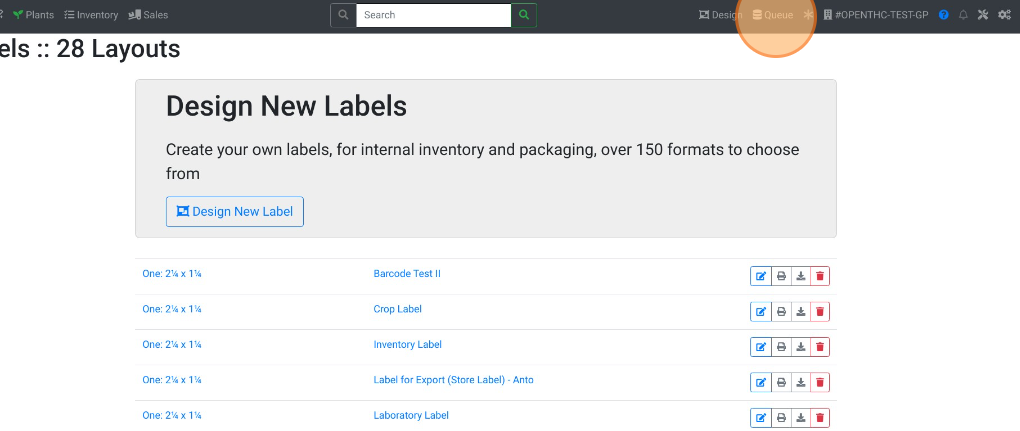
- View the queue.
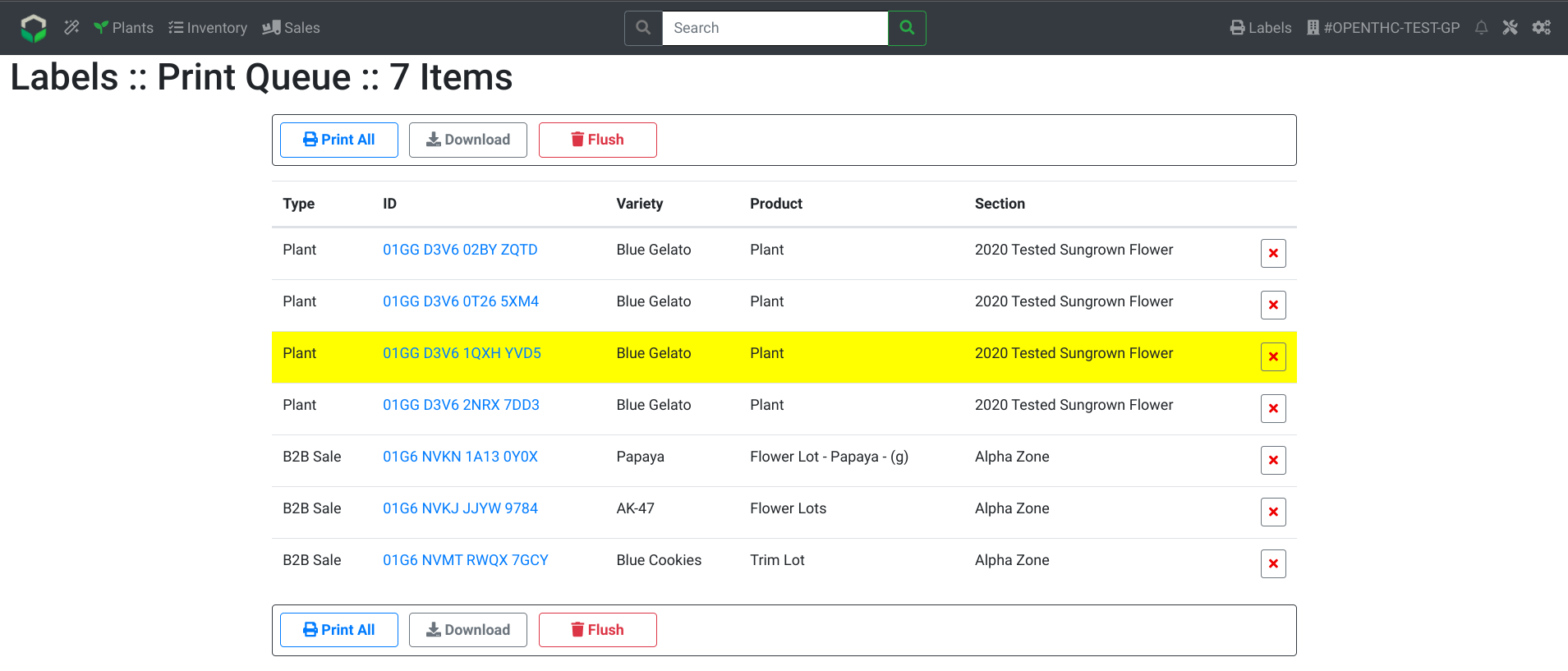
Method 2: Navigate via Print
- From any Print menu select View Queue.