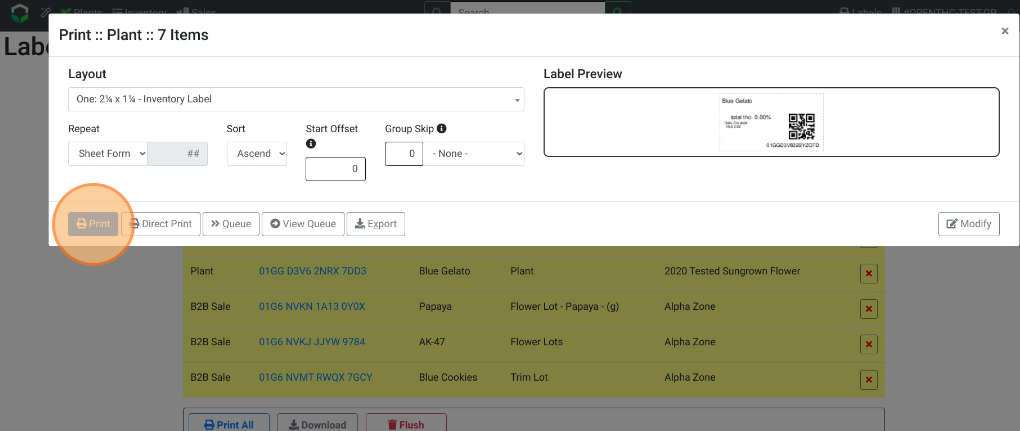Print from Labels Print Queue
Select and Print All Labels in the Labels Print Queue.
Method 1: Navigate via Labels
- From the Dashboard select Labels.
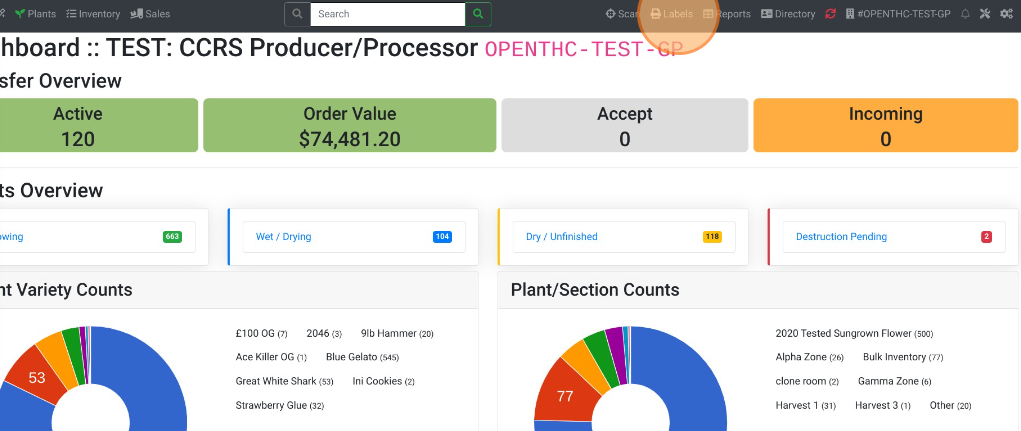
- Select Queue.
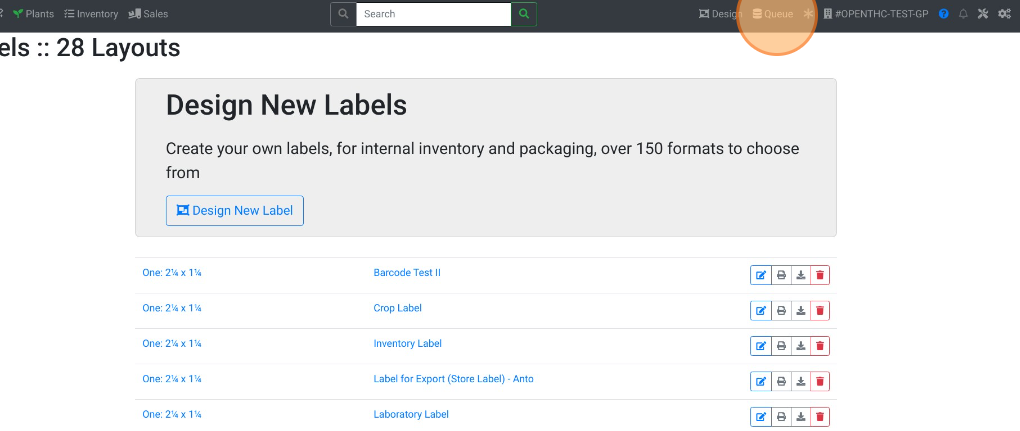
- Select Print All.
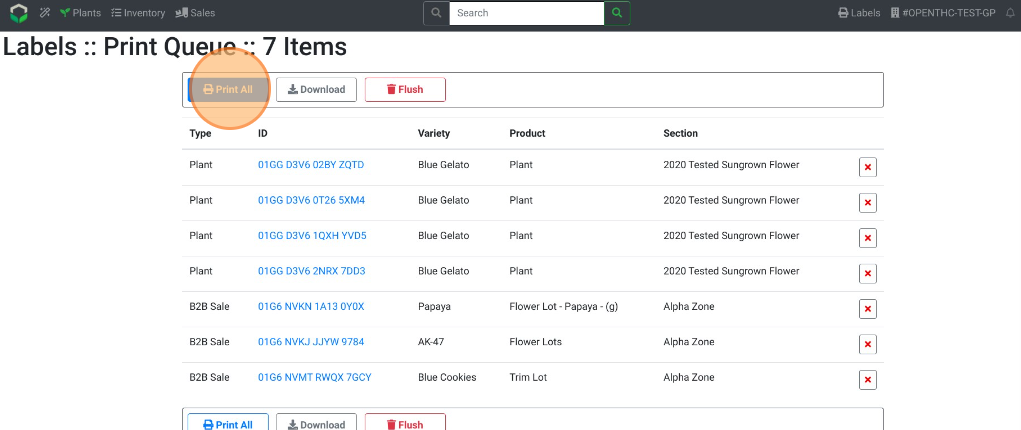
- Select a Label Layout.
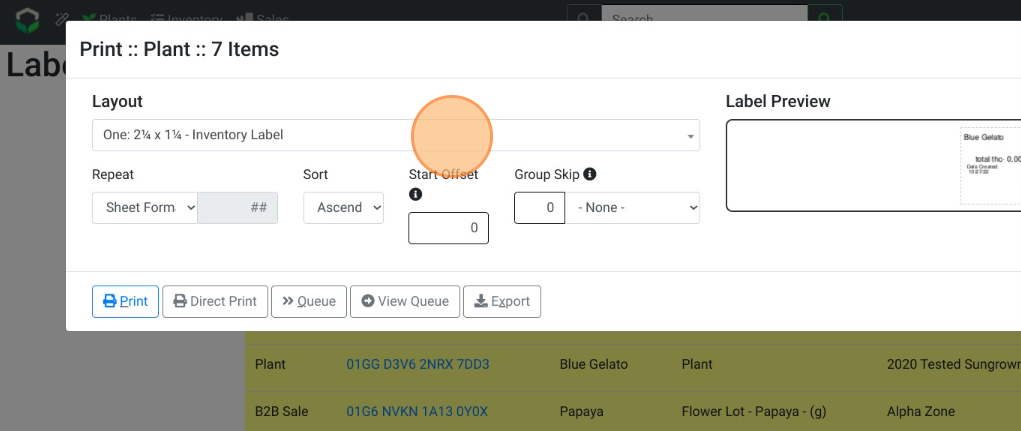
- Select Print.
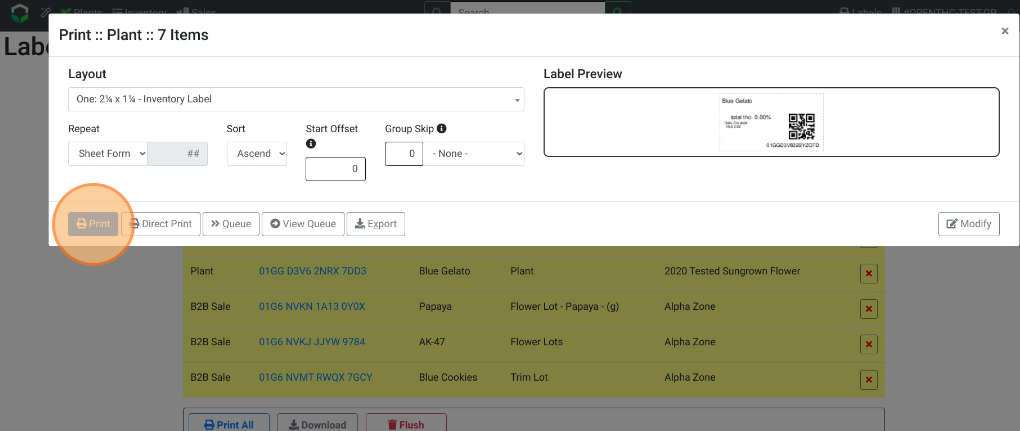
Method 2: Navigate via Print
- From any Print menu select View Queue.

- Select Print All.
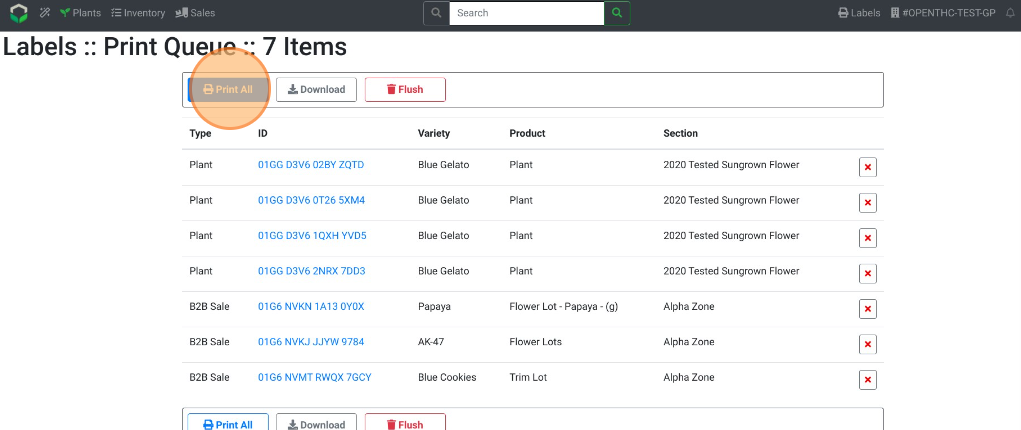
- Select a Label Layout.
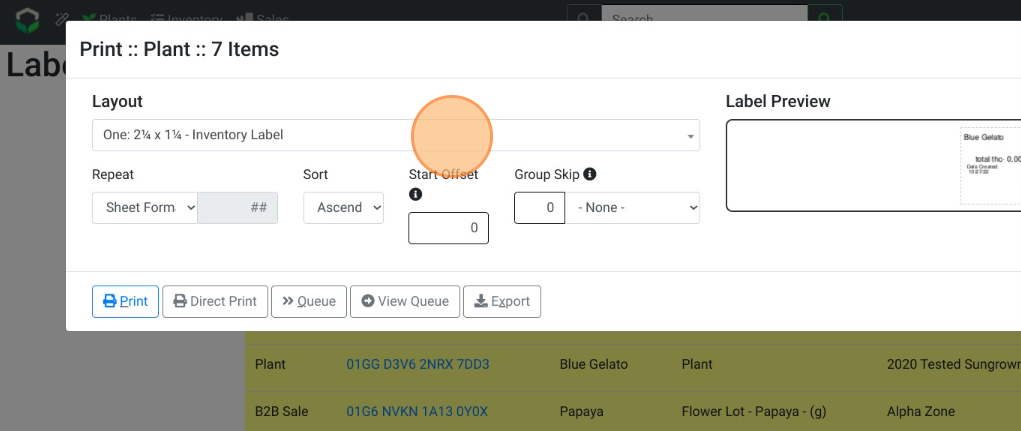
- Select Print.