type: page title: "Add to Print Queue" description: "Send Labels to Queue for Future Printing." date: 2023-01-20T15:15:00Z sort: 70 tags: bulk print,label,design,print later
Add to Print Queue
Adding Labels to the Print Queue allows you to queue up labels from one device and print them from another device, or the same device later.
Send Labels to Queue for Future Printing
- From the Dashboard select Plants, Inventory, or Sales.
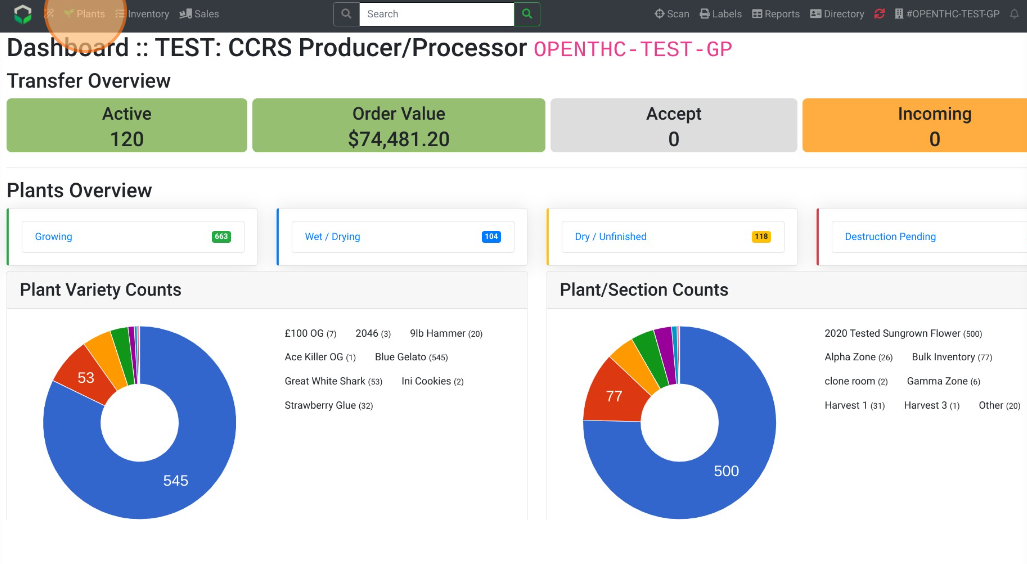
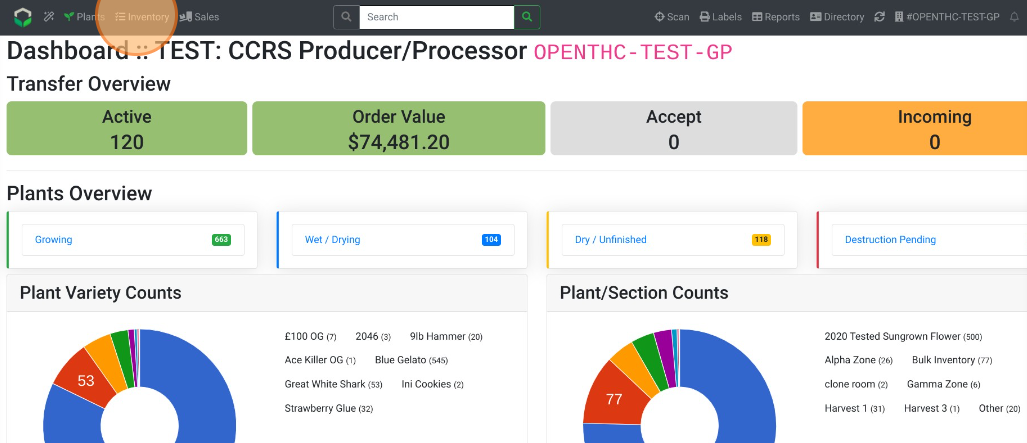
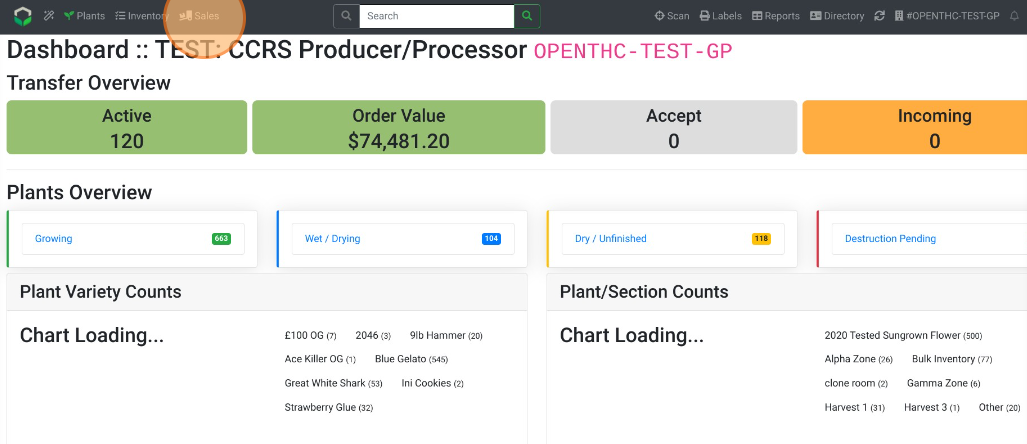
- Select:
A. A Plant ID.
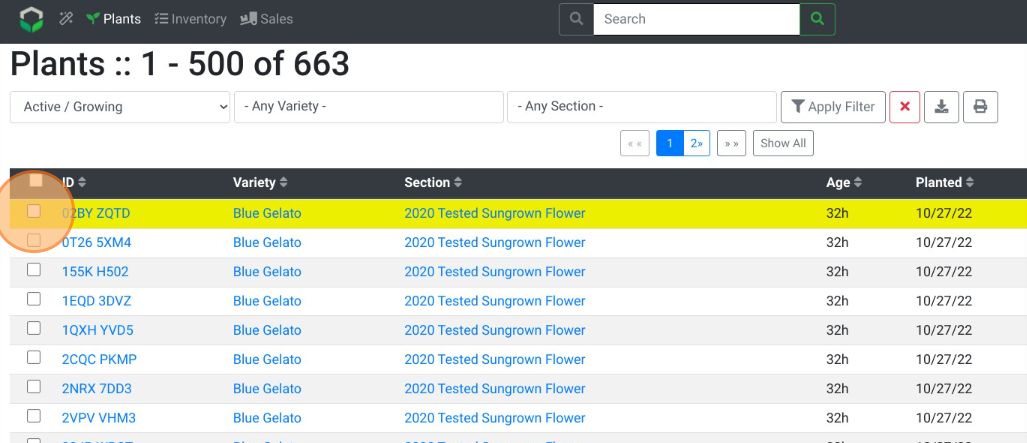 B. A Inventory ID.
B. A Inventory ID.
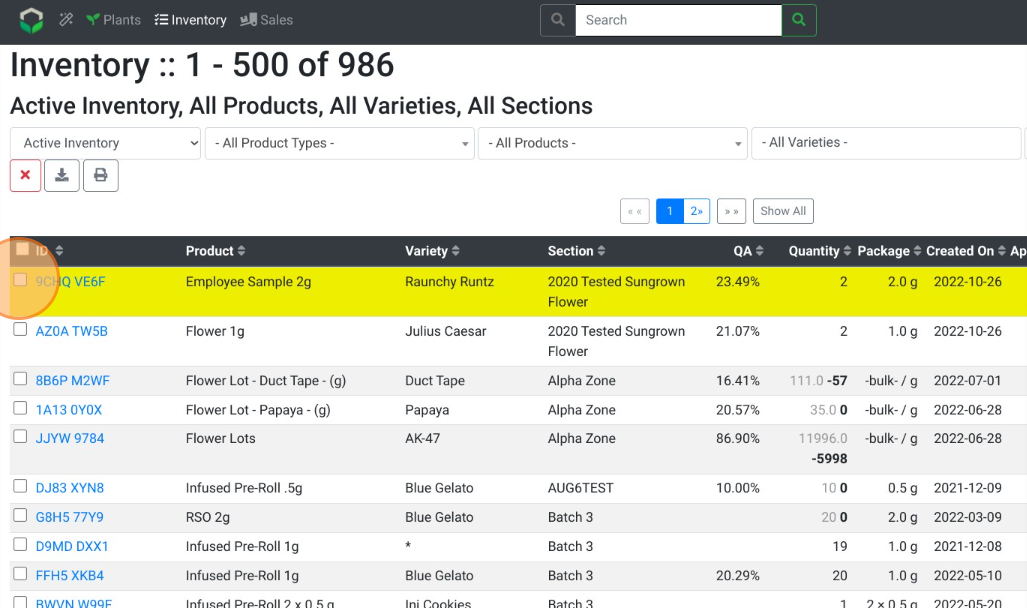 C. An Manifest ID.
C. An Manifest ID.
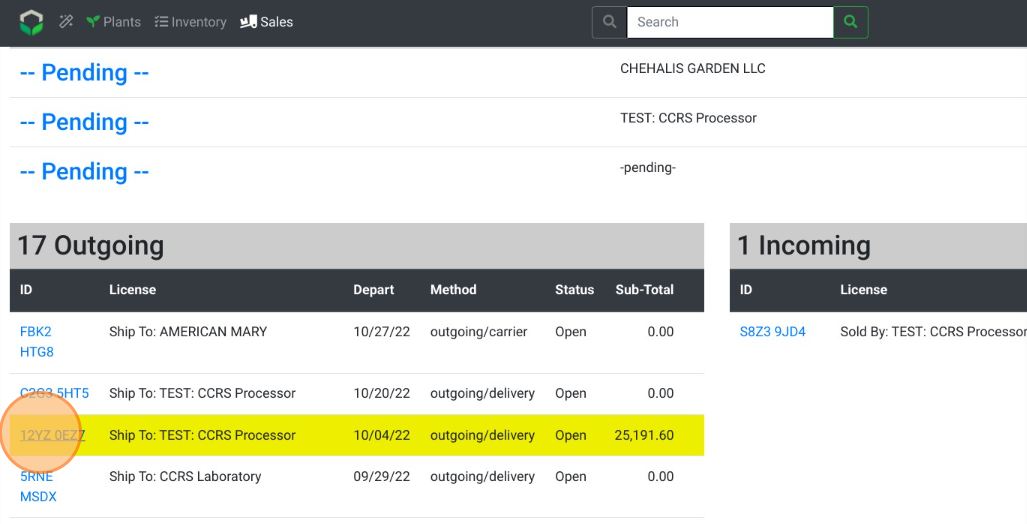
- Select Print or Labels.
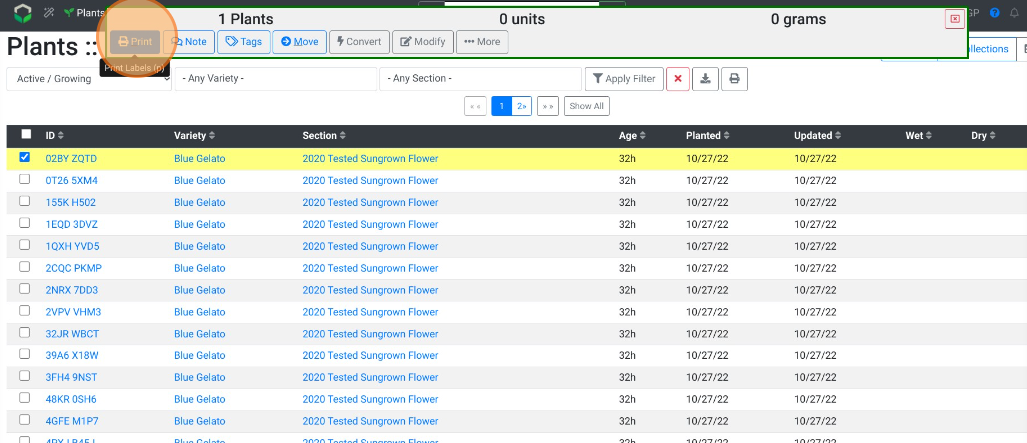
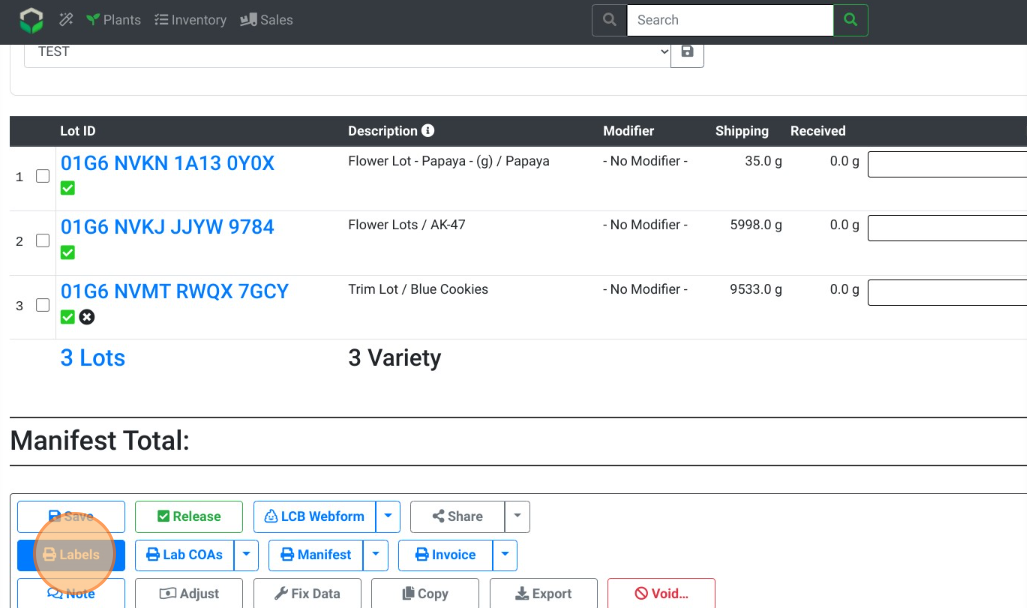
- Select Queue.
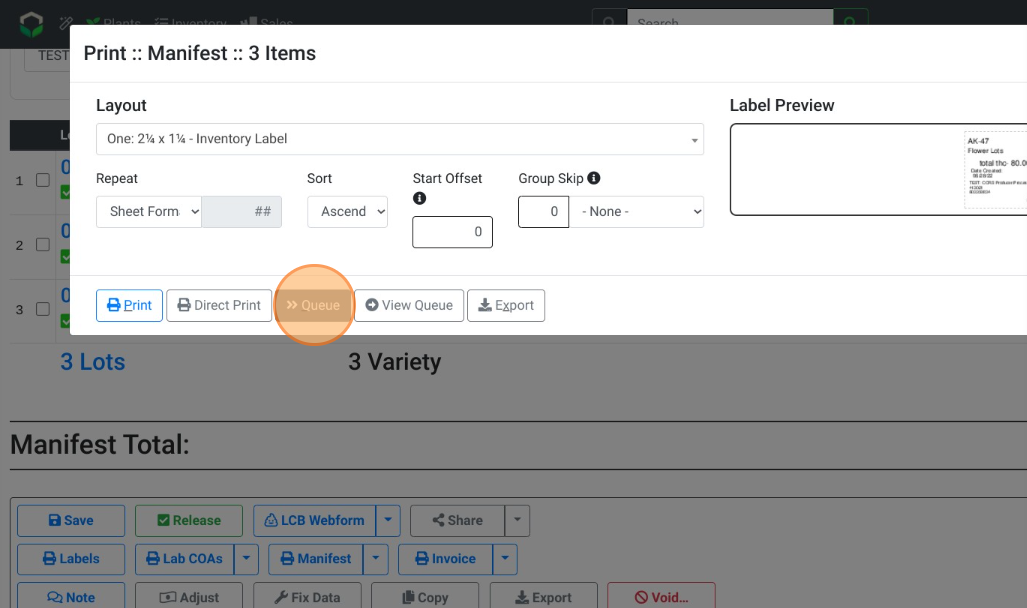
- Also see: