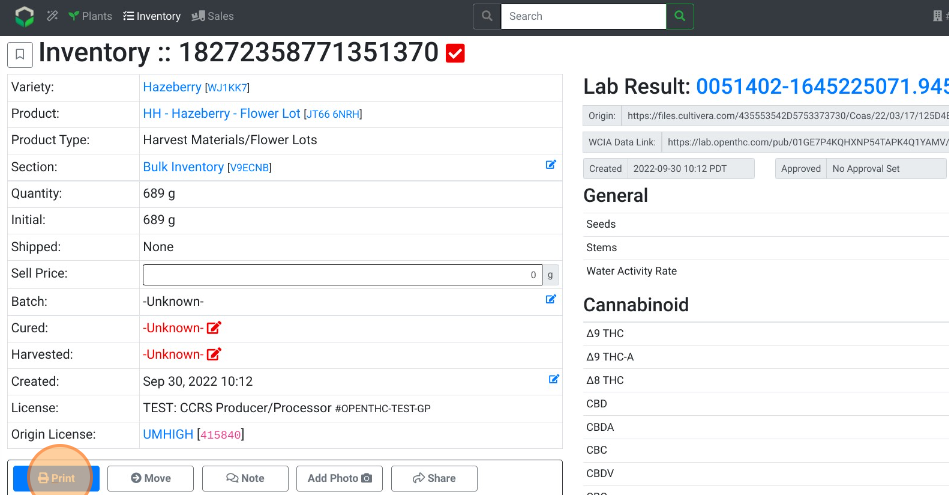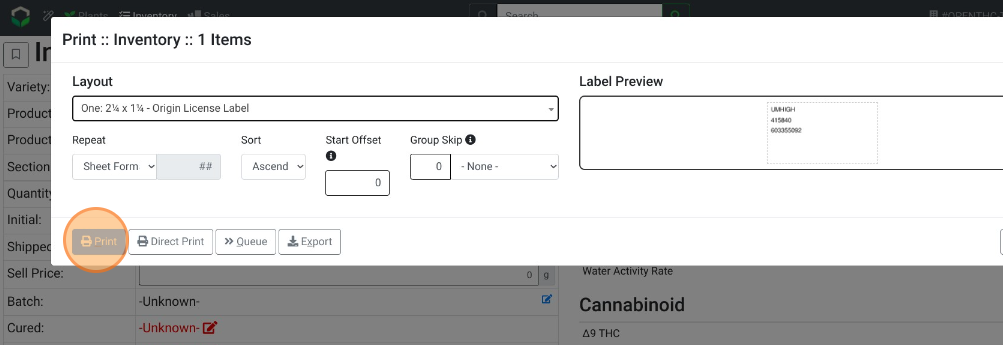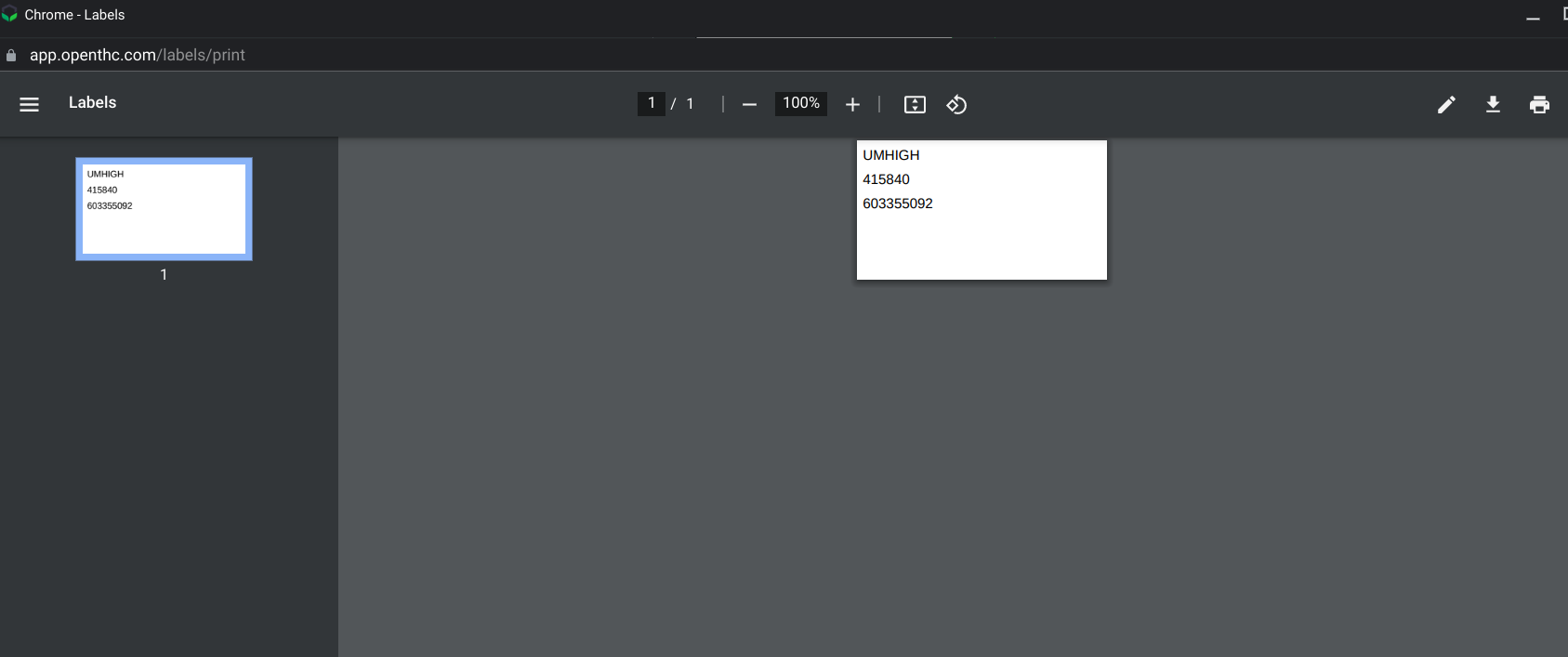Print Origin License Lot Info on Labels
How to Print Origin License information on Inventory Labels
When you receive Inventory via an Incoming Order, the Origin License information is visible on the Inventory View of each Lot's 'Inventory View Page' off of the Incoming Order. You can use the Origin License information to automatically populate labels with the 'Origin License' fields, such as 'Origin License Name', 'Origin License UBI' and 'Origin License Number'. To add an 'Origin License' field to a label, follow these instructions.
- From the Dashboard select Labels.
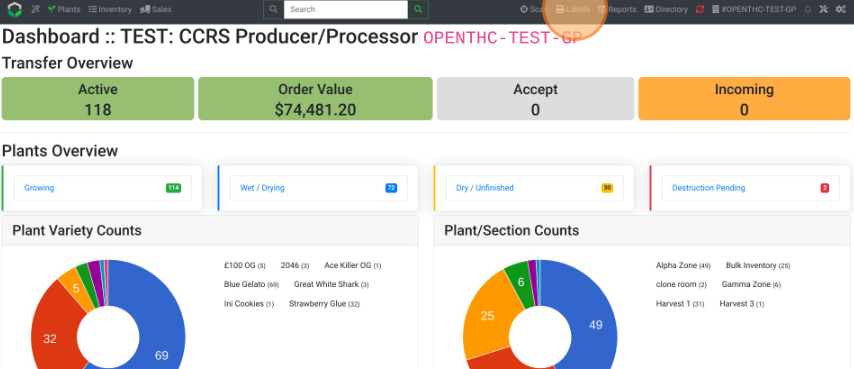
- Select an existing label in the list or Design New Label.
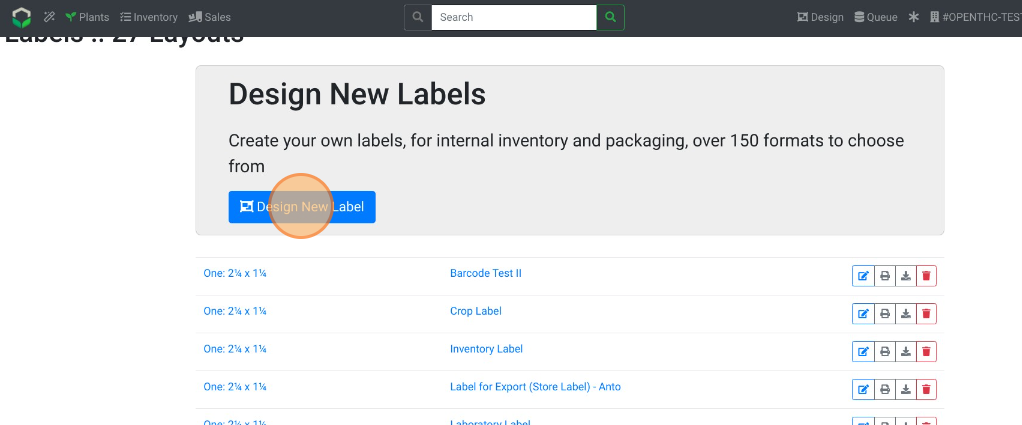
- Select the Data Fields dropdown menu.
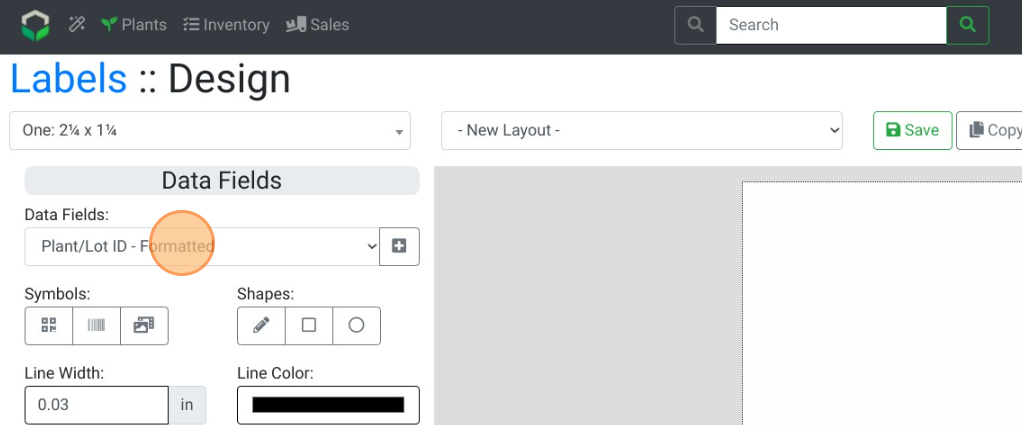
- Scroll towards the bottom of the list (Company section) and select any of the following:
- Origin License Name for the Origin License Name.
- Origin License Code for the Origin License Number.
- Origin License ID for the Origin License UBI.
- Add the data field using the '+' button.
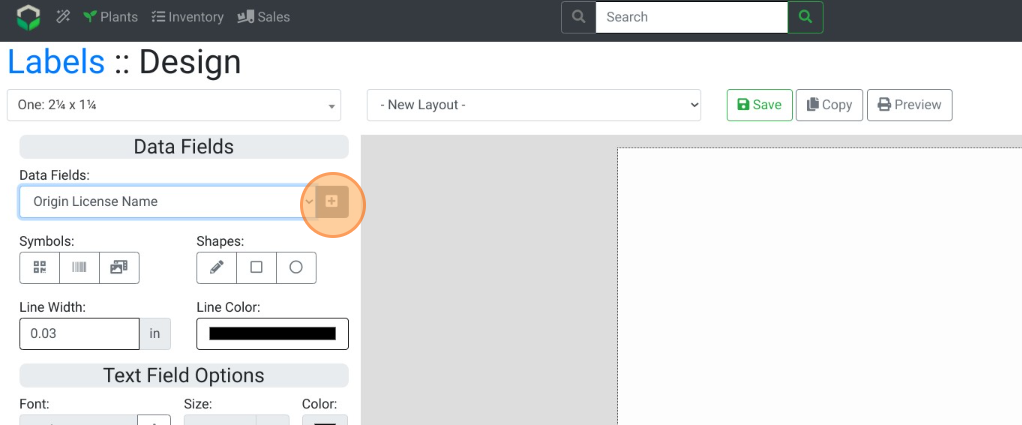
- Save the label.
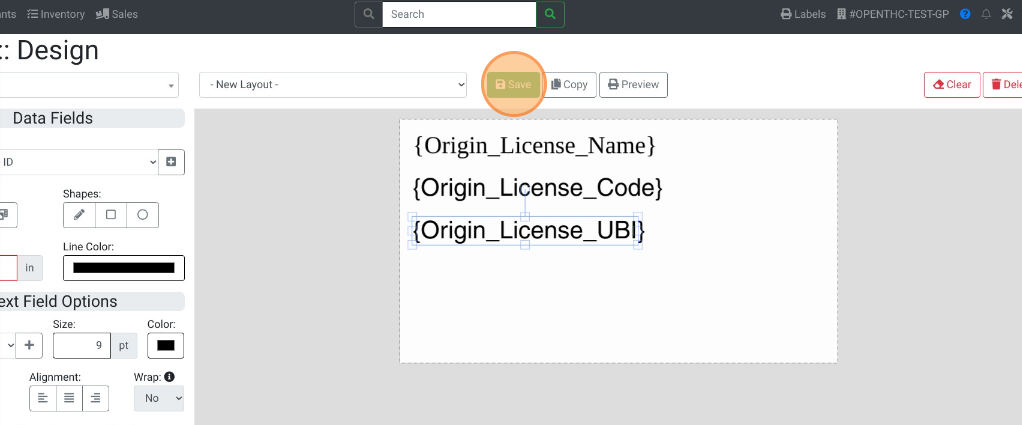
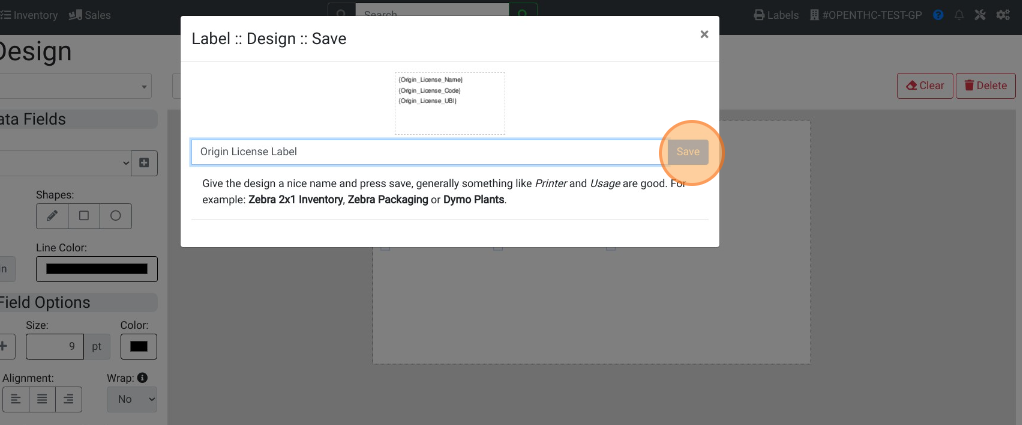
- Then whenever you print labels for an Inventory Lot with Origin License details using this label, the Origin License information will display on the label in the spot that the data field was placed.