Label Formats (Sizes)
Choose from 200+ label formats (sizes) to create one-of-a-kind custom labels.
https://drive.google.com/file/d/1oFn-T3Uf6L51ofPJP6vPVNE85KN44eEU/view
- From the Dashboard select Labels.
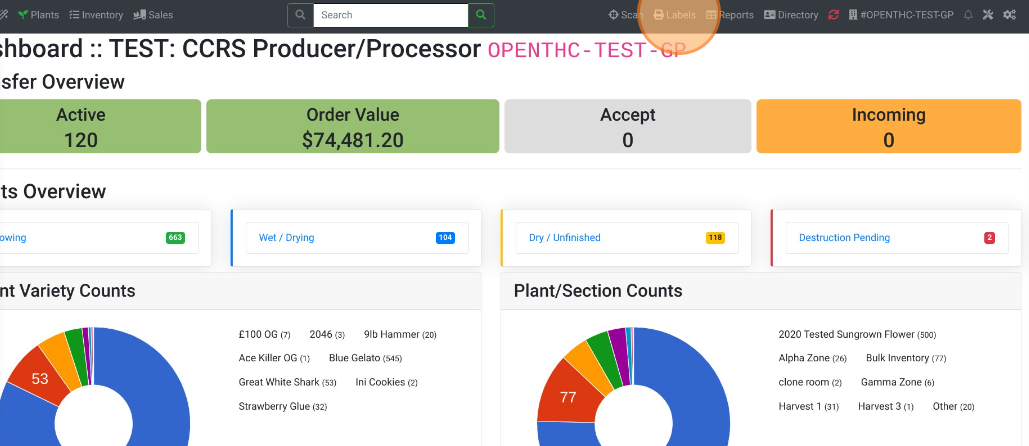
- Select the Star Menu (*).
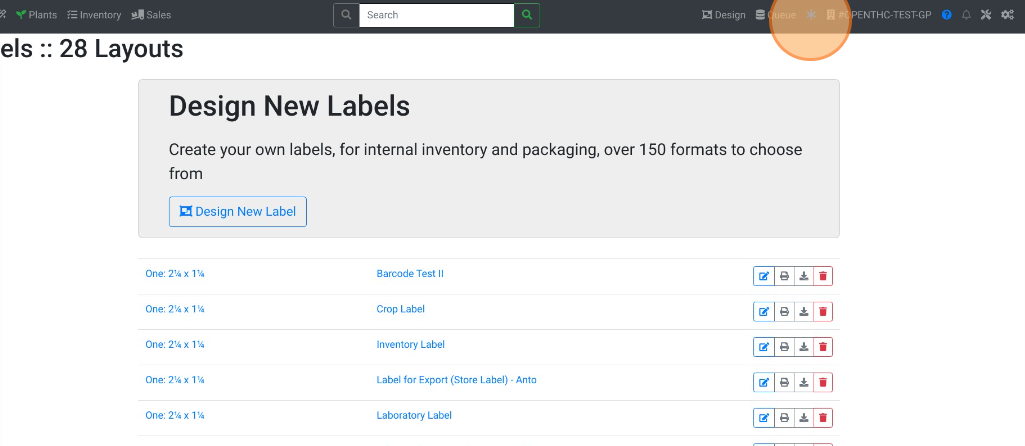
- Select Formats.
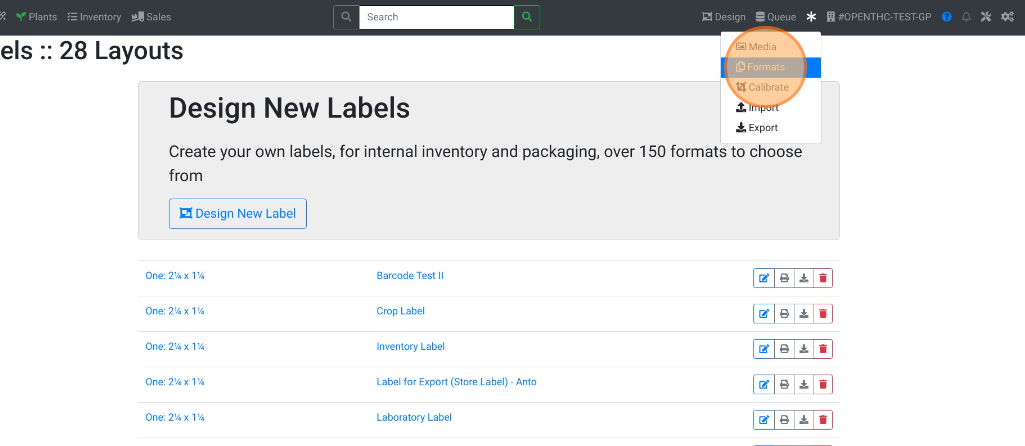
- Find your desired label Format (size) via one of the following 3 paths:
- Scroll to find what you are looking for.
- Use the Search Bar on the left to find the correct label size (ex. "2.25 x 1.25").
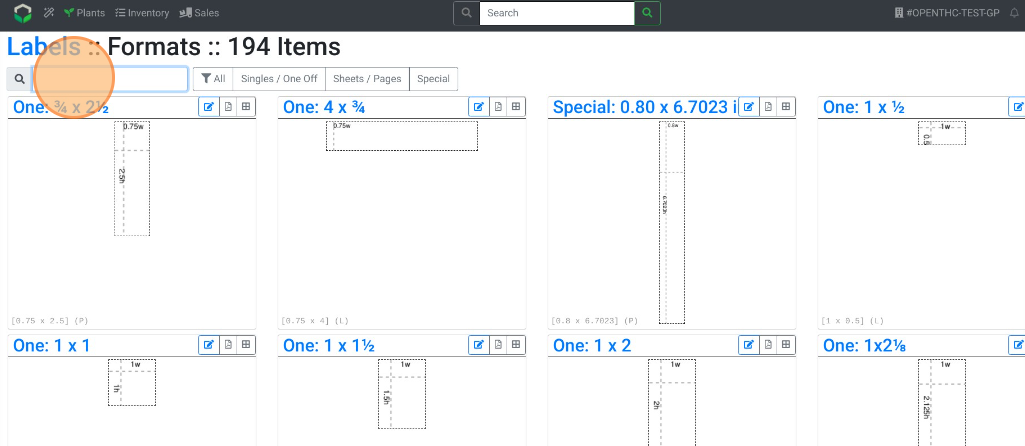
- Use the filters at the top of the page to narrow down the label types ('Singles / One Off', 'Sheets / Page', or 'Special').
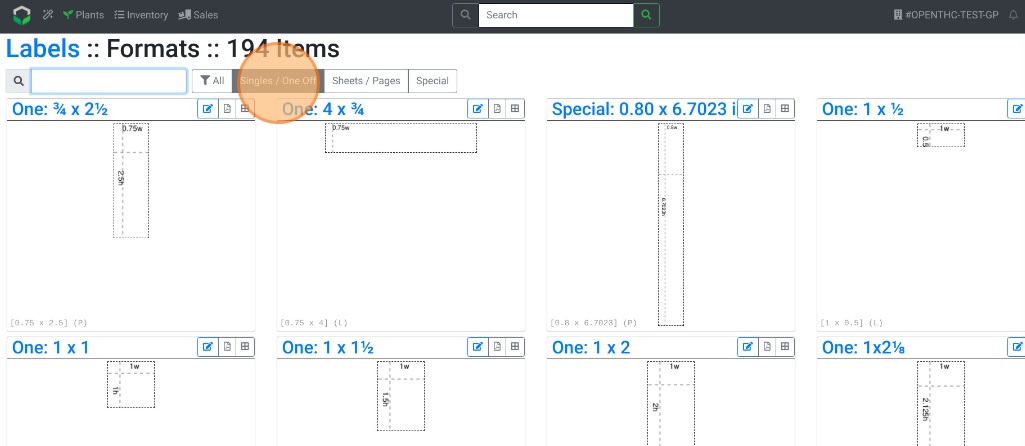
- After selecting a label, you may do any of the following:
- Select the blue Design button to create a new label in the Label Designer.
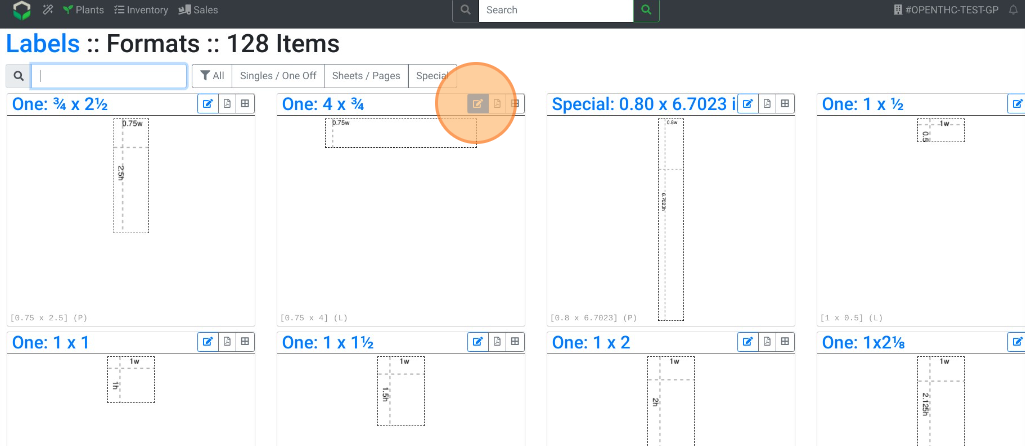
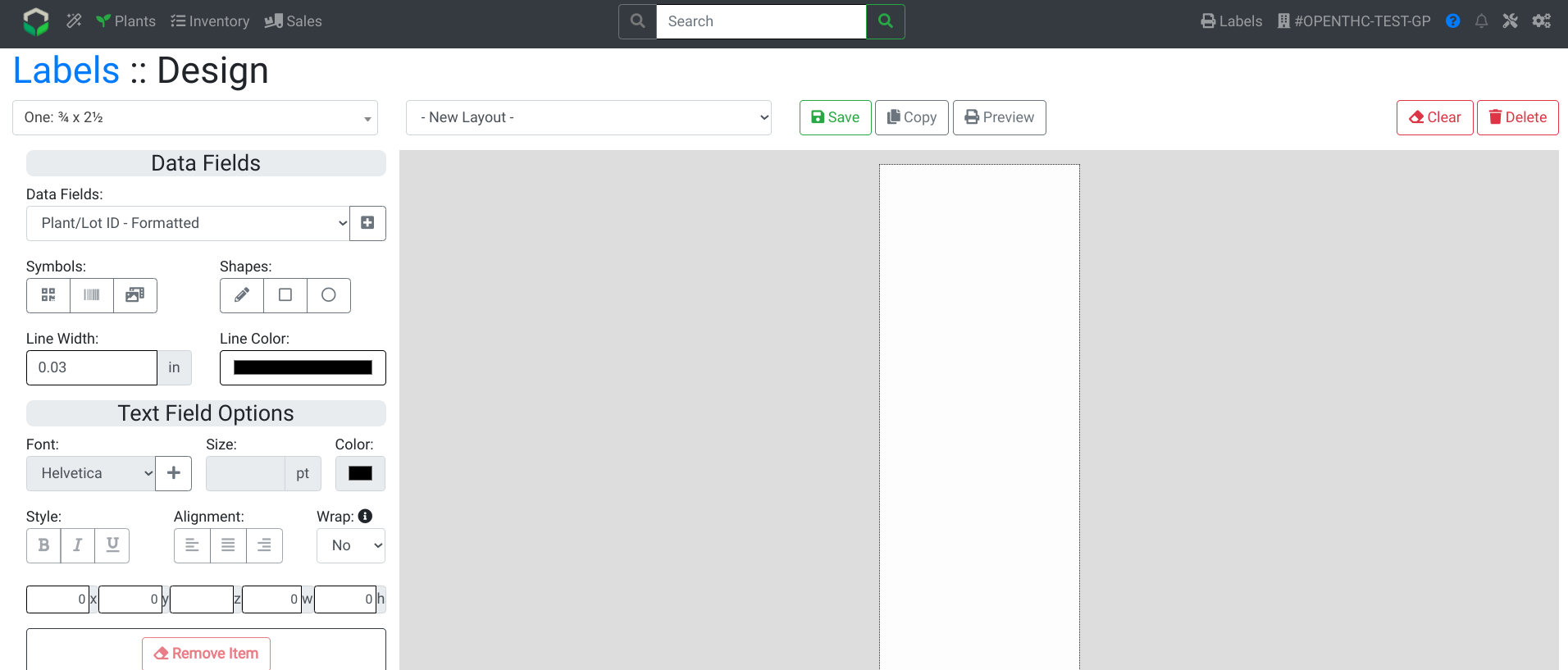
- Select the PDF button to get a preview of the label.
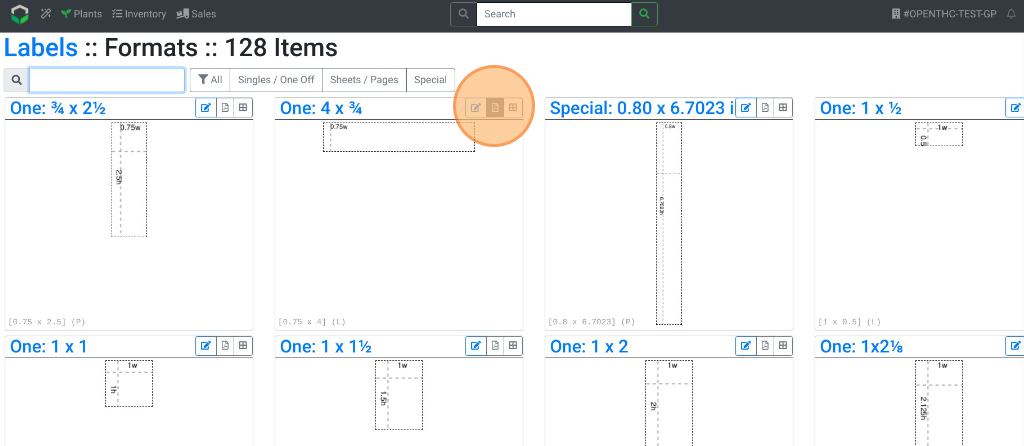
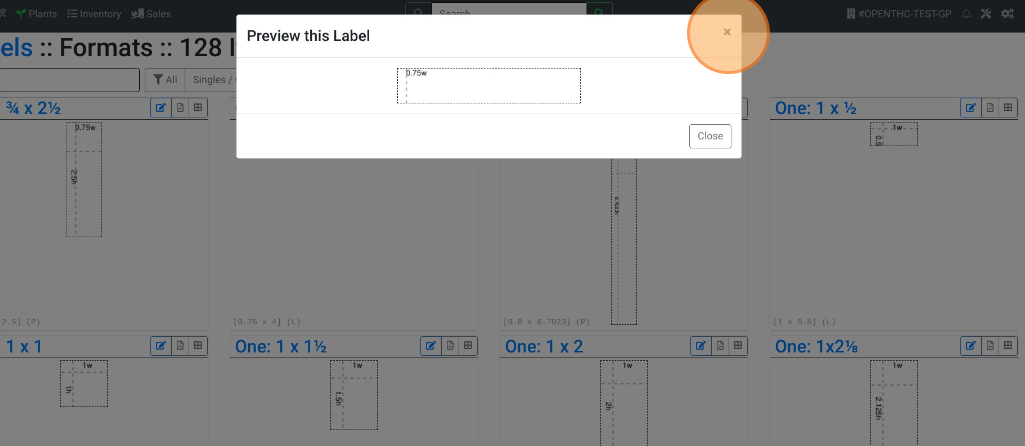
- Select the Grid button to view a PDF of the label.
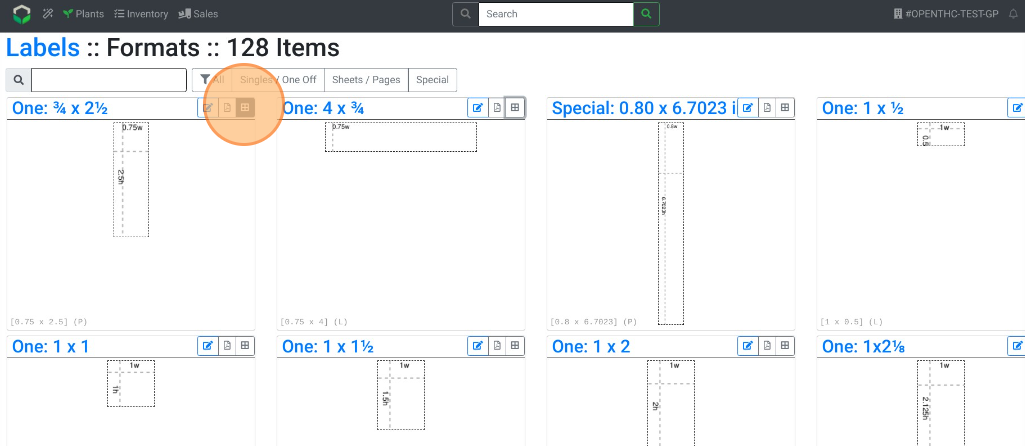
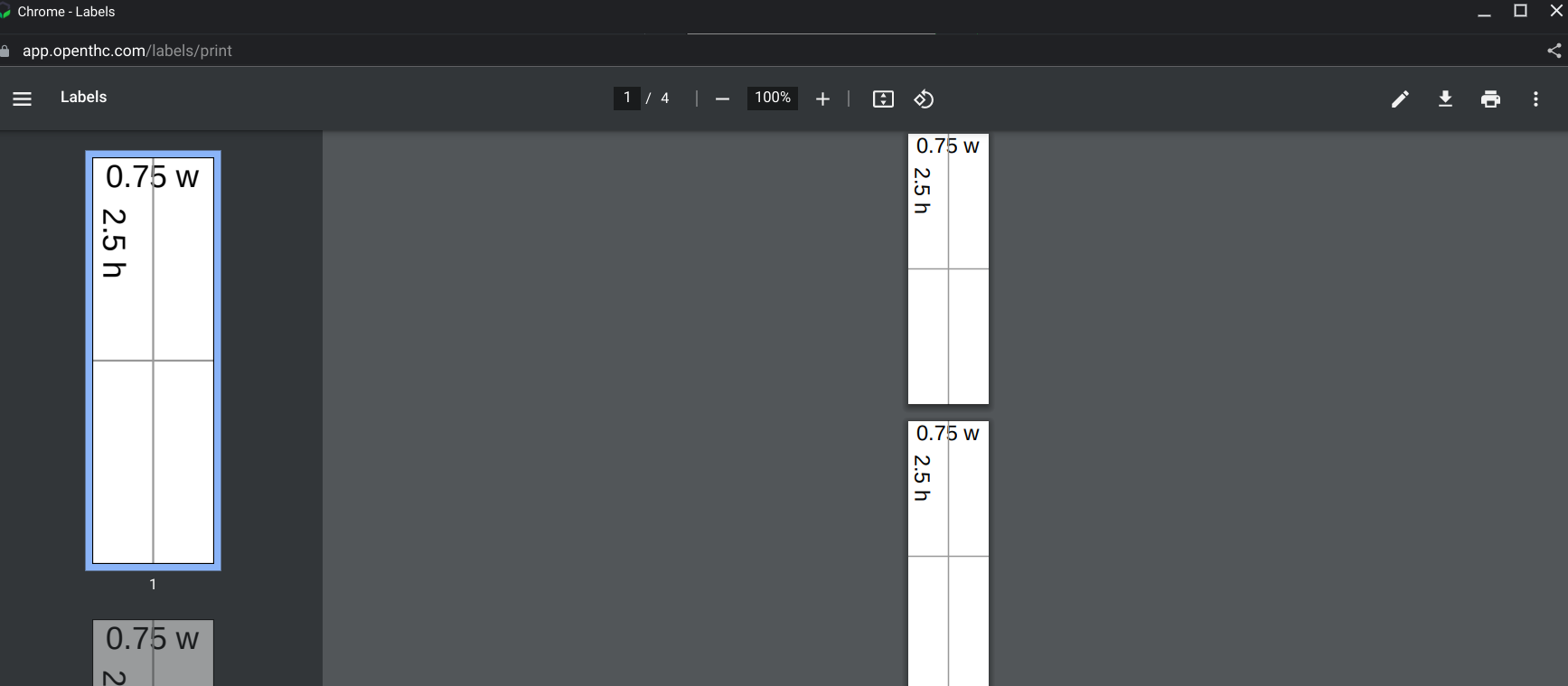
- Select the blue Design button to create a new label in the Label Designer.