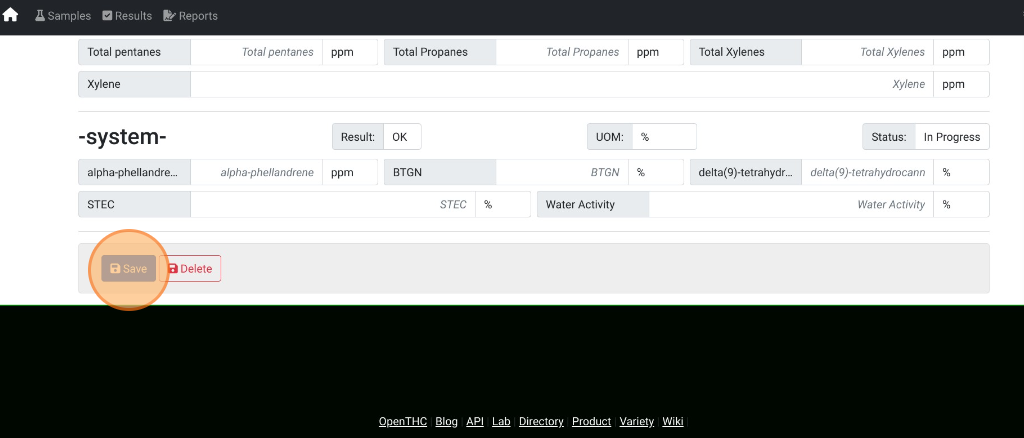Update Status of a Result
How to update a Result Status
- From the Dashboard select the Toolkit dropdown.
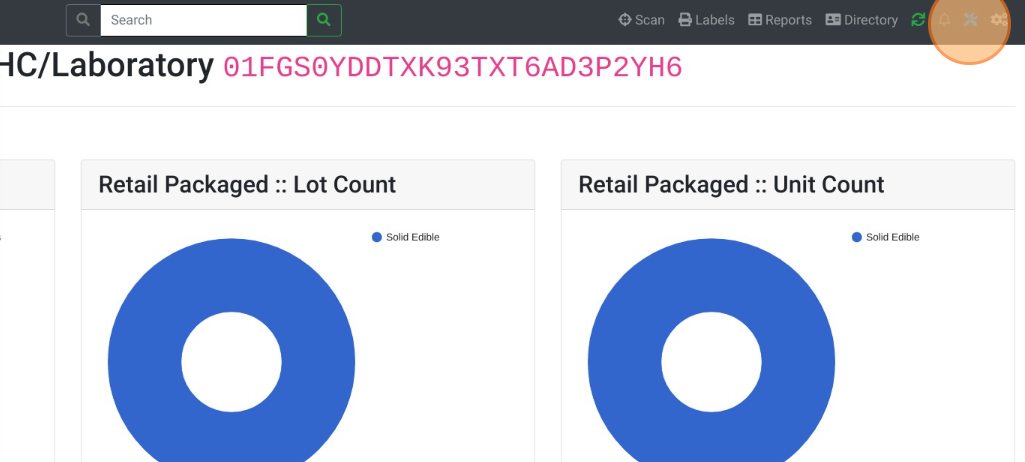
- Under Lab Portal select Connect.
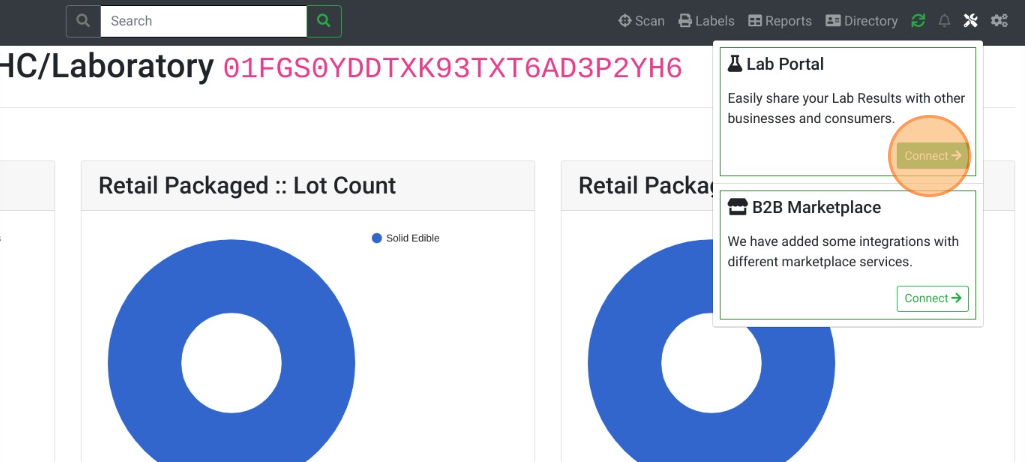
- Select Results.
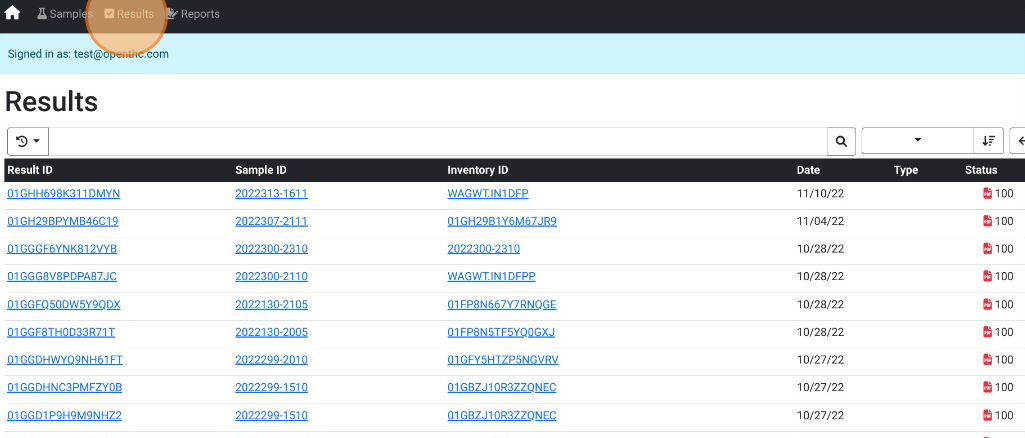
- Select the grey Edit icon next to a Result.
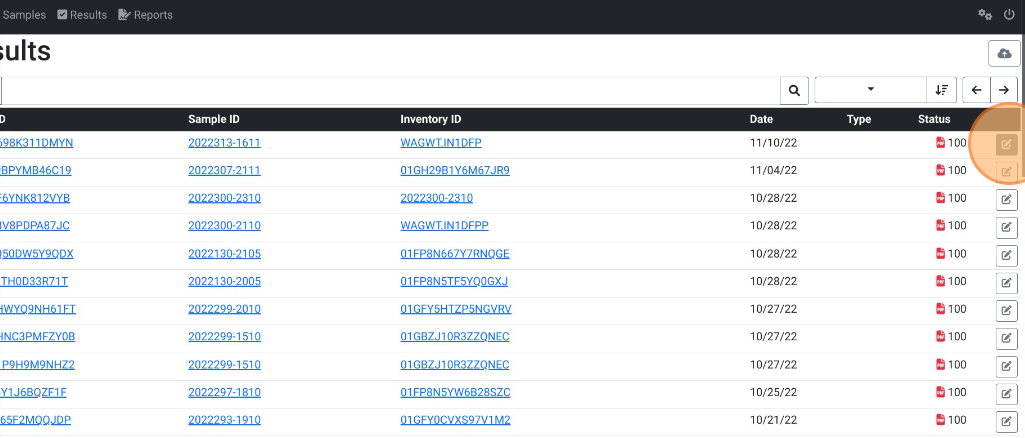
- Change the Status to one of the following:
- In Progress
- Passed
- Failed
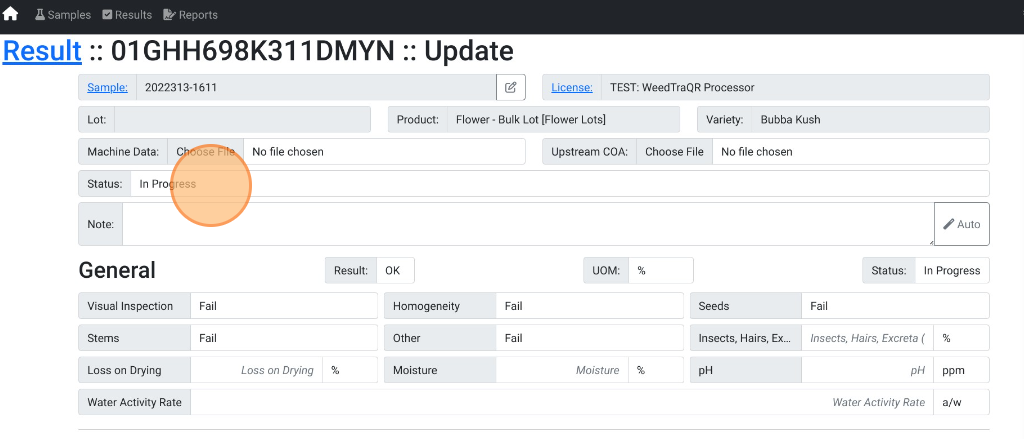
- Select Save.