Share Lab Portal Results
How to share lab portal results via WCIA/JSON link or file
- From the Dashboard select the Toolkit dropdown.
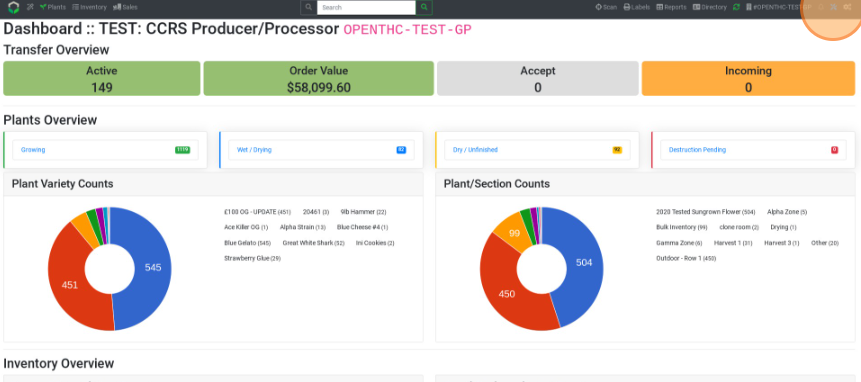
- Under Lab Portal select Connect.
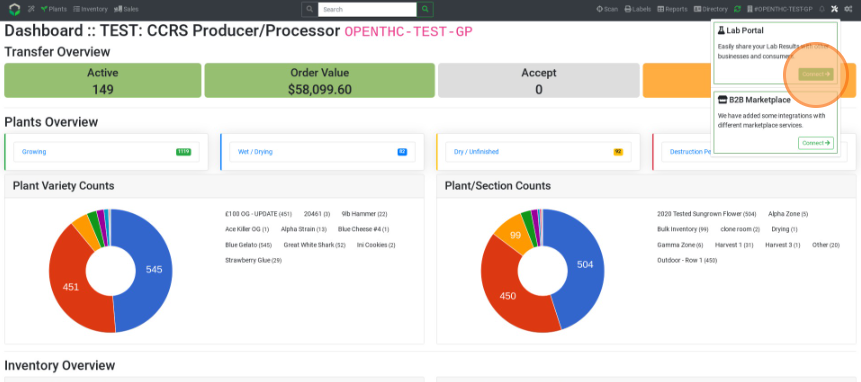
- Select Reports.
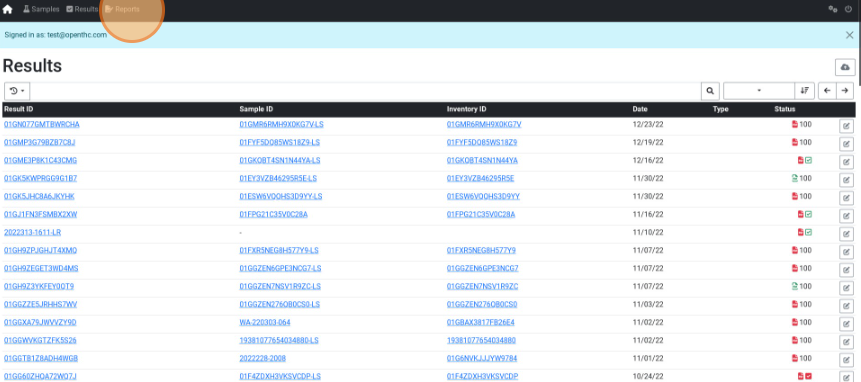
- Select a Report in the Report column.
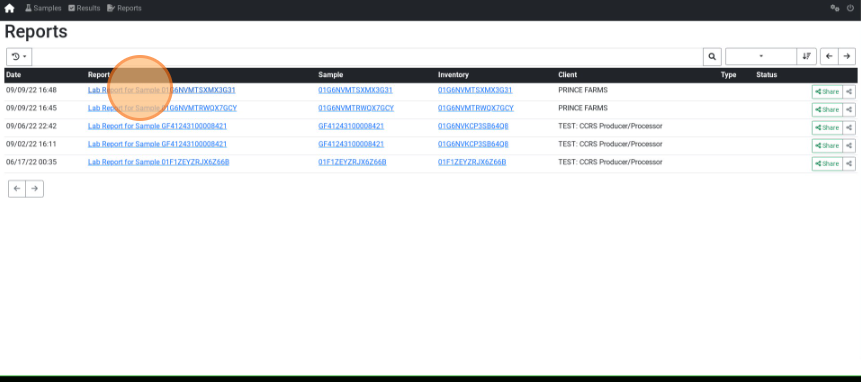
- Select the grey download dropdown menu.
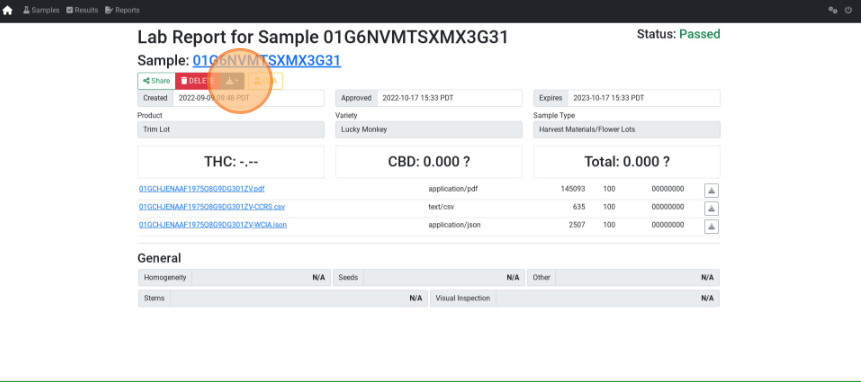
- Select any of the following to share the JSON/WCIA link.
- The Printer icon to view the JSON/WCIA file.
- The Download icon to download the JSON/WCIA file.
- The Clipboard icon to copy a link to the JSON/WCIA file.
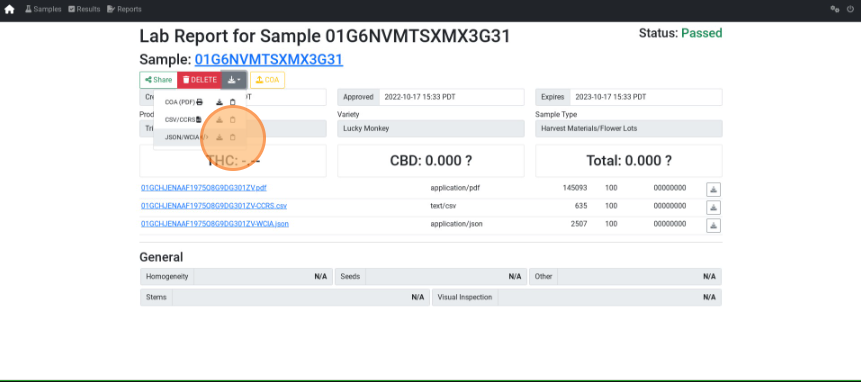
- Paste in an email or other platform to share with a client.