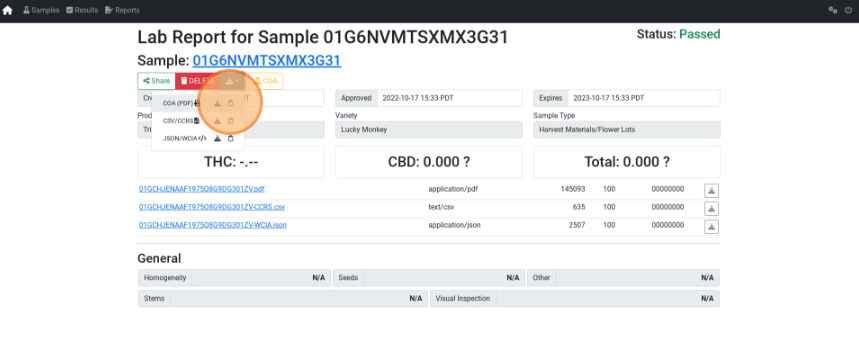Generate Lab COA
How to Access a Lab Certificate of Analysis (COA)
Video Coming Soon...
- From the Dashboard select the Toolkit dropdown.
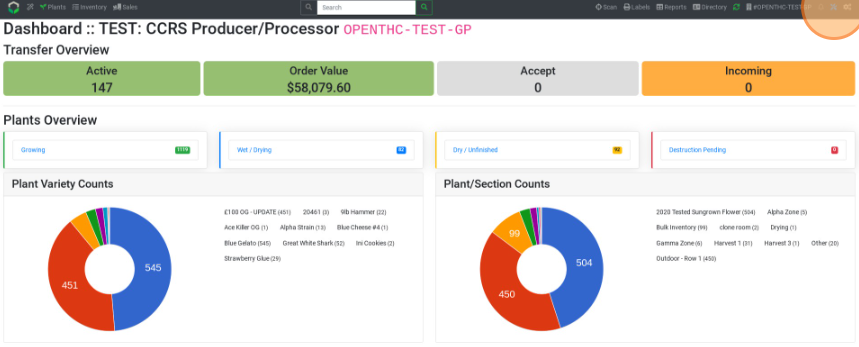
- Select Connect under Lab Portal.
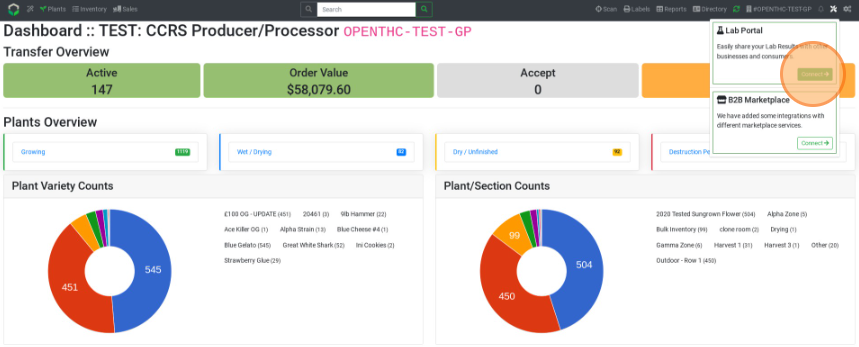
- Select Reports.
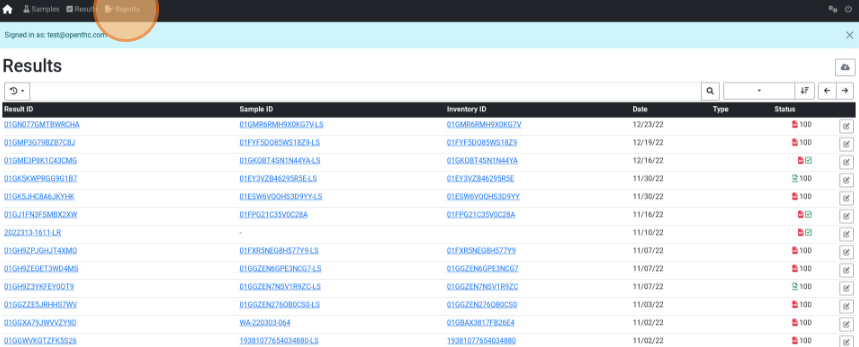
- Select a Report ID.
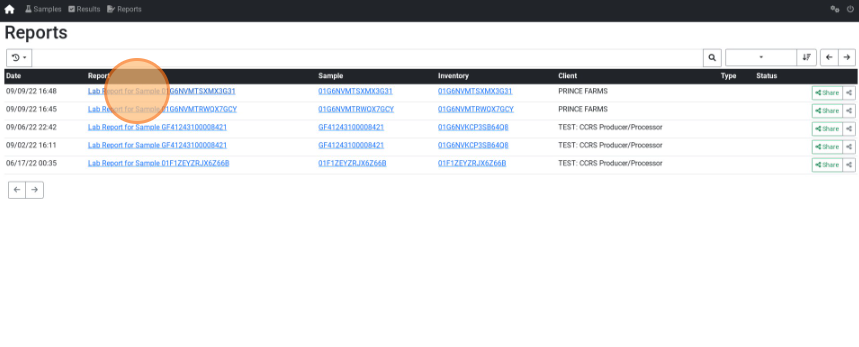
- Select the grey download dropdown menu.
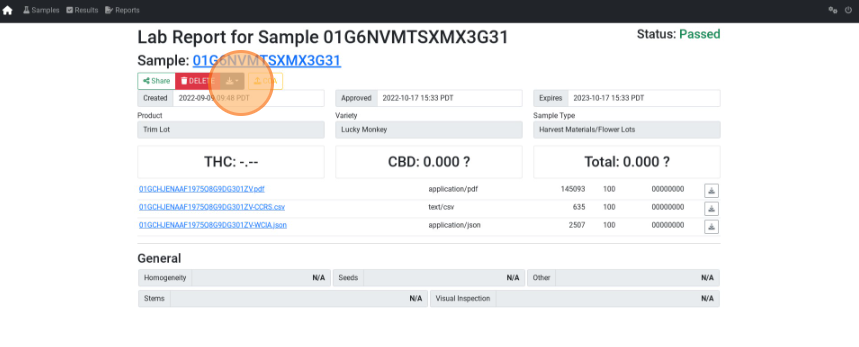
- On the first option in the dropdown menu, select one of the following buttons to access the COA:
- The Printer icon (COA (PDF)) to view the COA document.
- The Download icon to download the COA document.
- The Clipboard icon to copy a link to the COA document.