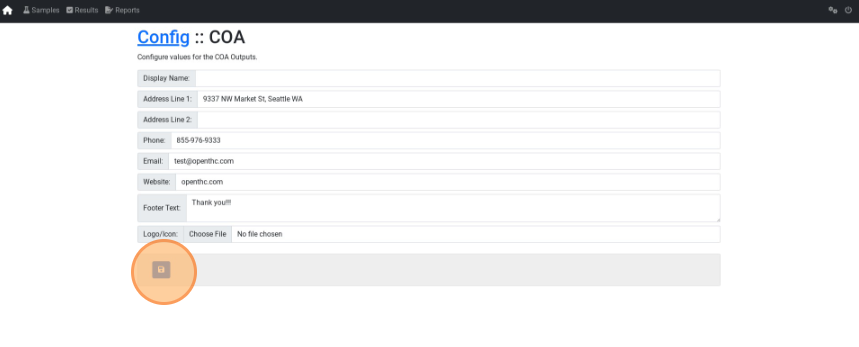Change COA Template Settings
How to change COA Template Settings
Use these settings to customize your Lab's Certificate of Analysis with the pertinent contact information, logo, etc.
- From the Dashboard select the Toolkit dropdown.
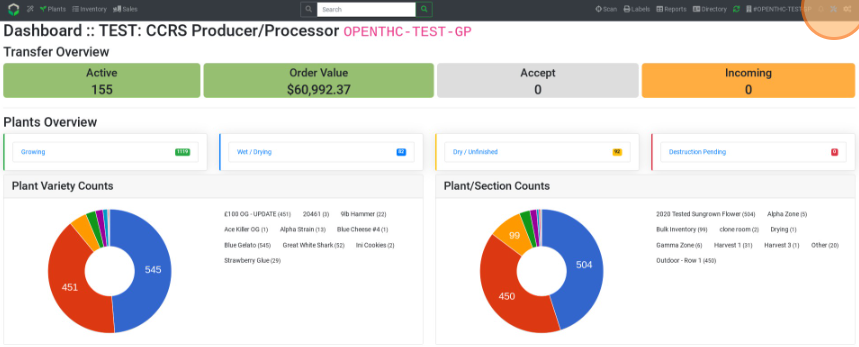
- Under Lab Portal select Connect.
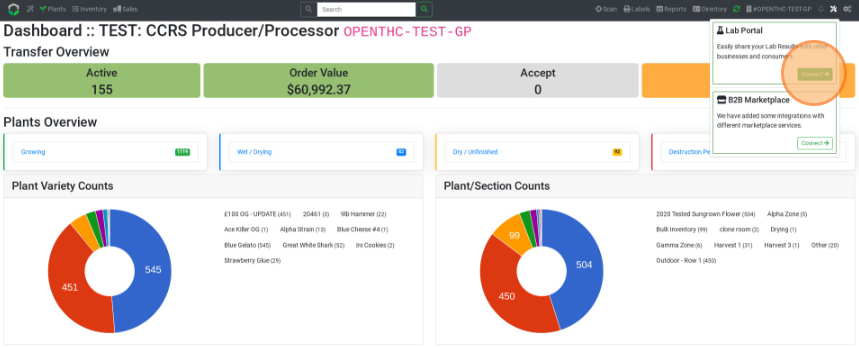
- Select the Gears icon.
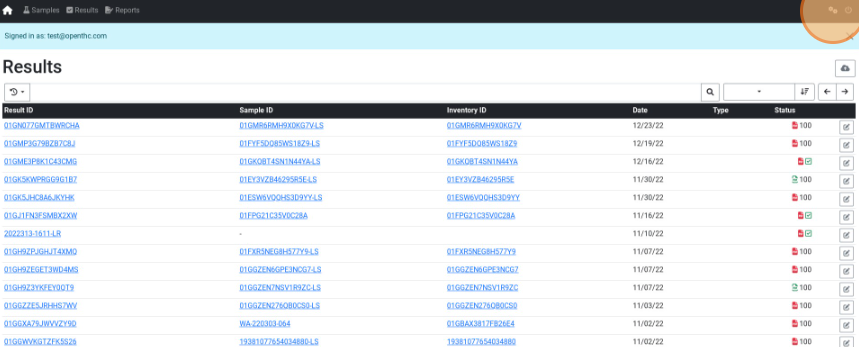
- Select Upload below the COA Templates header.
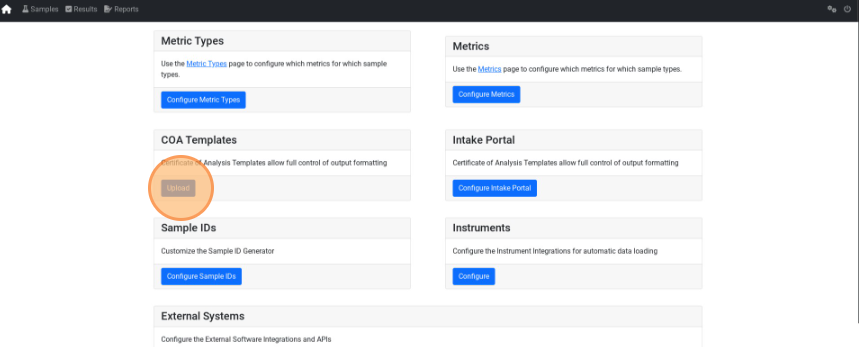
- Fill in the requested fields.
- Select Save.