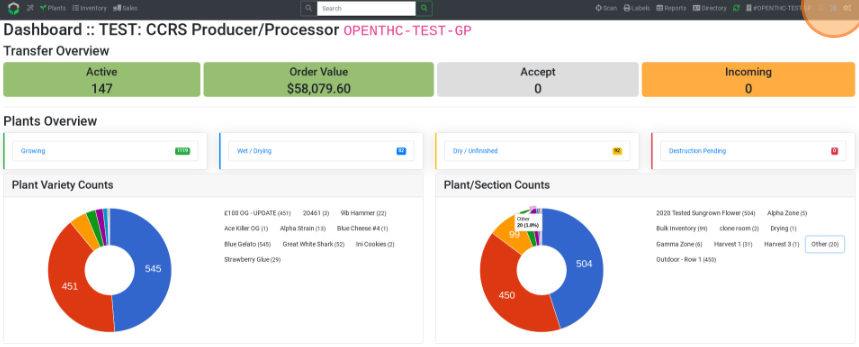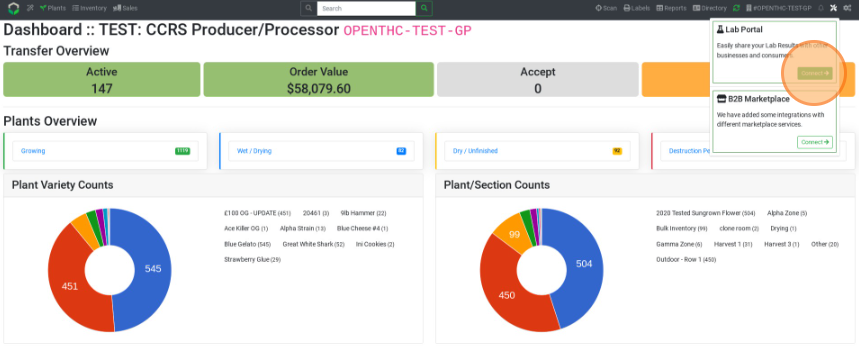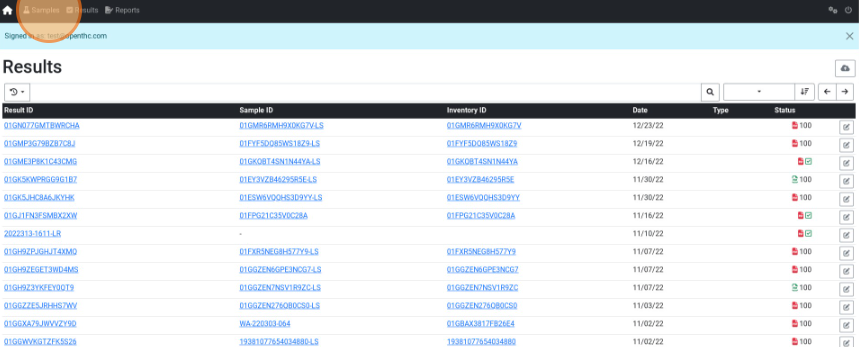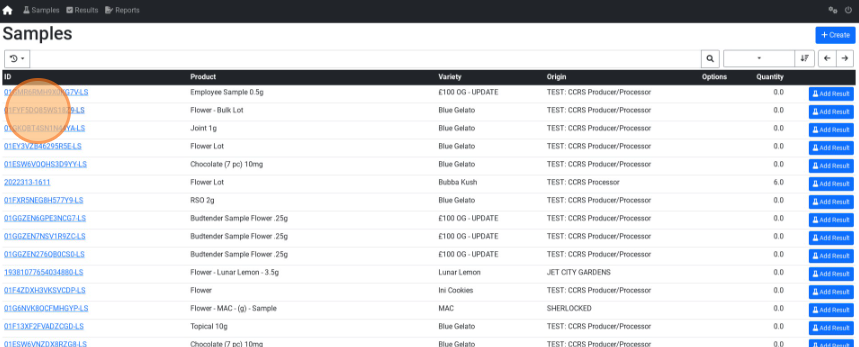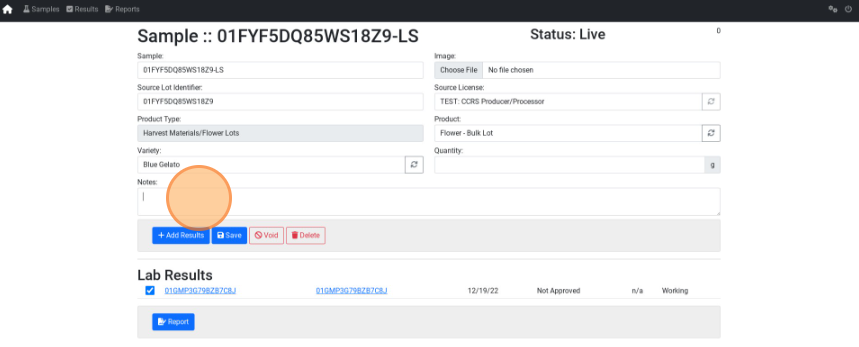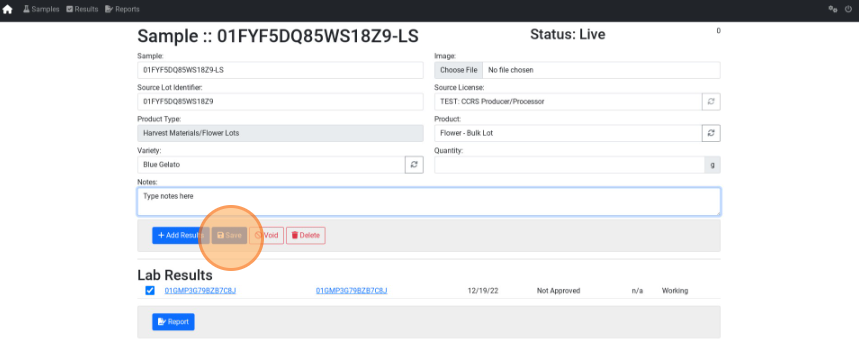Add Sample Notes
How to add Note to a Sample
Video Coming Soon...
- From the Dashboard select the Toolkit dropdown.
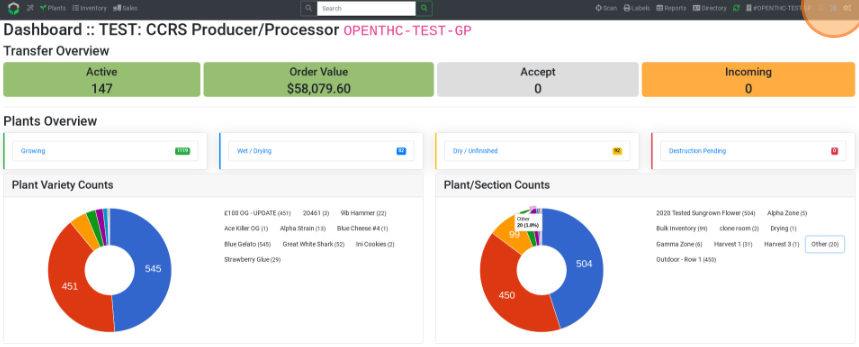
- Under Lab Portal select Connect.
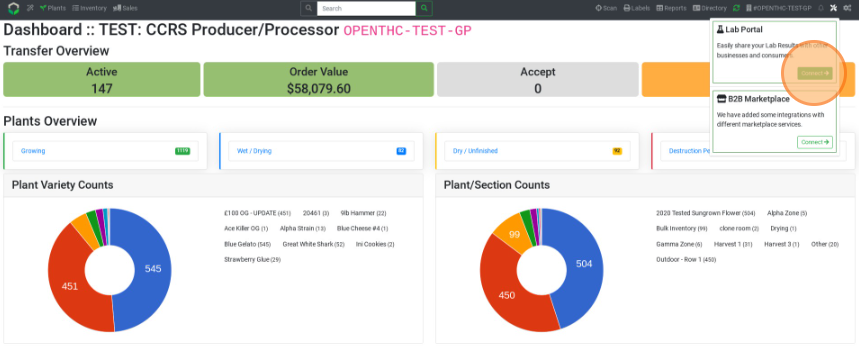
- Select Samples.
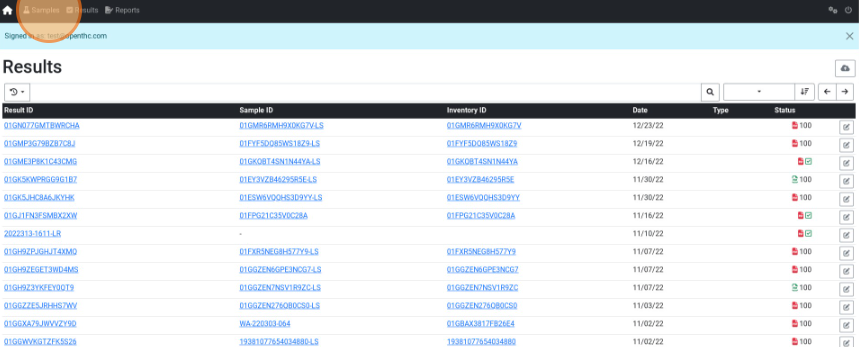
- Select a Sample ID.
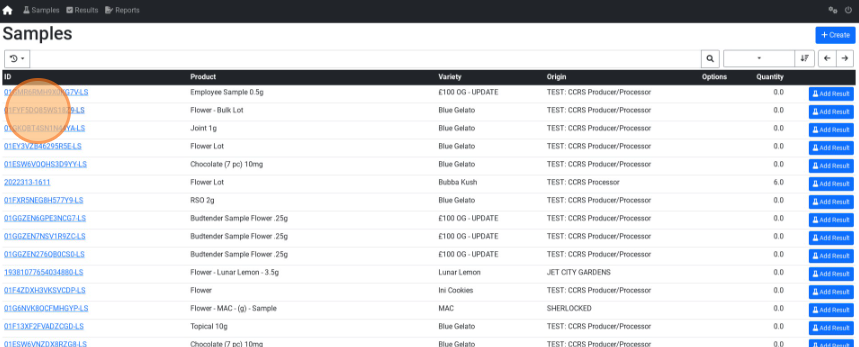
- Enter a note in the Notes field.
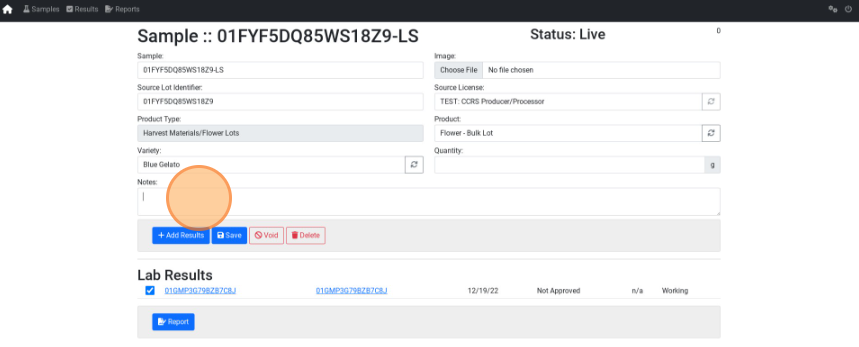
- Select Save.
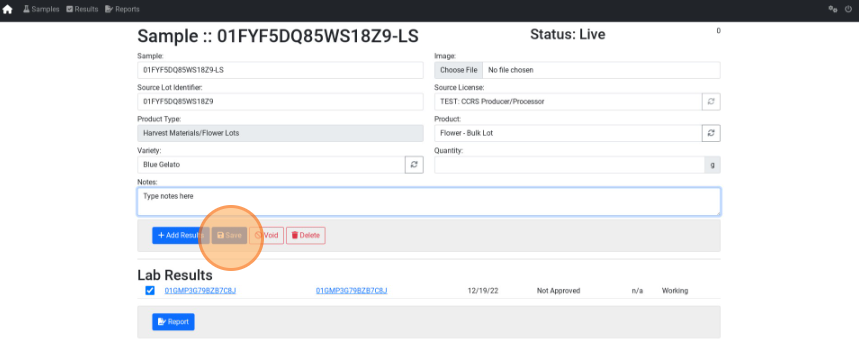
Video Coming Soon...