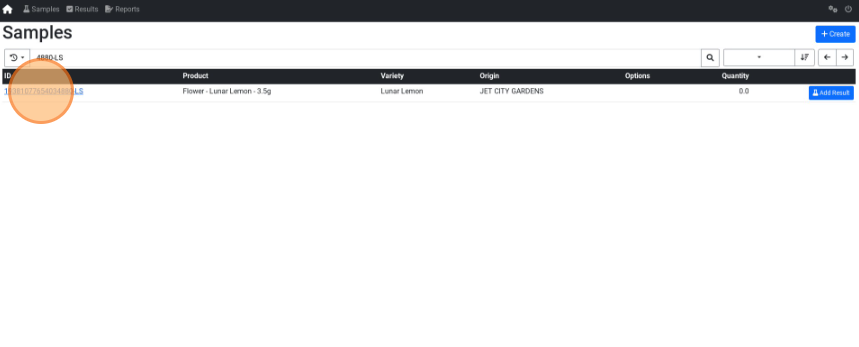Lab Portal Search
How to use Search in the Lab Portal
Video Coming Soon...
- From the Dashboard select the Toolkit dropdown button.
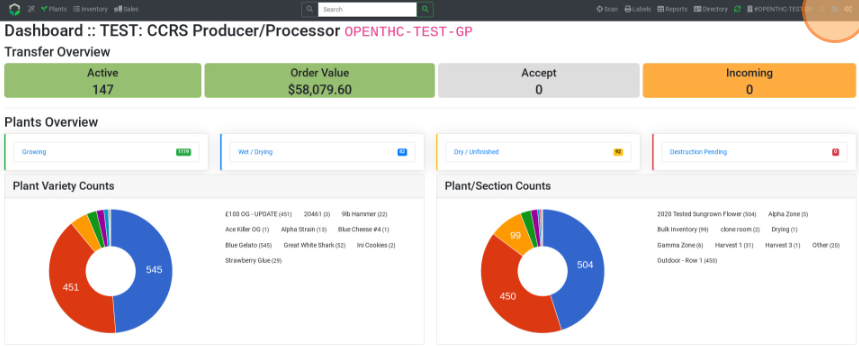
- Under Lab Portal select Connect.
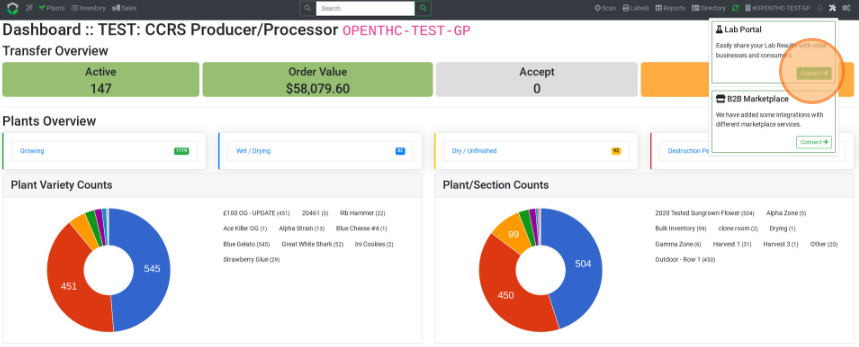
- Select Samples, Results, or Reports in the navigation bar.
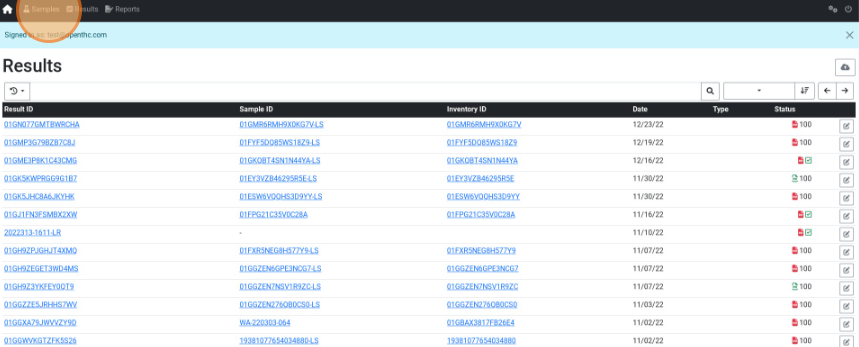
- Select the long search bar so that the cursor is focused on the search bar.
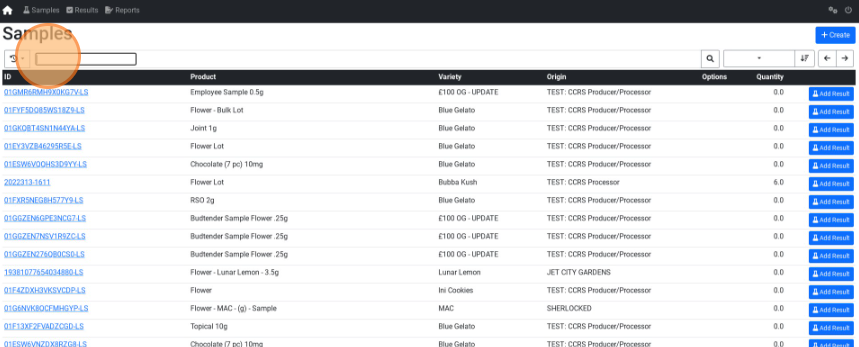
- Enter some data (ID, Variety, Product, etc.) and select the Magnifying Glass icon or click the Enter/Return key on the keyboard.
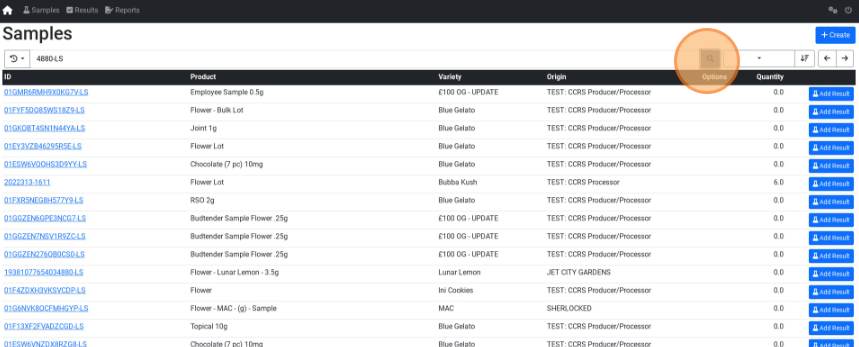
- View the results.