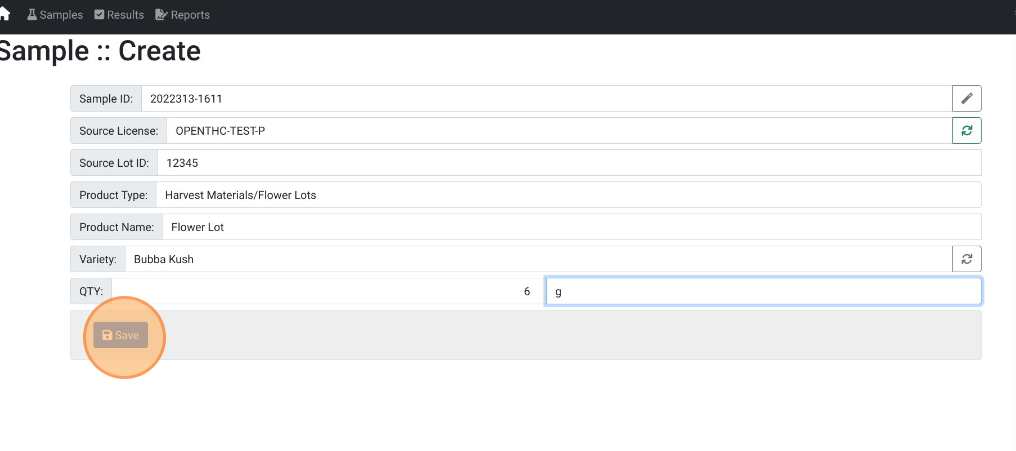Make a Lab Sample Manually
How to make a lab sample without receiving inventory first
- From the Dashboard select the Toolkit dropdown.
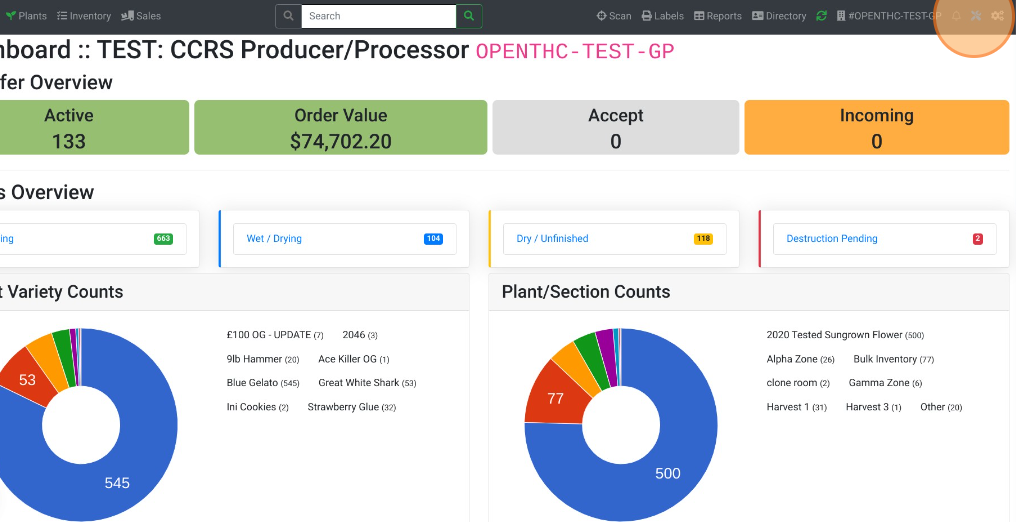
- Under Lab Portal select Connect.
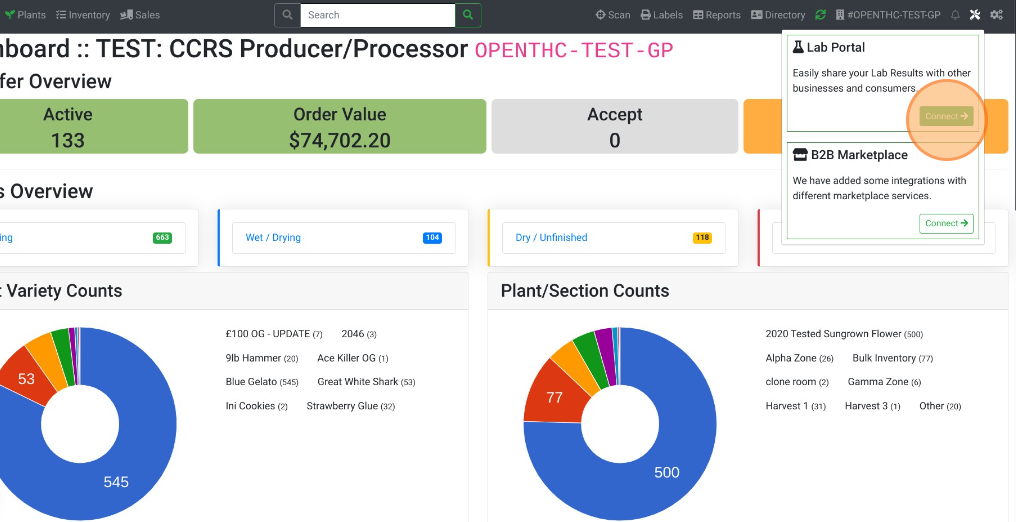
- Select Samples.
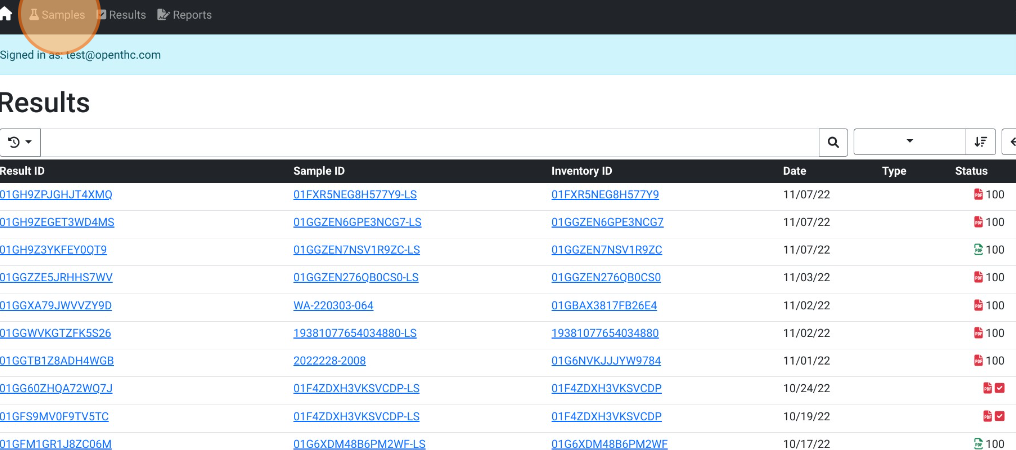
- Select Create.
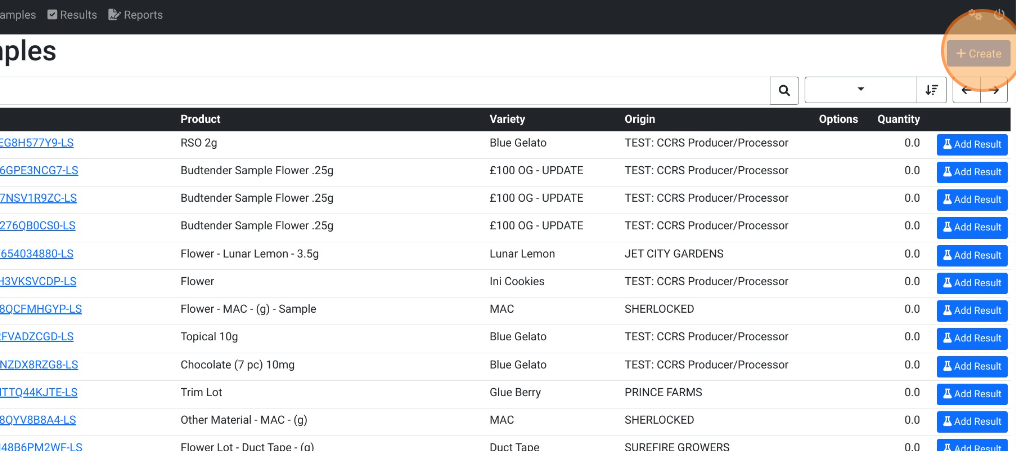
- Verify and fill out the following information:
- Source License
- Source Lot ID
- Product Type
- Product Name
- Variety (Strain)
- Quantity
- Unit of Measure (UOM)
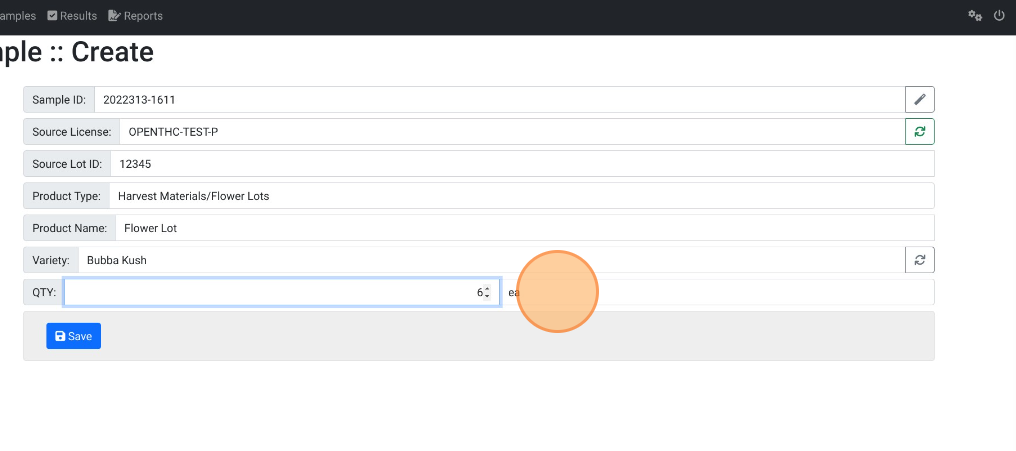
- Select Save.